If you’ve been using Wholesale Suite and want to migrate to WholesaleX, the process is quite easy with the new WholesaleX Migration Tool.
Step 1: Access WholesaleX Migration Tool
Go to WholesaleX > Migration Tool from your WordPress dashboard.
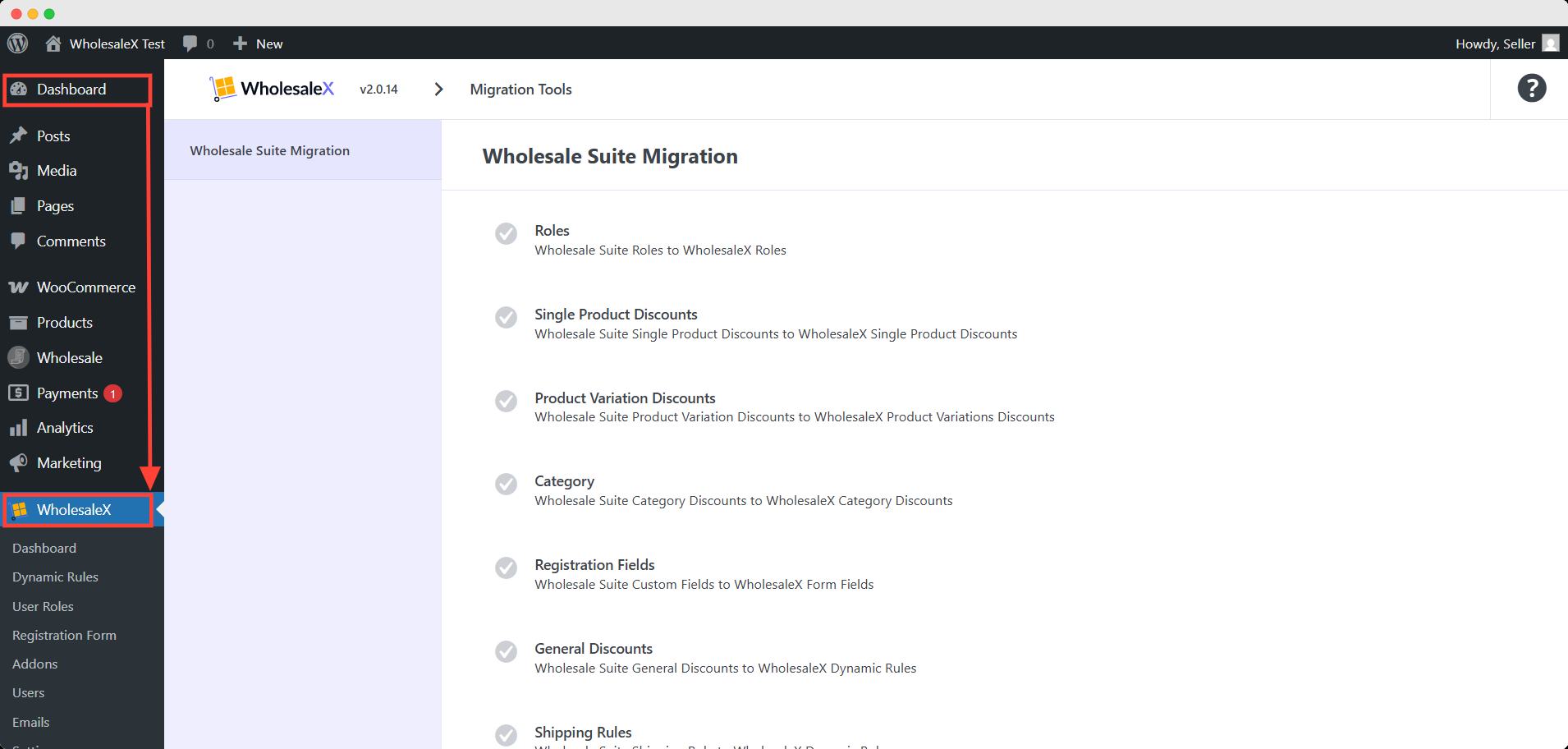
Step 2: Select Wholesale Suite and Start Migration
Then, scroll down and click the Migrate Now button to initiate the migration process. The time required for migration will depend on the amount of data in your current store and Wholesale Suite.
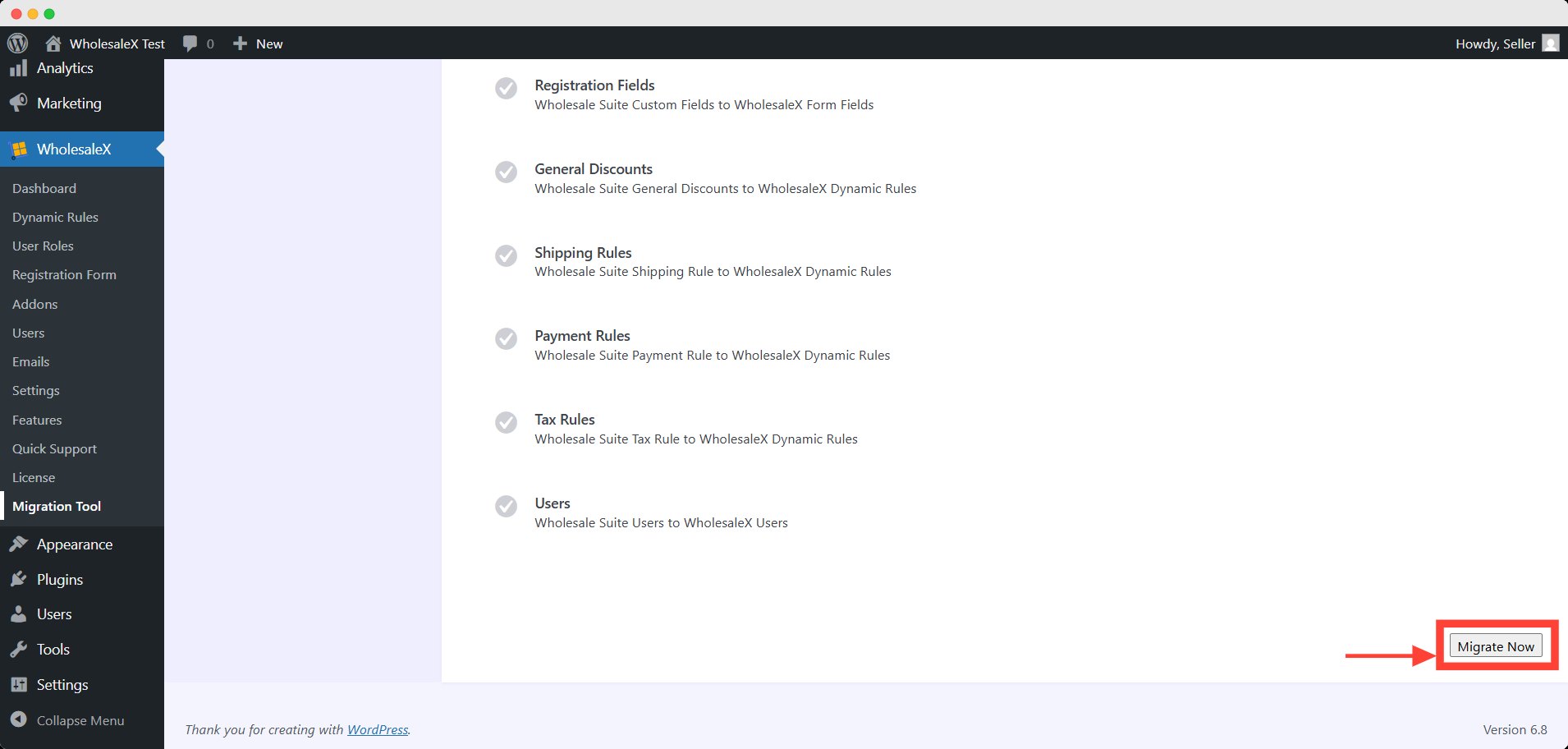
After successful migration, there will be a pop-up notification of Migration Successful. You will also be shown which data are migrated into WholesaleX from Wholesale Suite
This streamlined process ensures a smooth transition while retaining all your essential data and settings.
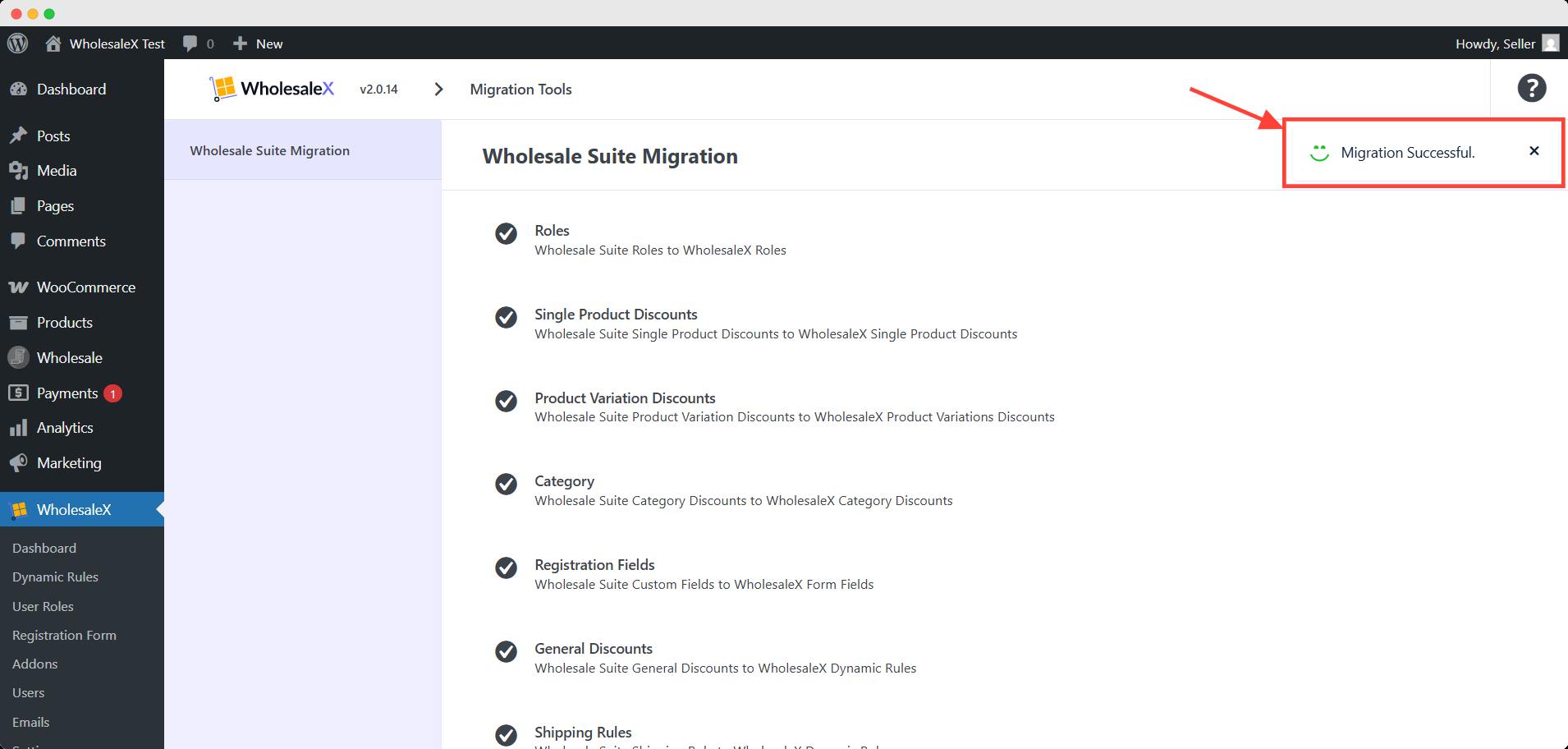
Which Data will be Migrated from Wholesale Suite?
Here is a guide to check which data/datasets will get imported from Wholesale Suite to WholesaleX.
Roles
Wholesale Suite roles will be effortlessly migrated as WholesaleX roles.
Product/Variation Discounts
Wholesale Suite role-wise prices and tiers will be transformed into WholesaleX role-wise price and tier settings.
Category
Wholesale Suite role-wise tier discounts will be converted into WholesaleX category discounts.
Registration Fields
Registration form fields from Wholesale Suite will be migrated into WholesaleX registration form fields, covering various field types such as text, URL, number, email, password, date, file, telephone, textarea, select, radio, and checkbox.
General Discounts, Shipping Rules, Payment Rules, and Tax Rules
General discounts, shipping rules, payment rules, and tax rules from Wholesale Suite will be migrated as WholesaleX dynamic rules.
Users
Users from Wholesale Suite will be migrated as WholesaleX users.
Note: Remember, you can only migrate once.
