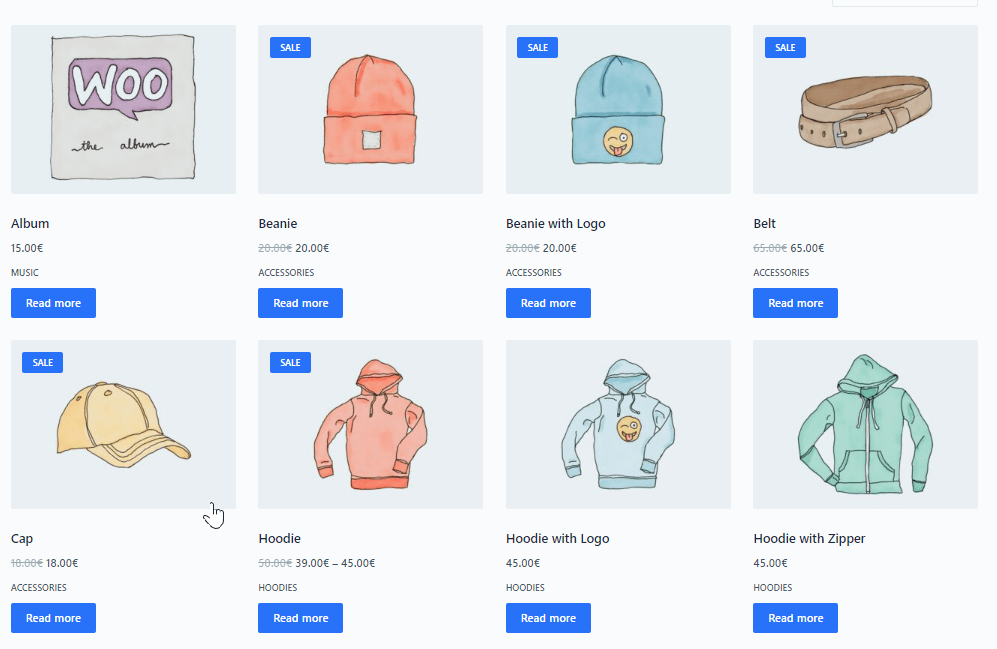Non-purchasable rules are like “hidden price” rules, but instead of hiding the price, they hide the “add to cart” button while still showing the prices. To Create a Non-Purchasable Rule using WholesaleX’s Dynamic Rules feature, follow these steps:
- Rule Title: Give a title to your rule.
- Rule Type: Choose ‘Non-Purchasable’ as the Rule Type.
- Select User: Select the User/Role for which you want to apply the rule.
- Product Filter: Select the products that you want to make Non-Purchasable.
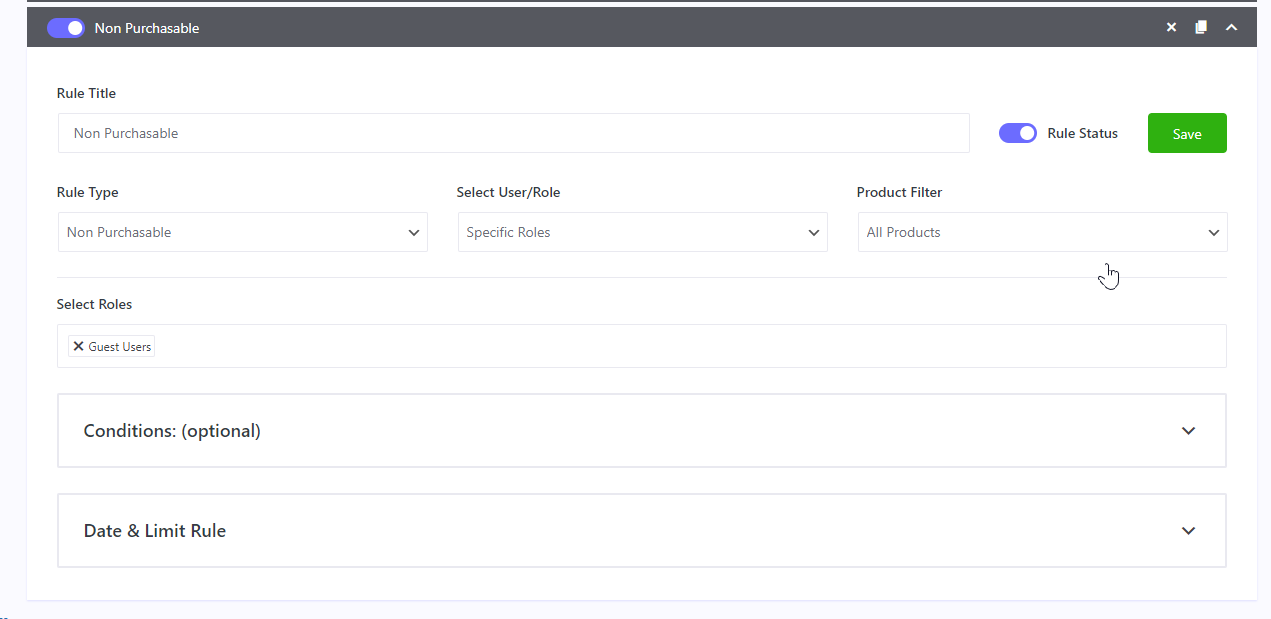
To activate the rules Toggle on the Rule Status and Save the rule. Now, let’s see how it looks on Archive and Product pages.