If you’ve been using B2BKing and want to make the switch to WholesaleX, here’s how you can seamlessly migrate your data with WholesaleX Migration Tool.
Step 1: Access WholesaleX Migration Tool
From your WordPress dashboard, navigate to WholesaleX > Migration Tool.
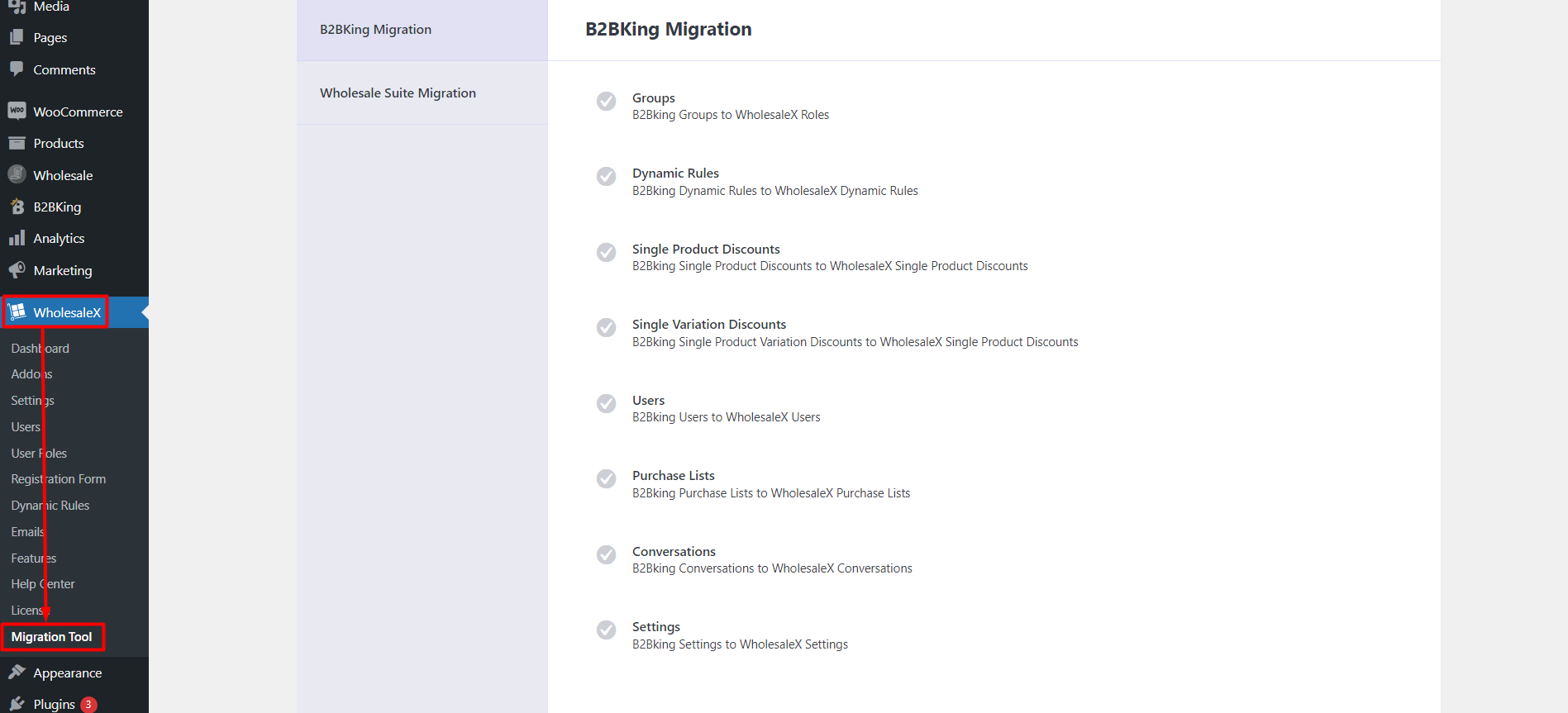
Step 2: Select B2BKing and Initiate Migration
Choose the B2BKing option within the Migration Tool. Click the “Migrate Now” button to kickstart the migration process. Please note that the duration of the migration may vary depending on the volume of data in your existing store and B2BKing.
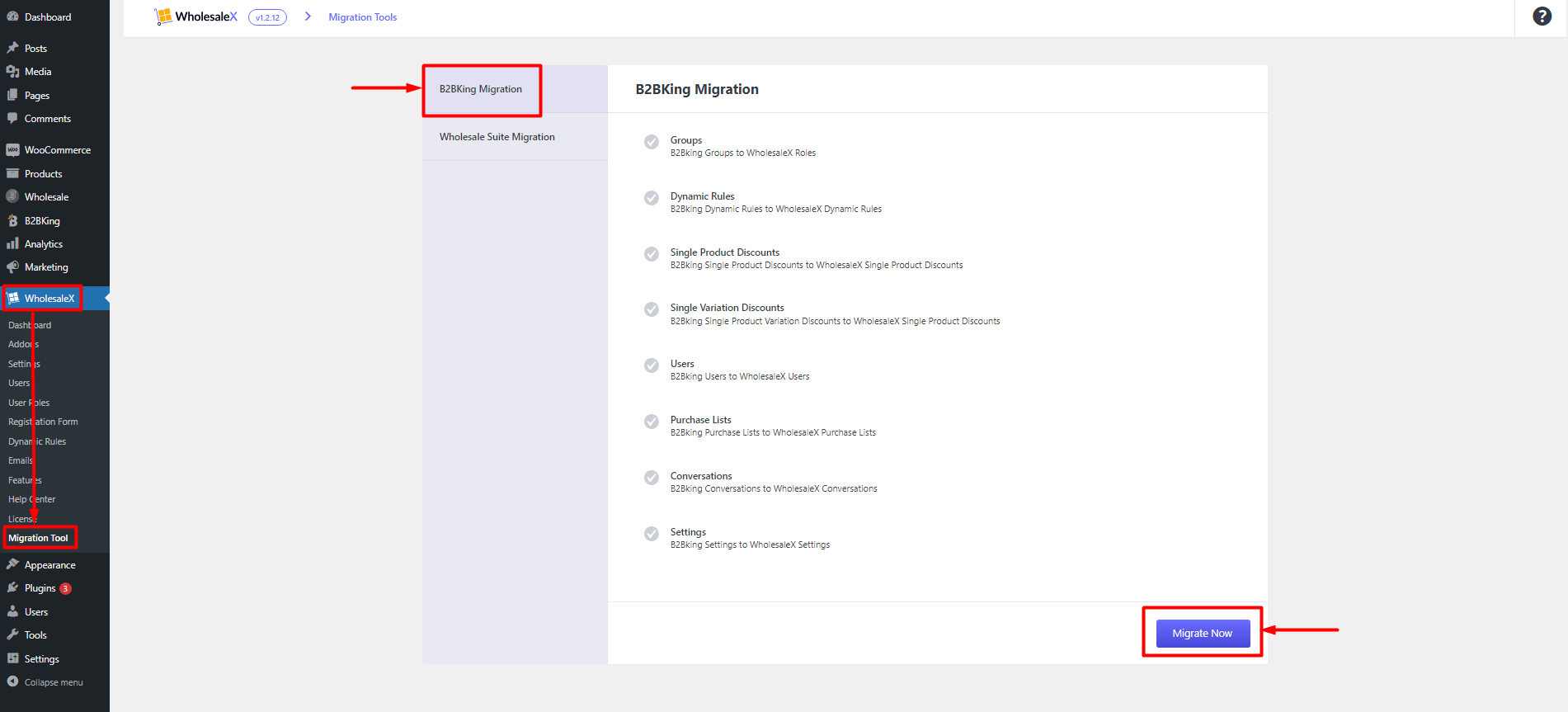
Step 3: Successful Migration
Congratulations, you’ve now successfully installed, used, and migrated to WholesaleX using the WholesaleX Migration Tool. This streamlined process ensures a smooth transition while retaining all your essential data and settings.
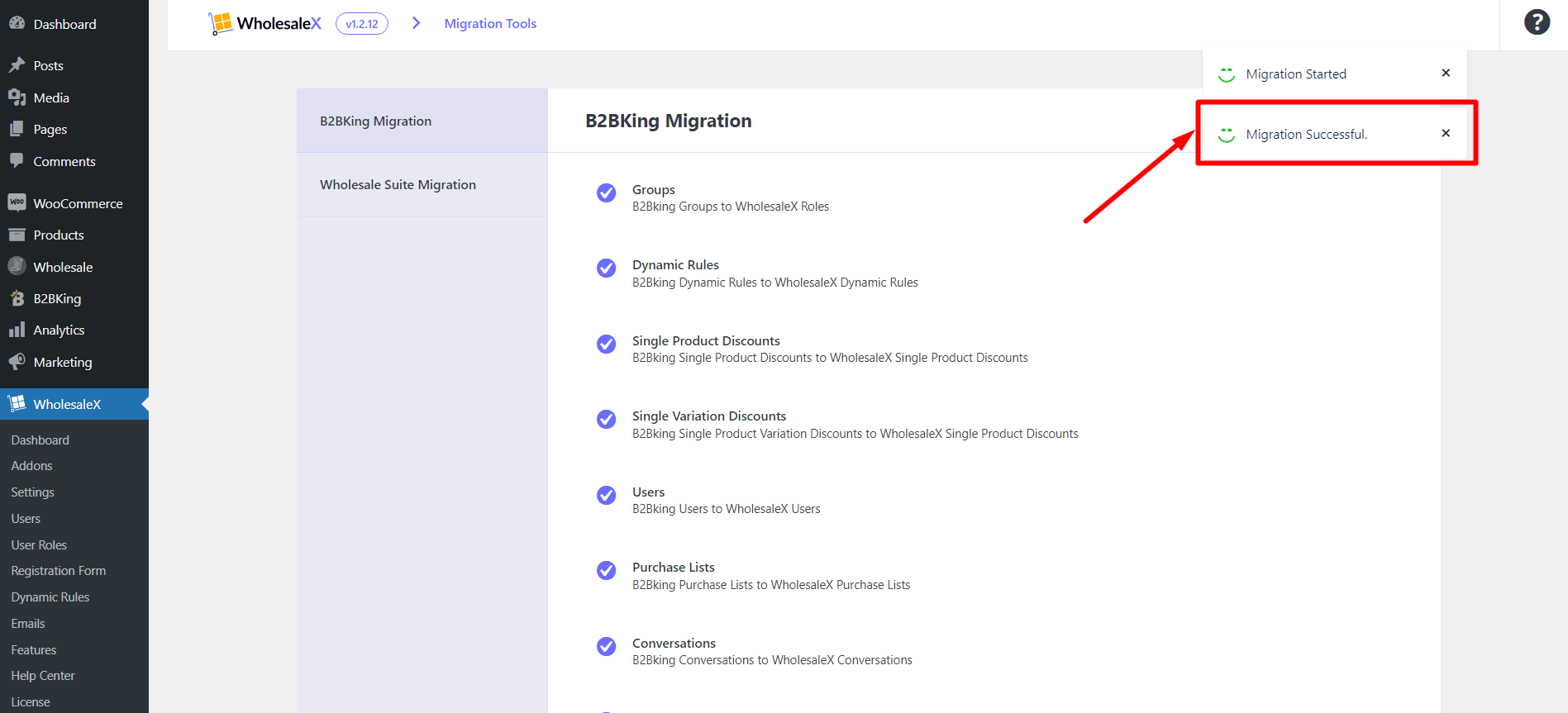
Which Data will be Migrated from B2BKing
Here is a guide to check which data/datasets will get imported from B2BKing to WholesaleX.
Groups
Existing B2BKing groups, such as “VIP,” will create corresponding WholesaleX roles, including any associated shipping and payment methods. If defined in B2BKing groups, credit limits will be added to WholesaleX roles. These credit limits are visible and usable when the WholesaleX Wallet Addon is enabled.
Registration Form Fields
All custom fields from B2BKing will become visible on the WholesaleX registration form builder.
Dynamic Rules
B2BKing dynamic rules will be transformed as follows:
- Discount Amount, Discount Percentage, and Fixed Price Rules will be migrated as WholesaleX Product Discount Dynamic Rules.
- BOGO Discount Rules will become WholesaleX Buy X Get Y Dynamic Rules.
- Tiered Pricing Rules will be converted into WholesaleX Quantity-Based Dynamic Rules.
- Free Shipping Rules will turn into WholesaleX Shipping Dynamic Rules.
- Minimum Order Rules will become WholesaleX Minimum Order Quantity Dynamic Rules.
- Maximum Order Rules will be migrated as WholesaleX Maximum Order Quantity Dynamic Rules.
- Payment Method Rules will become WholesaleX Payment Order Quantity Dynamic Rules.
- Payment Method Discount Rules will be transformed into WholesaleX Payment Discount Dynamic Rules.
Please note that rules applied to B2BKing multiple option fields will remain blank during migration because WholesaleX does not support selecting multiple options like Product and Category simultaneously or Users and Roles together.
Product Discounts/Variation Discounts
B2BKing product tier discounts will be converted into WholesaleX product role-wise tier discounts.
Users
B2BKing users will be seamlessly migrated as WholesaleX users. The WholesaleX Account Status and WholesaleX Role will be added to the user profiles.
Subaccounts
B2BKing subaccounts will be transformed into WholesaleX subaccounts if the WholesaleX Subaccount Addon is enabled.
Conversations
B2BKing conversations will be migrated as WholesaleX conversations if the WholesaleX Conversation Addon is enabled.
Settings
Various B2BKing settings, including plugin status, conversation settings, bulk order form settings, subaccount settings, approval requirements for all users, registration on a separate My Account page, guest access restrictions, price hiding for guest users, wholesale price text settings, VAT exclusion settings, and discount coupons for B2B settings will be smoothly migrated as WholesaleX settings.
Purchase Lists
B2BKing Purchase Lists will become WholesaleX Purchase Lists if the WholesaleX Bulk Order Addon is enabled.
[Note: Remember, you can only migrate once.]
