In the wholesale business, there comes a time when you need to customize discounts for specific users. And guess what? WholesaleX lets you do that with ease.
- Go to WholesaleX → Users.
- Click ‘Edit’ on your desired user.
- Scroll down till you see ‘WholesaleX Profile Settings.’
- In the ‘WholesaleX Profile Discount’ section, select your desired ‘Discount Type,’ ‘WholesaleX Profile Price,’ ‘Min Quantity,’ and ‘Product Filter.’ You can click the ‘Add Price Tier’ button for tiered pricing.
- After configuring the discounts, scroll down till the end of the page and click ‘Update User.’
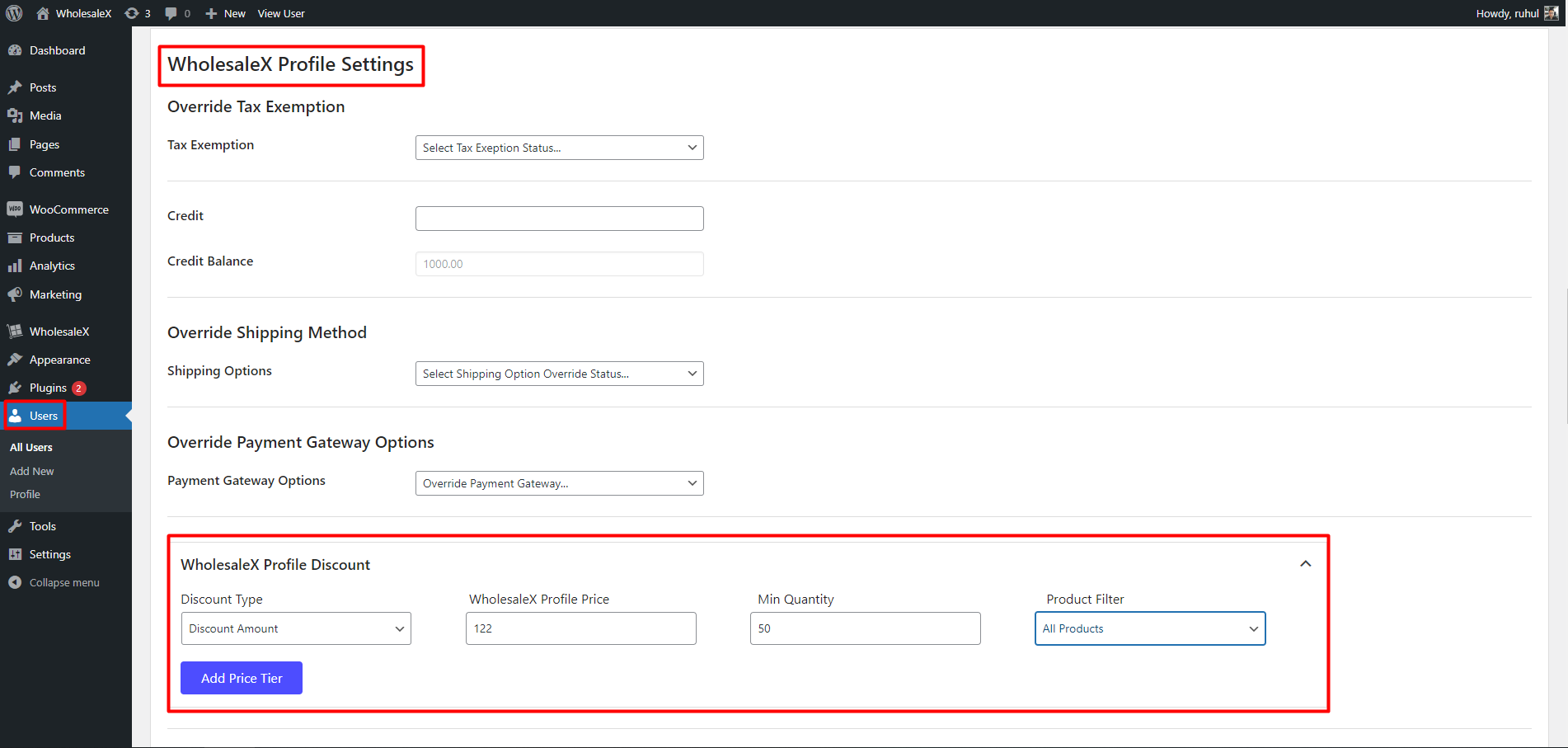
And you have successfully set up a discount for a specific user.
