Once a user registers and get approval (automatic or manual), they can log in to their account. Generally, after a successful login, users will see the shop page. But, if you want users to go to a specific page, like my account page, you can change the redirection URL.
Let’s see how it’s done:
Go to WholesaleX → Settings and click the Registration & Login tab.
Find the Redirect Page URL (After login) option. Paste the URL where you want users to be redirected after login in the box provided.
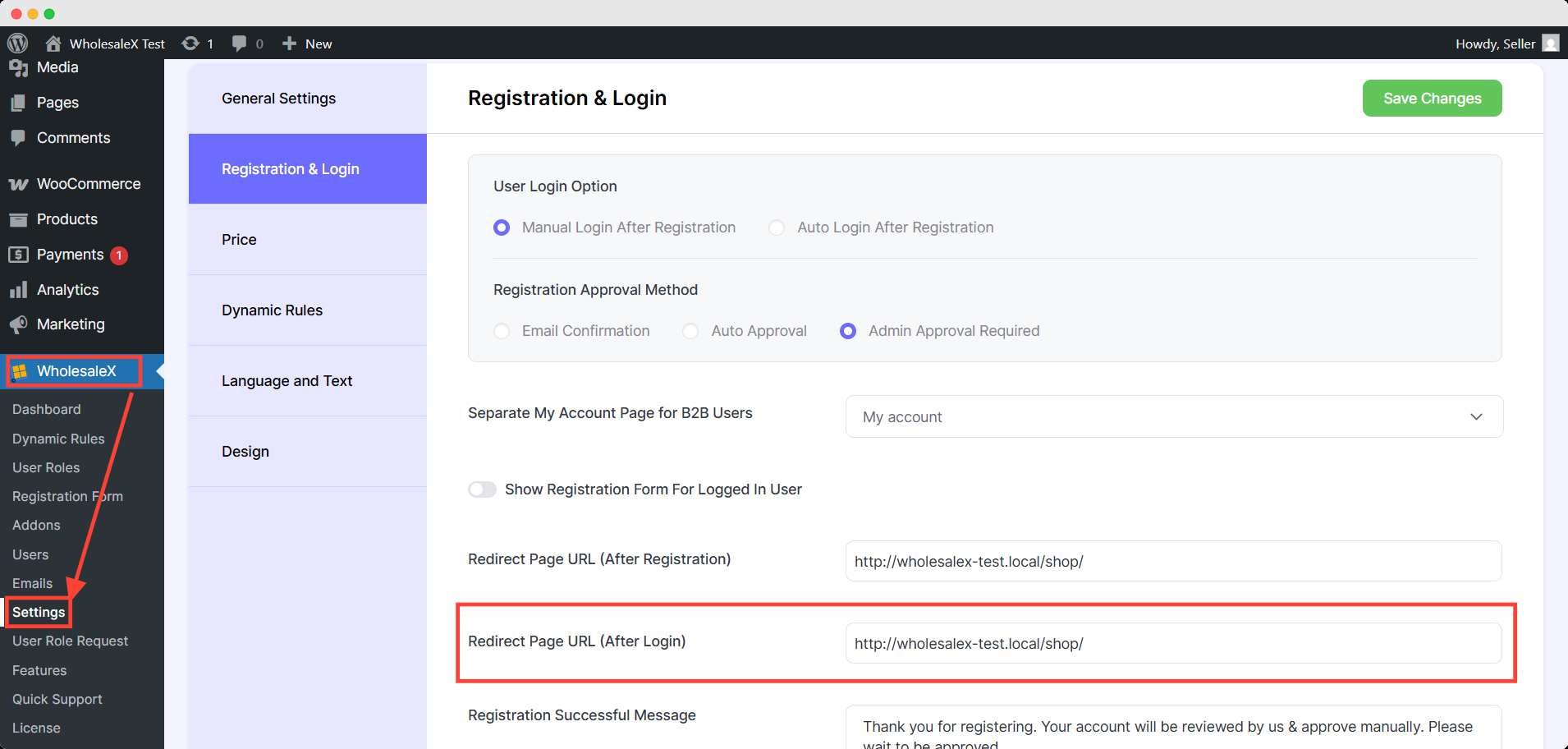
Finally, click Save Changes to apply the update.
The users will automatically redirect to the dedicated page after a successful login.



