To set category discounts directly from the default WordPress category, follow these steps:
Step 1: Go to Category Editor
Access the Default WordPress Category Editor by navigating to your WordPress Dashboard and selecting “Products” from the menu. Then click “Categories” to access the default WordPress category editor.
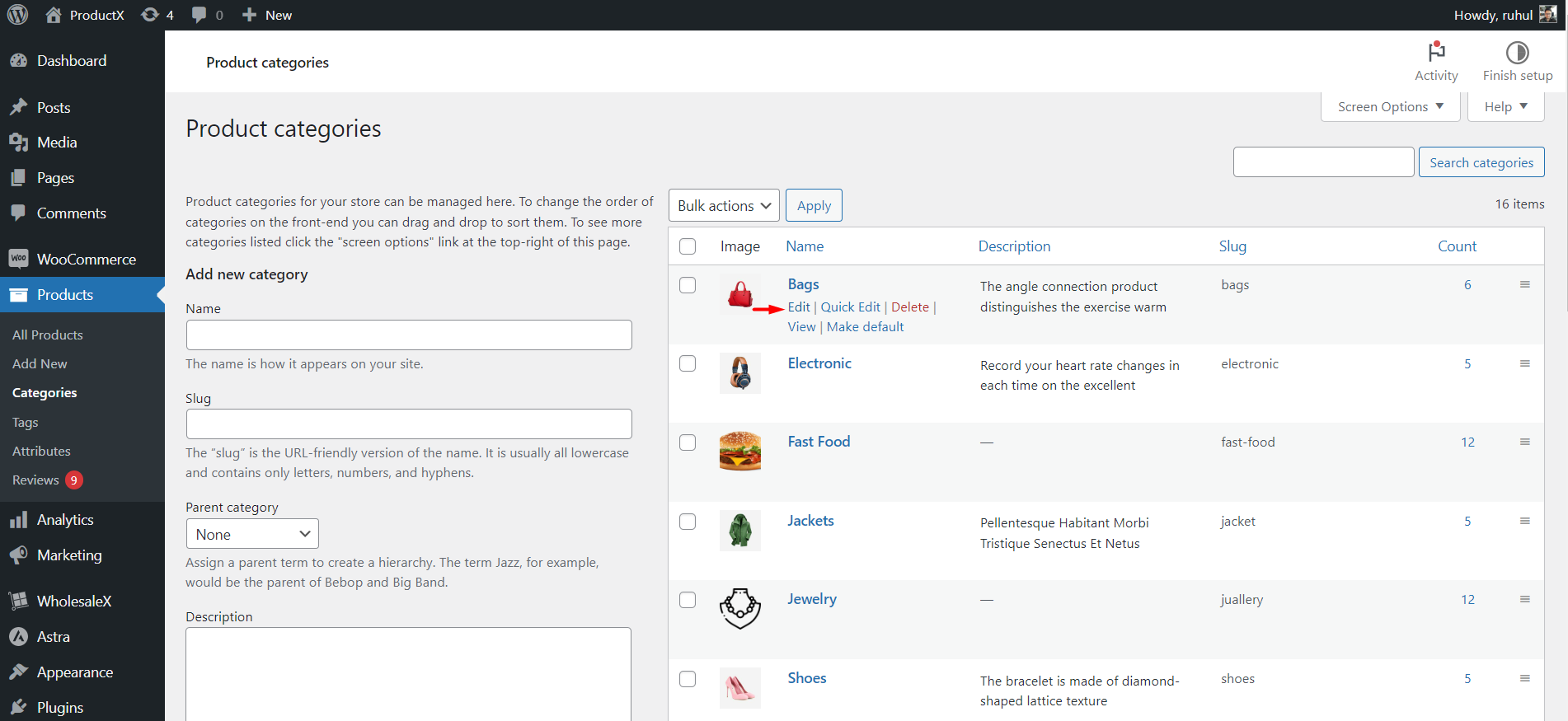
Select and Edit the Category From the list of categories, choose the category for which you want to set a discount. Click on the “Edit” option associated with that category.
Step 2: Set Discount Tiers
You will find the standard WordPress editing options to configure the WooCommerce Category Discount Once you are on the editing page for the selected category. However, with WholesaleX, additional options are available.
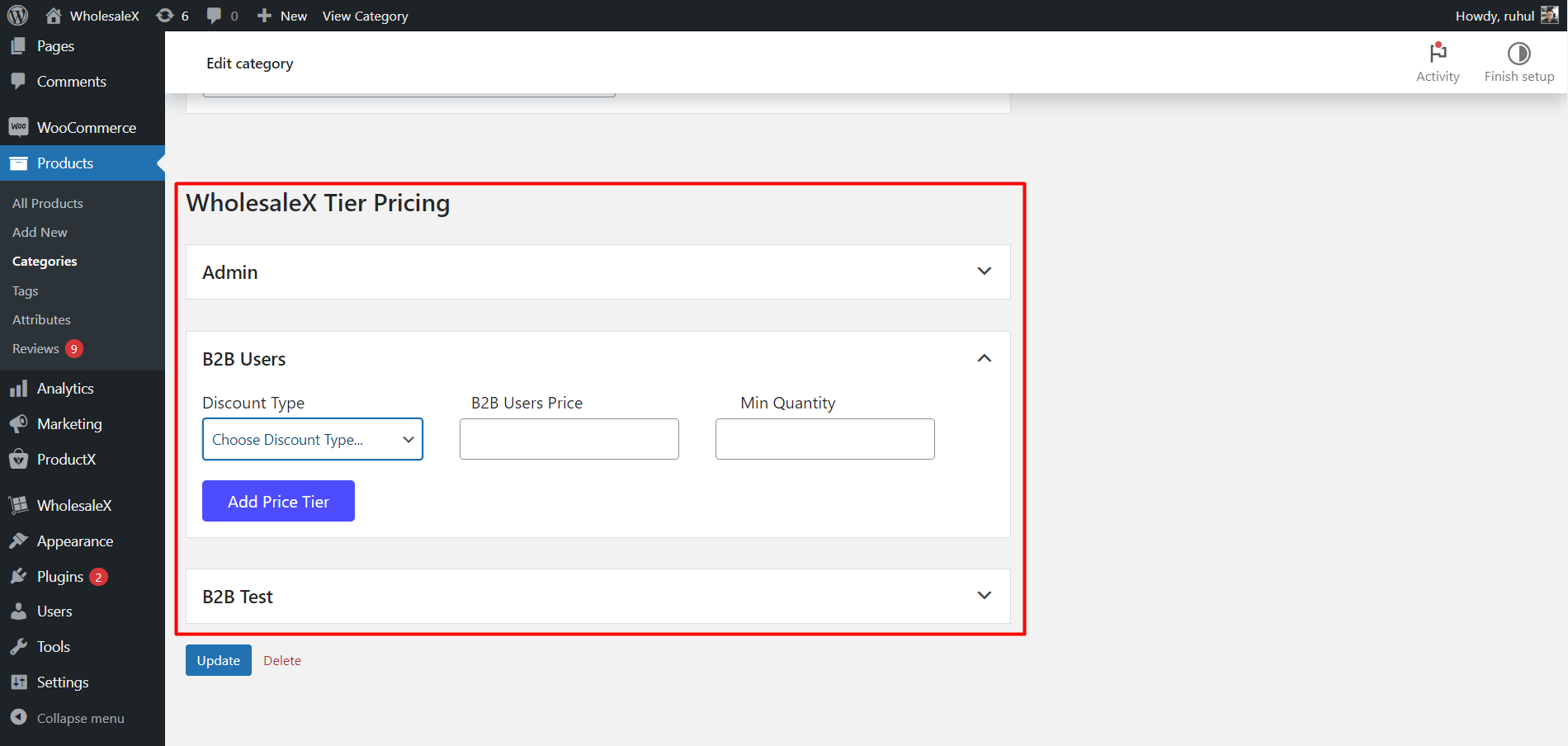
Scroll down to the bottom of the page to see the “WholesaleX Tier Pricing” section. Here, you need to select the “Discount Type” and specify the “B2B Users Price” for the category. Also, you have to add a minimum quantity to create a tier.
You can create multiple tiers by clicking the “Add Price Tier” button.
Step 3: Update the Category
Save the Changes After setting up the discount type and B2B user’s price, click the “Update” button to save the changes.



