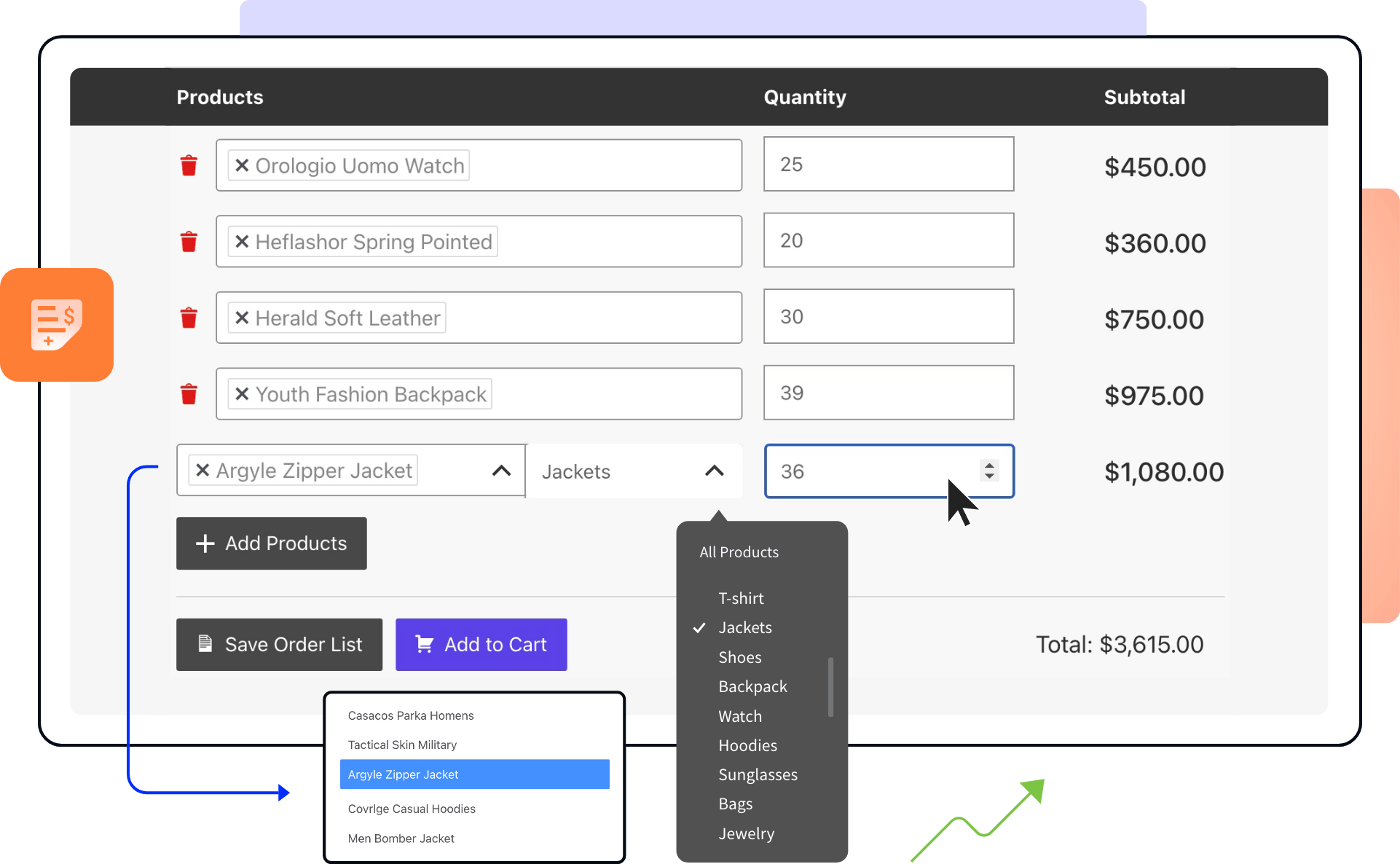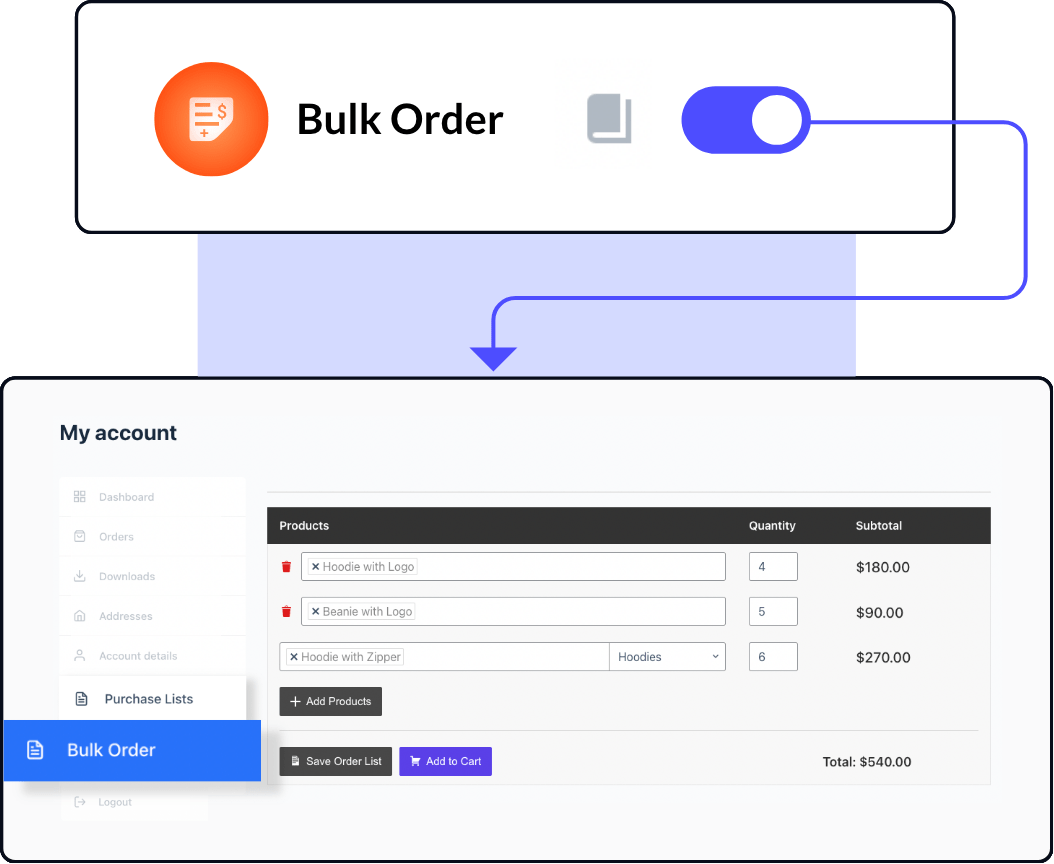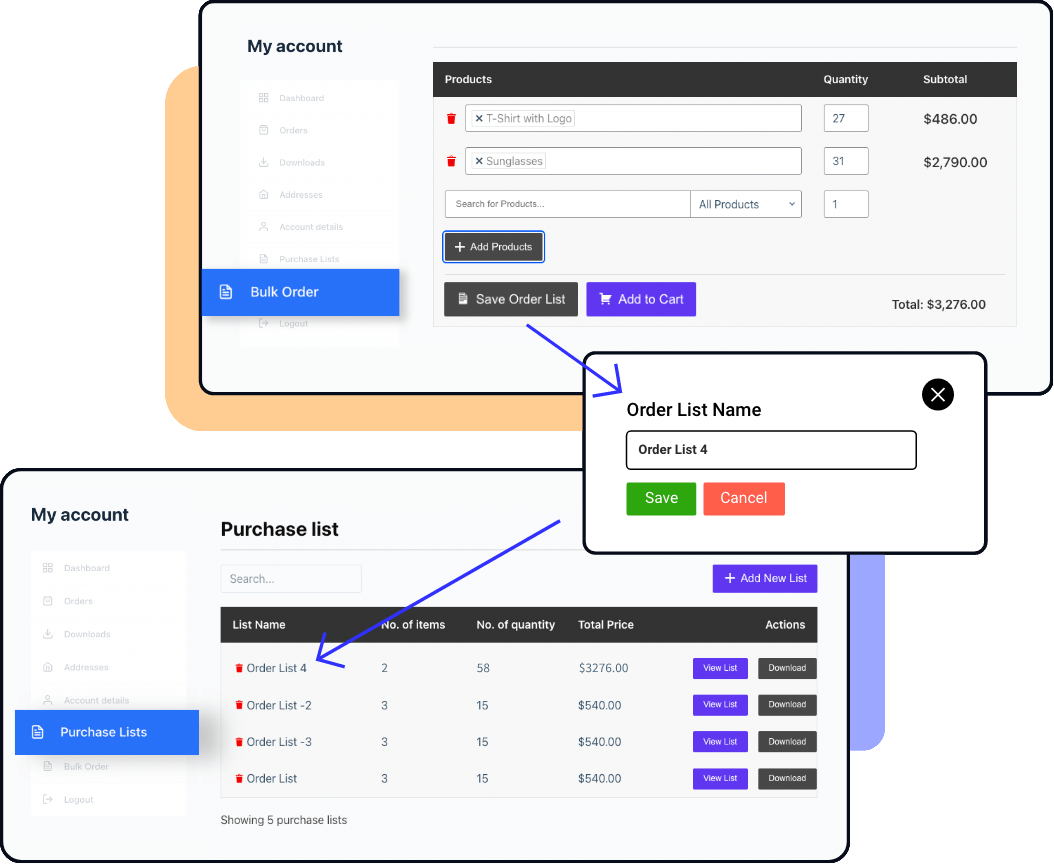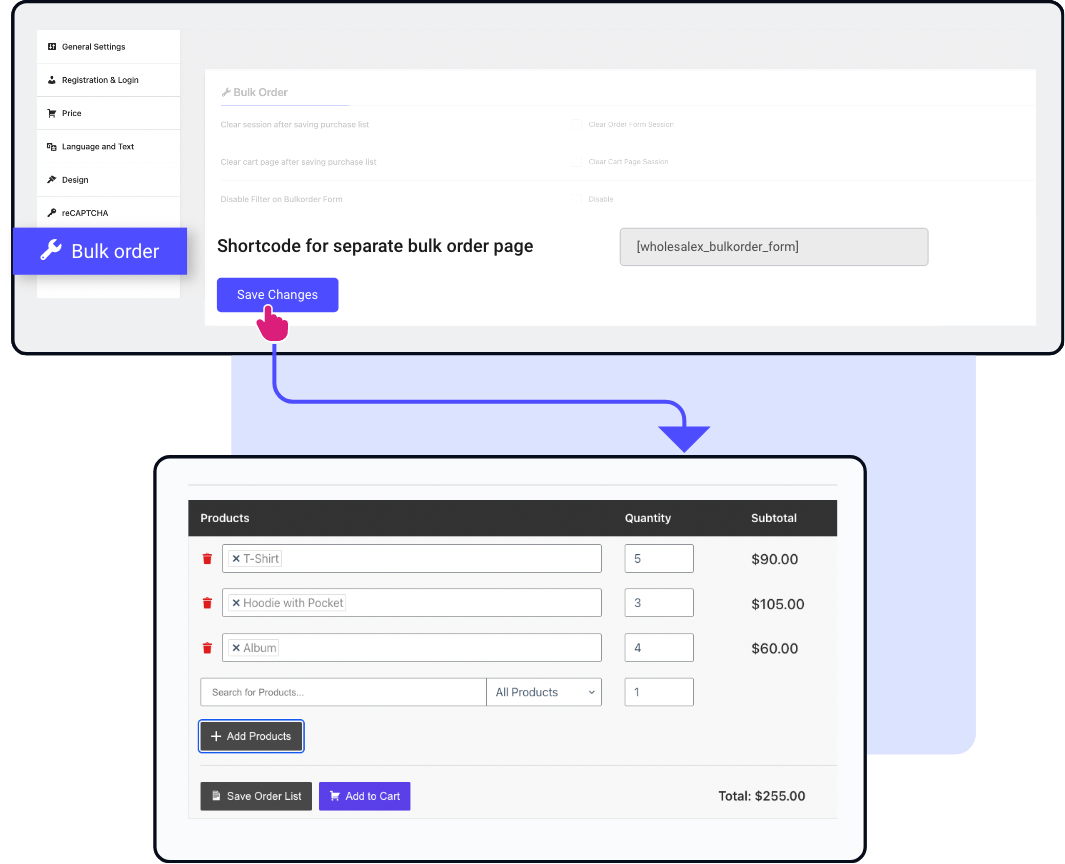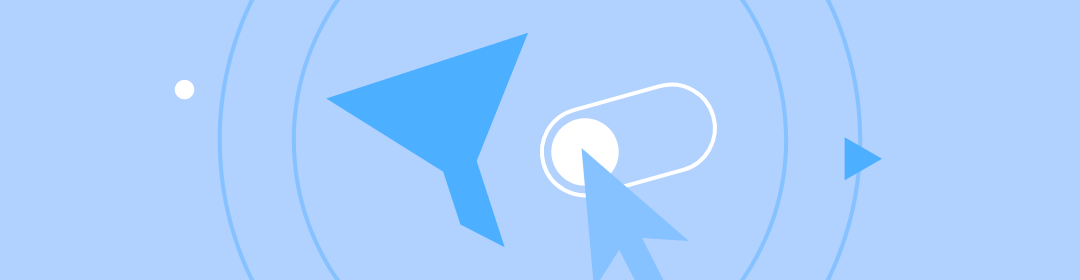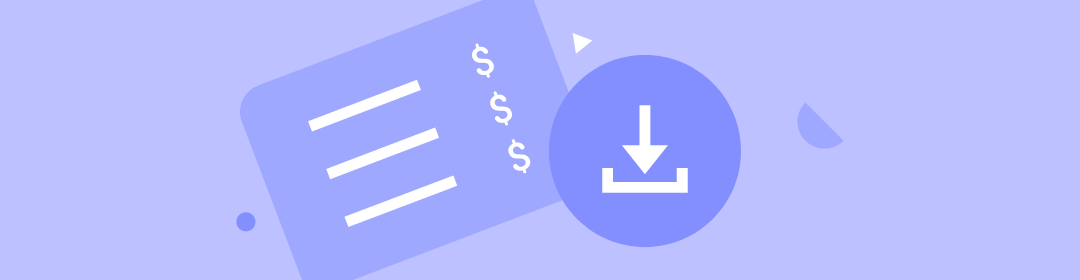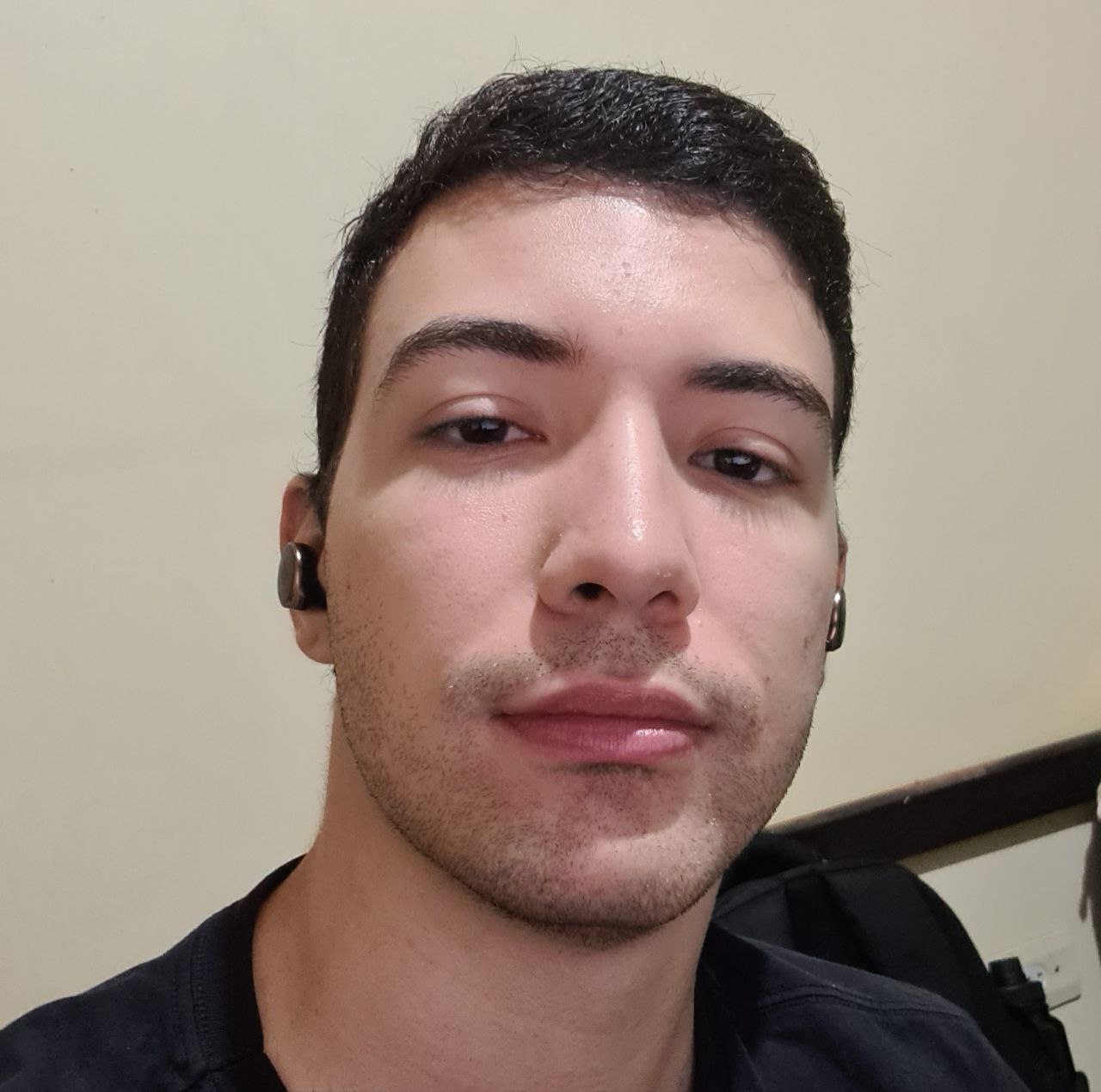It has practically all the functions I need, and all of them are very complete. I already left suggestions for interesting additions to the plugin and they responded positively. The plugin is in constant development and with each update, it gets even better. Thanks to the developers!
Eduardo Boeing
Founder, Poetic