WholesaleX has its own wallet system, and users can easily add funds to their wallets.
However, if an admin wants to add funds to the WholesaleX Wallet for a specific user, use the following instruction:
- Go to WholesaleX → Users.
- Click ‘Edit’ on your desired user.
- Scroll down till you see ‘WholesaleX Profile Settings.’
- Add funds in the ‘Credit’ box.
- Scroll down till the end of the page and click ‘Update User.’
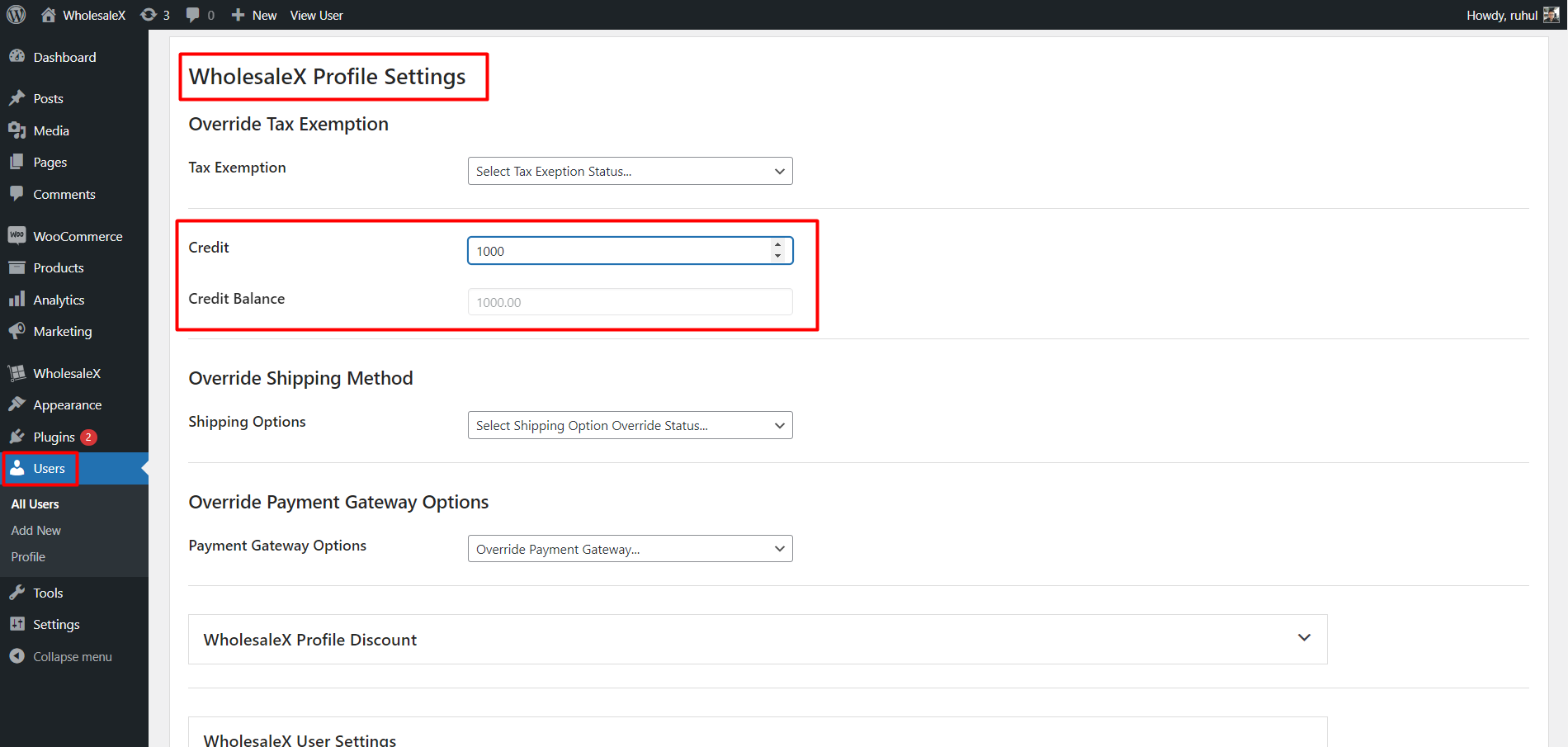
And that’s how you can easily add funds to the WholesaleX Wallet for a specific user.


