Creating a custom billing form is a great way to simplify your billing process and provide customers with a streamlined checkout experience.
Custom forms make tracking payments easier, improving customer service and reducing the risk of errors. With a custom billing form, you can easily collect the necessary information and ensure accuracy in your billing process.
It’s easy to create a custom billing form with WholesaleX. Let’s see how:
- Go to WholesaleX → Registration Form.
- Click ‘+ Add New.’ You can select a custom input field according to your needs.
- You can change each field’s ‘Label,’ ‘Placeholder,’ and ‘Field Description’ and make them required when needed.
- Also, you can exclude a particular field for specific user roles.
- Then click the ‘Update Form’ at the top of the page.
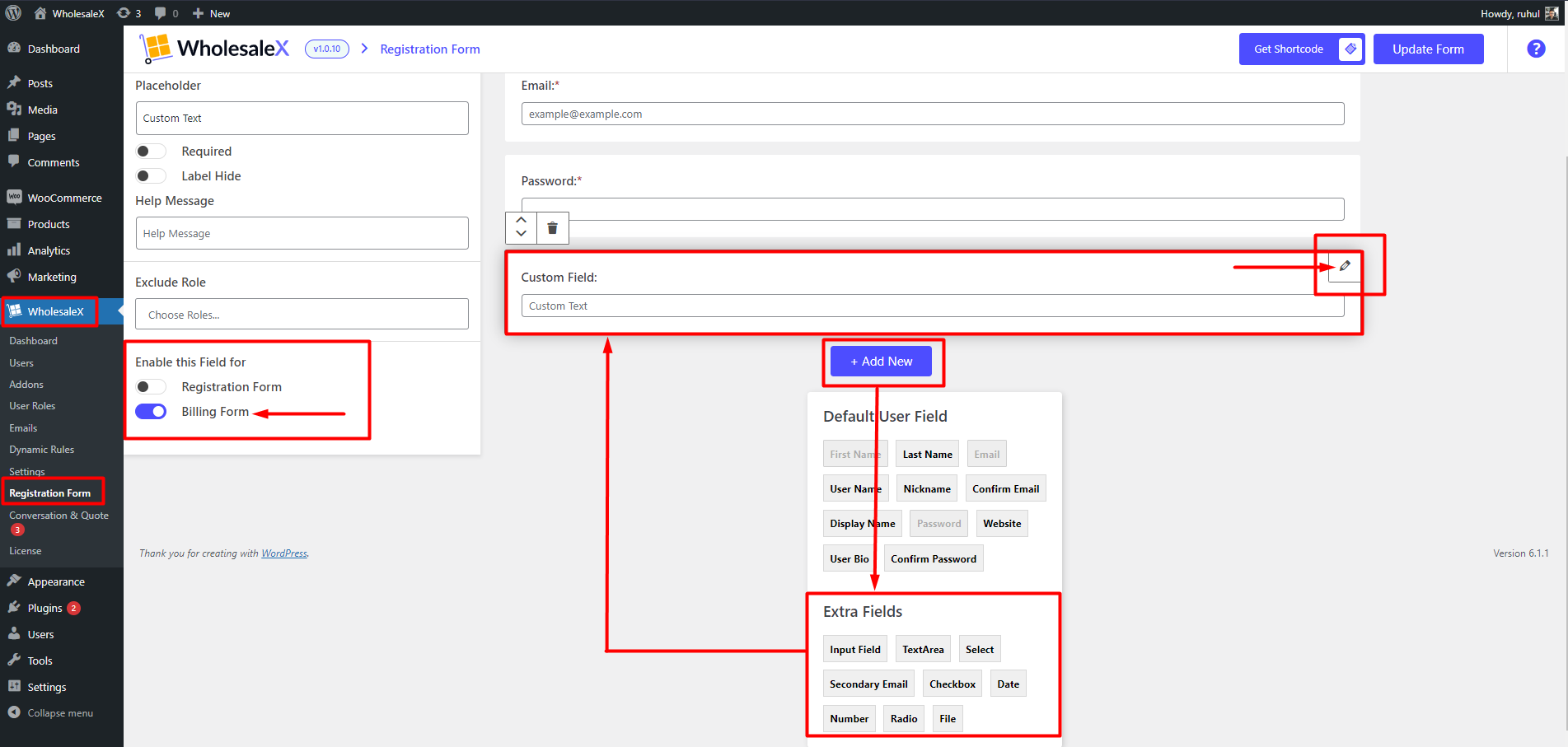
And you have successfully added custom fields in the billing form.


