You can create an unlimited number of User Roles using WholesaleX. And you can have many users under a specific User Role. However, you might need to change the role of a specific user.
So, here’s how you can do it.
First, go to All Users list from your WordPress dashboard and click Edit on the user you want to modify. Scroll down to the WholesaleX Profile Settings section.
Under WholesaleX User Settings, you’ll see the user’s current role. Use the dropdown to select a different role.
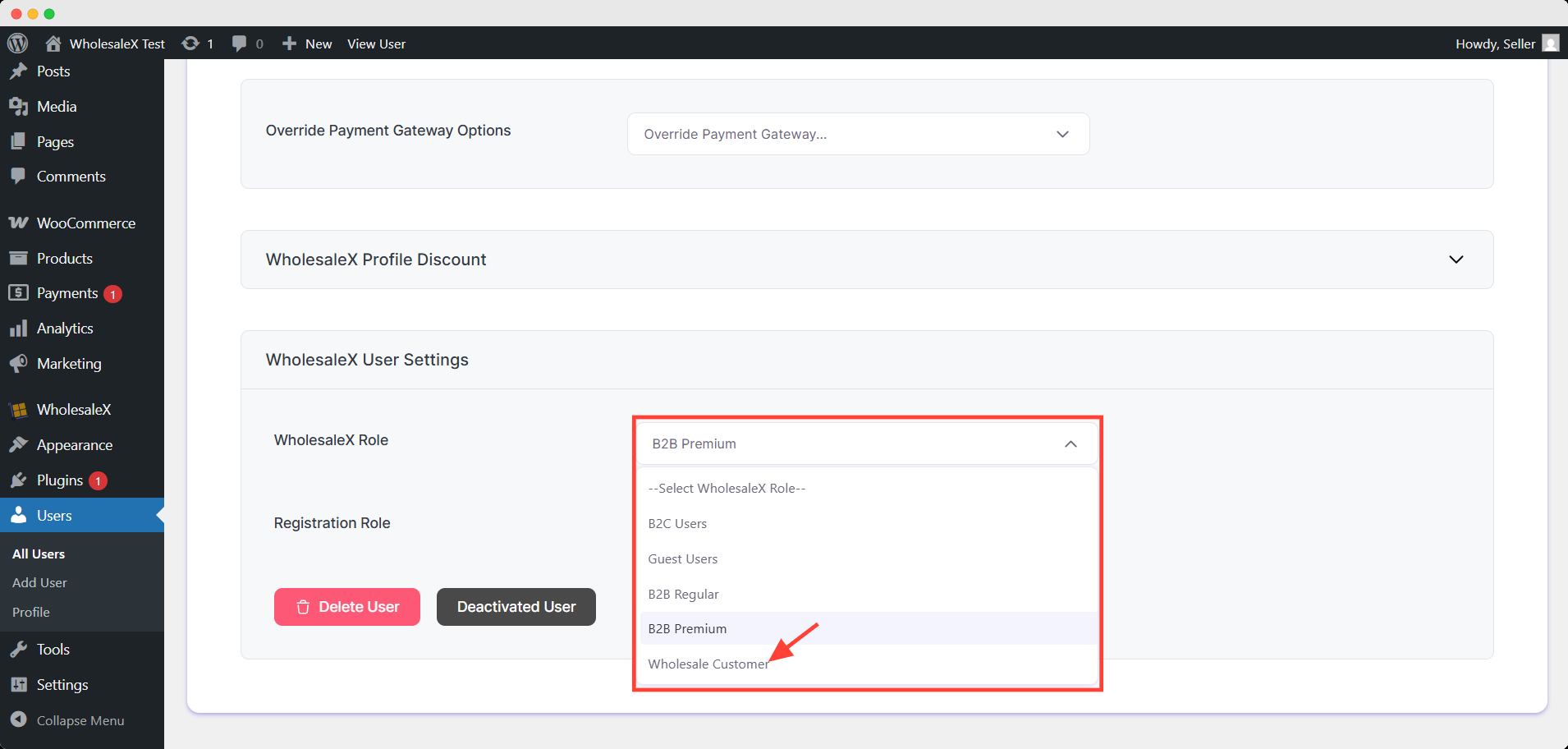
After making the change, scroll to the bottom and click Update User to save it.
And you have successfully changed the role of a specific user.



