As your wholesale website grows, you’ll have numerous users. It will become necessary to separate users to set different user conditions. You can do so by creating multiple user roles and grouping your customers based on the criteria needed. In case you don’t know how to create a user role, you can check it out in our documentation.
In some cases, you might want to set special conditions for an individual customer under one of the user roles you created. WholesaleX allows us to set special conditions for an individual user profile which will override the condition set under the user role group.
Now let’s see how we can easily set special conditions for an individual user profile using WholesaleX.
Step 1: Go to the Users section of WholesaleX.
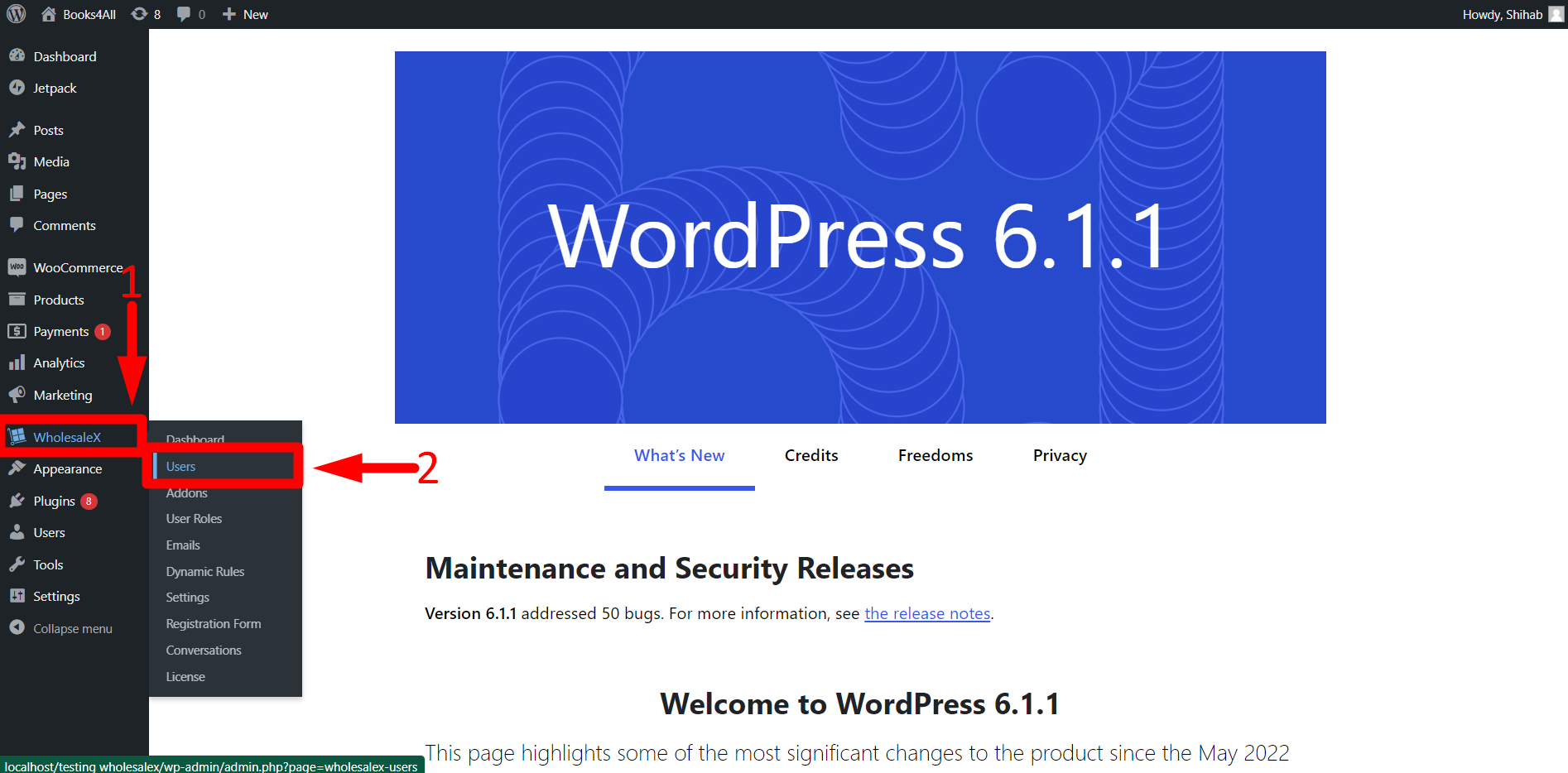
- Click on WholesaleX.
- Click on Users.
Step 2: Select the User’s Profile
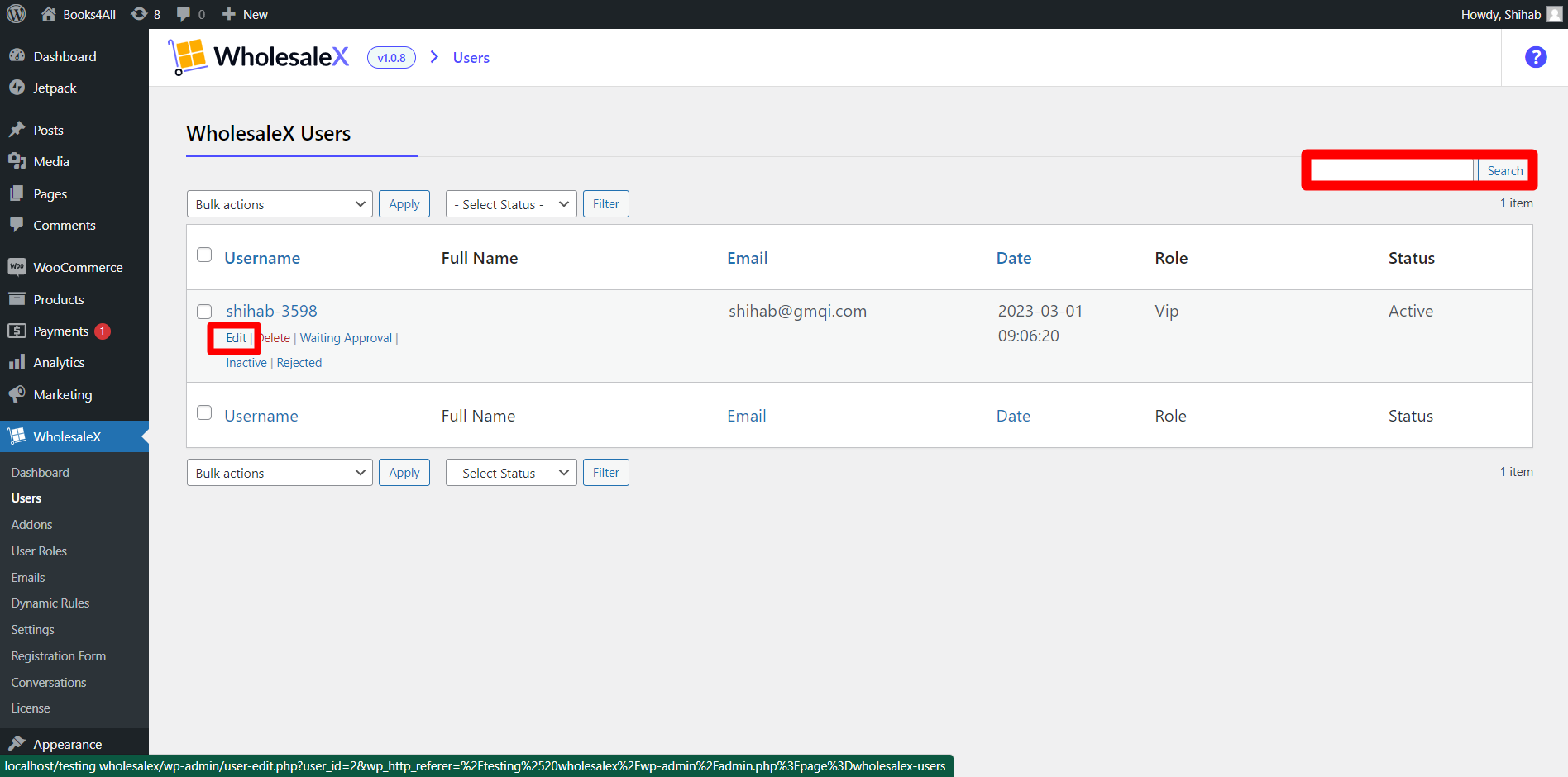
- Search for the user’s profile using the search bar.
- Hover over the user’s profile and Click Edit.
Step 3: Scroll down to WholesaleX Profile Settings.
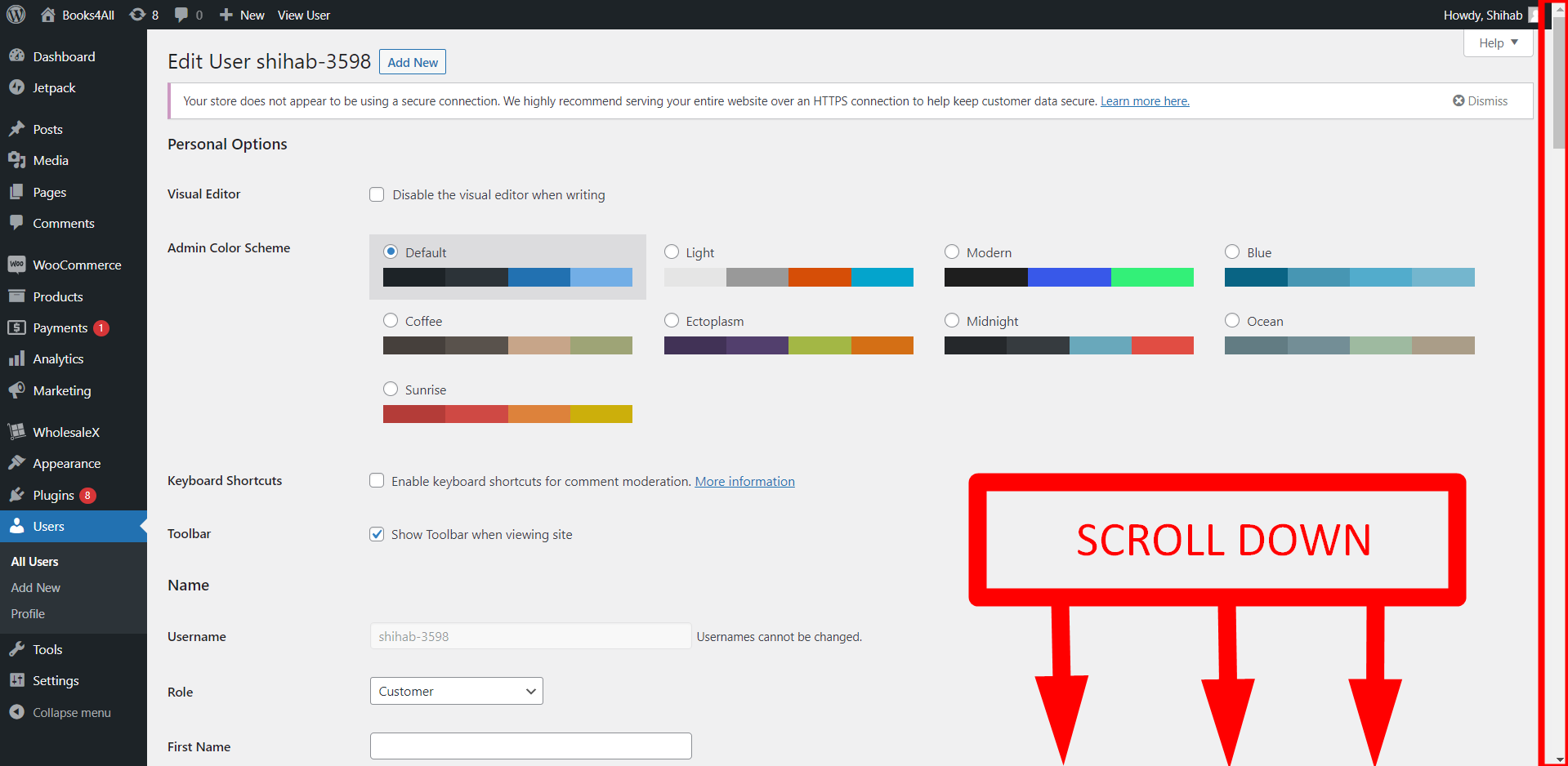
- Scroll Down
Step 4: Make Necessary Changes.
WholesaleX’s Profile settings allow us to override conditions like
Tax Exemption
You can decide whether this user will be exempted from tax.
Credit
You can set the credit of the user directly from their user profile.
Shipping Options
This option lets you decide whether or not you want to display shipping options to this user.
Payment Gateway Options
You can override payment gateway options for this user.
WholesaleX Profile Discount
This option lets you directly provide a discount to the user.
WholesaleX Role
You can directly set the user role with this option.
Registration Role
You can even directly set the registration role with this option.
You can even delete a user’s profile with WholesaleX’s Profile Settings.
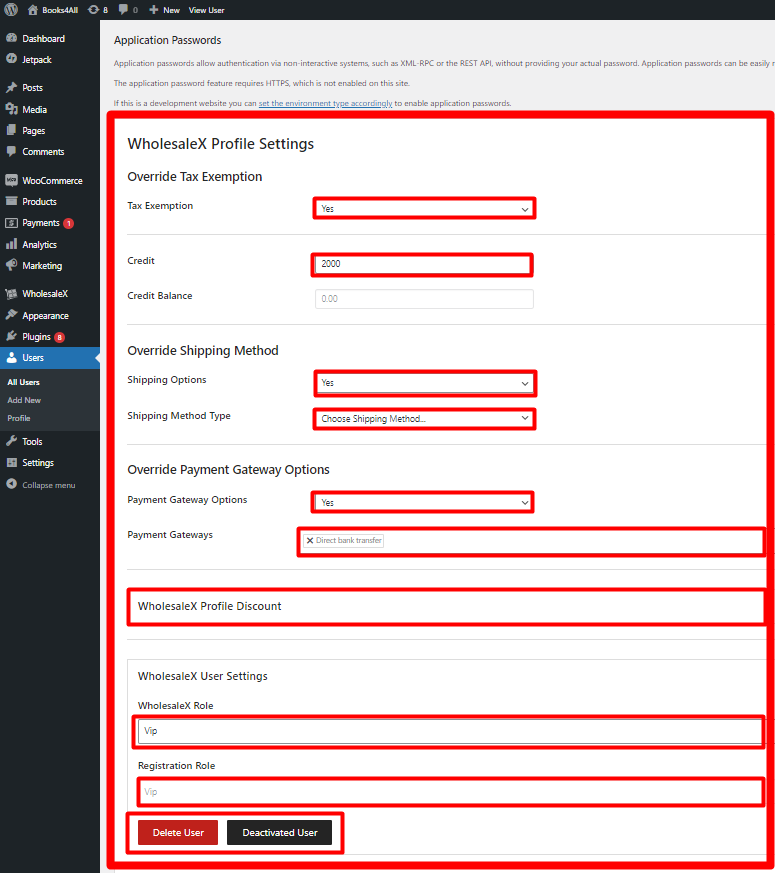
- Makes the necessary changes.
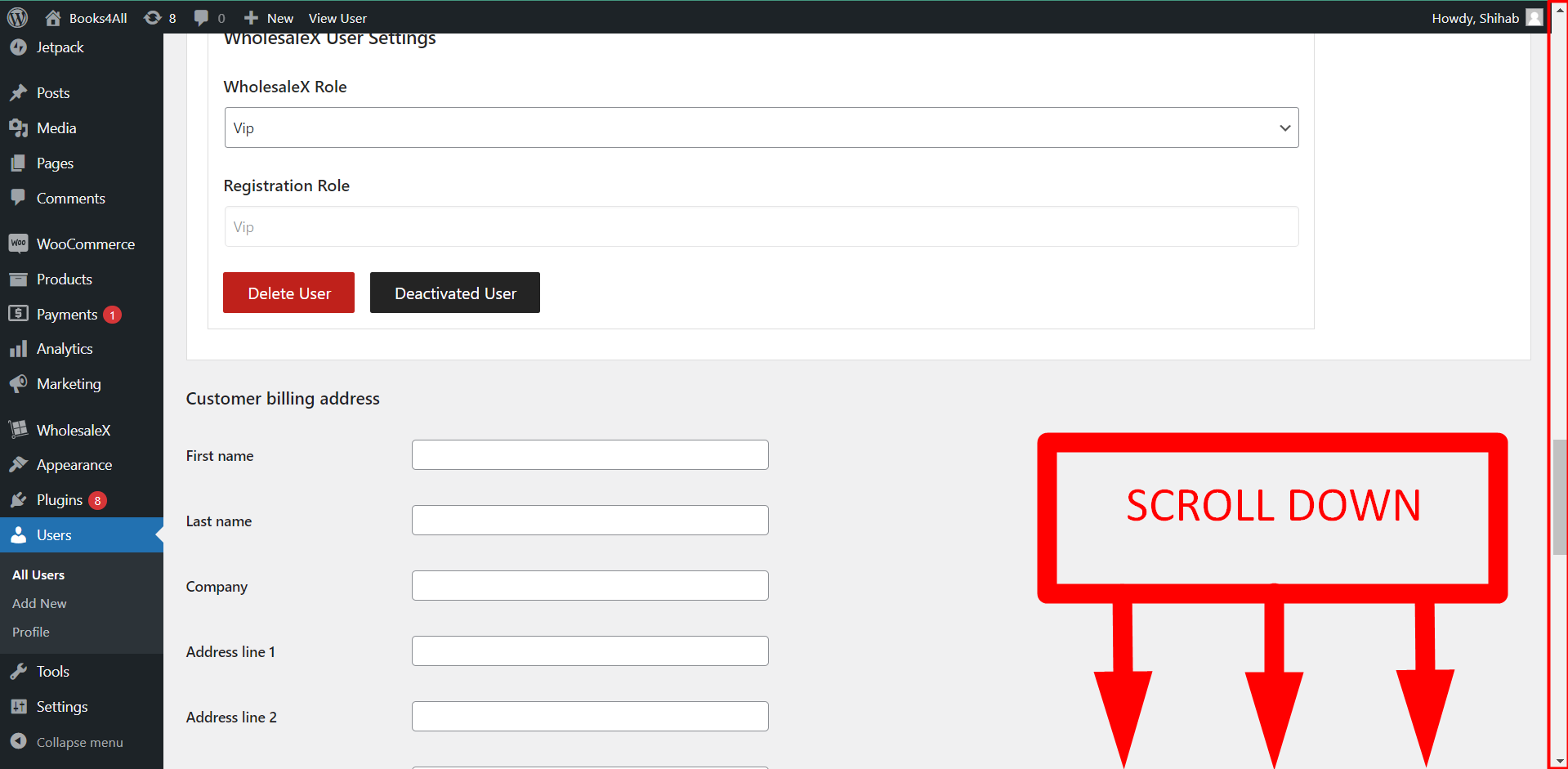
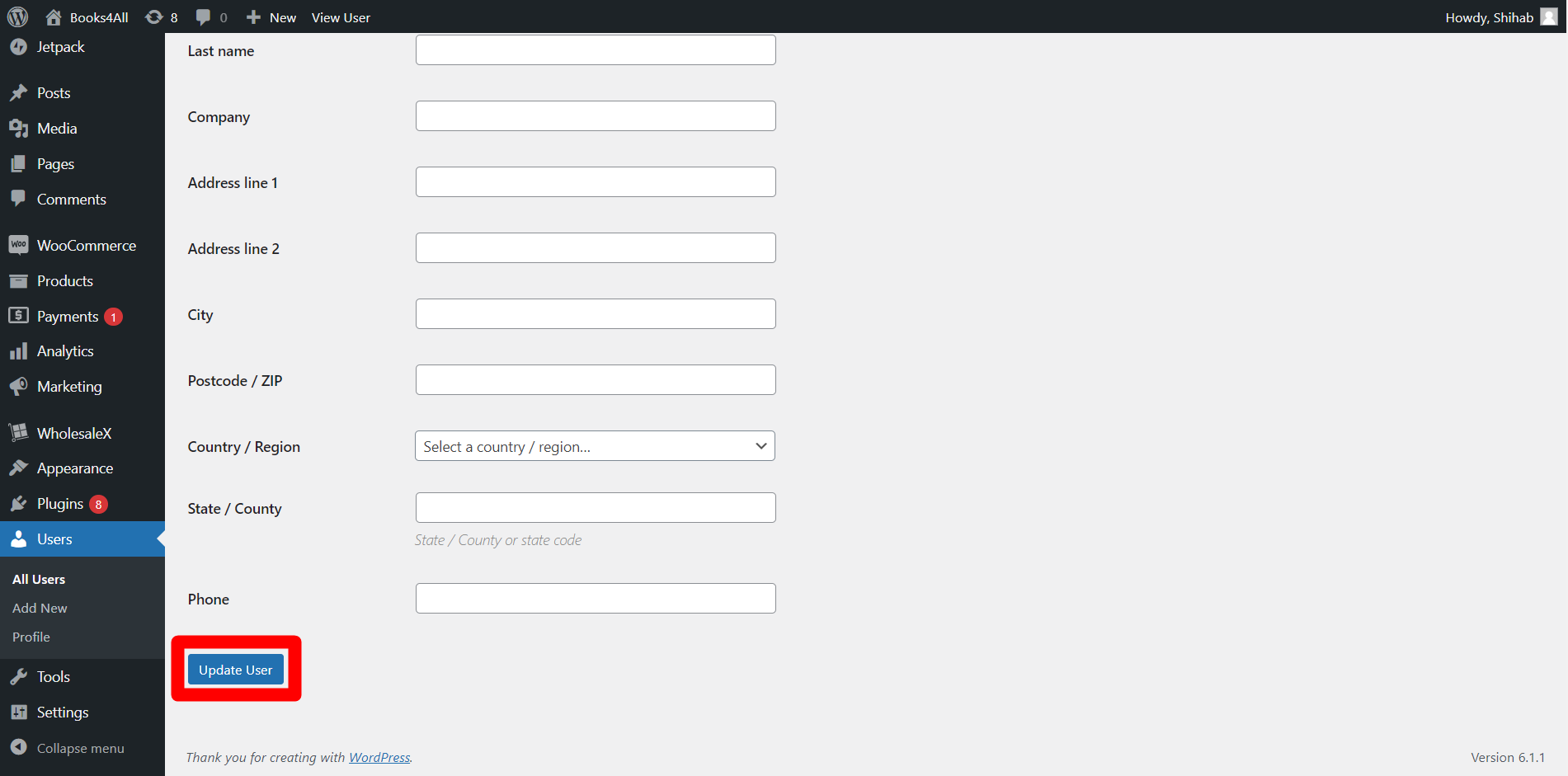
- Scroll down and Click on the Update User.
With that, you have successfully updated the user’s profile and the set conditions will override the conditions conflicting with the user roles’ parameters.
