WholesaleX allows you to manage your licenses yourself. So, if you have a WholesaleX account and need to activate your license for a WordPress development site, you should follow the steps below:
- Log into your WholesaleX account and go to ‘My Order.’ Then select ‘view licenses.’
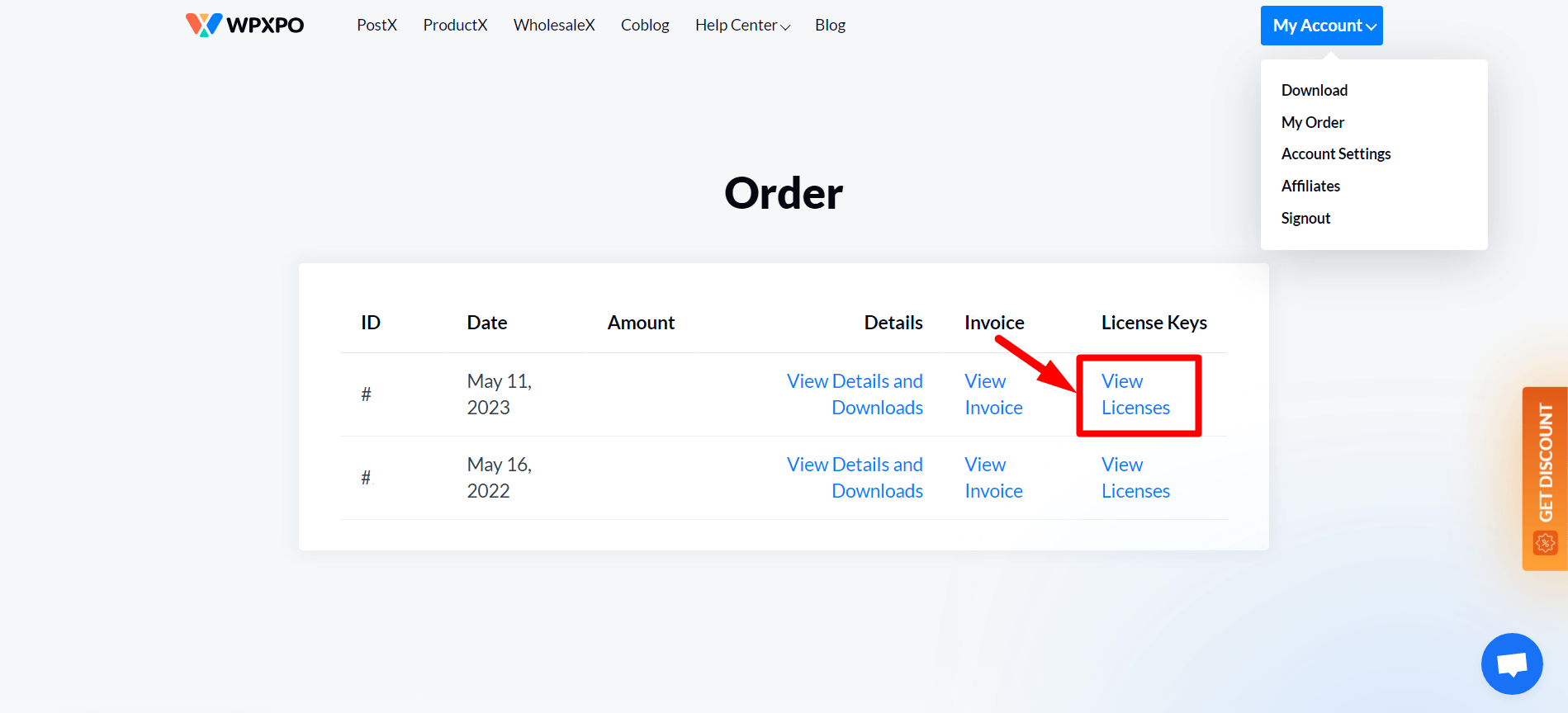
- Select ‘Manage Sites.’
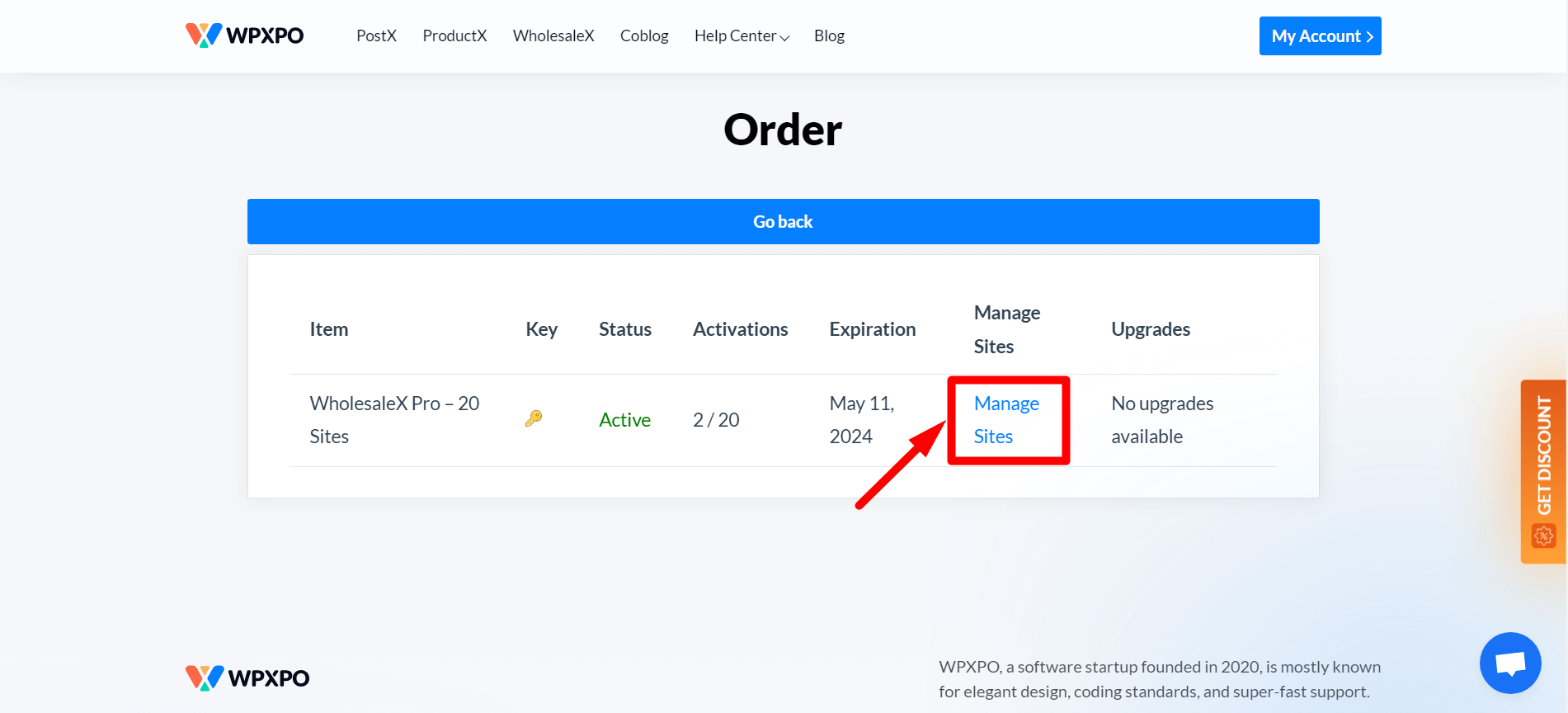
- On the left, you will see the Site URL where you have activated your license key. Click on ‘Deactivate Site’ under Actions.
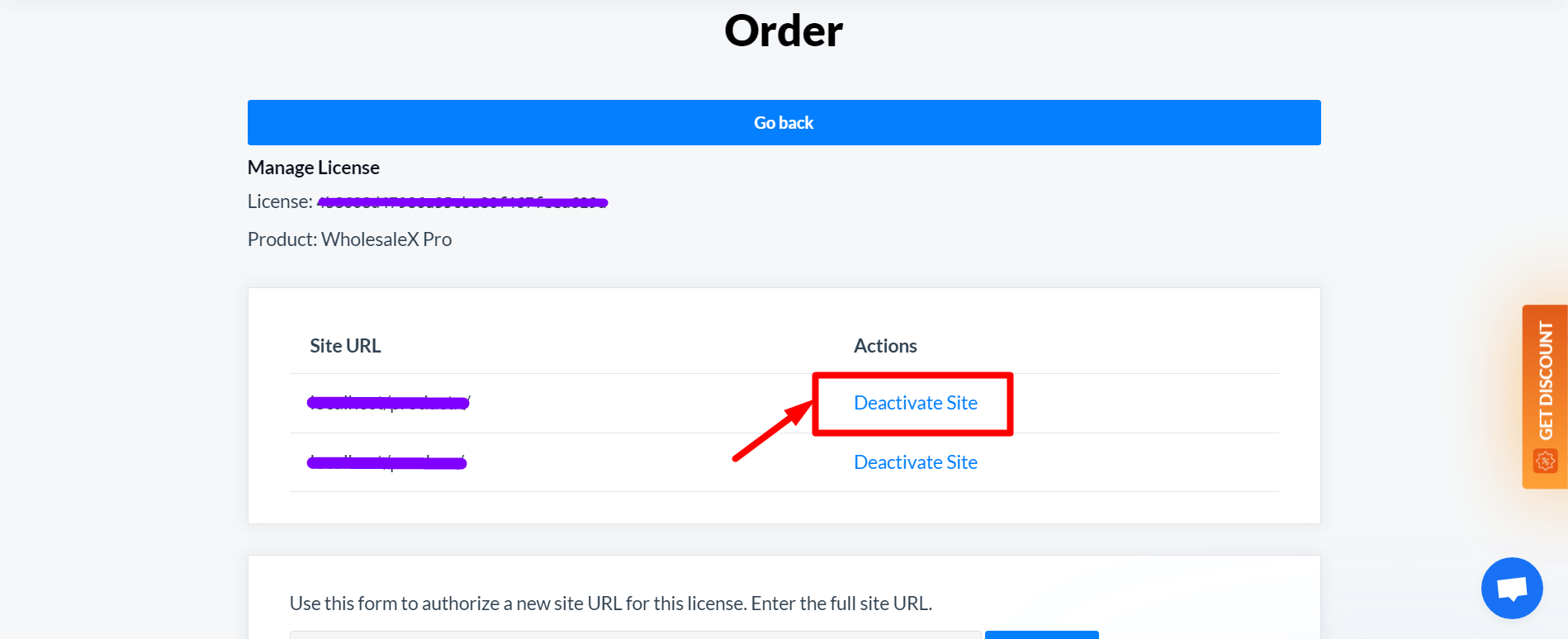
- Once you click on it, that site license will be deactivated.


