Adding a Login to View Price message on product and listing pages helps protect your business by maintaining pricing control.
It also lets you provide special pricing or discounts to specific customers or groups. By requiring customers to log in, you can easily control who sees your prices, ensuring you control your pricing strategy.
To do that on a single product page.
Go to WholesaleX → Settings and navigate to the Price tab.
Turn on the options for Show Login to view price on Product Listing Page and Single Product Page.
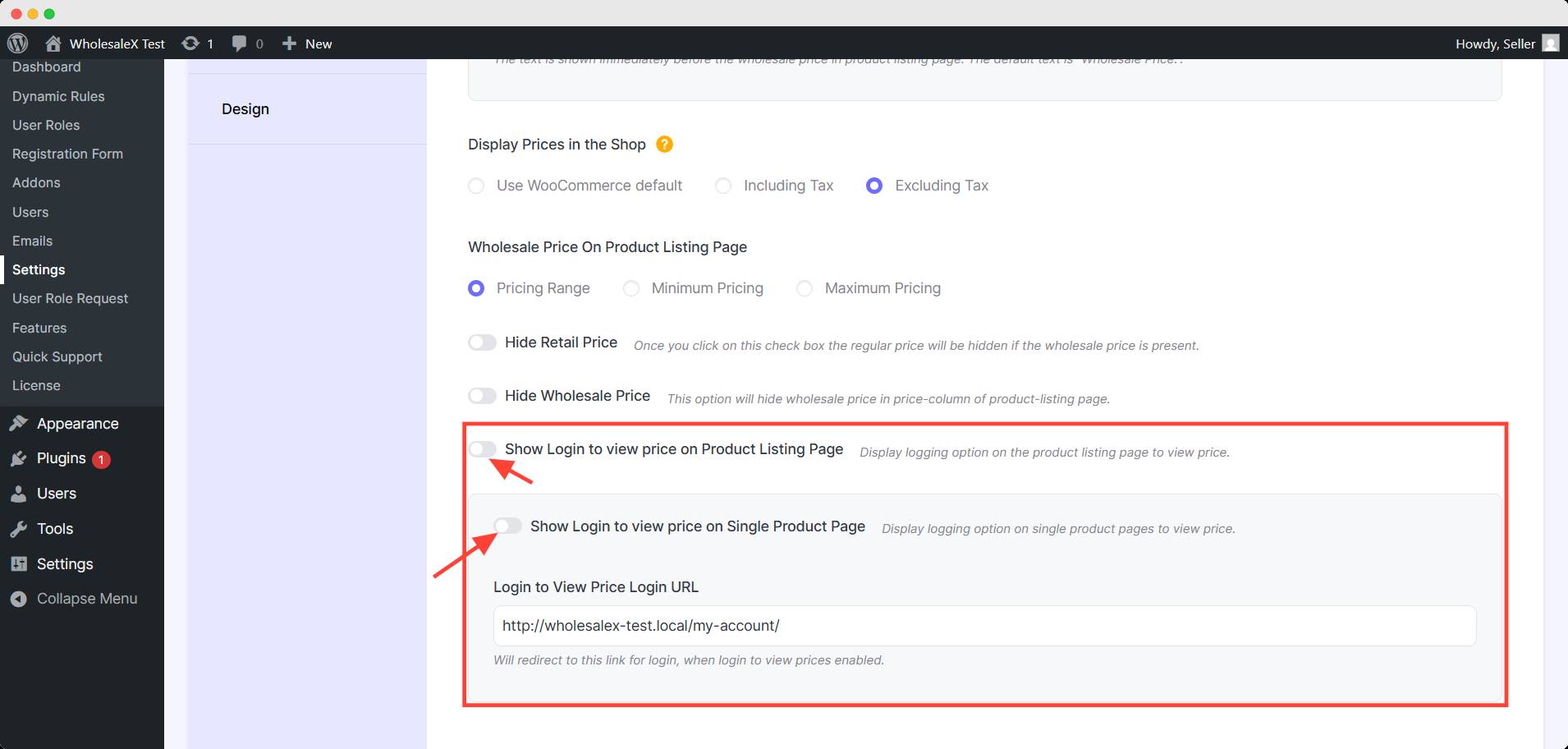
Then click Save Changes to apply the setting.
The product listing page will show the login to view price text now.
