In the user roles, you can set a payment method for the existing users in a role. Let’s see how to do that.
Go to WholesaleX → User Roles and click on the user role you want to edit.
In the Payment Methods section, you’ll see all available options. By default, all methods are enabled. To restrict them, turn off the methods you don’t want them to use.
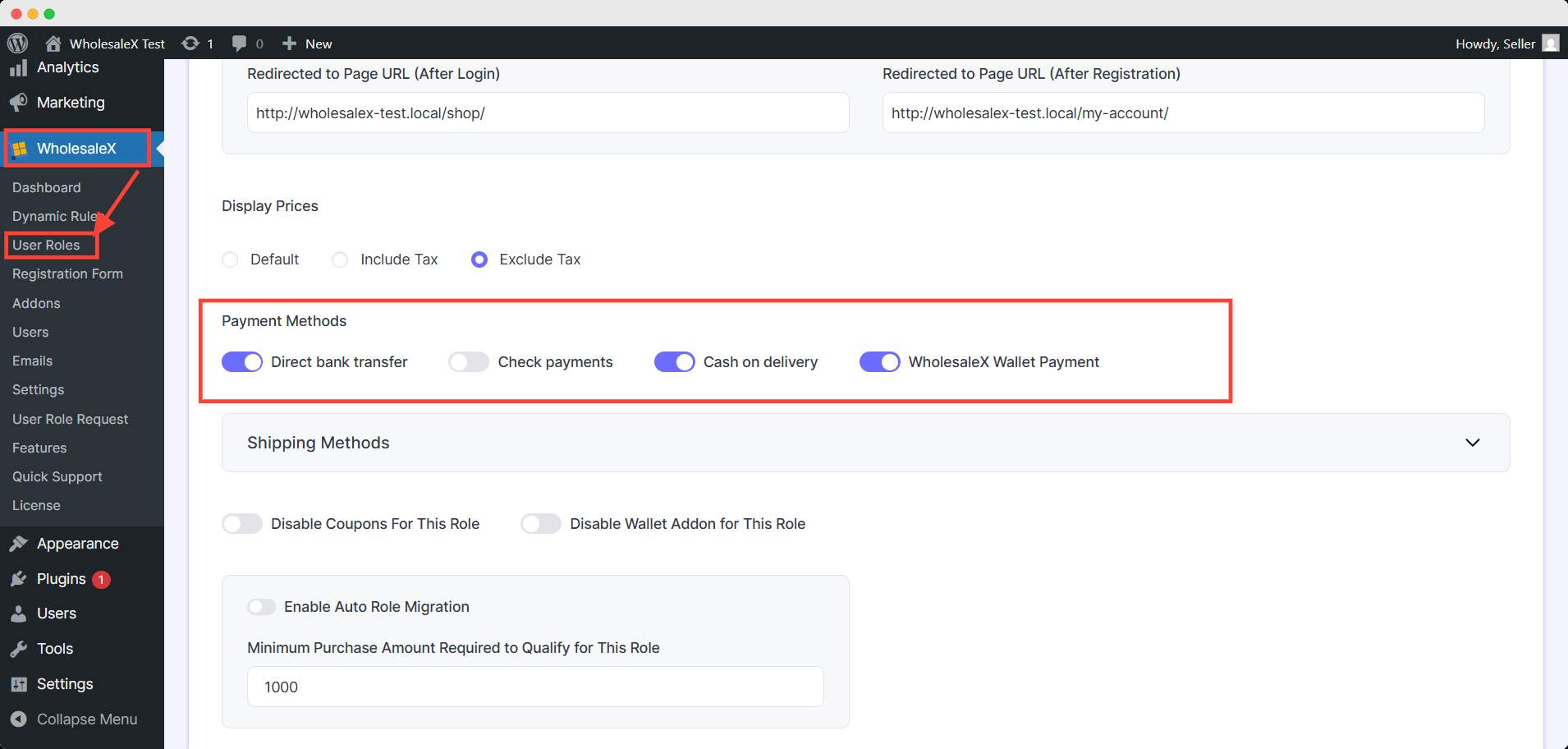
Once done, click Save to apply the changes.
And that’s how to set a specific payment method for user roles.
