With WholesaleX, you can set a special discount only for a particular user.
Let’s see how you can do it.
First, go to All Users list from your WordPress dashboard and click Edit on the user you want to modify. Scroll down to the WholesaleX Profile Settings section.
In the WholesaleX Profile Discount section, set your preferred Discount Type, amount, Min Quantity, and Product Filter. Click Add Price Tier if you want to add another discount with differnt measurement.
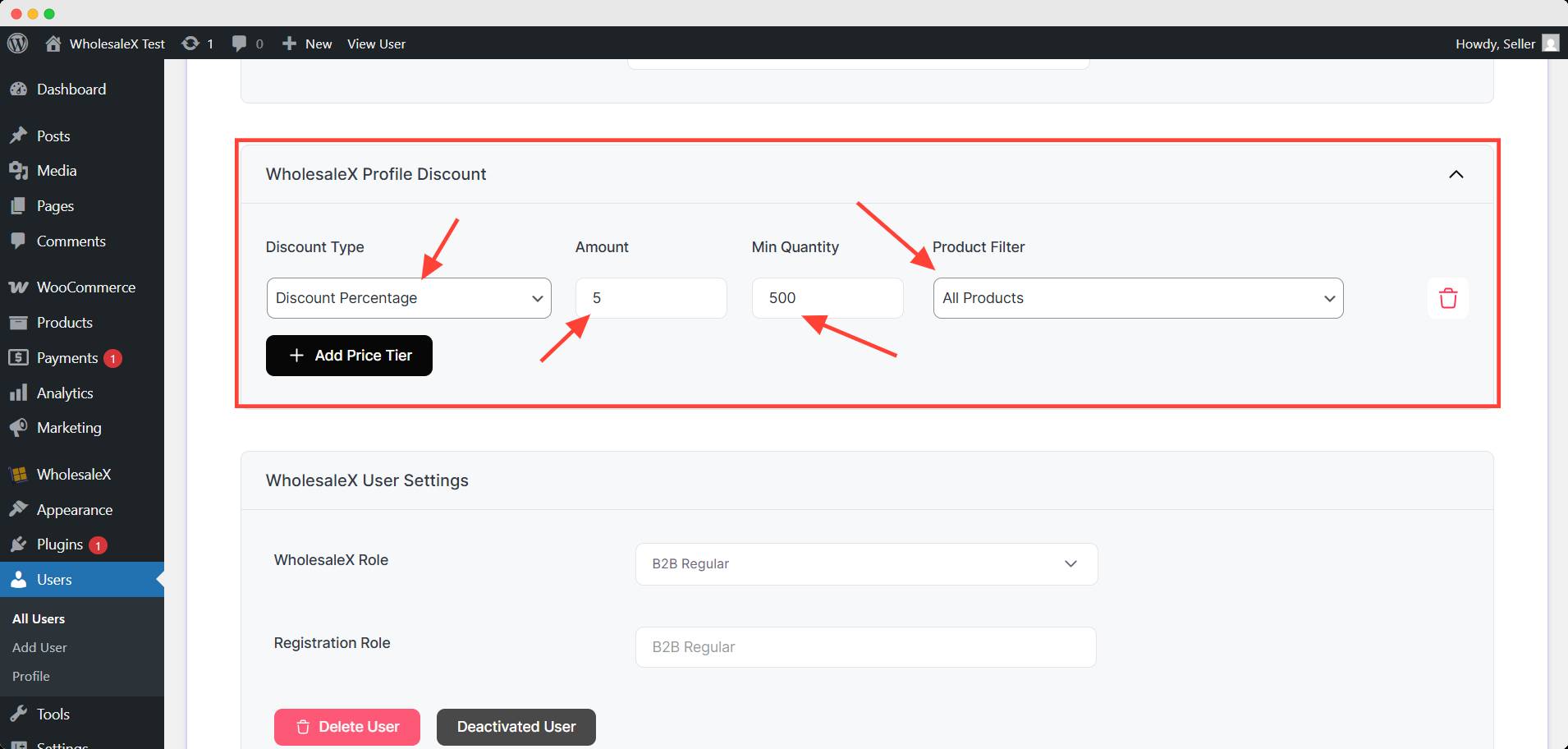
Once you’ve configured the discount settings, scroll to the bottom and click ‘Update User’ to save the changes.
And you have successfully set up a discount for a specific user.
