WholesaleX lets you customize freely and according to your needs and requirements. You can select a default shipping method from the user roles. All the users under that role will have a default shipping method.
However, if you want to override the shipping method for a specific user, you can do that too.
Let’s see how to do it.
Go to All Users list from your WordPress dashboard and click Edit on the user you want to modify. Scroll down to the WholesaleX Profile Settings section.
Under Override Shipping Method, set Shipping Options to Yes. A new field called Shipping Method Type will appear.
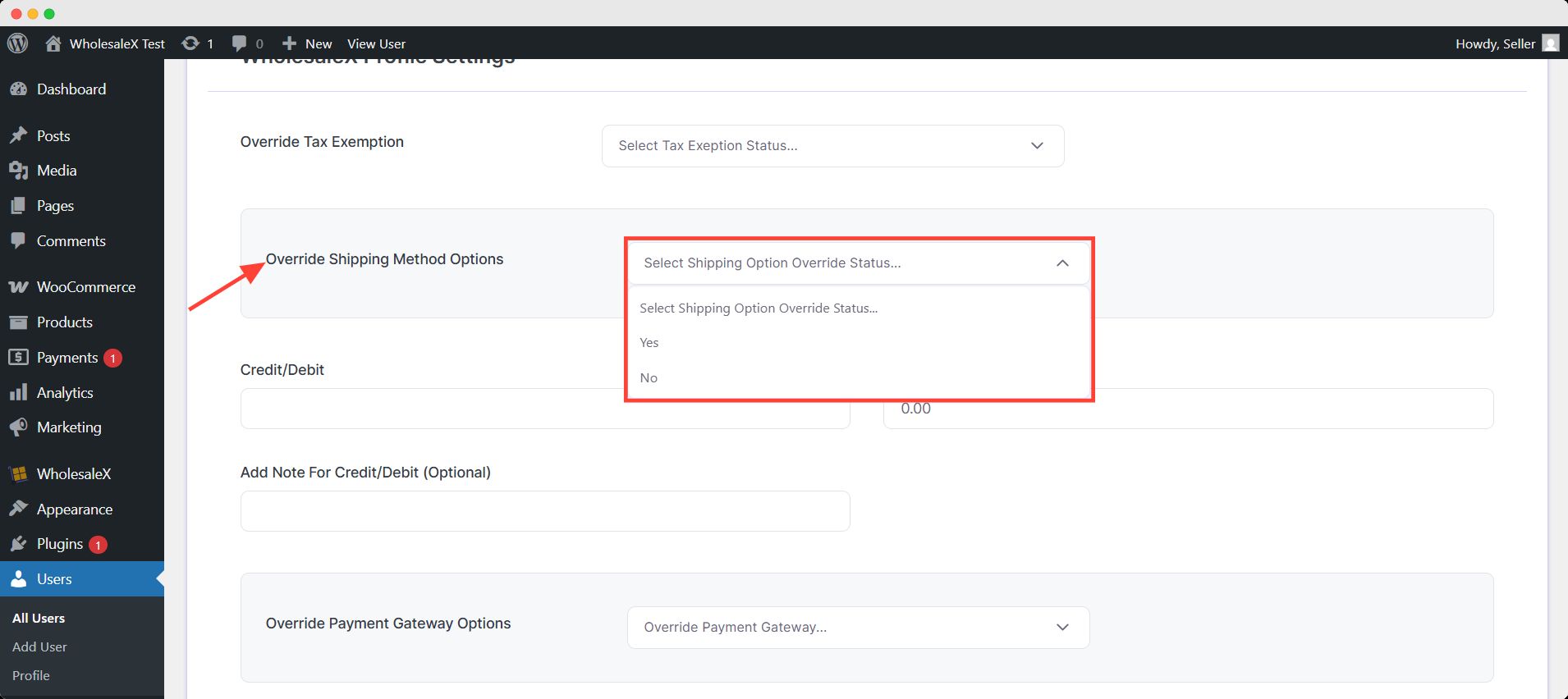
If you choose either Force Free Shipping the user will get free delivery for all order.
If you choose Specify Shipping Method, a new field named, Shipping Zone will appear.
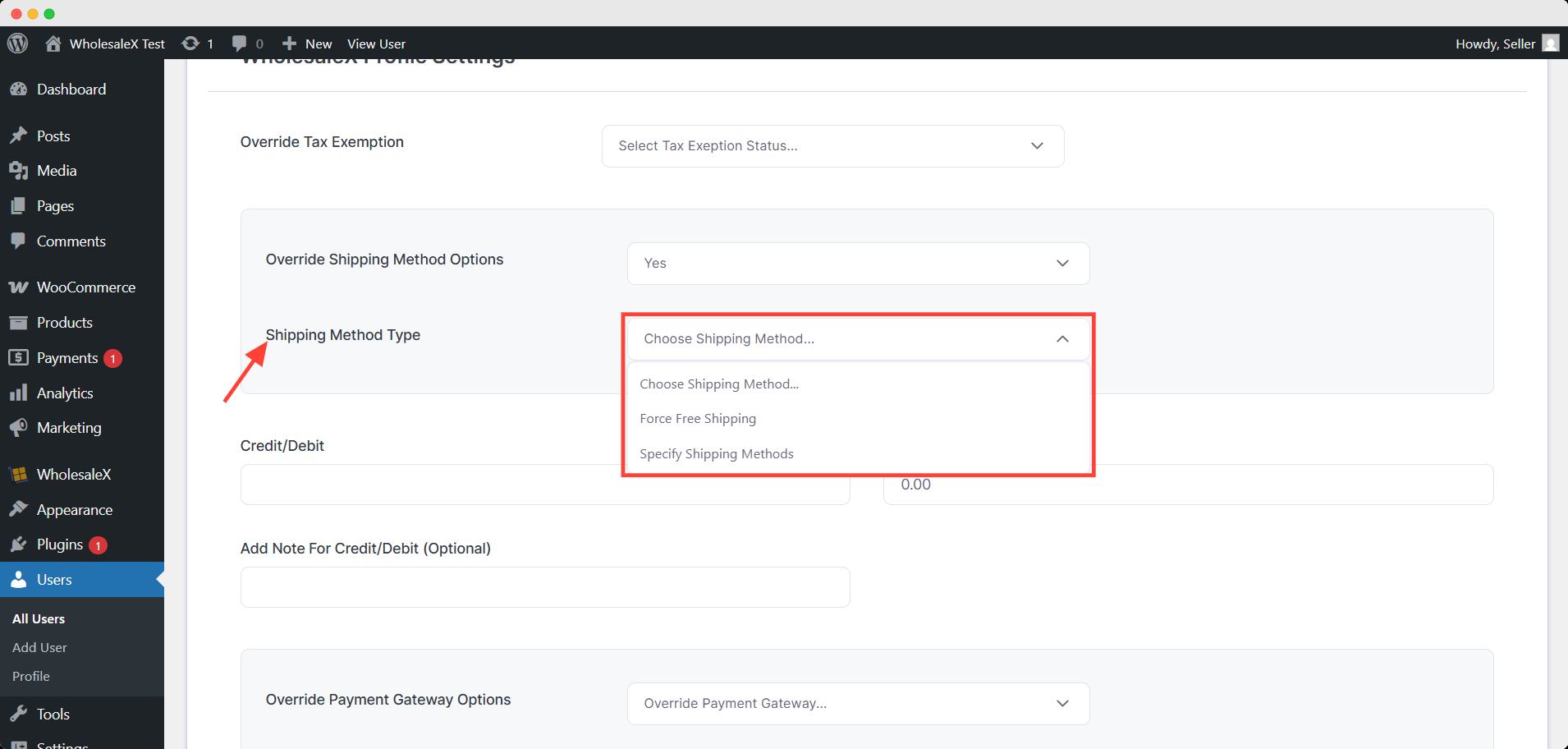
Here, you can from the available zone of you store that are already existed. You also have to add the methods that already existed in that choosen zone.
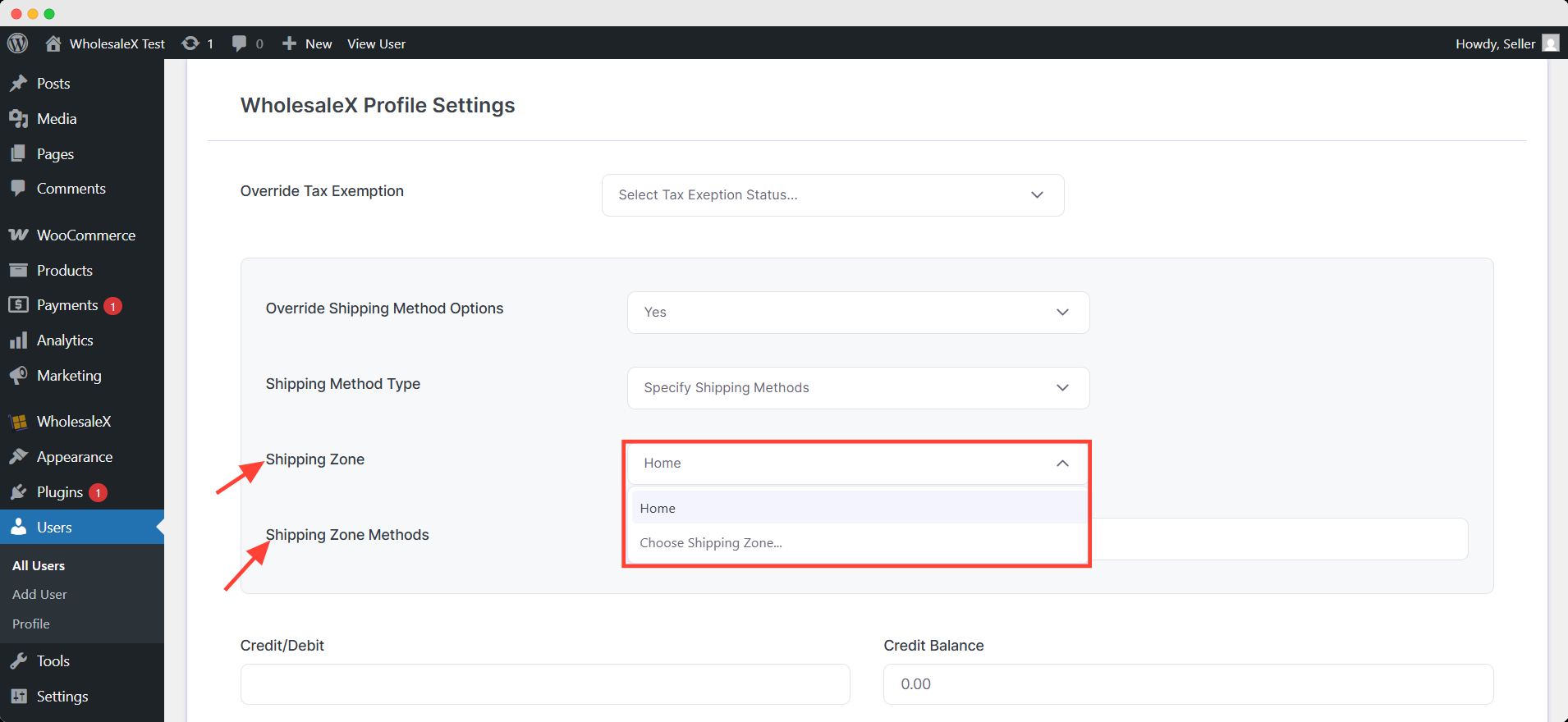
Finally, scroll to the bottom of the page and click Update User to save the settings.
And that’s how you can override the shipping method for a specific user.
