Want your guest user to go to a specific page after registration? If you have a separate login page or want users to go to the shop page and any other pages you like, with WholesaleX, you can do that easily.
Let’s see how to do that:
Go to WholesaleX → Settings and click the Registration & Login tab.
Find the Redirect Page URL (After Registration) option. Paste the URL where you want users to be redirected after registration in the box provided.
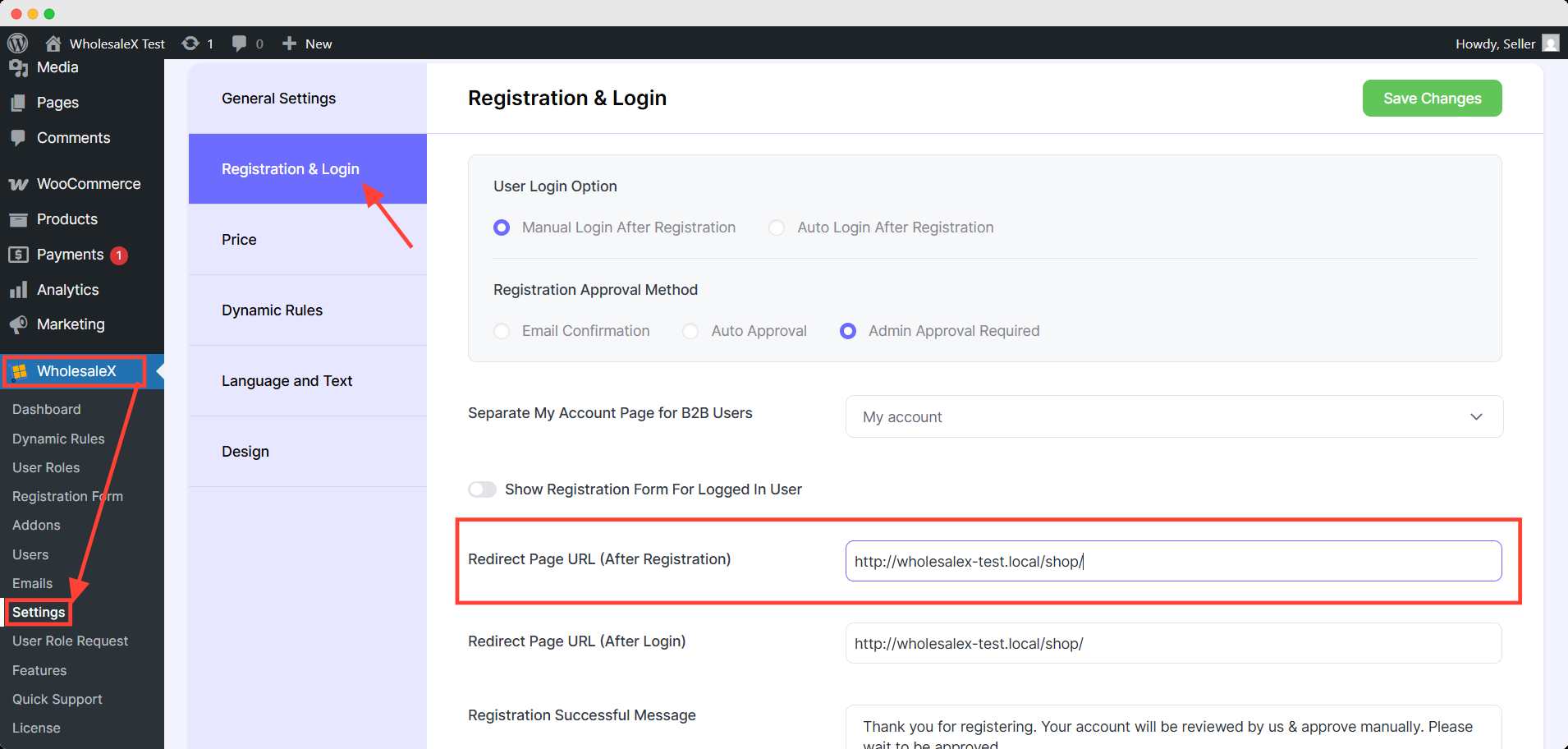
Then click Save Changes to update the setting.
And you’re done. Now, the users will automatically redirect to the dedicated page after registration.
