WholesaleX has its own wallet system, and users can easily add funds to their wallets.
To do that, first you have to turn on the WholesaleX Wallet. Go to the WholesaleX > Addons and turn on the add on.
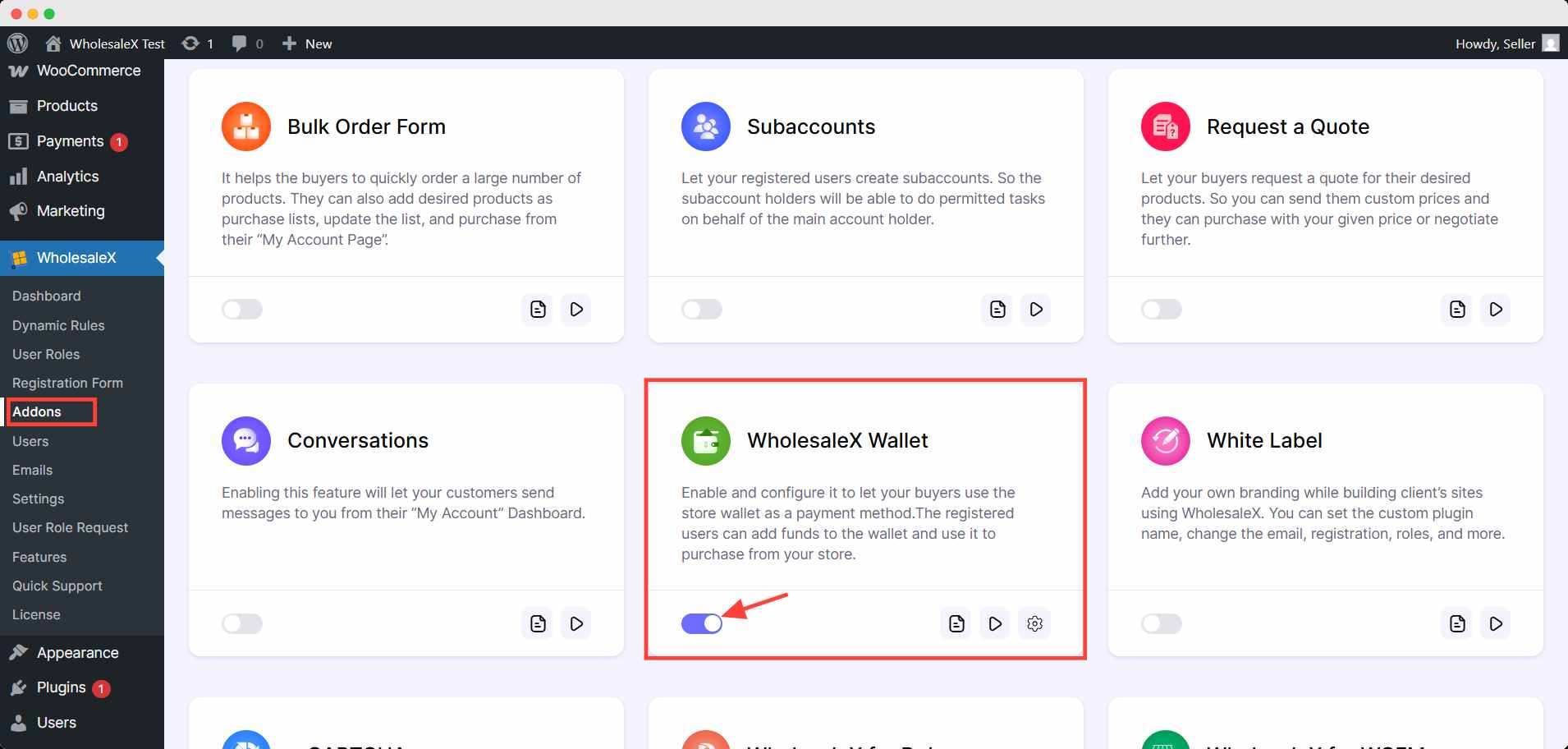
It will open a tab on right side where you can customize the configuration for wallet as your preference. Save the changes after configuring.
Now you can add fuds to any user’s wallet. Let see how to do it.
Go to All Users list from your WordPress dashboard and click Edit on the user you want to update. Scroll down until you find the WholesaleX Profile Settings section.
Enter the desired amount in the Credit box. Then scroll to the bottom of the page and click Update User to save the changes.
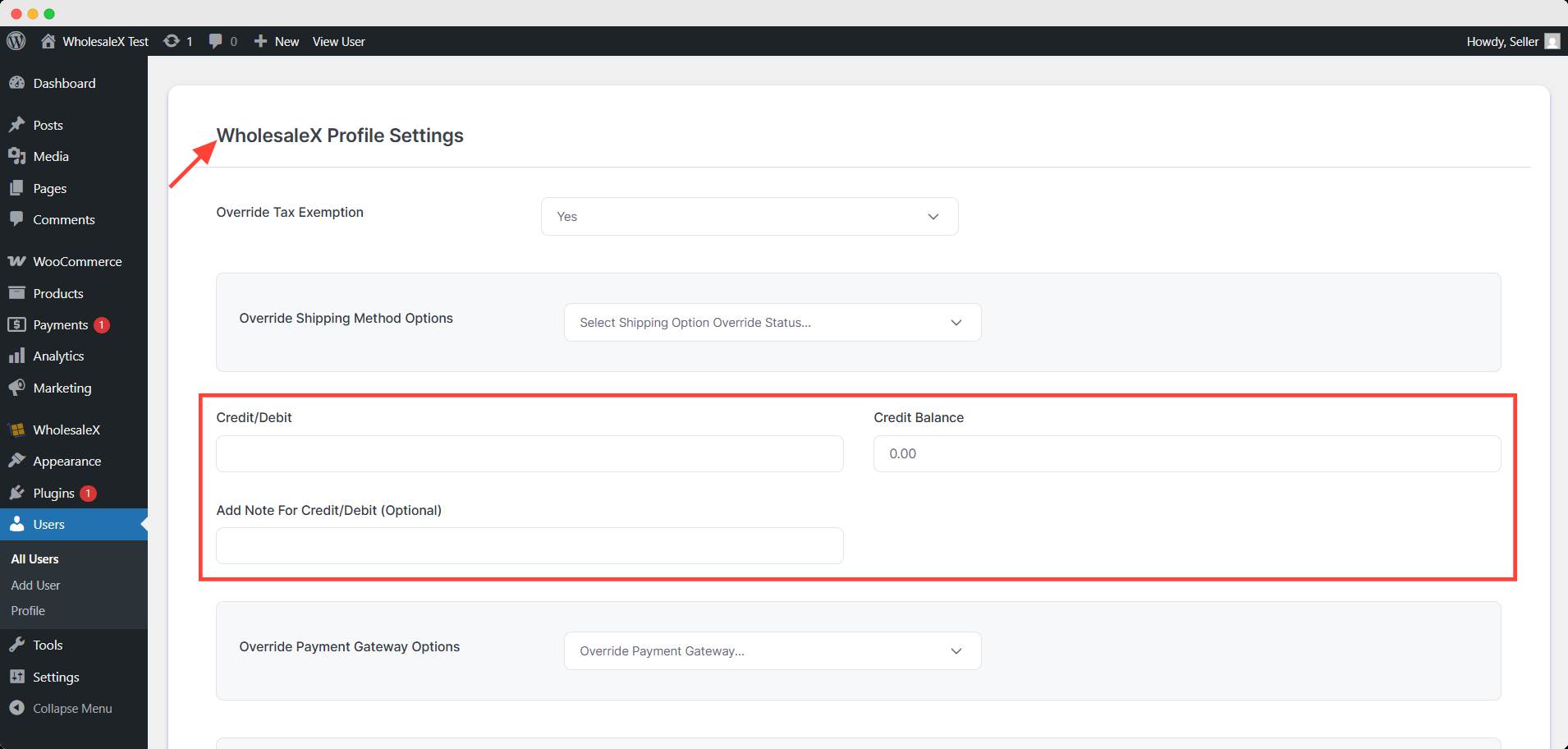
And that’s how you can easily add funds to the WholesaleX Wallet for a specific user.
