WholesaleX offers shortcodes for Registration Forms and Bulk Order page.
Where can I find the Shortcode for B2B Registration Form?
To find the Shortcode for creating a separate registration form, go to WholesaleX >> Registration Form. Configure the Registration Form as per your needs. And to get the Shortcode, click the “Get Shortcodes” button.
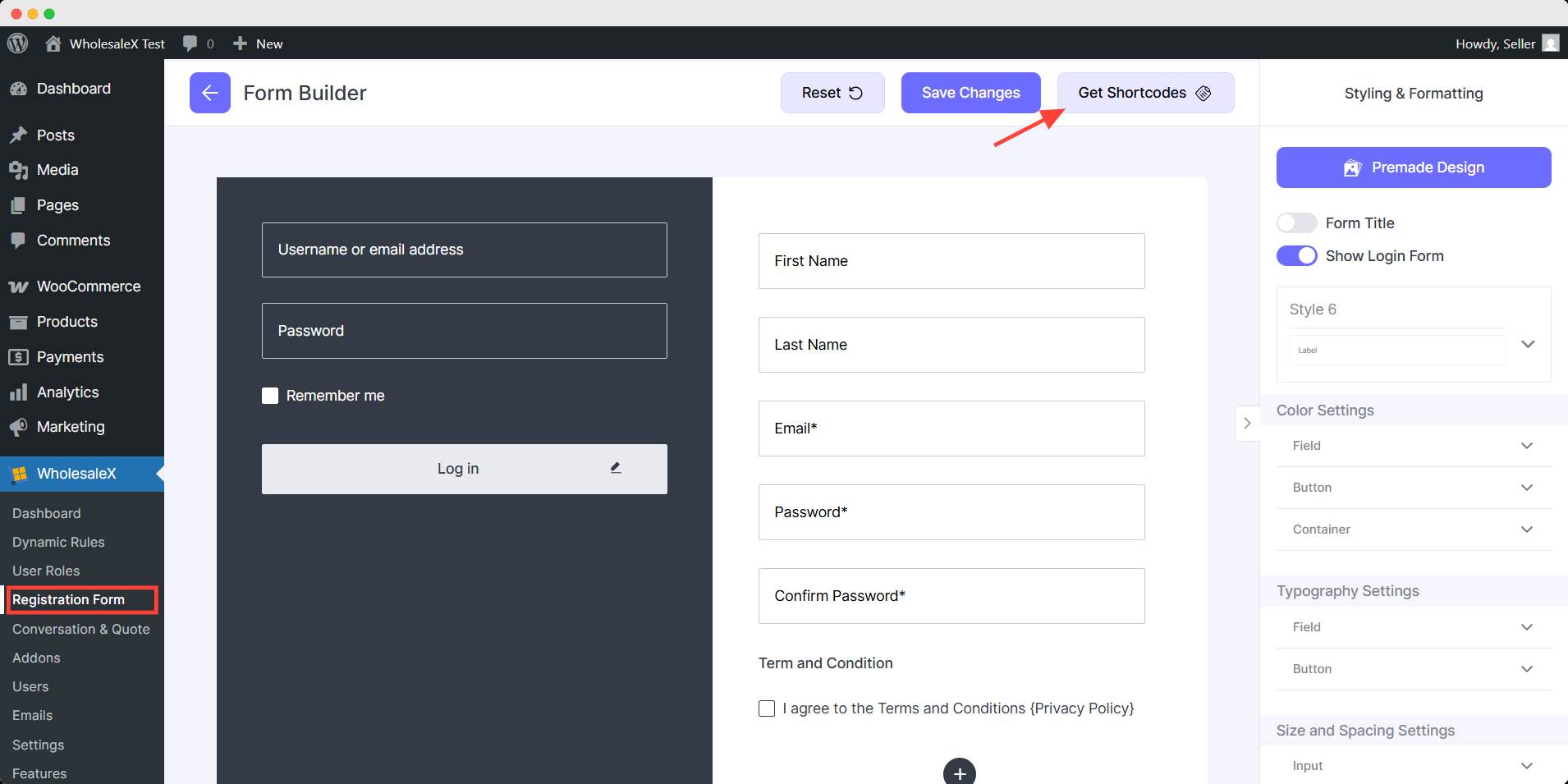
You need to copy your desired Shortcode and paste it to your desired page, which will be your registration form. The page can be an existing one, or you can create a new one if required.
Where can I find the Shortcode for Bulk Order Form?
For Bulk order form you have to go to the addons page of WholesaleX. Then, click the gear/setting icon of the Bulk Order addon. It will open all the necessary settings for the addon.
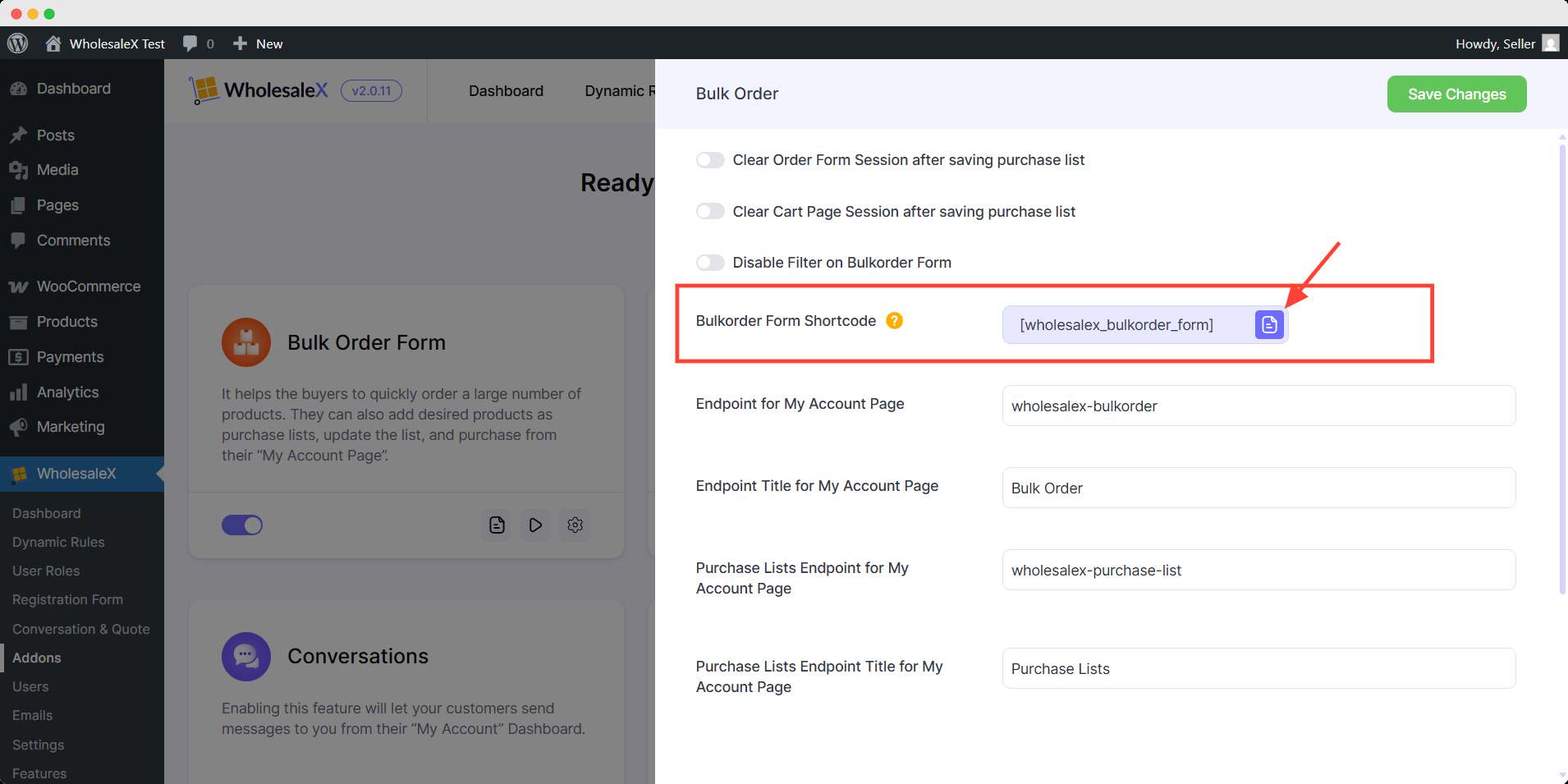
Clickt the copy button of the shortcode and paste it to your desired new or existing page.
