When your website’s primary language isn’t English, having your wholesale-related fields, which the plugin dictates to be in English, doesn’t make sense. WholesaleX allows you to change the essential texts that come with WholesaleX to your desired language.
Setting up WholesaleX for Non-English Site
You can easily change the language from the Language and Text section of WholesaleX settings by following these simple steps.
Step 1: Go to the Language and Text section of WholesaleX.
From your website’s dashboard, Click on WholesaleX, followed by settings. On the WholesaleX’s settings page, click on Language and Text.
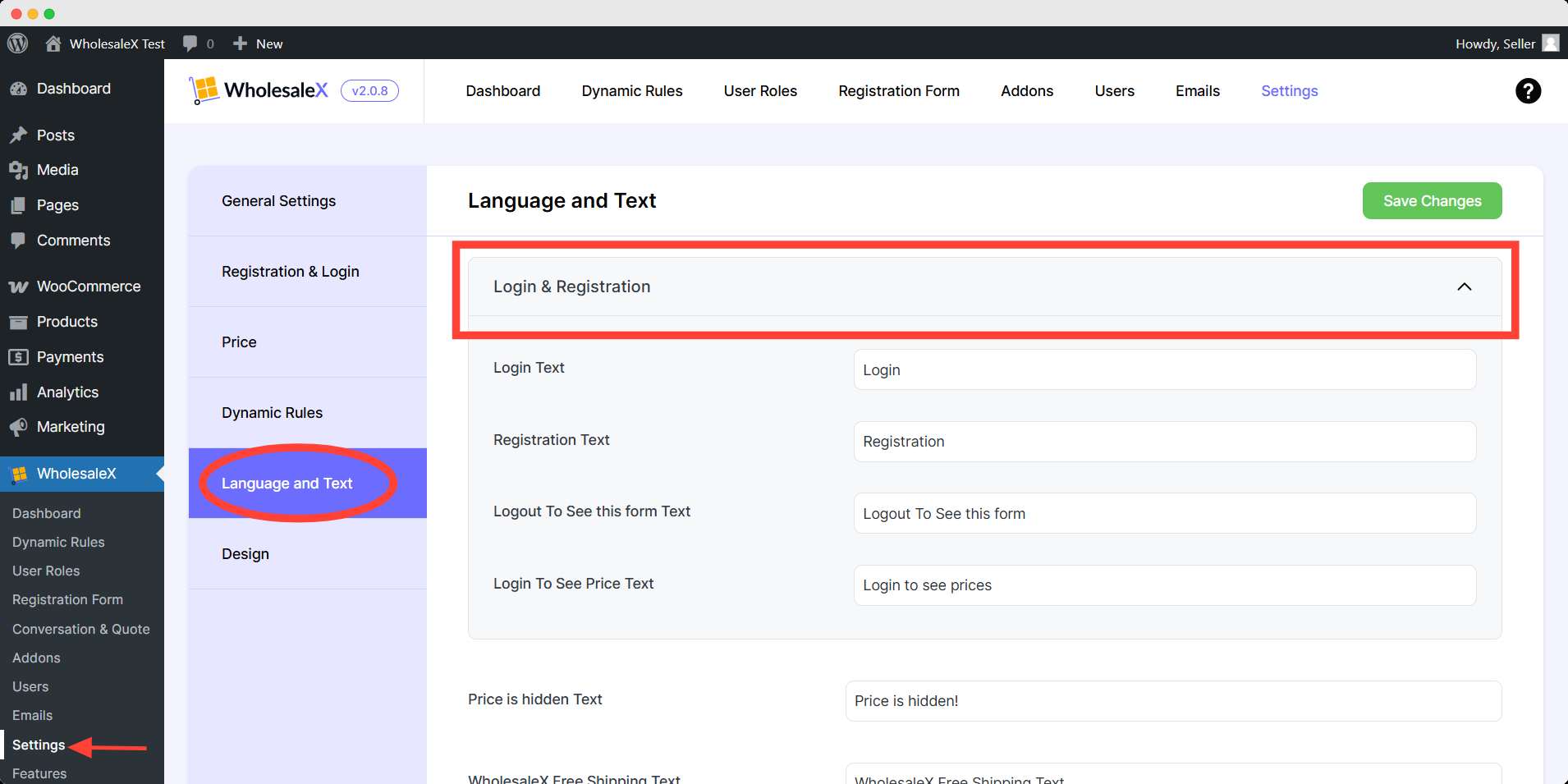
- Go to WordPress Dashboard.
- Click on WholesaleX.
- Click on Settings.
- Click on Language and Text.
- Click on Login & Registration
Step 2: Change the Text into Your Desired Language
In the Language and Text section, we have texts used in our plugins written in English. You can see there is a field provided next to each text. Enter the texts in your desired language here corresponding to the English text. The texts you entered will be displayed in the front end instead of in English.
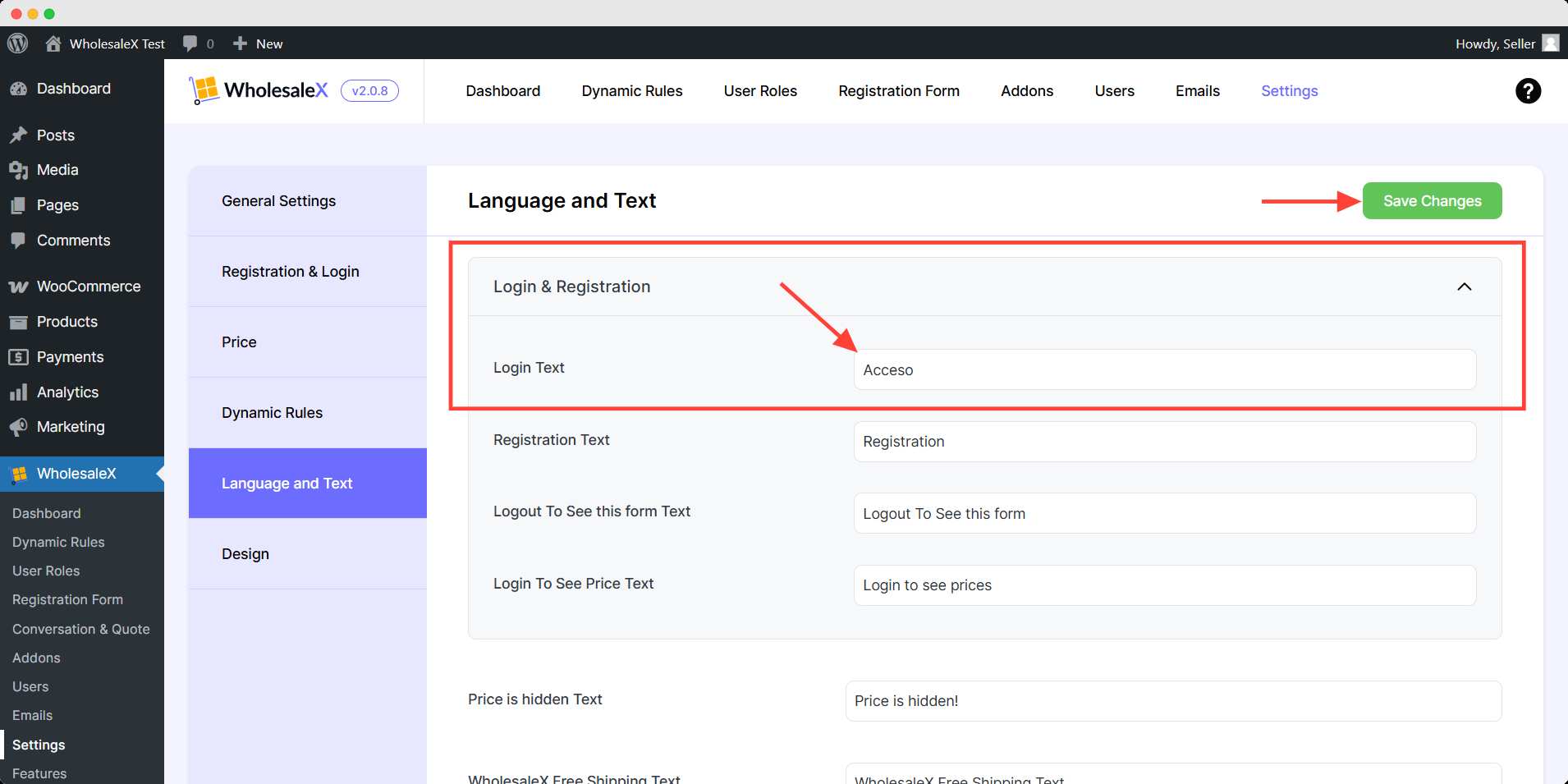
- Enter Text in your desired language.
- Click on the Save Changes button.
