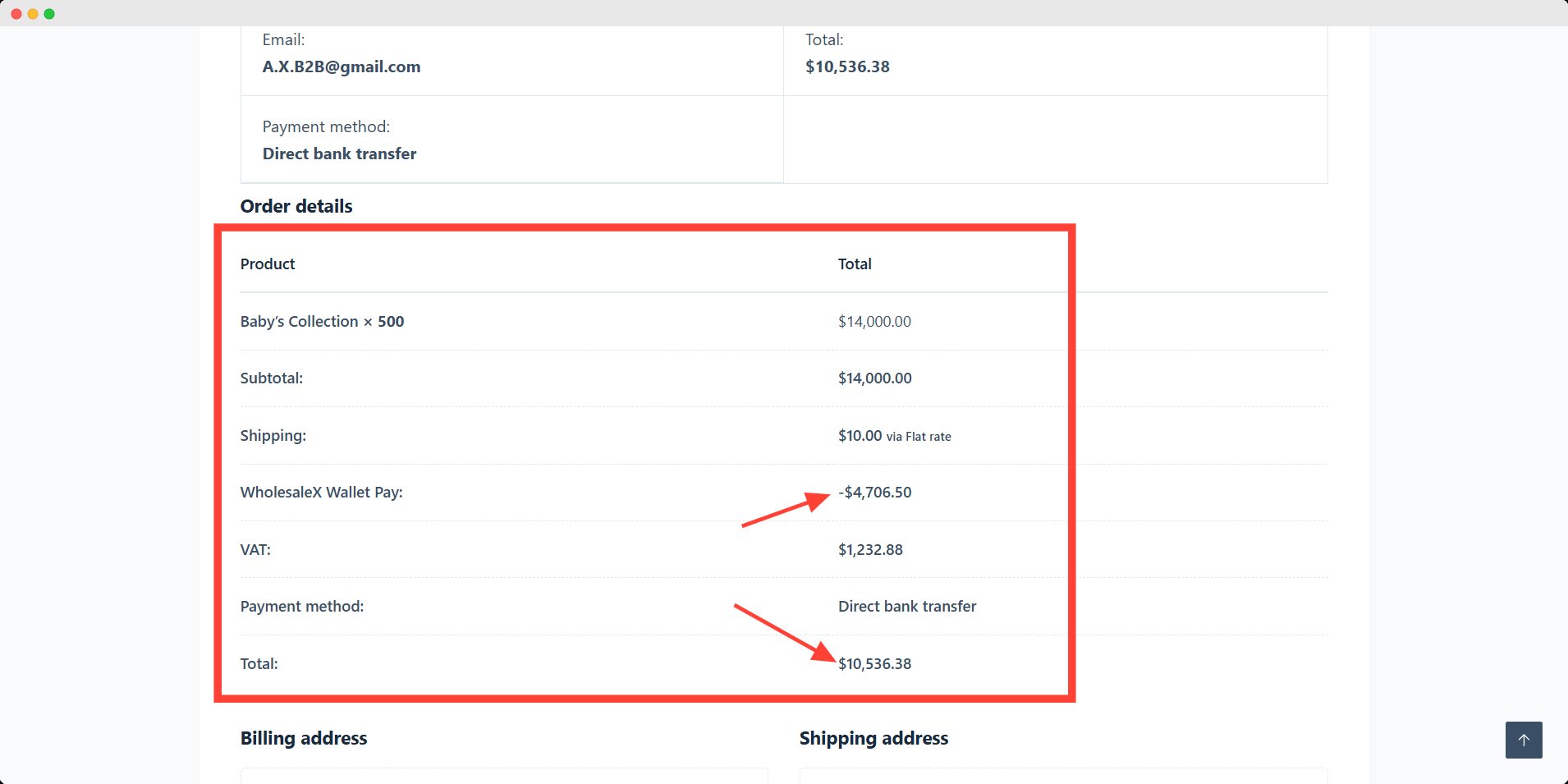WholesaleX has introduced a partial payment system. When enabled anyone can use the partial payment feature in the store.
How Does it Work?
Suppose you have $100 in your account and want to purchase a $150 product from the shop with a partial payment. In that case, you can use your wallet balance to deduct the $100 and pay the rest $50 with your available payment methods.
How to Use?
Let us check how you can use that.
Step 1: Turn on The WholesaleX Wallet Addon
First you have to enable the WholesaleX Wallet from addon page.
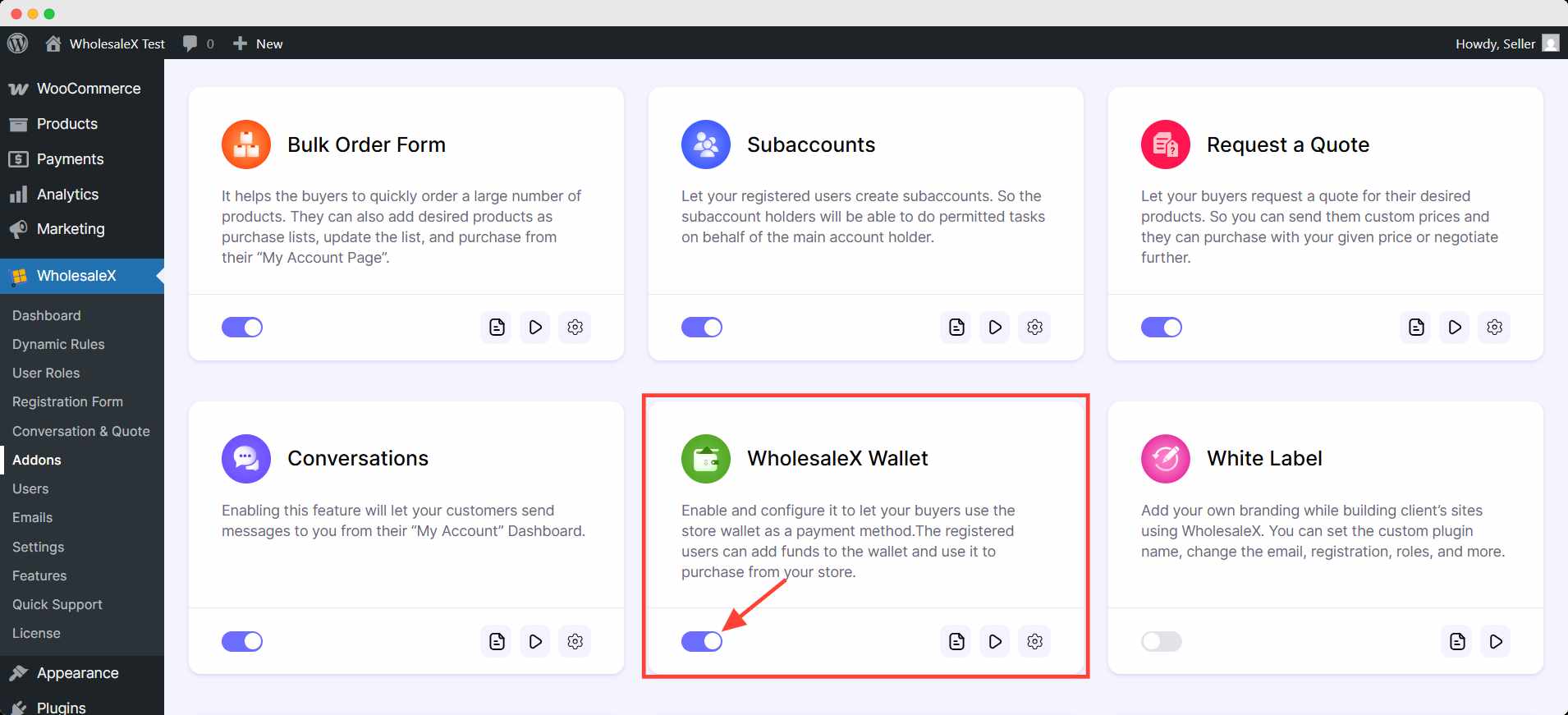
Step 2: Enable Partial Payment from Settings
Click the Wallet setting options and Enable Partial Payment by clicking the check box. Don’t forget to click the Save Changes button.
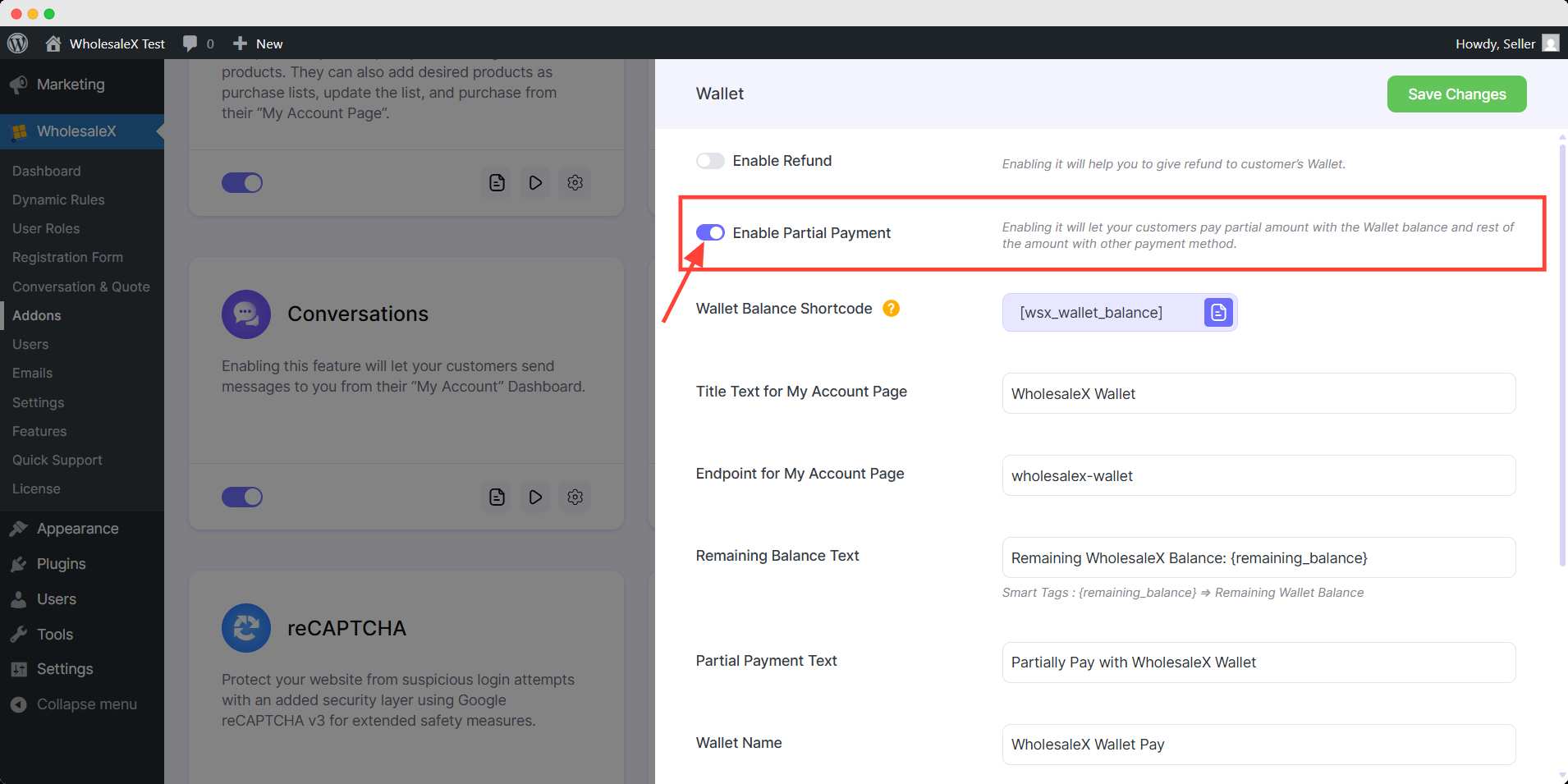
Step 3: Use Partial Payment
Now, add your product to the cart and proceed to checkout. On the checkout page, you will see the option “Partially Pay with WholesaleX Wallet.”
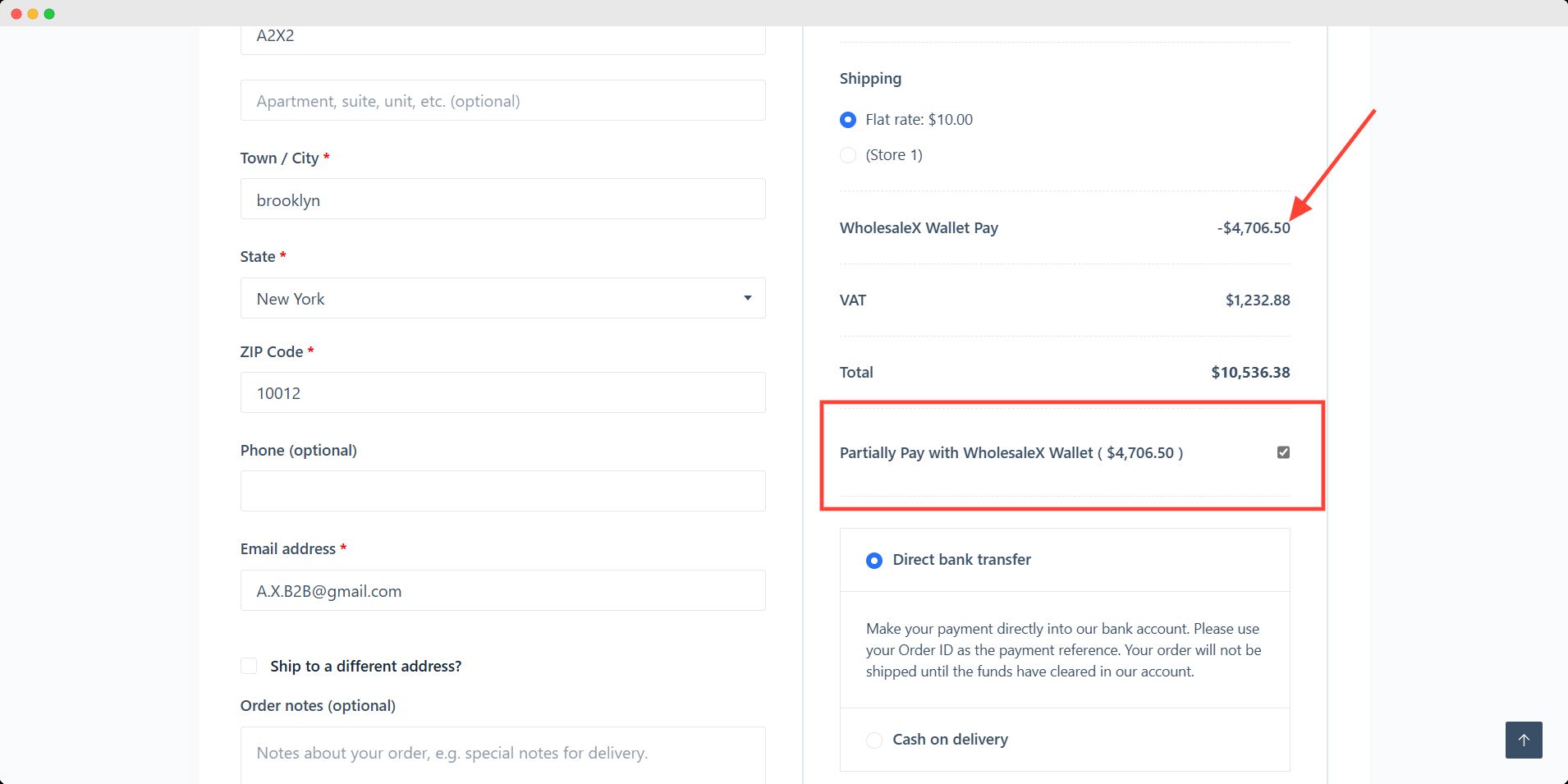
Now, mark the box, and you will see the price deduction. Then, you can choose your available payment methods to complete the purchase.