WholesaleX is not just a B2B wholesale plugin. It lets you create a complete B2B, B2C, and B2B+B2C hybrid store.
And anytime you can switch the store mode. Let’s see how easy it is to change store modes.
Go to WholesaleX → Settings and It will take you to the General Settings tab.
Under Plugin Status, choose your preferred mode: B2B (Wholesale Only), B2C (Public Only), or B2B & B2C Hybrid (Wholesale and Public).
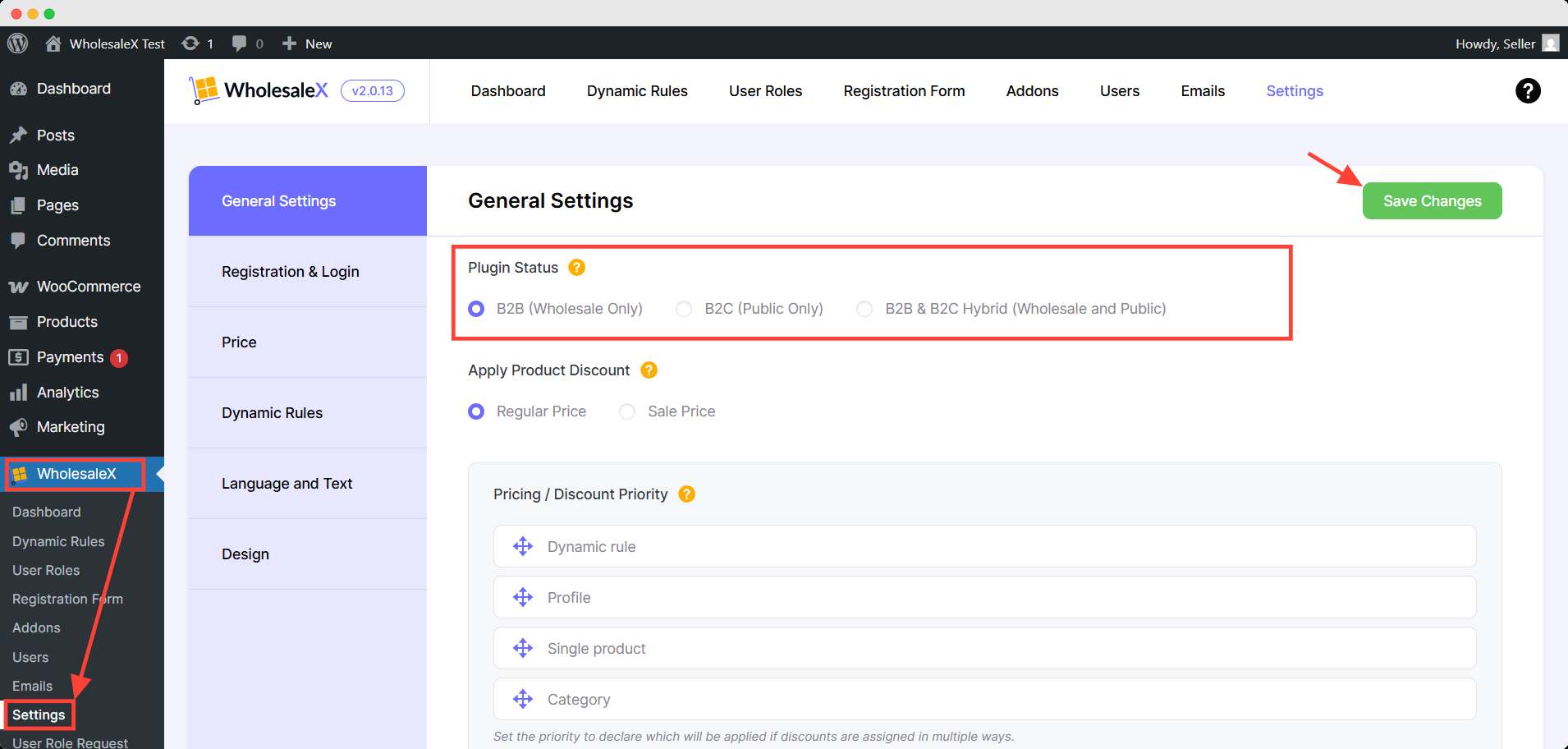
After selecting the mode, scroll down and click Save Changes to apply the setting.
And this is how easily you can switch your store mode with WholesaleX.
