Depending on the scale of your website, you can have multiple discounts on a product or group of products while also having multiple discounts for a single user or group of users. It is necessary to decide which discount will have priority over another.
Prioritize Pricing & Discounts
With WholesaleX, you can easily set the priority of discounts to decide which will be applied if multiple discounts are assigned to a user or product.
This guide will show you how to set the priority of your discount type from WholesaleX’s settings.
Step 1: Go to the General Settings of WholesaleX
From the WordPress dashboard, click on WholesaleX, and go to settings. Here you can find all the general settings of WholesaleX.
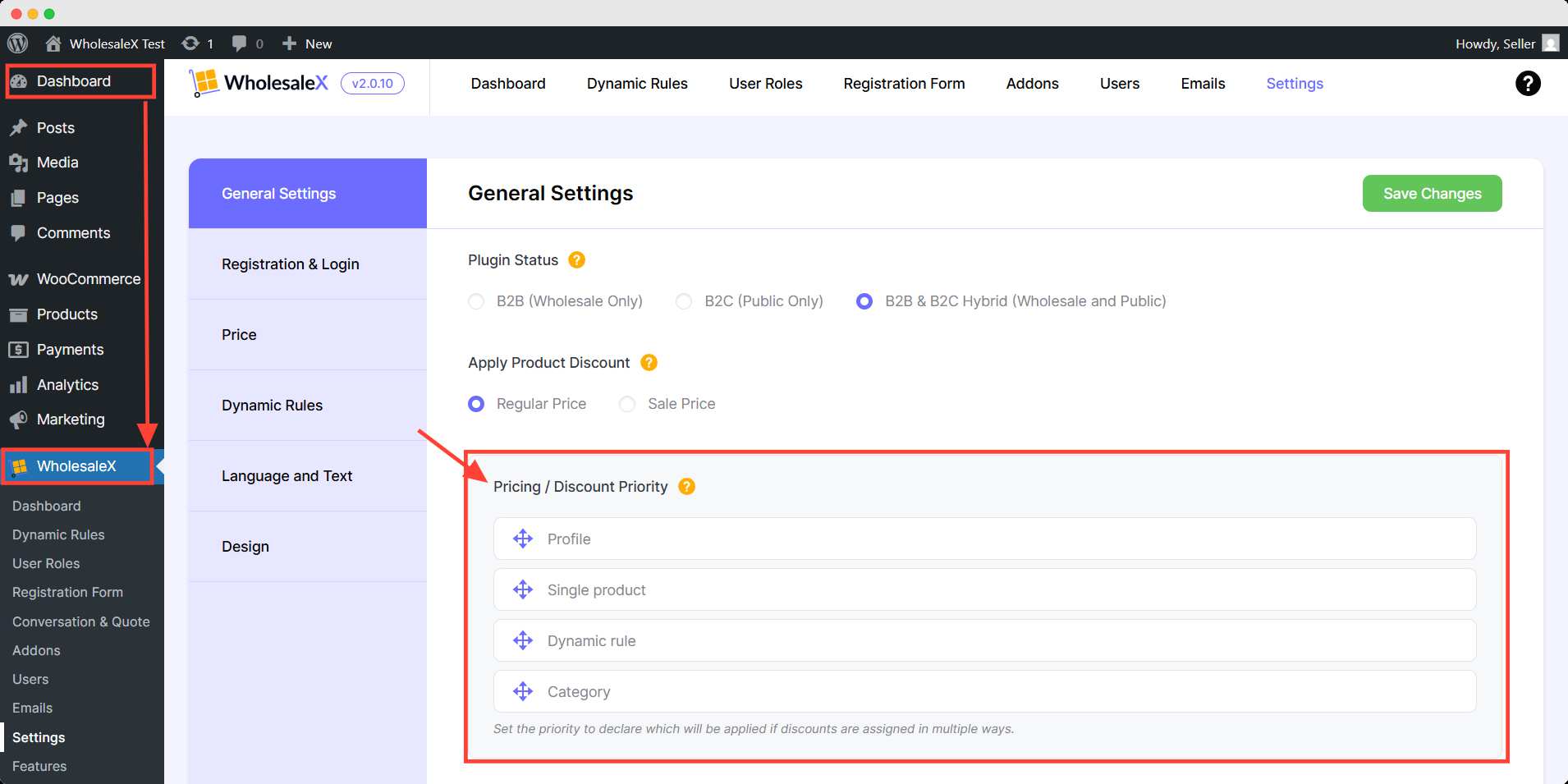
Step 2: Set the Discount Priority.
With pricing/discount priority you can change the order of discount you prefer.
In the image below, we will place the Dynamic Rule discount type over others in the vertical table. This will override the discounts below it.
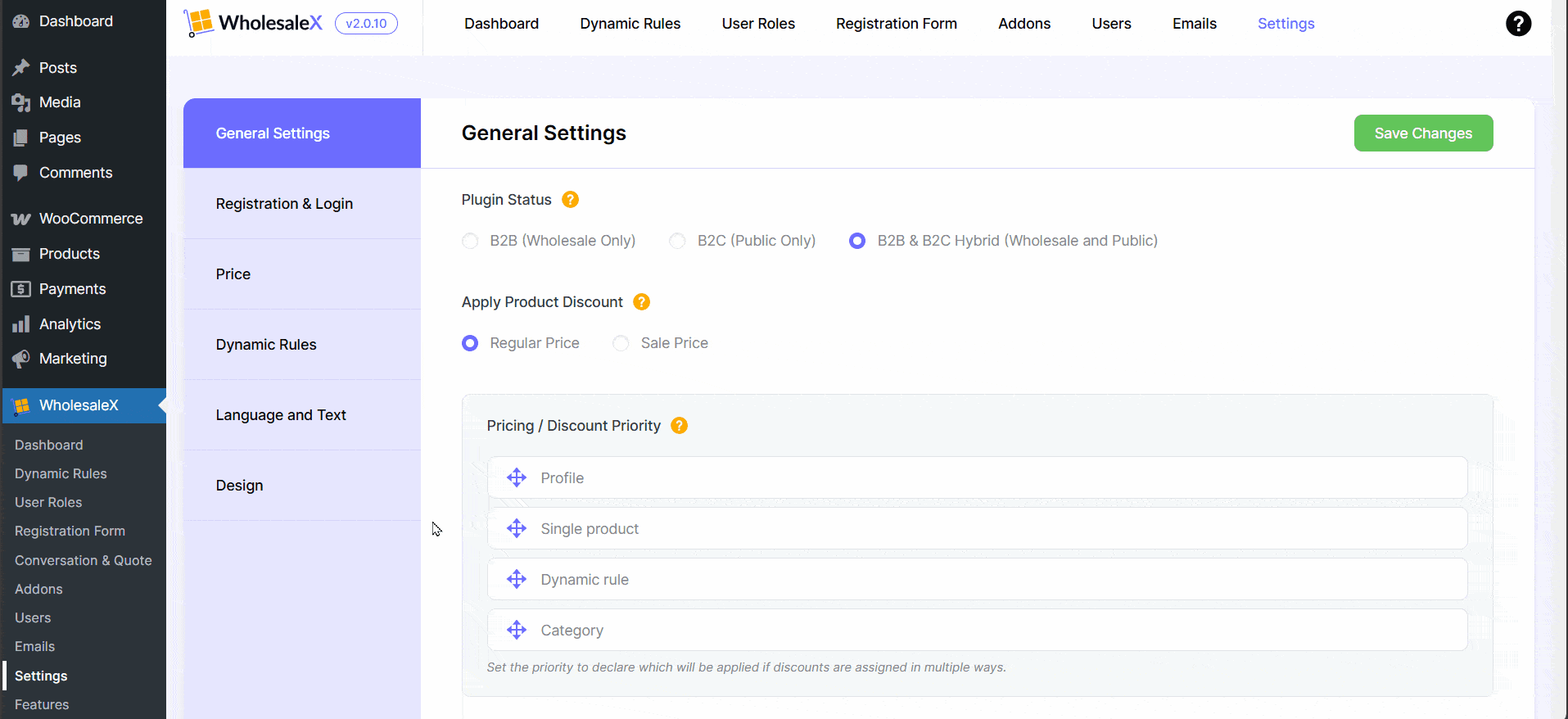
Now, click the Save Changes Button. Once you save the changes, the priority you set for discount types will take effect.
You can change the priority of the discount types anytime with a few simple clicks with WholesaleX.
