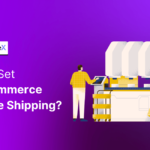Are you ready to take your multivendor marketplace to the next level? If you’re using Dokan, you’re already familiar with multivendor marketplaces.
But what if you could transform it into a B2B multivendor marketplace that caters to wholesalers? Well, you’re in luck!
Introducing the game-changing WholesaleX for Dokan integration that will revolutionize your online marketplace.
Why Use WholesaleX for Dokan Integration?
WholesaleX seamlessly integrates with WooCommerce and Dokan, giving you the tools to turn your regular multivendor marketplace into a wholesaling powerhouse. Whether you’re starting from scratch or looking to add B2B features to your existing marketplace, WholesaleX has you covered.
Prerequisites
Before diving into the world of B2B multivendor excellence, you’ll need a few essential plugins:
- WooCommerce
- Dokan
- WholesaleX (Version 1.2.4 and up)
- WholesaleX for Dokan Integration Addon Enabler
Make sure to install and activate these plugins to get started.
Video Tutorial
Here’s a video guide for you to help you understand the process:
Unlock Wholesale B2B Features for Your Vendors
To enable the B2B features for your vendors, follow these steps:
Step 1: Download and Turn on the Addon
Head to WholesaleX > Addons section and click the install and activate button of WholesaleX for Dokan Integration addon. And then simply activate it.
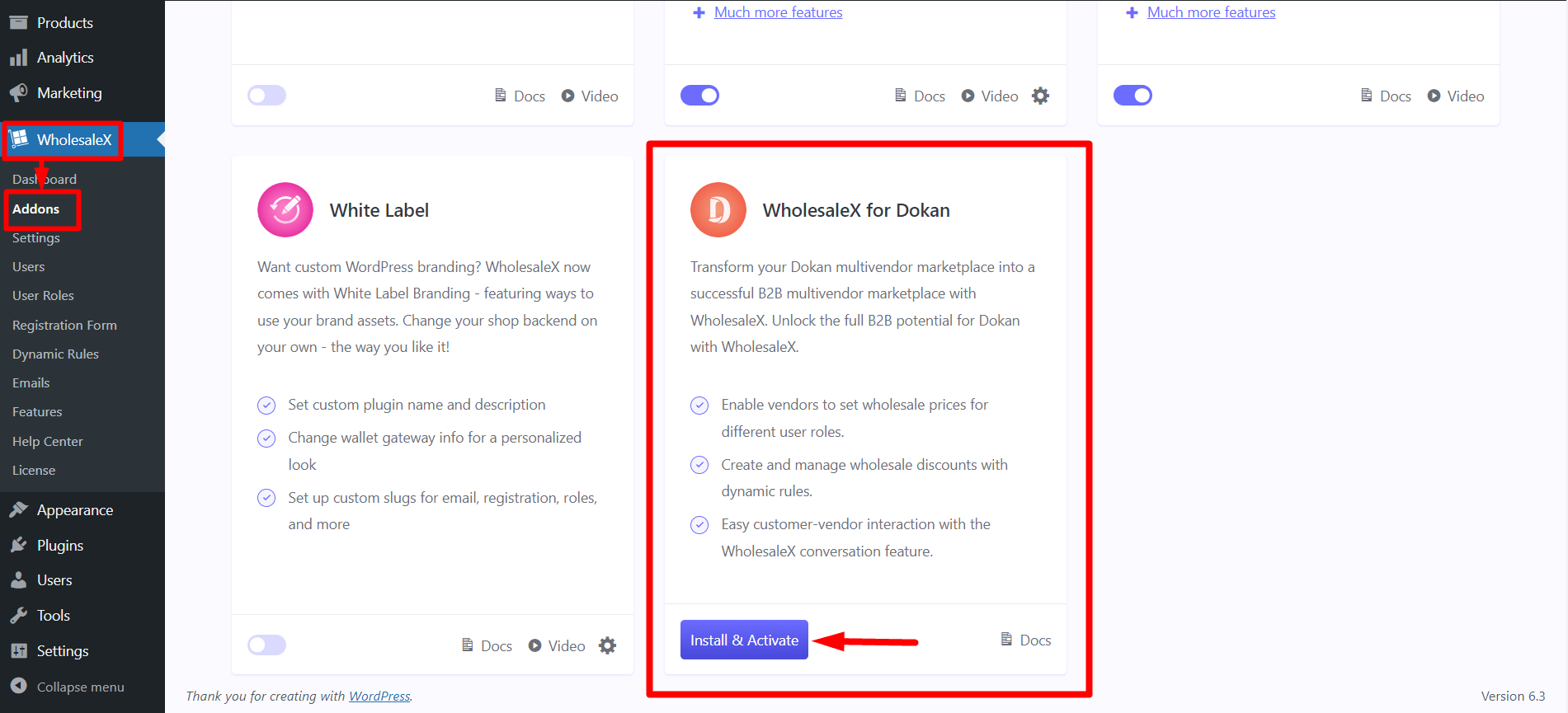
Step 2: Allow Desired Features for Vendors
In WholesaleX > Settings > Dokan Integration, customize the B2B experience for your vendors by enabling options such as Dynamic Rules, Role-Based Pricing, WholesaleX Options on the product editing page, and Conversations.
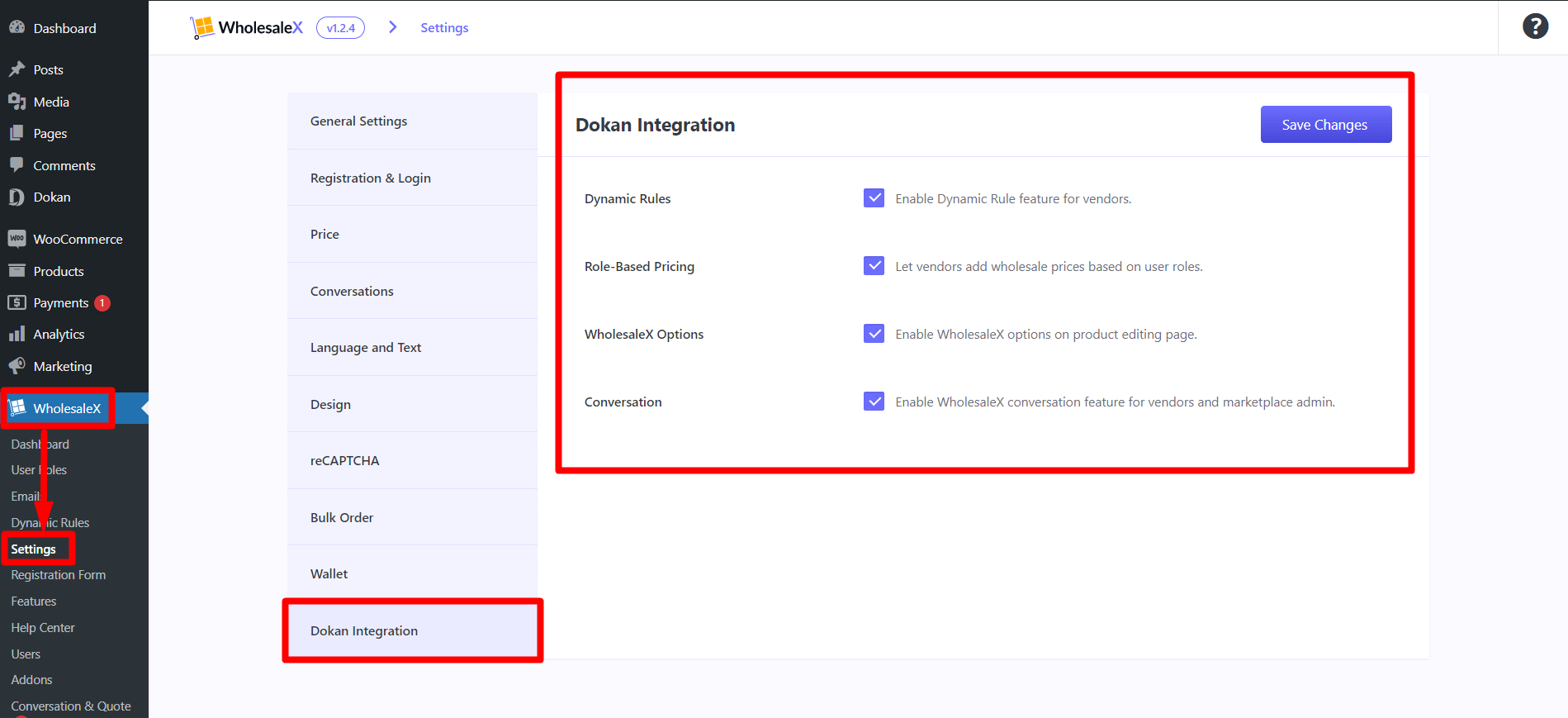
Easy User Role Creation with WholesaleX
Creating specific user roles is crucial for a B2B marketplace. WholesaleX makes it easy to separate regular users from B2B users, set role-specific prices, apply discounts, and manage product visibility.
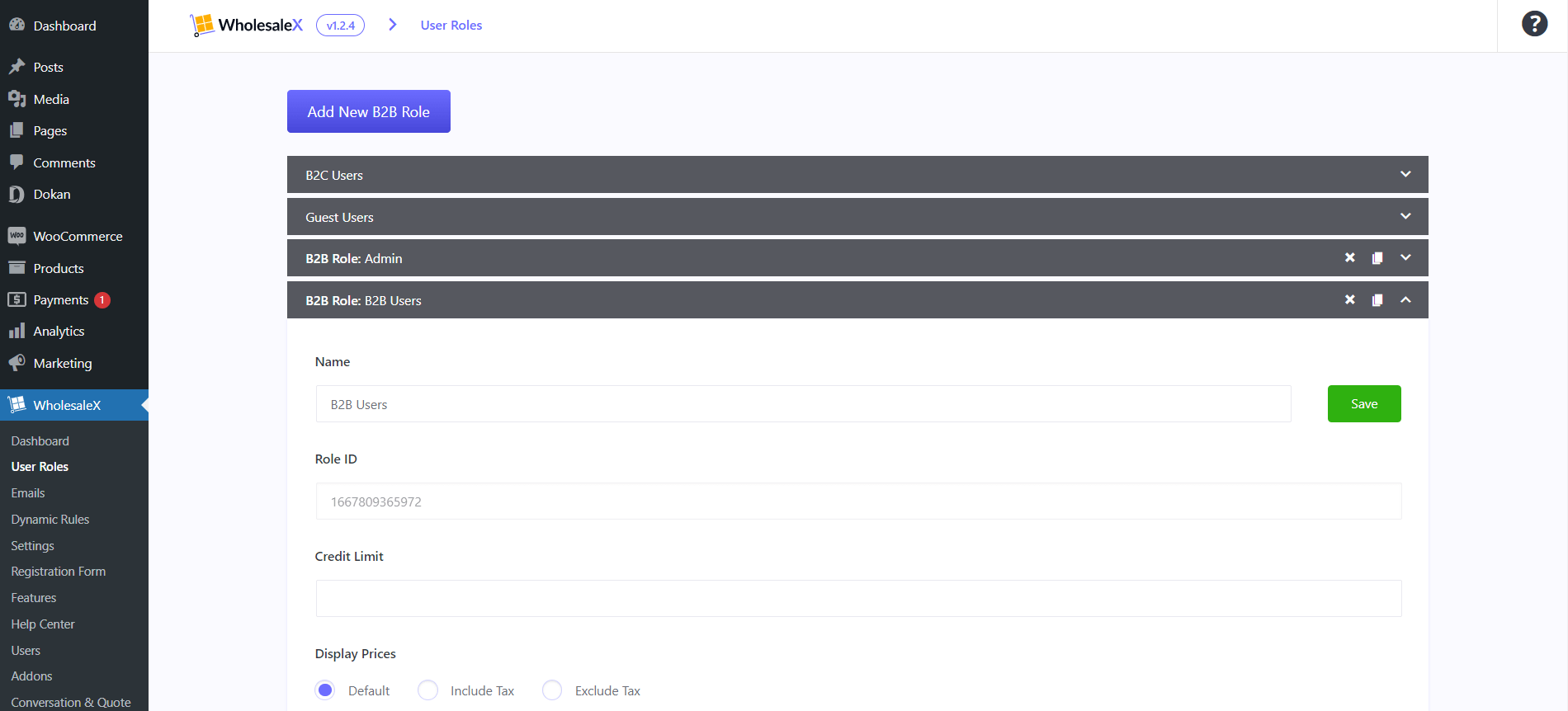
Streamlined Registration with WholesaleX
In a B2B marketplace, customer registration is a crucial step. WholesaleX Registration Form Builder lets you create customized registration forms, ensuring customers are assigned roles like B2B or Wholesale to access discounts and wholesale prices.
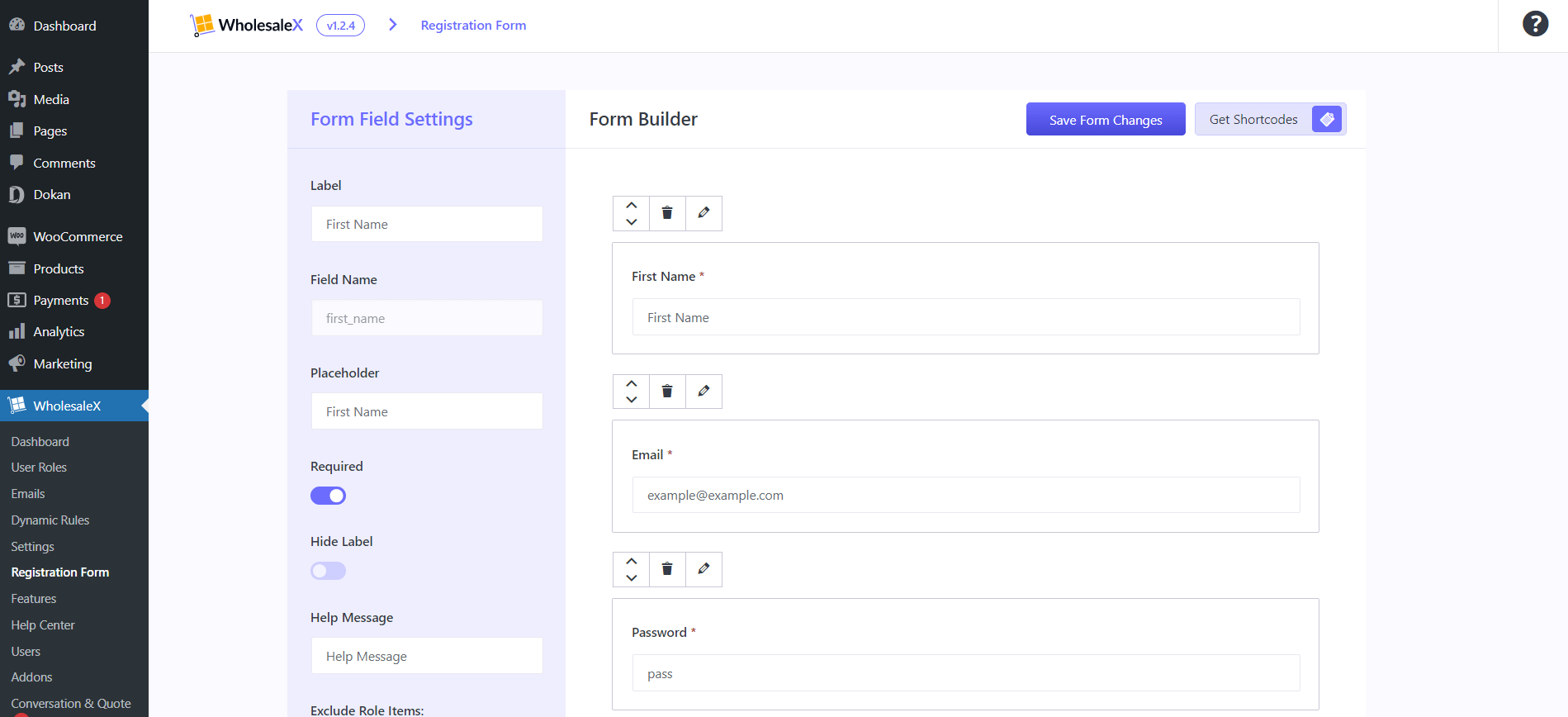
Empowering Vendors with Role-Based Pricing
Thanks to the WholesaleX for Dokan integration, vendors can set user role-based pricing effortlessly. Here’s how it’s done:
Step 1: Select the Product and Add Wholesale Price
In Dokan Dashboard > Products, vendors can edit a product. Scroll down to the “B2B WholesaleX Special” section, select the desired role (e.g., “B2B Users”), and set the Base Price and Sale Price.
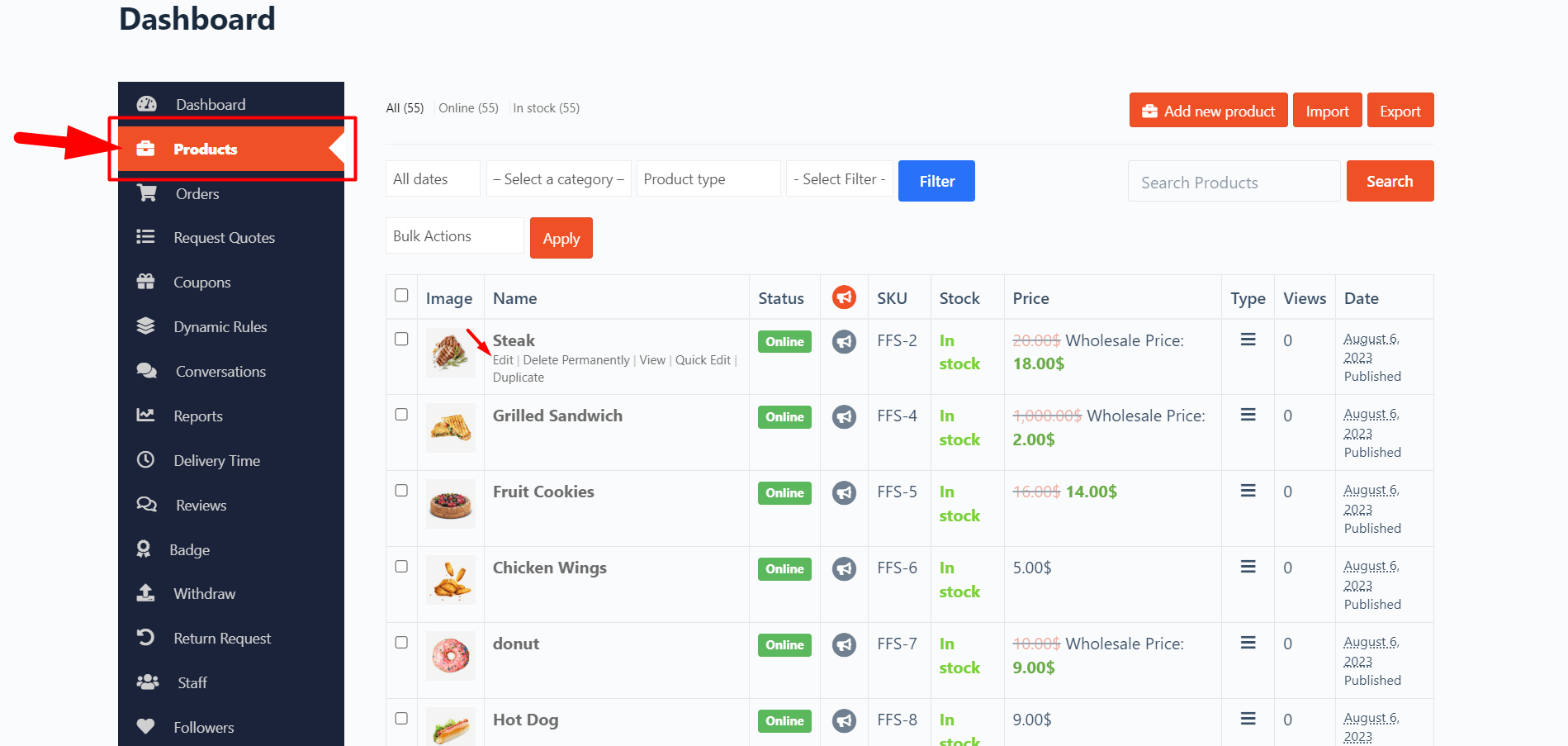
Step 2: Create Tiered Pricing
Vendors can create tiered pricing by adding multiple price tiers based on minimum quantities. Click “Add Price Tiers” to configure additional pricing tiers.
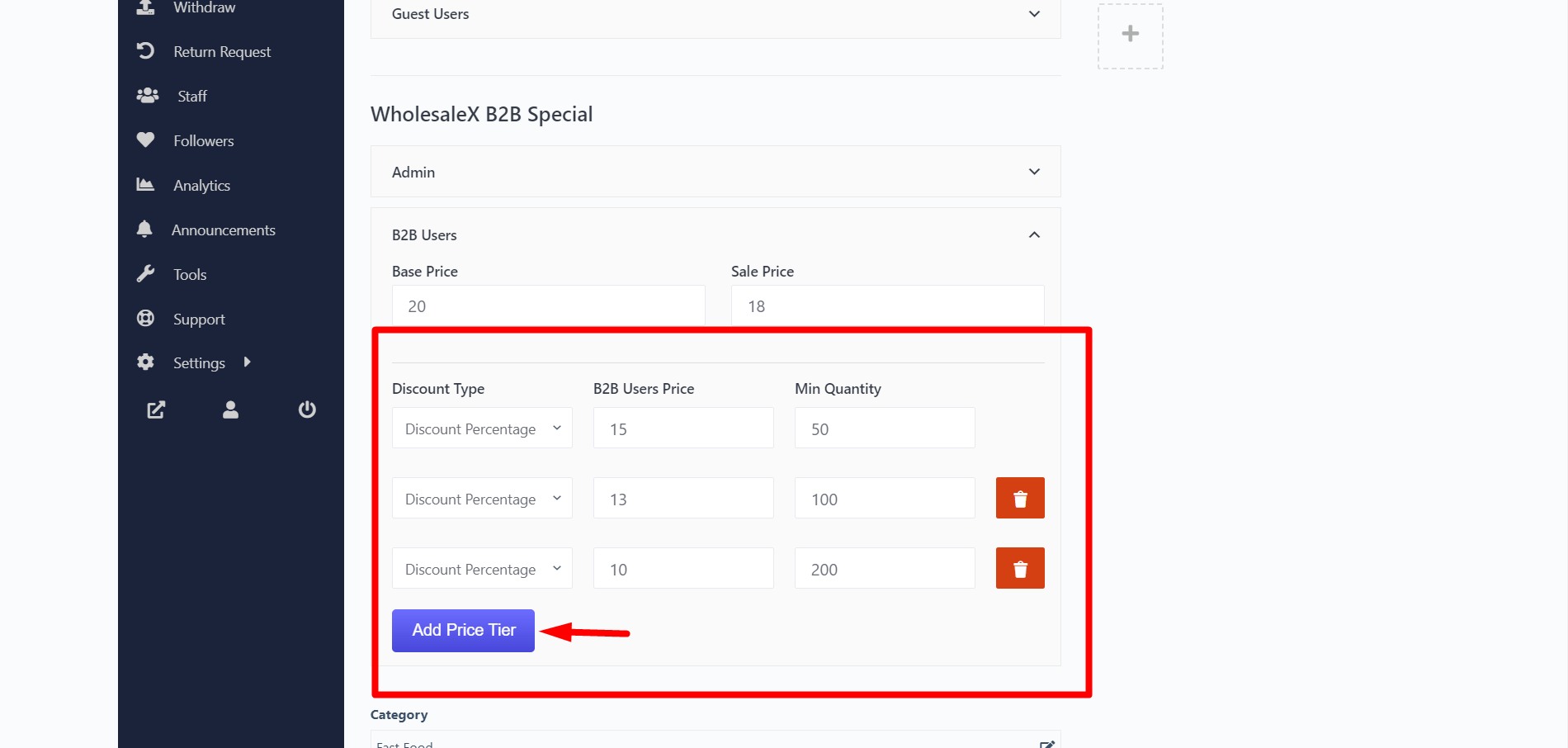
Step 3: Save the Product
To activate role-based or tiered pricing, scroll to the bottom of the product page and click “Save Product.”
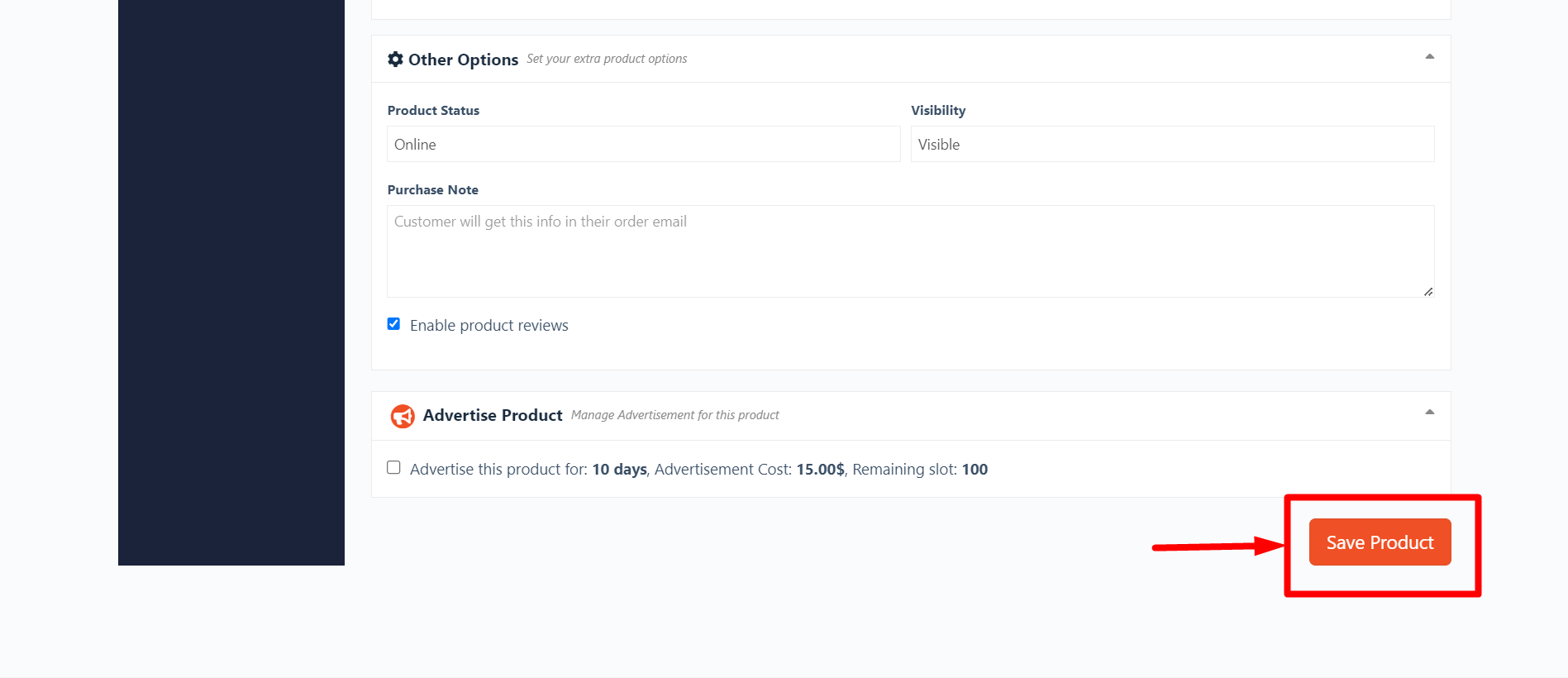
🛒 Check out our extensive blogpost on: How to set wholesale prices in WooCommerce in 3 different ways.
Admin Control Over Wholesale Prices
Marketplace administrators can easily override wholesale prices set by vendors. Go to the WooCommerce Product page, identify products with discounts in the “WholesaleX Rule On” section, and edit the discounts as needed.
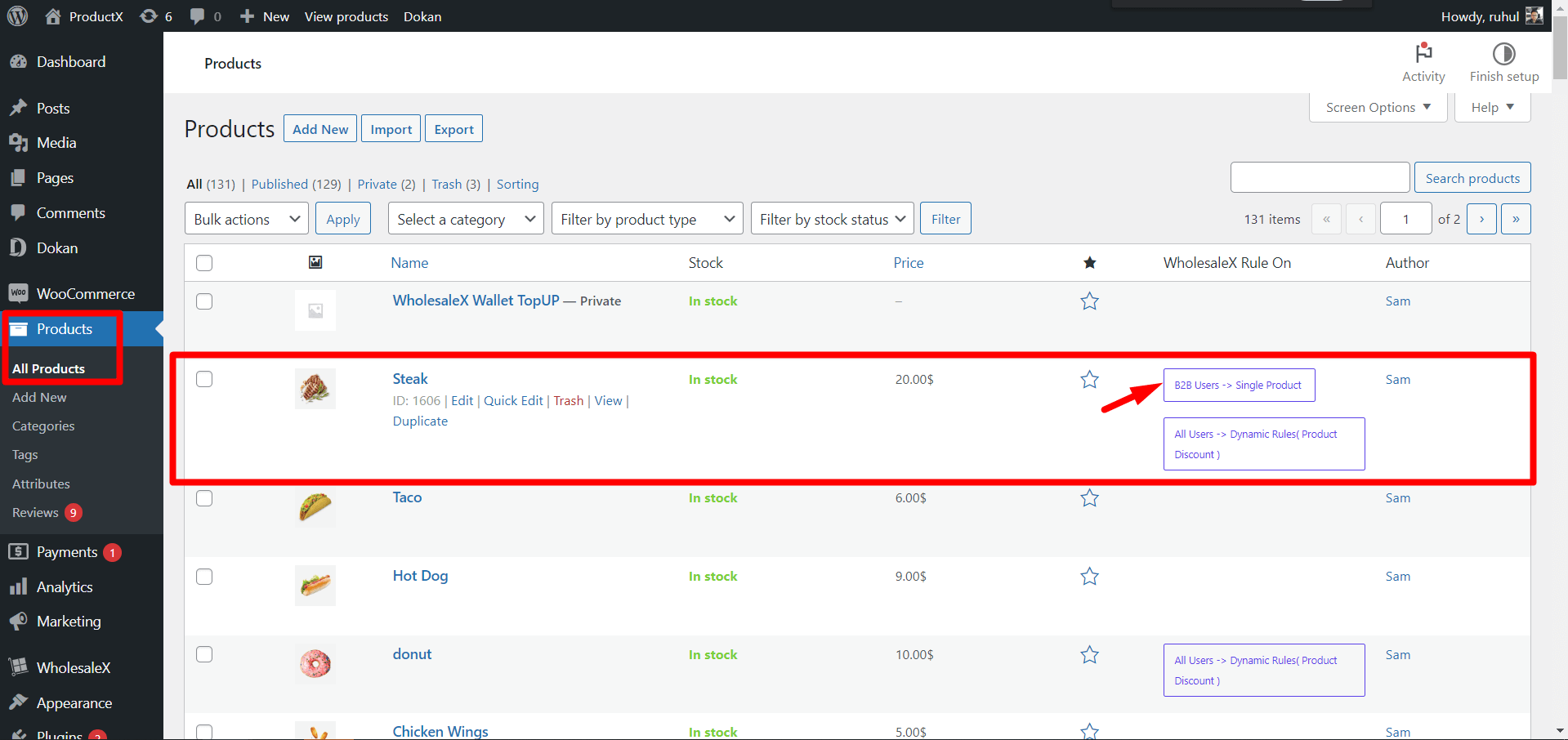
Effortless Use of Dynamic Rules
For vendors looking to add wholesale prices to multiple products efficiently, WholesaleX offers the Dynamic Rule feature.
Vendors can create, edit, and manage all wholesale discounts from one central location:
Step 1: Create a New Dynamic Rule
Go to Dokan Dashboard > Dynamic Rules and click “Create Dynamic Rule.“
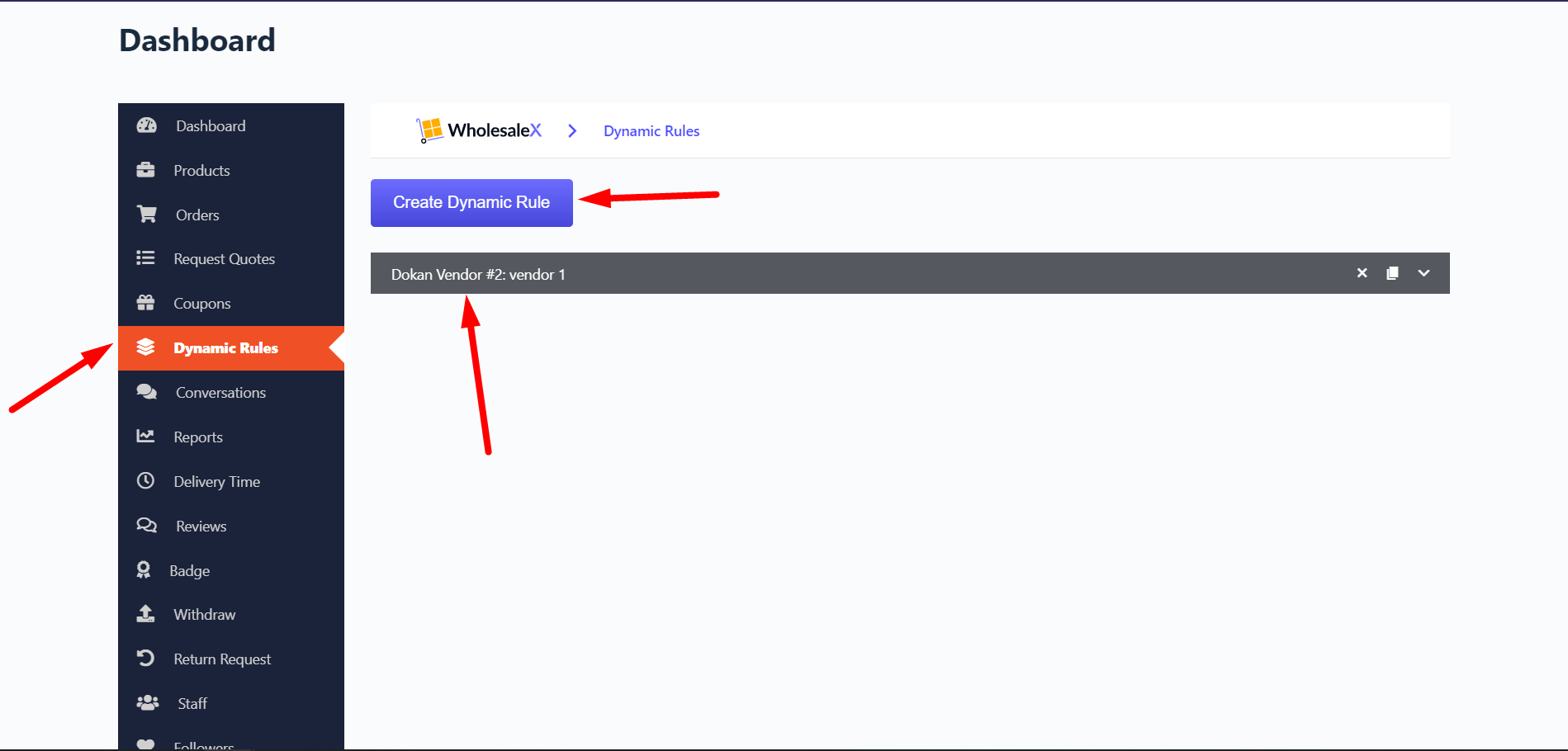
Step 2: Fill Up the Fields
Name the rule, select the “rule type” (e.g., Product Discount, Quantity Based Discount), choose user roles, filter products or attributes, and set the discount type and conditions.
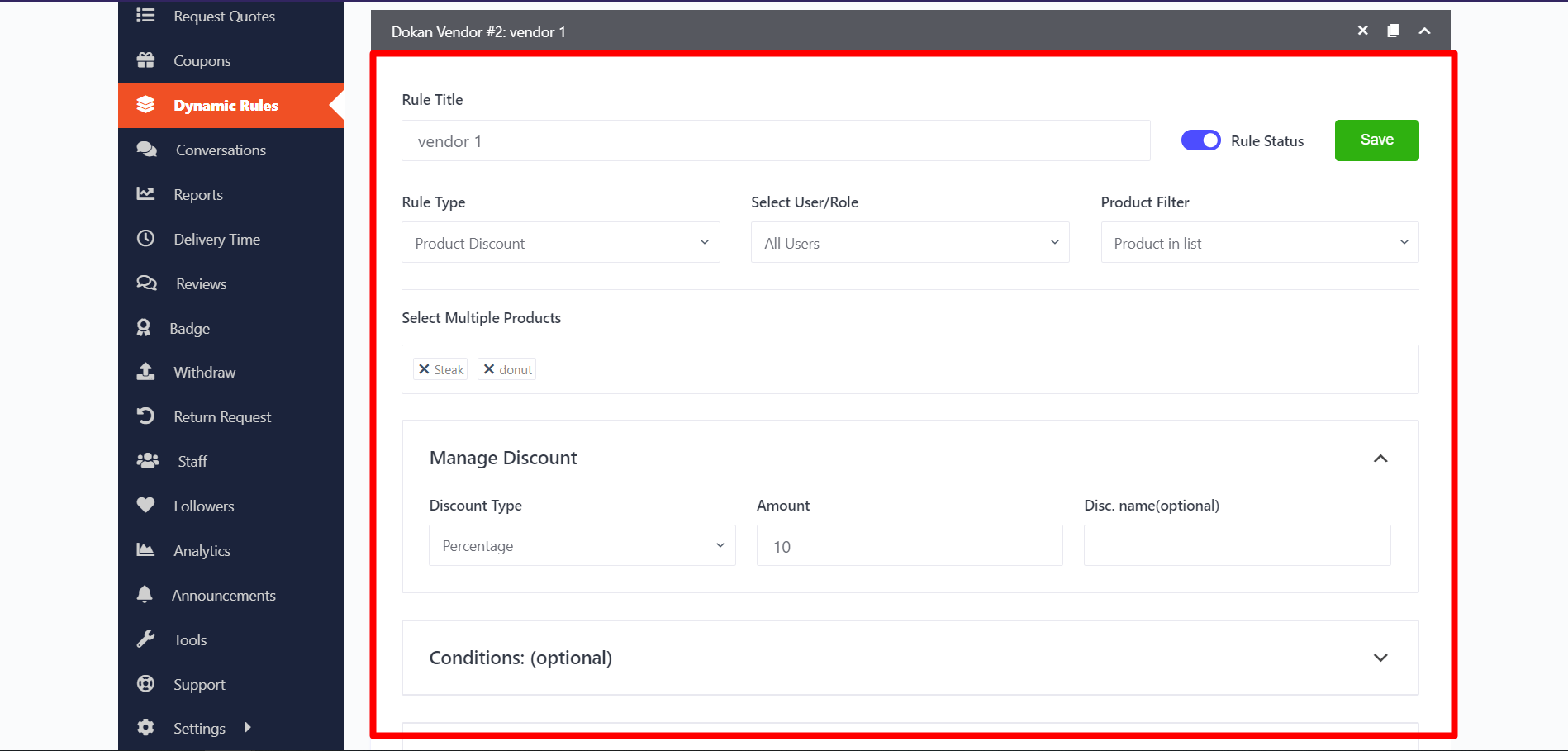
Step 3: Save and Enable the Rule
Save the rule and toggle the “Rule status” button to activate it.
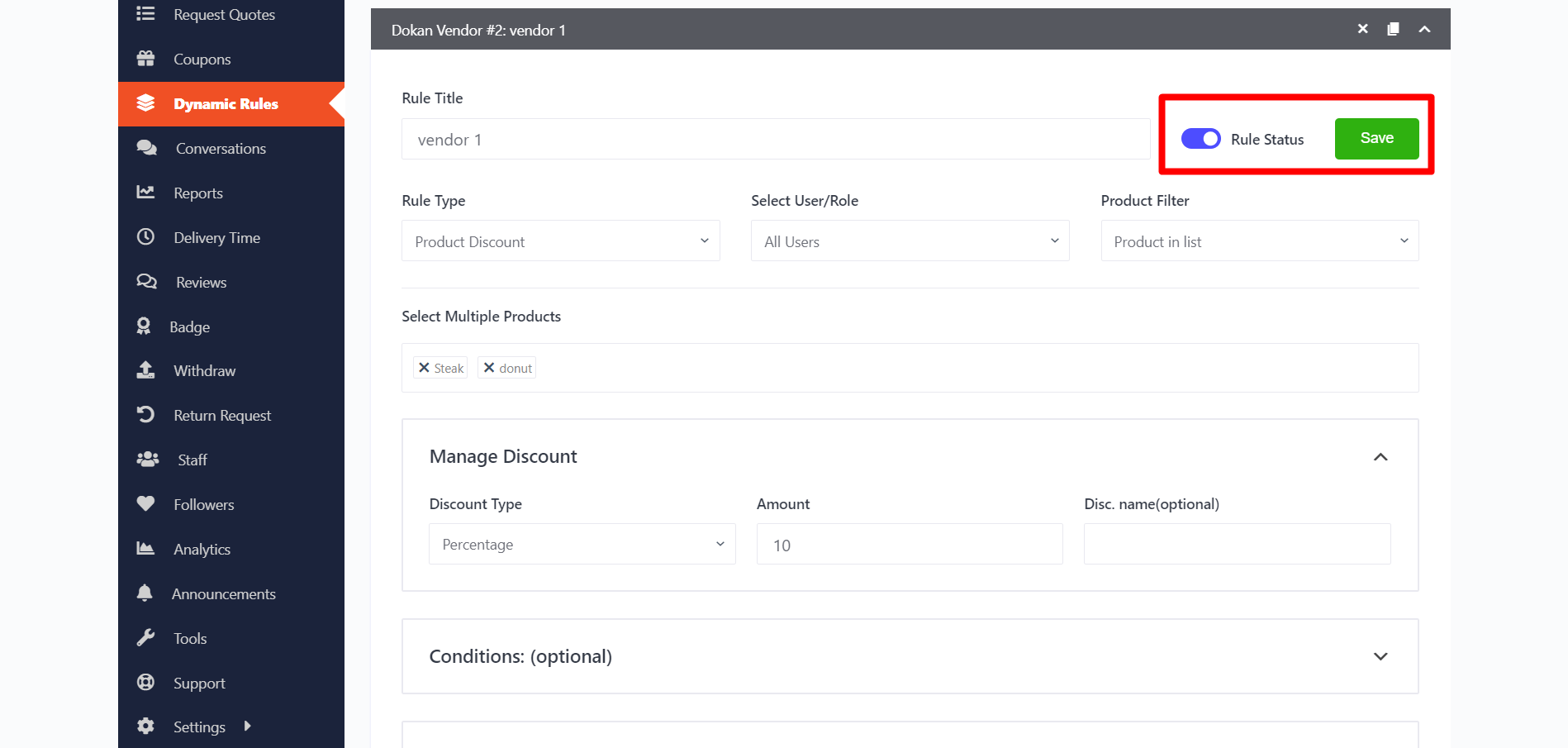
Complete Control for the Store Admin
Marketplace admins have complete control over dynamic rules set by vendors. Visit WholesaleX > Dynamic Rules to view the list of vendor rules and make necessary modifications. Disabling the rule status of any rules made by vendors will deactivate the rule.
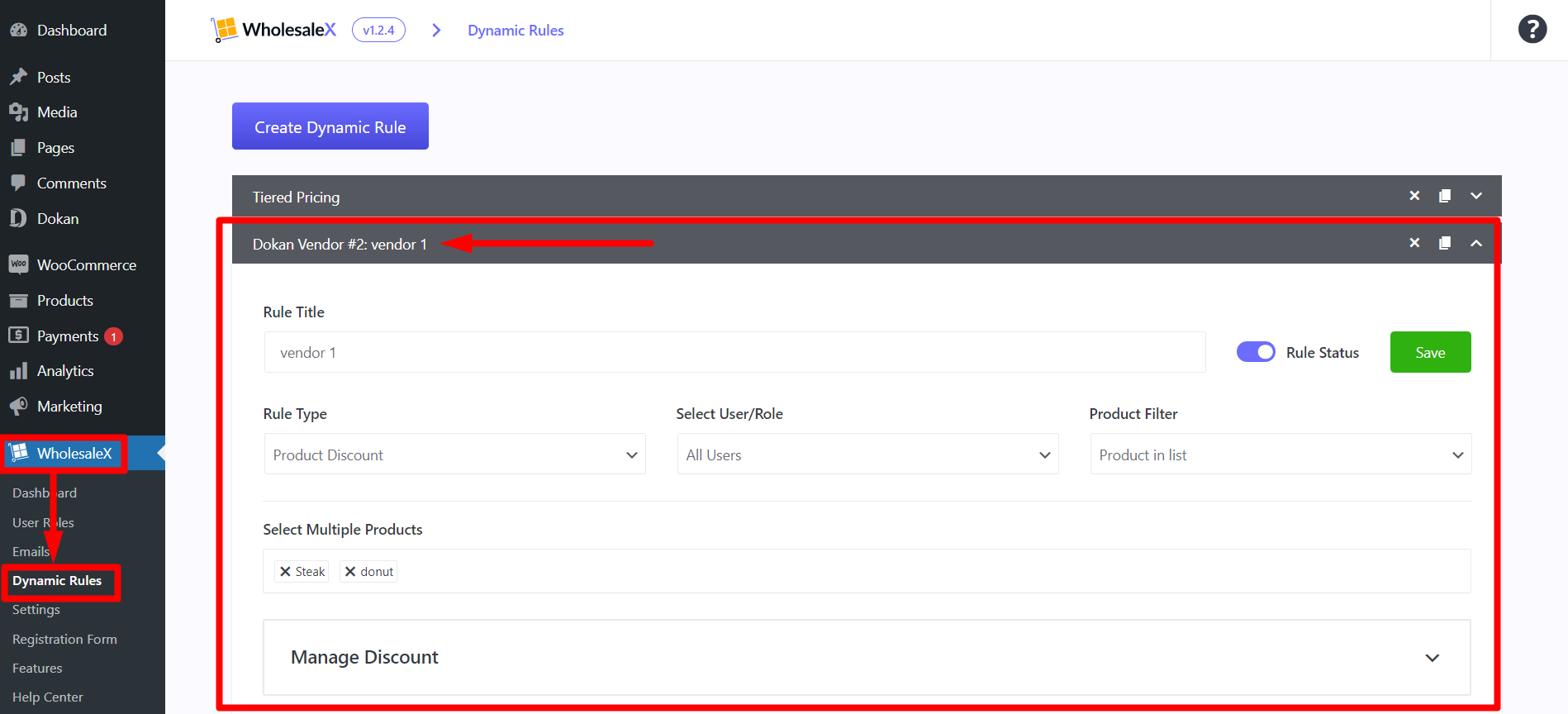
Seamless Communication with WholesaleX Conversations
Customers and vendors can communicate effortlessly using the WholesaleX Conversation feature:
For Customers
- Log in to your account and navigate to My Account > Conversations.
- Click “New Conversation,” select the vendor, choose the conversation mode (Inquiry, Message, or Quote), add a title, and compose your message. Click “Start Conversation” to initiate contact.
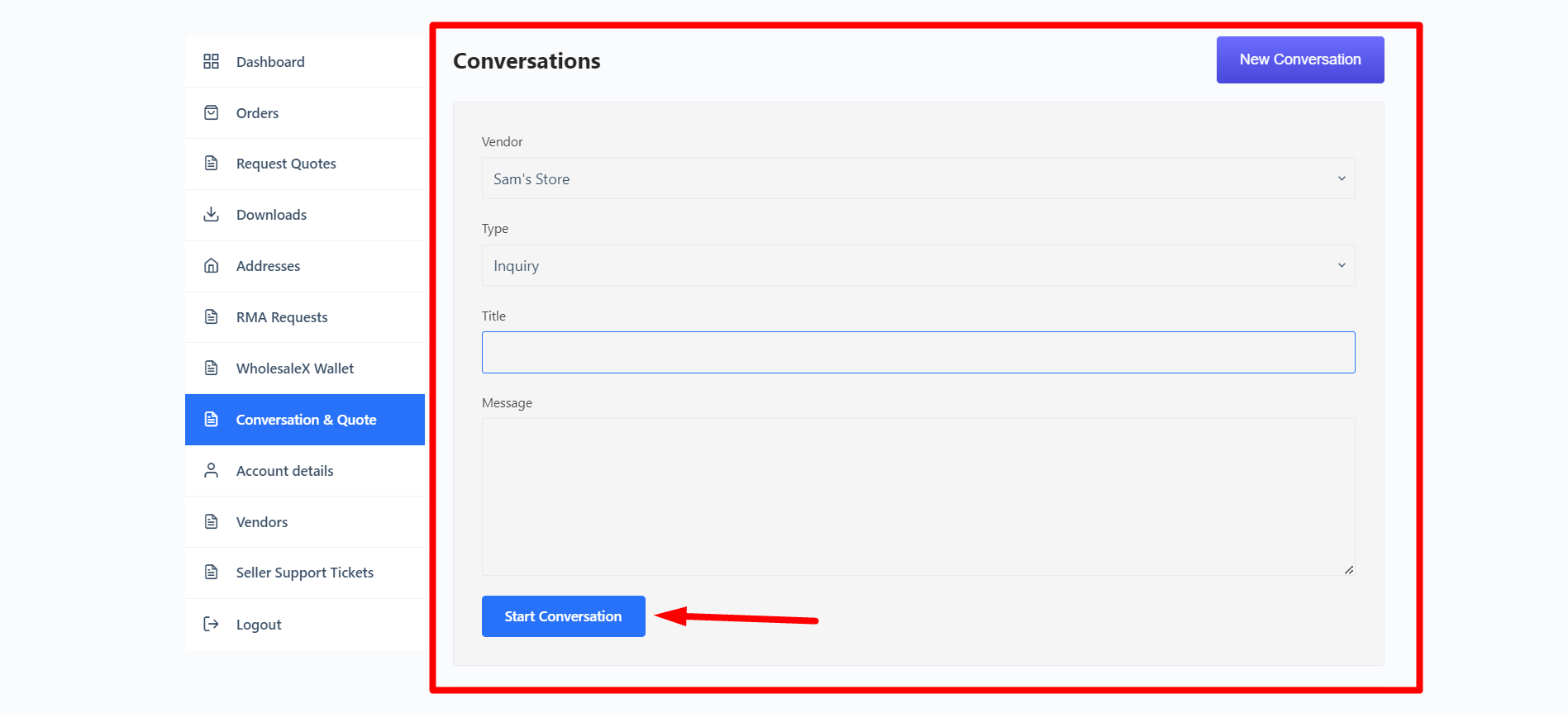
For Vendors
- Vendors can access conversations from Vendor Dashboard > Conversation.
- Reply to conversations by typing messages in the text field and clicking “Reply” to engage with customers.
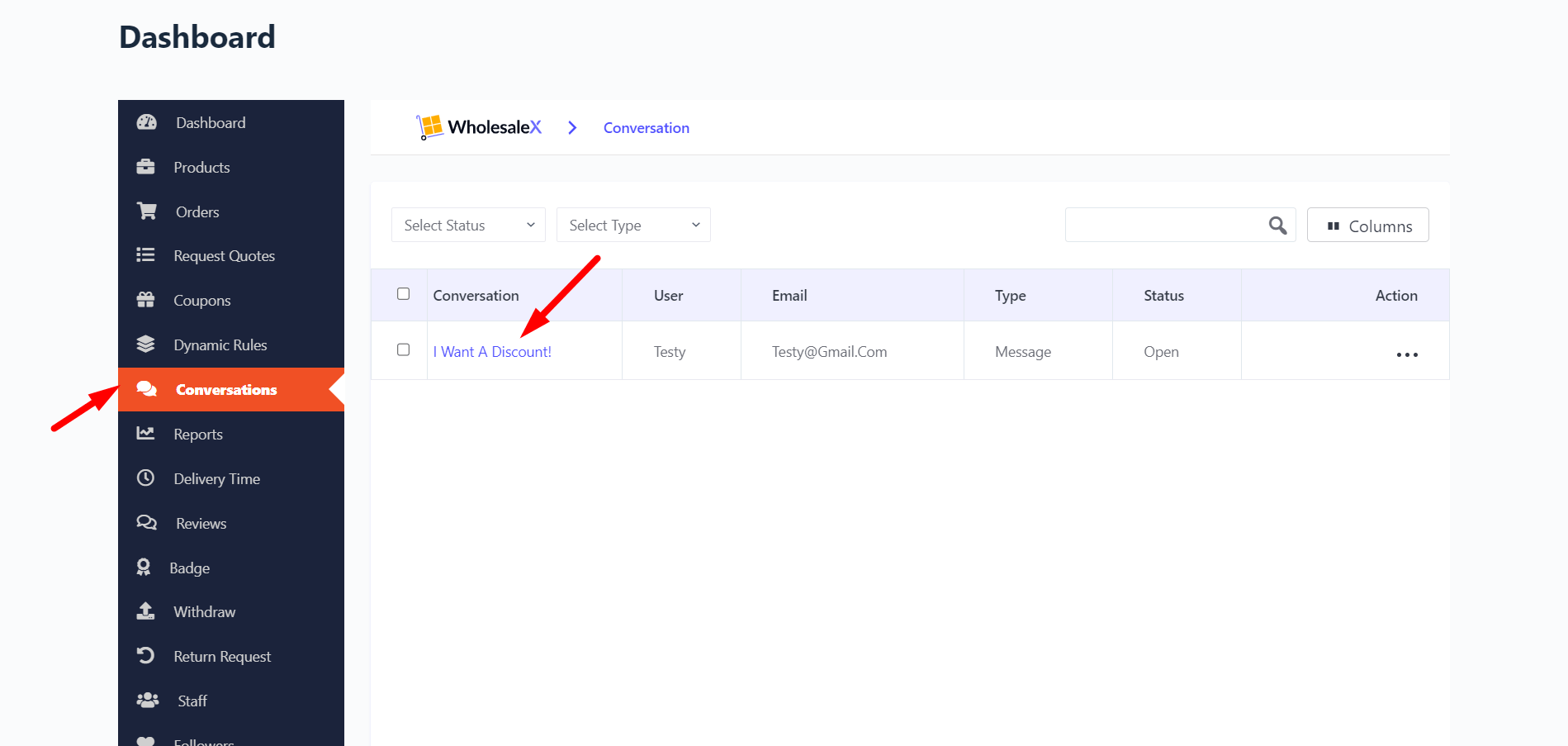
Resourced You’ll Love
Here are a few articles you’ll love:
- Introducing WholesaleX White label Addon
- How to Control Product Visibility in WooCommerce Store
- How to Make Your WooCommerce Store Private
- How to Let Users Create Subaccounts in WooCommerce B2B Stores
- How to Enable WooCommerce Bulk Order Form in Your Wholesale Store
Conclusion
Using the WholesaleX for Dokan integration, you can elevate your regular multivendor marketplace into a thriving B2B multivendor powerhouse. Start your journey today, and watch your marketplace flourish by getting more customers.
Best Wishes on Your B2B Multivendor Adventure!
Ready to turn your regular Dokan marketplace into a B2B multivendor marketplace? Try WholesaleX today!