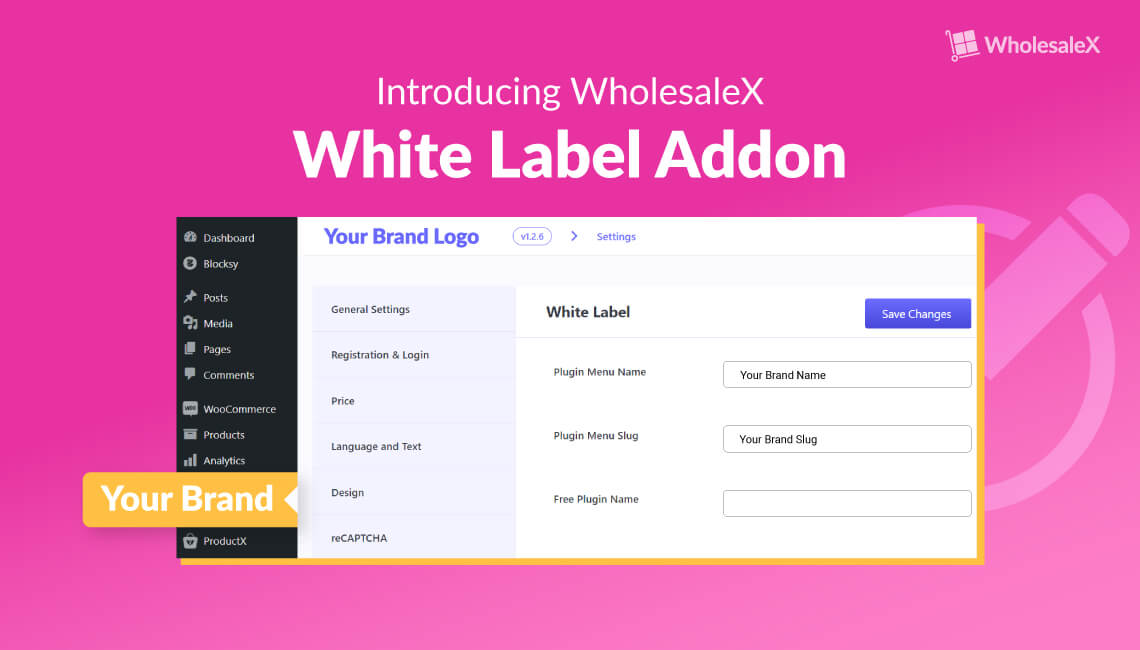If you cannot bring an agency’s branding to the site’s backend – they will not feel compelled by your efforts, especially if you are building a WooCommerce wholesale site.
An agency’s branding on a WooCommerce site’s front end is essential. However, in order to maintain the identity flow, you, as a developer will need to include the branding in the site’s backend.
For this reason, we are bringing the WholesaleX White Label Addon.
With the White Label feature, you can bring a touch of the agency’s identity to the back end. And for large corporations, it is essential that their identity remains true throughout the online store.
Before we begin exploring this feature, let’s explore how useful this addon really is!
How Useful is the WholesaleX White Label Addon?
The WholesaleX white label addon allows brand continuity.
Maintain Brand Identity
It means you now have the freedom to maintain your brand identity – both on the front end and the back end.
This also means that developers can maintain site identity for WooCommerce wholesale site projects. If you are a developer building an online store for a client – you can take their brand assets and use them consistently. You can show them to the front end and the back end.
Full-scale Identity Control
With the addon enabled, you can control almost every major aspect of your WooCommerce store.
All you need to do is enter the brand identity information and you are good to go. There are some core-level controls as well.
We will talk about them later on.
For now, let’s talk about how you can use the WooCommerce addon to change the white label properties and make it a personalized backend WooCommerce client portal.
How to Enable the White Label Addon
In order to enable the addon, you need to have both the free and pro versions of the WholesaleX plugin installed on your WordPress dashboard. Also, since it is a WooCommerce plugin, you will need to have WooCommerce installed on your site as well.
Now before we get into the details, here’s a quick take on WholesaleX:
WholesaleX is a B2B WooCommerce plugin that takes care of all your wholesale needs. It’s a lightweight plugin with excellent functionality that helps you set up your wholesale business without any inconvenience. Check it out today:
Now back to the addon.
Once you get the free and the pro versions of WholesaleX installed, you simply have to:
- Go to the WholesaleX settings from your WordPress dashboard.
- Click on “Addons”.
- If you scroll down, you’ll find the “White Label” addon.
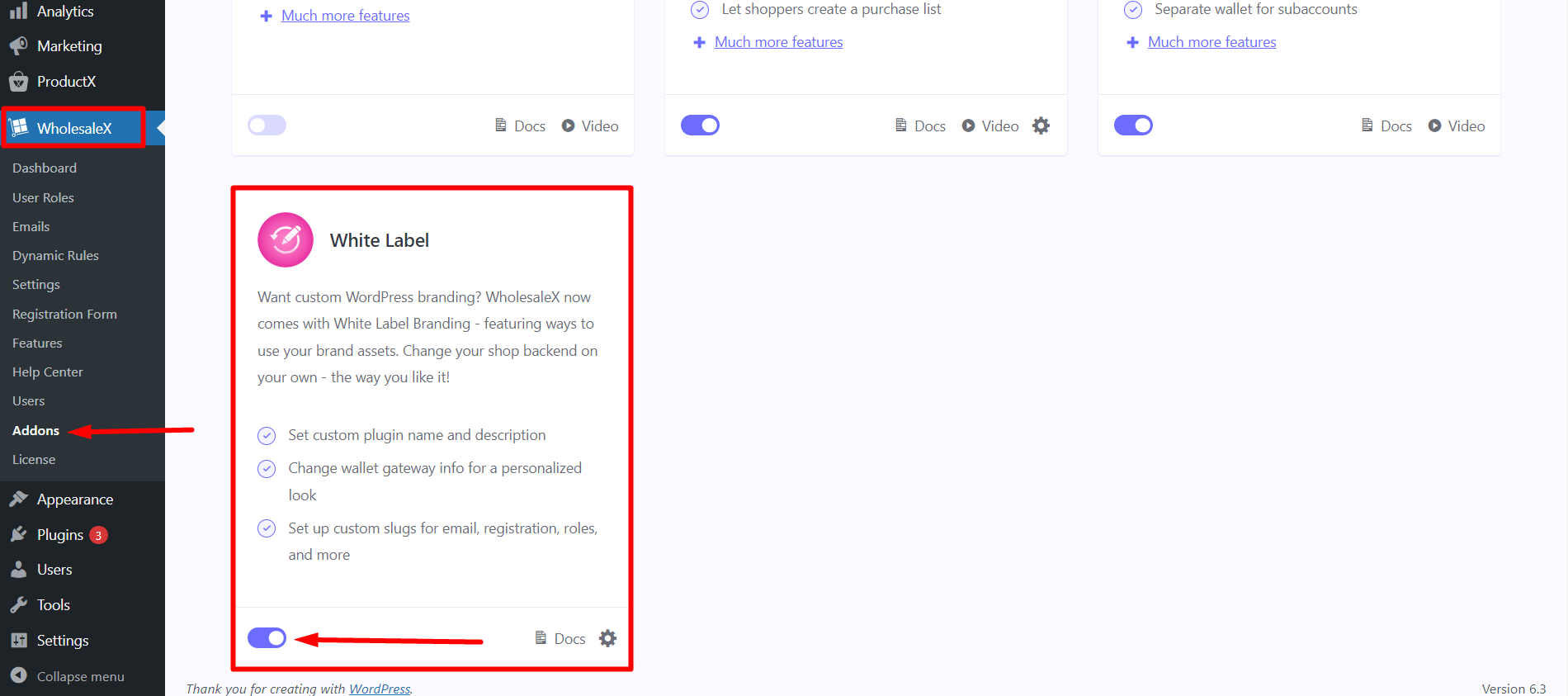
- Simply toggle it on and you’re good to go.
- Now go to “Settings” from the WholesaleX menu on your WordPress dashboard.
- Here you’ll find the White Label settings.
Now let’s explore the settings and see how you can use them to bring your brand identity to your online store’s backend.
Essential Settings of the WholesaleX White Label Addon
The WholesaleX white label comes with a lot of different settings. Here are some of the options you can explore.
Change Plugin Names, URLs, and, Slugs
You can change the name and URL slug of the plugin and use your own custom name slugs in the backend. There are a couple of key options you change and they will appear with your own brand name and slugs.
For starters, you can change the plugin menu name and slug to your brand name. Furthermore, you can change the name and slugs of the following:
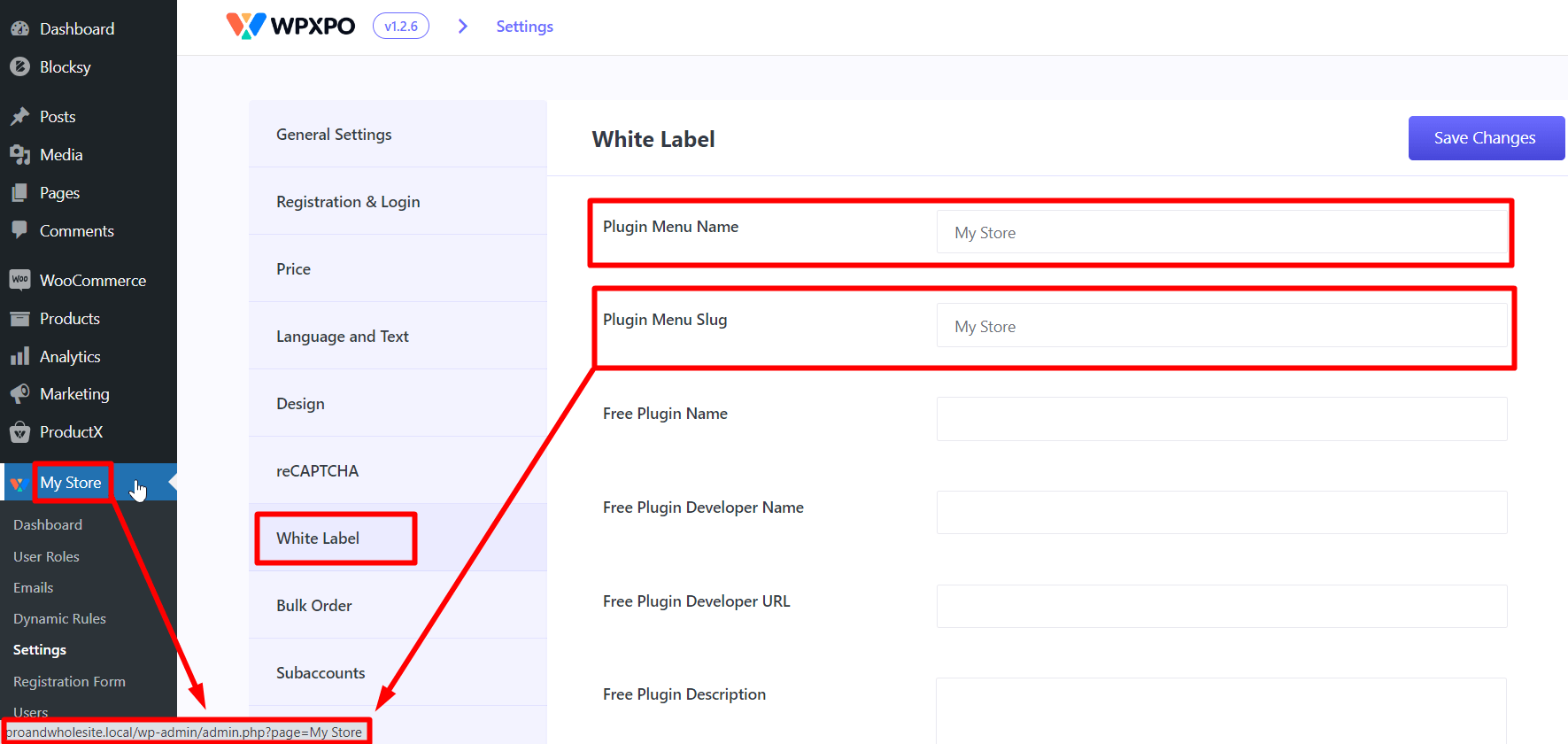
- Free plugin developer name, URL, and slug
- Pro plugin developer name, URL, and slug
- Dynamic Rules sub-menu slug
- Email sub-menu slug
- Registration form builder slug
- WholesaleX roles slug
- Settings sub-menu slug
- WholesaleX users slug
- WholesaleX addons slug
It’s as simple as typing the name. All you have to do is type in the name and save it. That’s it!
However, if you are not sure or having second thoughts, then you can check out this detailed documentation. It’s written in a way that’s going to help implement the brand assets:
If you are a developer working to develop the backend WordPress client dashboard, then do check it out.
Changing the Plugin Logo and Icon
With the WholesaleX white label functionality, you can change your custom logo and icon.
However, you will need the image and icon URL for the change to take effect.
Here’s one way you can do it:
- Go to the media library from your WordPress dashboard.
- Upload your brand logo and icon
- Now click on the image – you will see the File URL at the bottom.
- Copy the URL.
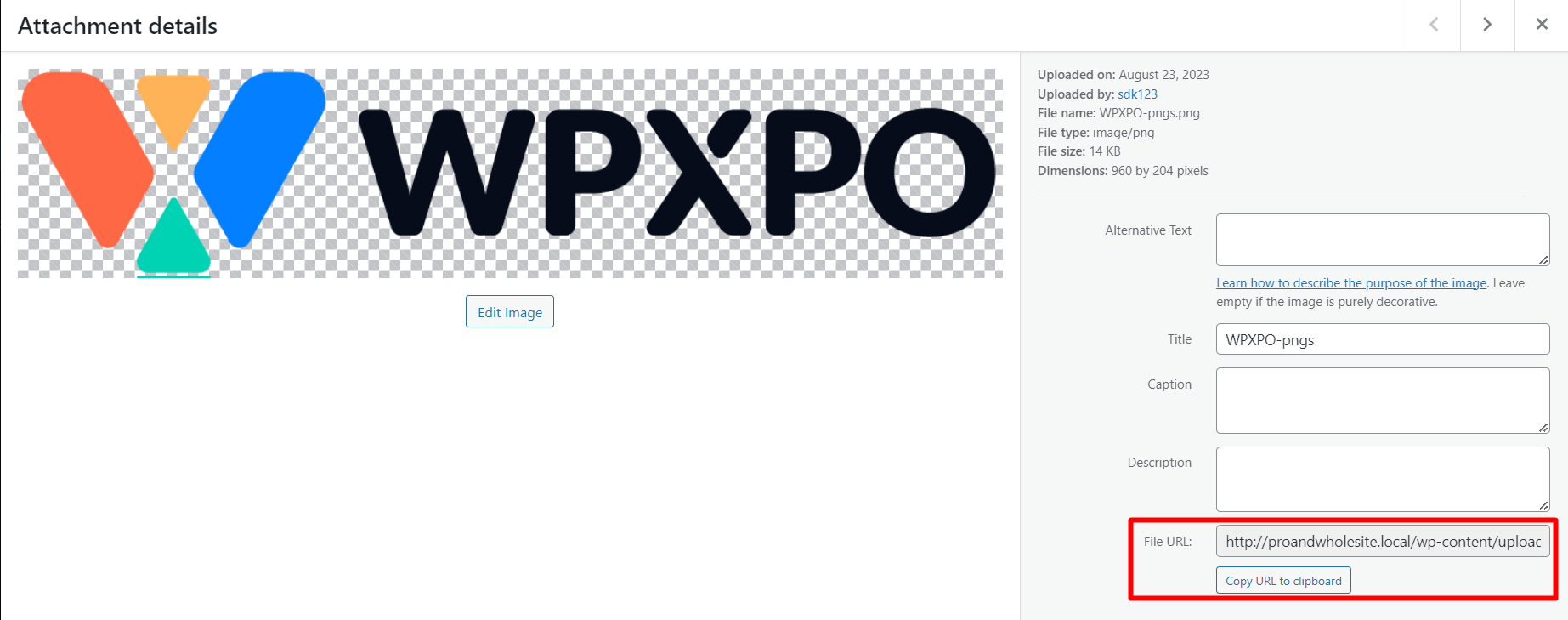
Once you upload the image, you will see a file URL option. You can copy and paste it into the “Plugin Logo URL” and the “Plugin Icon URL”.
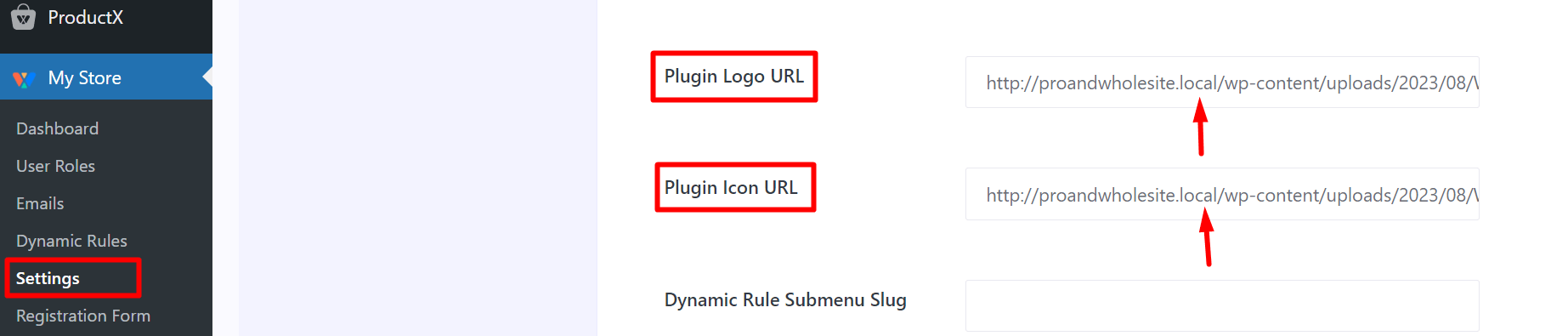
Finally, save it and view the changes.
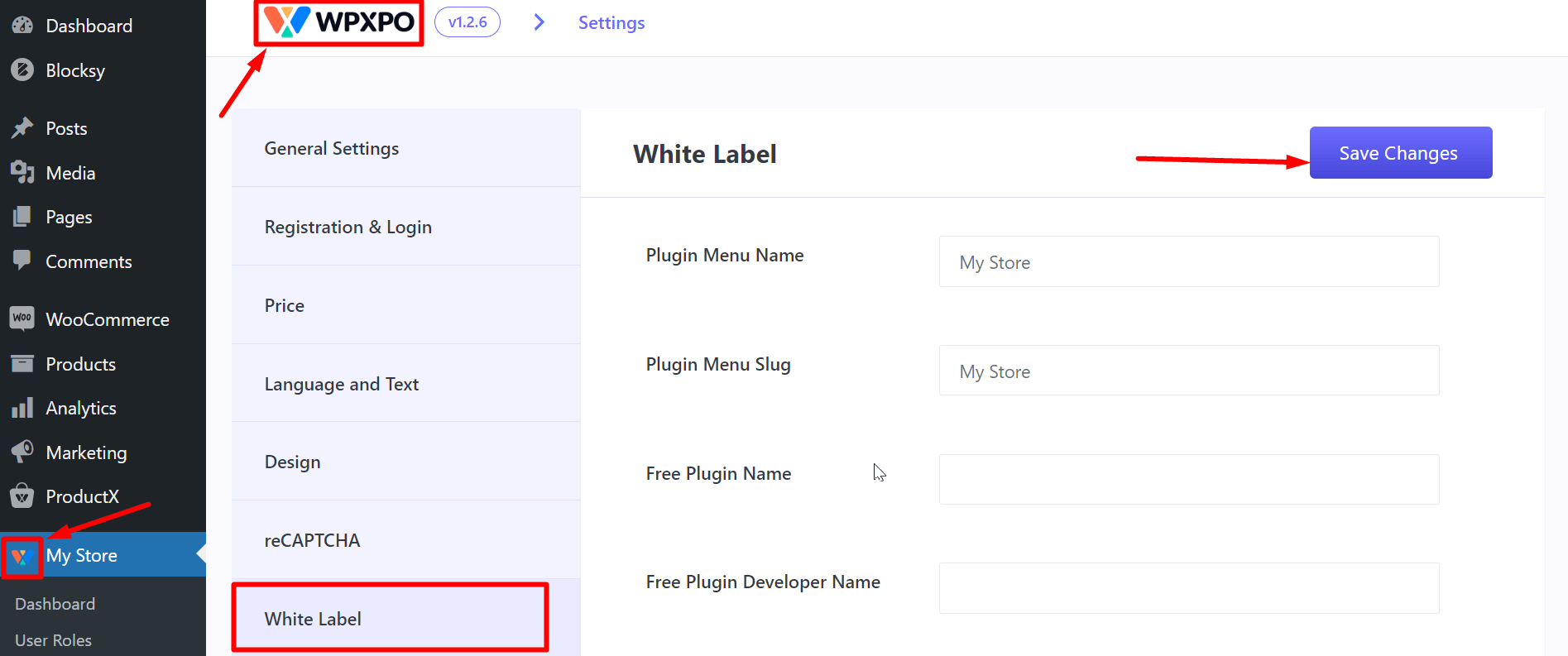
Bulk Order Form Shortcode
You can also make changes to the bulk order form shortcode. Use your own brand assets to identify the bulk order shortcode. All you have to do is add the name and save the changes.
Let’s see how it works:
- First of all, go to the White Label settings from the WholesaleX menu on your WordPress dashboard.
- Change the “Bulk Order Form Shortcode” name to your desired brand name and save changes.
Now if you go to the Bulk Order Form settings and hover over the Bulk Order Form shortcode section, you will see the changed name.
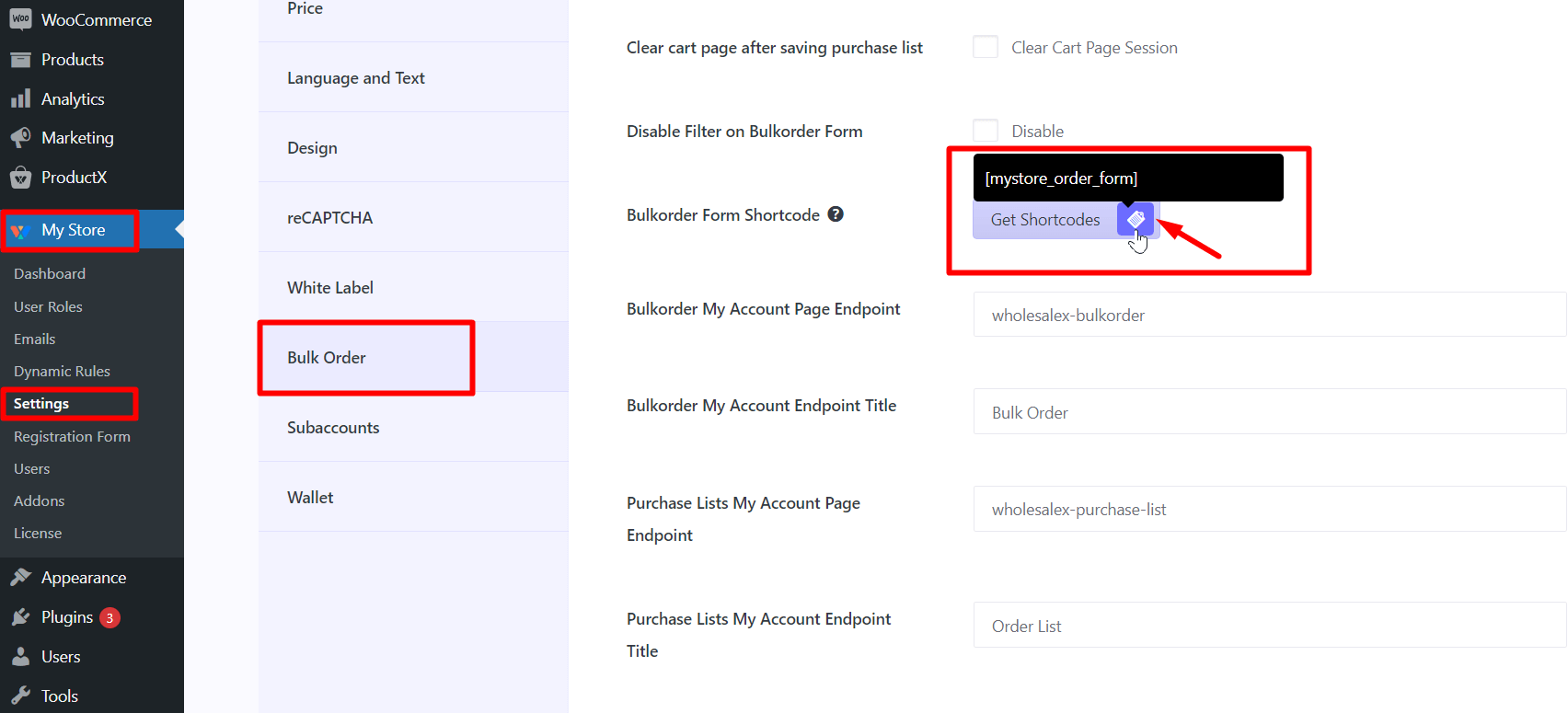
Wallet Payment Gateway Information
There are two fields here. One is the payment gateway title and the description. Just one thing – WholesaleX wallet is a dynamic feature on your site – with your own backend labelling!
You can make changes to both.
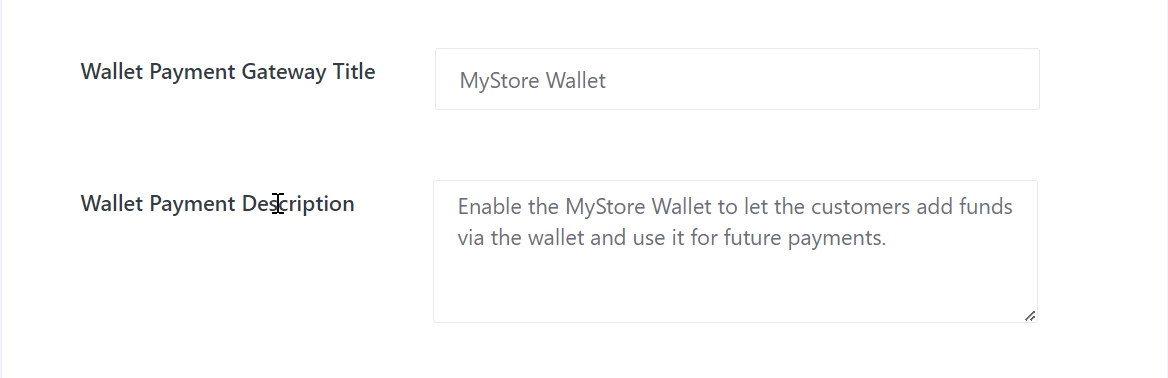
Just make changes to the title and description and see the changes for yourself.
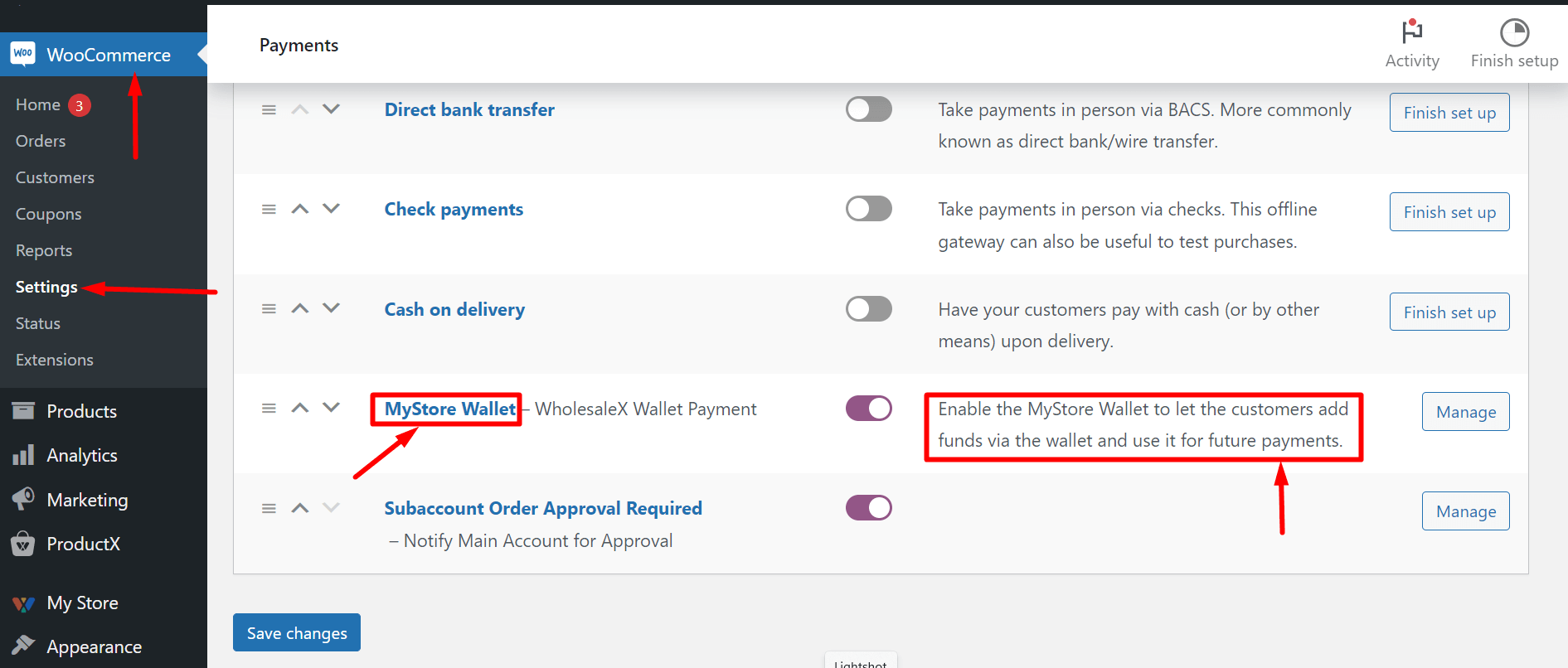
Note: Please note that you will be able to see the change if you go to WooCommerce>Settings>Payments. Also note that if you want to change the frontend settings, you can do so for the frontend by clicking on “Manage”. The White Label Addon only brings changes to the backend.
Advanced Customizations
WholesaleX has some special customizations. There are some special commands that hide a couple of options.
add_filter('wholesalex_show_license_page','__return_false');This particular piece of code will hide the WholesaleX license page. This is to prevent unwanted users from seeing your license in the backend.
add_filter('wholesalex_whitelabel_addon_remove','__return_true');This piece of code removes the WholesaleX White Label addon from your WooCommerce wholesale site backend completely. This is for special cases where you don’t want others to access the White Label addon settings.
In order to make these changes, you need to go to your site’s functions.php file. To do this:
- Go to Appearance
- Then go to Theme File Editor
- Here, under the theme files on the very left, look for “Theme functions” (functions.php).
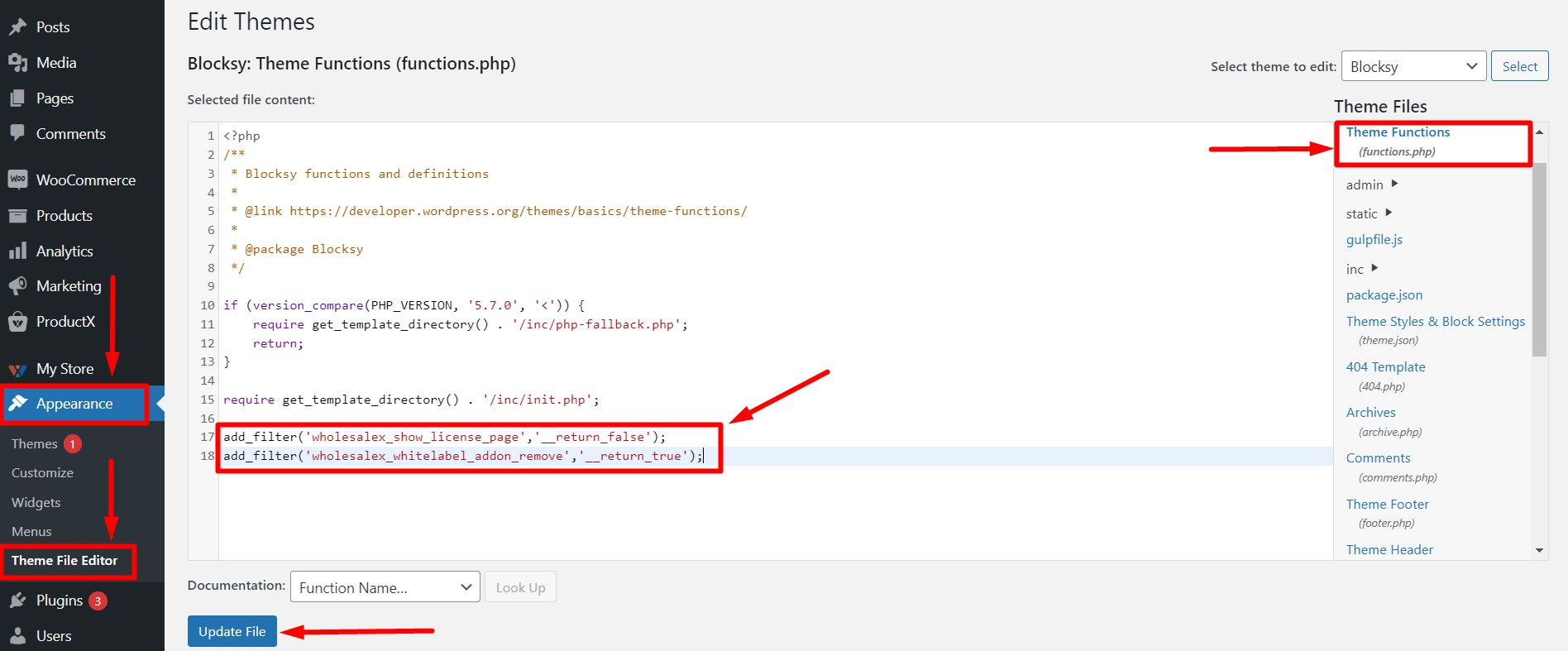
Now paste any of the codes mentioned above in the code area and update the file.
Now, if you refresh the WordPress dashboard and check for either the license or the White Label option in the addons section, you will see that they are “hidden”.
You can use this feature however way you may like. It is more of a security feature than a regular feature that highlights your brand.
Note: Please note that the functions.php file in WordPress is very sensitive. So, please try to follow the instructions with care.
Final Thoughts
That’s all there is about the WholesaleX White Label addon.
This addon can work as a powerful tool if you can use it to showcase your brand the right way in the back end.
Do share your thoughts on how you want to use this addon to use your brands on your WooCommerce backend.
You can check out WordPress video tutorials on our YouTube Channel. Also, find us on Facebook and Twitter for regular updates!