Do you want to create a B2B Wholesalestore in WooCommerce?
By default, WooCommerce doesn’t let us sell products in bulk. However, we can create WooCommerce B2B stores using third-party plugins. But, that requires multiple plugins to ensure all B2B functionalities are on one site.
Fortunately, some plugins offer all the required features that an idol Wholesaling store should have. So if you want to create and manage a B2B store in WooCommerc, WholesaleX will be the best choice. It is the most complete and simplest solution to start wholesaling effortlessly.
What is WholesaleX
WholesaleX is a WordPress plugin finely crafted for introducing B2B functionalities in WooCommerce. It is an all-in-one solution, so you will not be required to use any other plugins. From adding wholesale prices to dynamic discount rules, with WholesaleX, you can easily manage everything.
The main attraction of this complete solution is that one can easily understand and start using it instantly. We have tried to keep the complex discount rule creation as simple as possible. And you will be amazed once you start using WholesaleX, the simplest B2B solution. Not only that, but you can also keep serving the B2C customers by enabling the B2C + B2B hybrid mode.
Explore the Features of WholesaleX
As we have claimed that it is the most complete and simplest solution, we should prove our statement. Well, we don’t worry about that because the outstanding features of WholesaleX speak for themselves. Just take a look at the main features, and you will realize why it is the right choice for you.
User Roles Management
One of the significant problems of running a wholesale business is managing multiple users. But, WholesaleX makes managing multiple users at once easier by creating user roles. You can create multiple B2B user roles per your requirements to set some offerings and restrictions to the roles. As a result, the offerings and restrictions will apply to all of the users of that role.
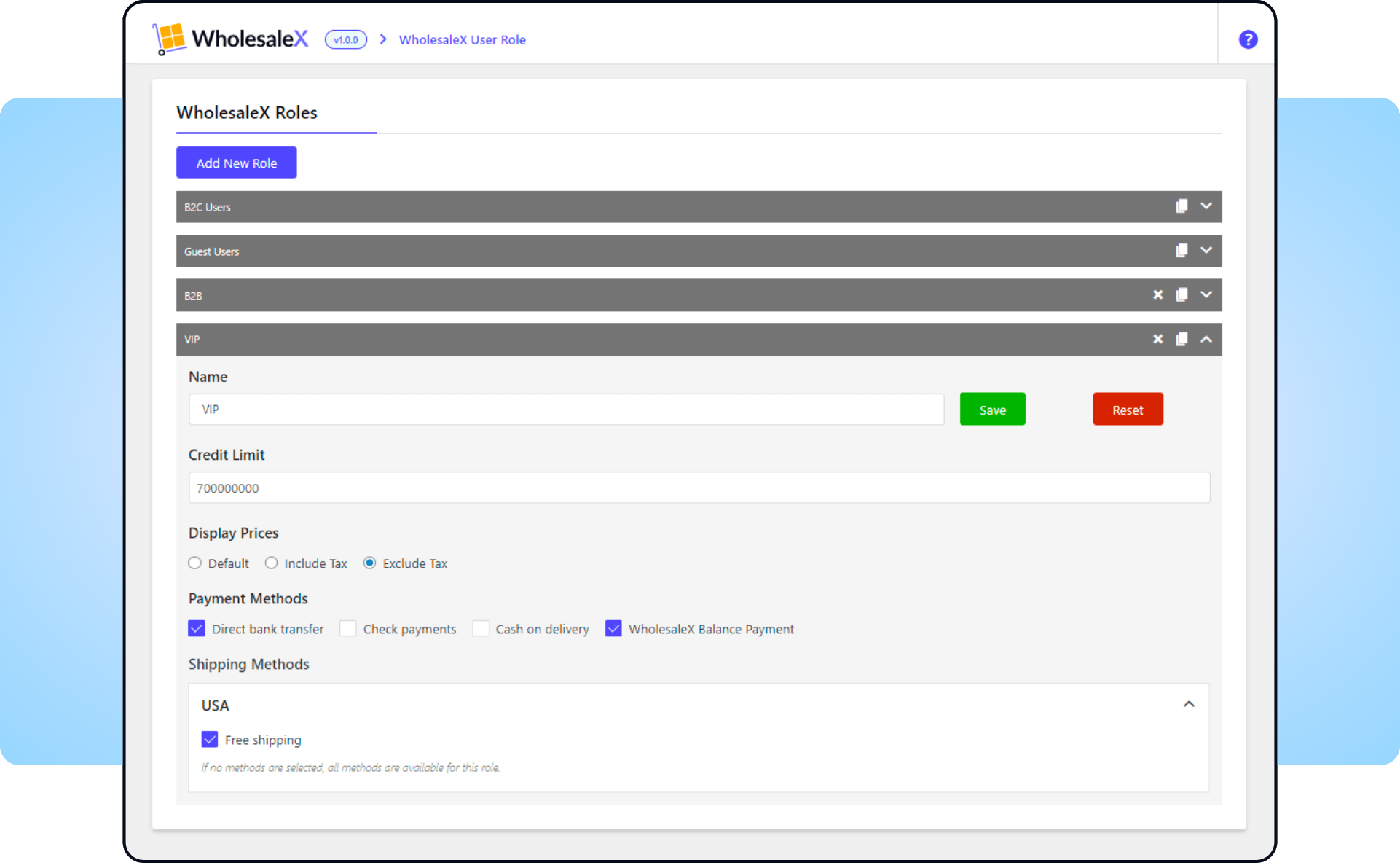
Registration Form Builder
Once you are done creating user roles, you must assign users to the roles. How?
Don’t worry WholesaleX got a solution for that too. Using the form builder feature, you can create a custom registration page for B2B users. So the users can choose their desired roles while registering to your site. Then the users can be approved automatically or manually by the store admin. And the store admin can also change the role of the users at any time.
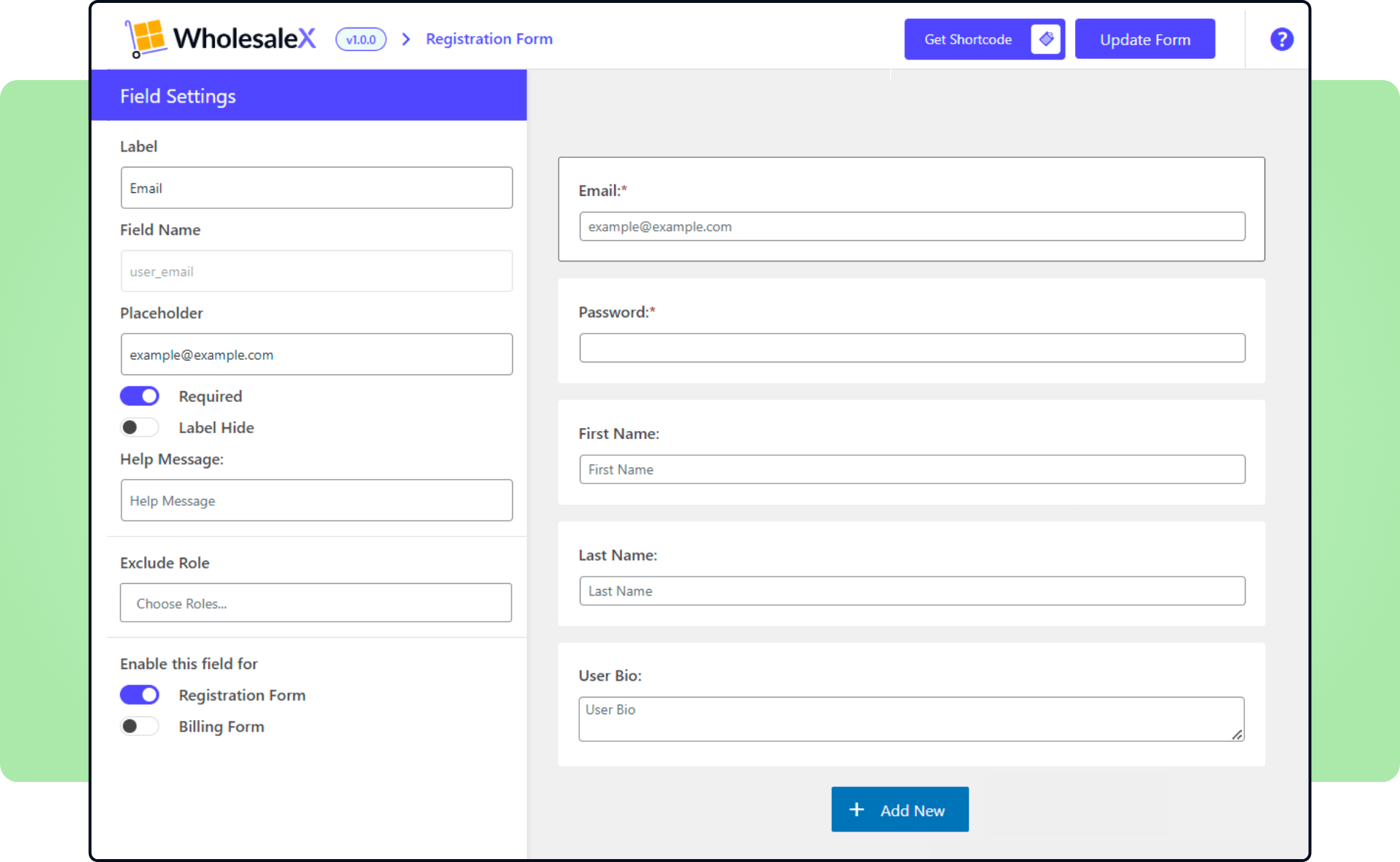
Subaccounts Management
With this feature, you can empower the registered users with the option to create subaccounts and provide necessary permissions. So, the subaccount holders can use some facilities on behalf of the main account holder.
Wholesale Bulk Order Form
The bulk order form allows the registered customers to create an order list instantly by using category and tag filters. It makes ordering easier by letting the customer order a bulk amount of products. Once the customers create the order list, they can add them directly to the cart or save them as purchase lists. The purchase list items can also be ordered instantly, and the customers can add or remove some products before ordering.
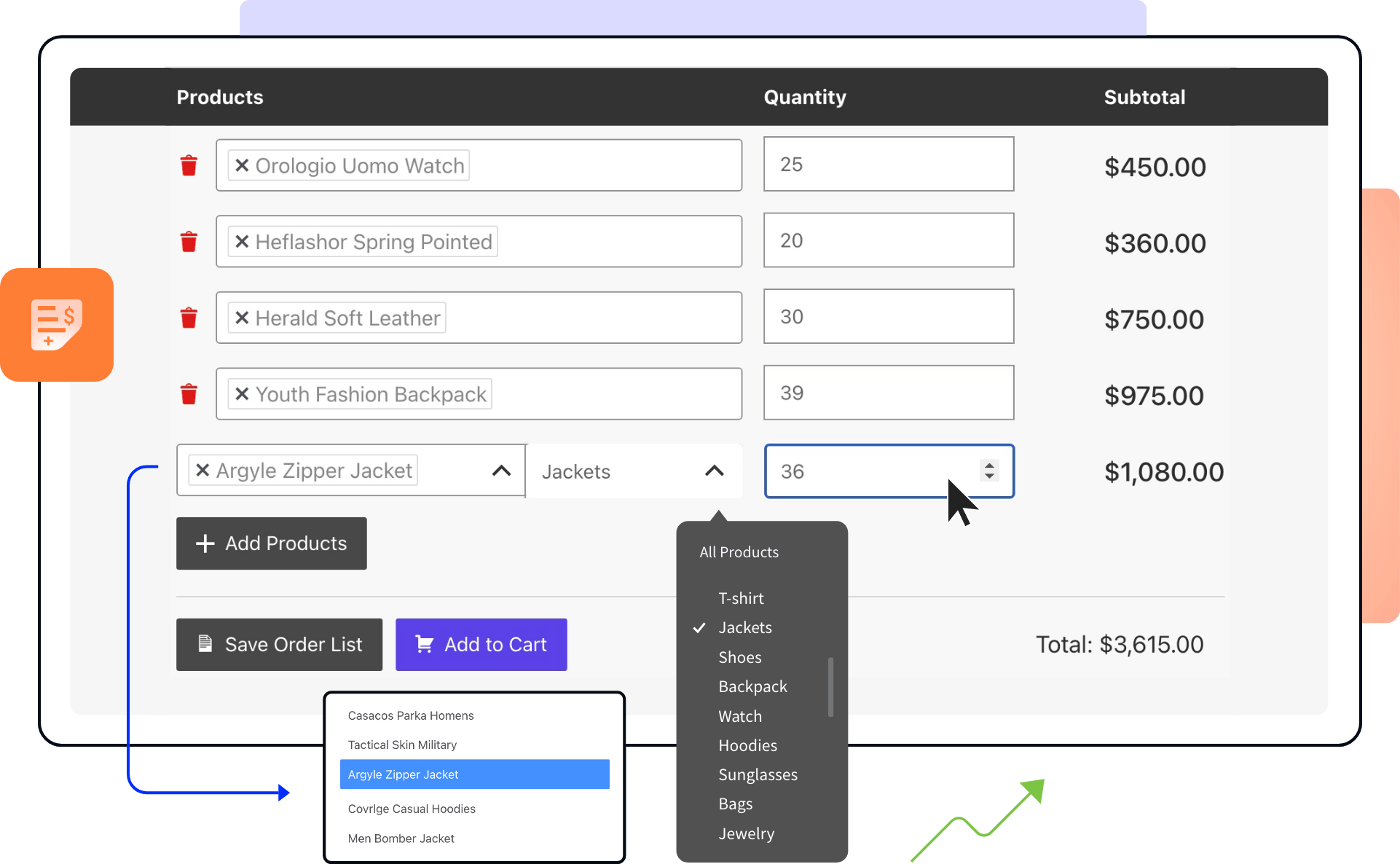
WholesaleX Wallet
WholesaleX comes with a digital wallet that you can make available for the registered users of your store. The users can add funds to the wallet and later use it as a payment method while purchasing products from your store. The store admin can also manually add funds to the user’s accounts.
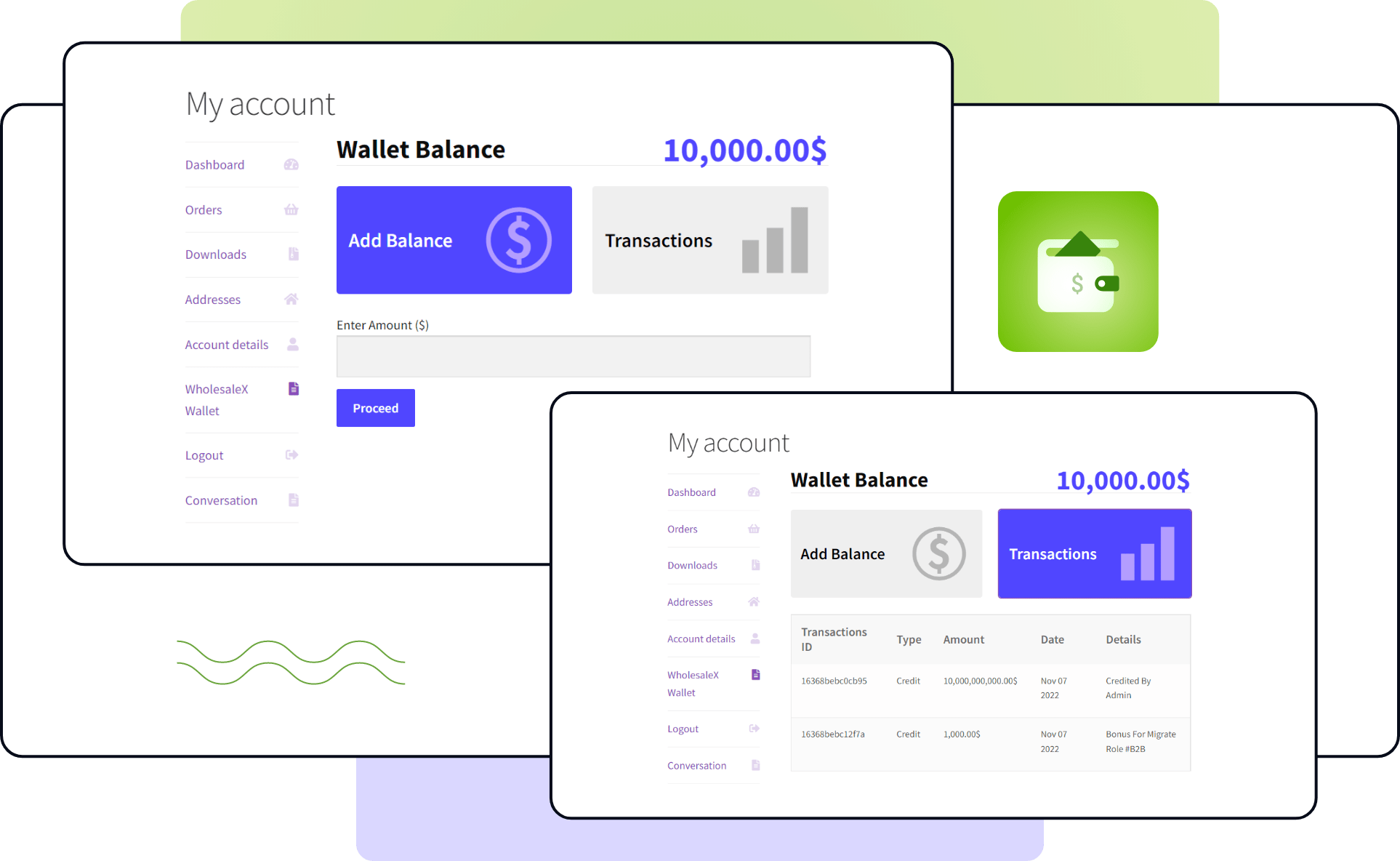
Dynamic Rules: Wholesale Pricing & Discounts
Adding wholesale pricing and discounts is one of the most important requirements of setting up and managing B2B stores. But it is not as simple as it may sound, because there are numerous criteria based on which we can offer discounts. It is very complicated to set up and manage different types of wholesale discounts.
However, as WholesaleX is the simplest solution, it has a dynamic rule system. It allows us to set complex discount rules based on all essential criteria in one place. So that you can easily create and manage everything with ease. That’s why the Dynamic Rule is the one-stop solution for creating all pricing & discounts related rules. Now let’s see some of the most important criteria based on which can configure the rules.
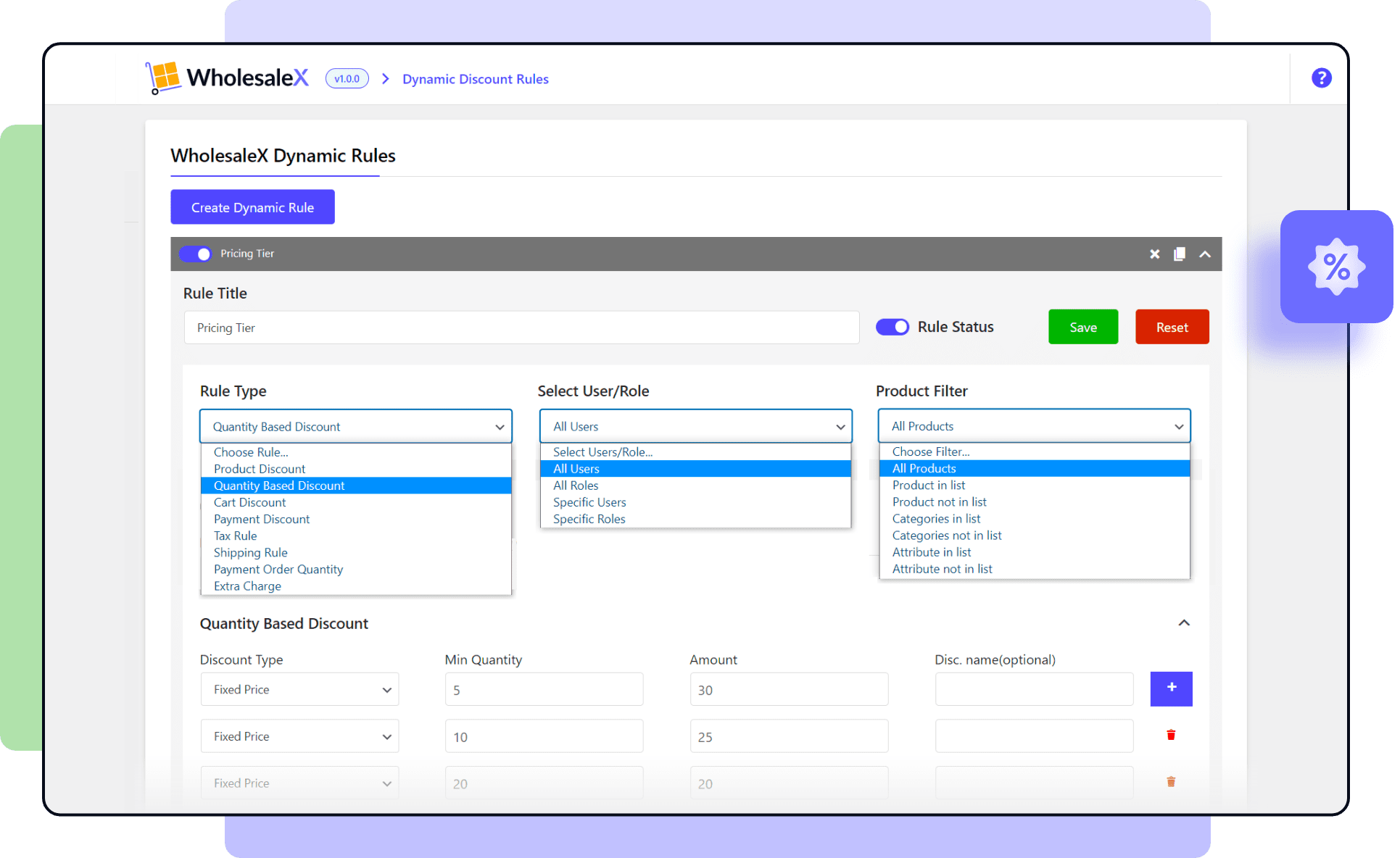
- Product Discount
- Tiered Pricing
- Quantity-Based Tiered Pricing
- Cart Discount
- Payment Discount
- Min and Max Order Quantity
- Payment Order Quantity
- Buy X Get 1 Free (Bogo Discount)
- Buy X Get Y
WooCommerce Private Store
Do you want to make your private store from guest users? With WholesaleX, you can make your store private with a single click. You can also add the link to which the guest users will be redirected once they try to visit any of the pages.
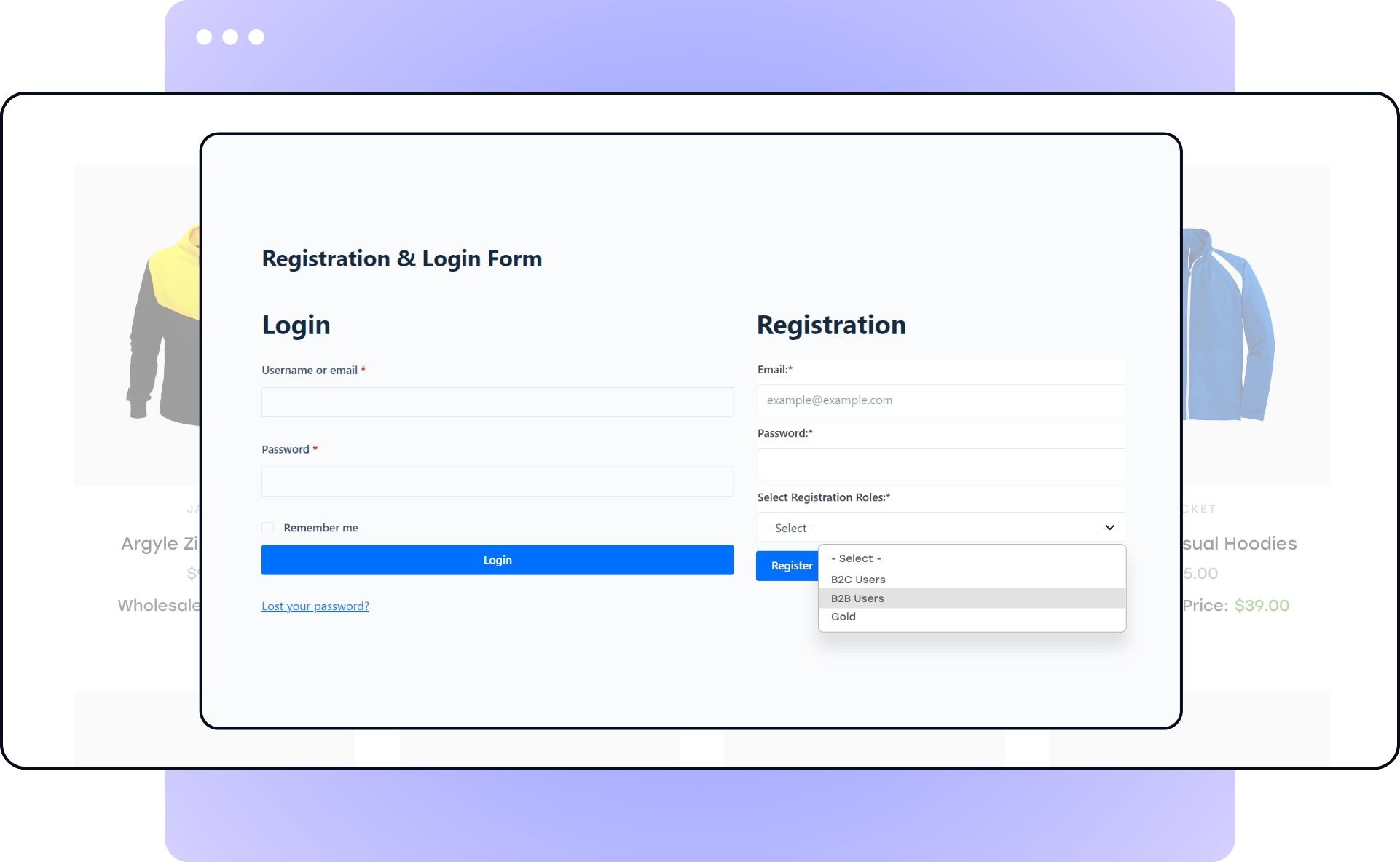
Moreover, you can make your site partially private by only hiding the prices of the products so that the guest users will see the message “Login to View Prices” instead of the price of the products and add to cart button. It will encourage the guest user to be registered with your store.
Furthermore, you can also hide any or all of the products from any or multiple registered users. It is effective for those stores that have some exclusive or limited additions to some products.
Conversation
The built-in messaging options make it easier for the store admin and customers to stay connected. Once you enable this feature on your store, the registered users will see a conversation area on their “My Account Page.” From there, they can start communicating with the store admin.
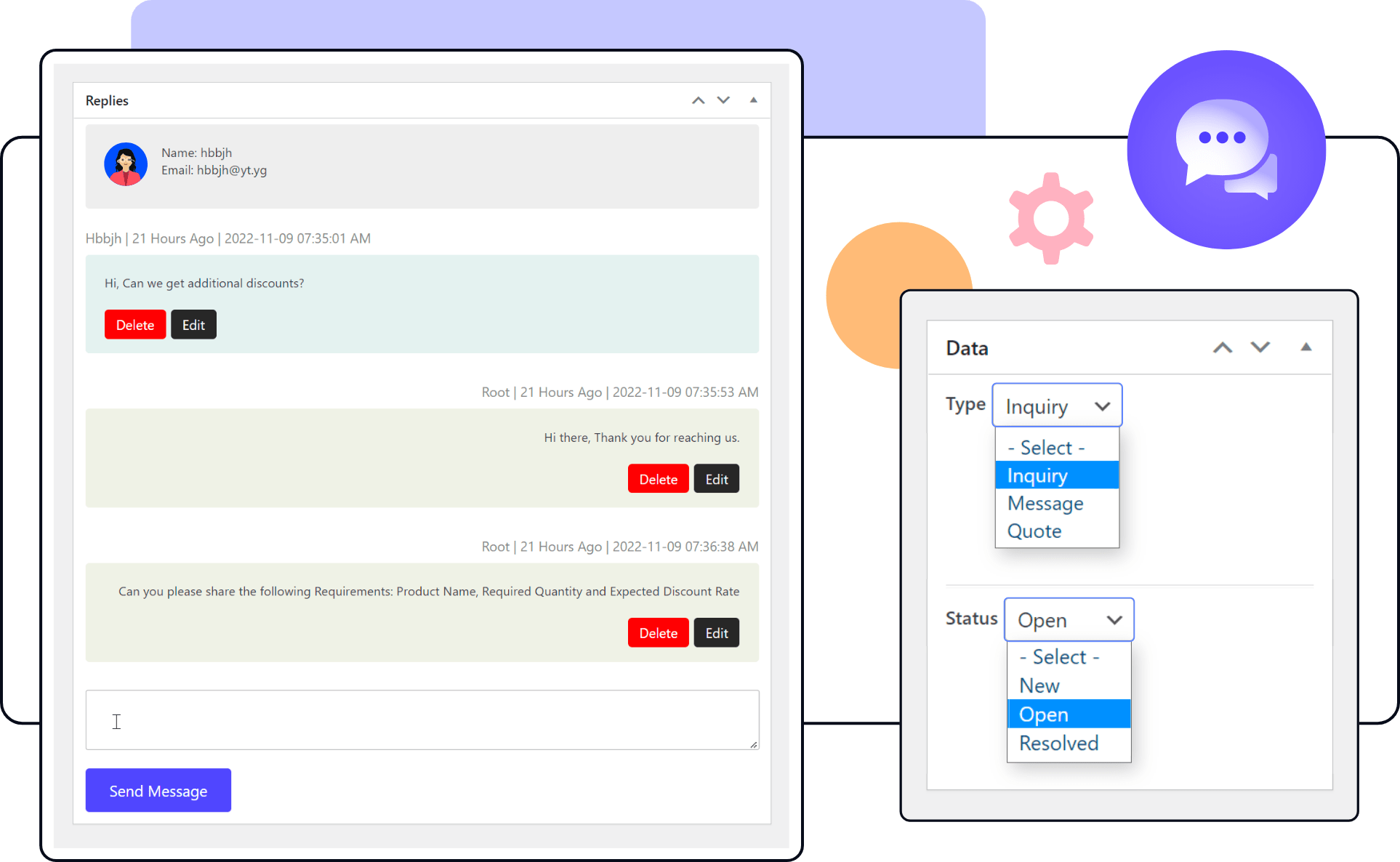
Request a Quote
The quote-requesting feature works within the conversation area. Once you enable this feature, both guest and registered users will see them request a quote button on the cart page. So that they can start negotiating with the store admin. And, once someone requests a quote, the store admin will see it in the conversation area. Then the admin can reduce the price and send a custom offer to the customer’s mail and the conversation area. It is an effective method to increase conversion rates as you can negotiate with potential buyers.
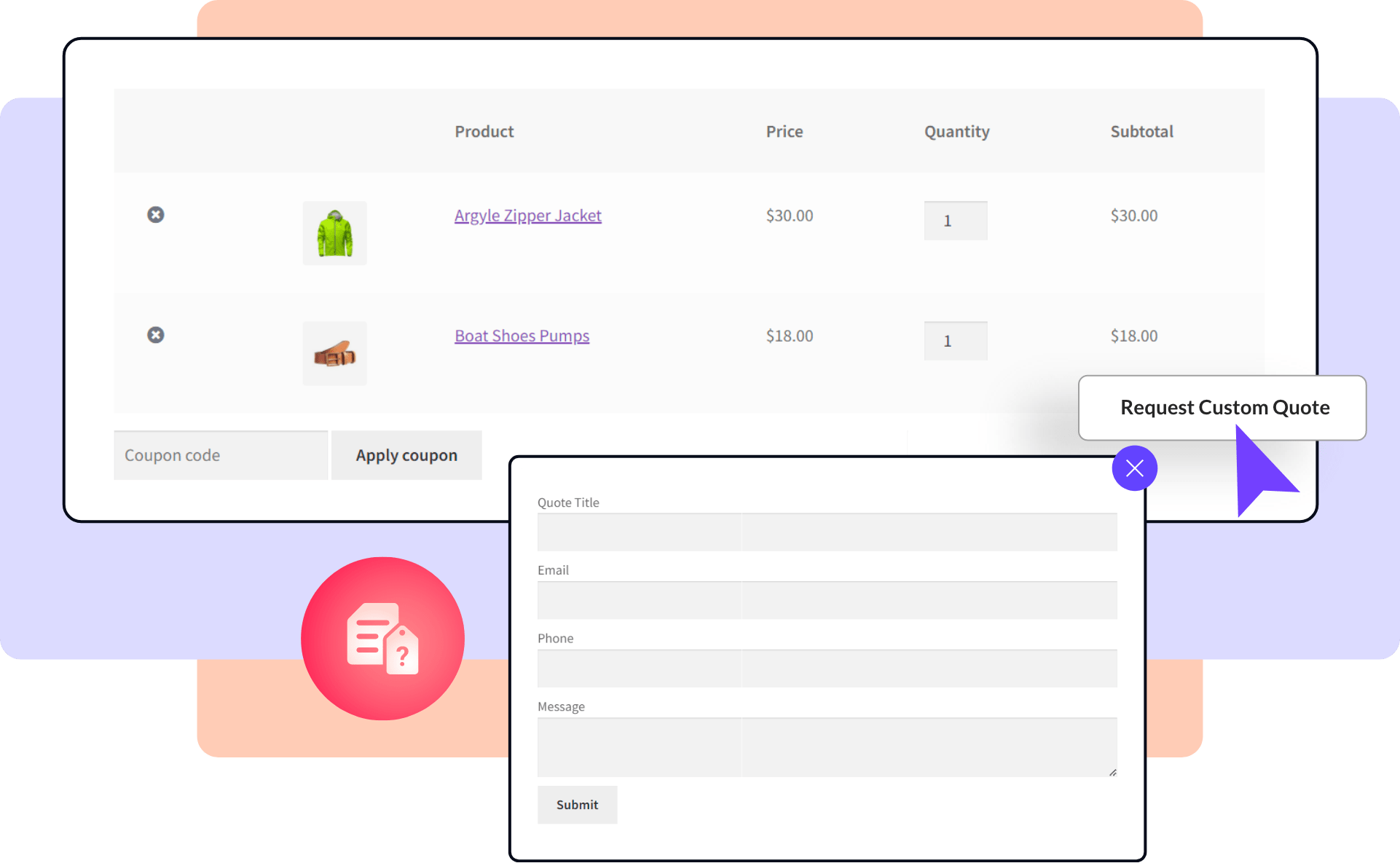
Why it is Beter Than other B2B Solutions
There are so many plugins that help to expand the existing functionalities of WooCommerce for creating wholesaling stores. Most of the plugins offer only a particular solution. But we need numerous important features to create an idol WooCommerce wholesaling store.
As we have already mentioned, WholesaleX comes with all essential features. So using it for creating and managing B2B wholesaling stores will reduce so many hassles. If you want to get individual plugins for all the features, it will cost you a lot of money. Not only that but using too many plugins on one site is not ideal at all. It will make your site slow and heavy. A recent study shows that almost 60 percent of visitors will not convert if your site takes more than three seconds to load.
So, if you don’t want to lose too many customers, get started with WholesaleX today and convert your retailing store to a profitable B2B Wholesaling Business.
Conclusion
WholesaleX is the simplest B2B solution, with all essential and complex features and a simple and easy-to-understand user panel. But still, we have rich documentation, blog posts, and tutorial videos to make things easier. And you can also contact our support team to get a faster response. So what are you waiting for? Get WholesaleX now and start writing the success stories of your B2B business.









