Greetings, wholesale store owners and WordPress enthusiasts!
We understand that running a B2B wholesale store comes with unique challenges and demands, which is why finding the right plugins is crucial.
Today, we’re excited to introduce the WholesaleX Migration Tool, a game-changer that simplifies the process of migrating from B2BKing and Wholesale Suite to a better, more powerful solution: WholesaleX.
In this blog post, we’ll walk you through how this tool works and how it can help you take your wholesale business to the next level. So, let’s dive right in and discover how the WholesaleX Migration Tool can be your trusted partner in this exciting journey.
Why Are We Introducing the WholesaleX Migration Plugin?
Imagine this: You’ve been using B2BKing or Wholesale Suite for your wholesale business, but you’re starting to feel that your current setup might not be delivering everything you need.
Perhaps you’ve heard whispers about WholesaleX and its comprehensive features, and you’re eager to make the switch. We have made a comparison between WholesaleX vs Wholesale Suite and shared the key details of why WholesaleX is a much more comprehensive solution. Check out the comparison by clicking the button below.
However, the thought of migrating all your data and settings may have left you feeling a bit overwhelmed.
You don’t have to worry about this anymore because the WholesaleX Migration Tool made the transition process as smooth as a click of a button.
Why Should You Migrate to WholesaleX?
WholesaleX is easy to use, and full of features. The features might look similar to B2BKing or Wholesale Suite. But, WholesaleX’s features are much more advanced and provide an all-in-one solution.
Here’s some of the game changing features of WholesaleX:
Dynamic Rules: You can set over 12+ specific wholesale discount rules (tiered pricing, min/max quantity order, tax & shipping rule, and more) dynamically for your WooCommerce store.
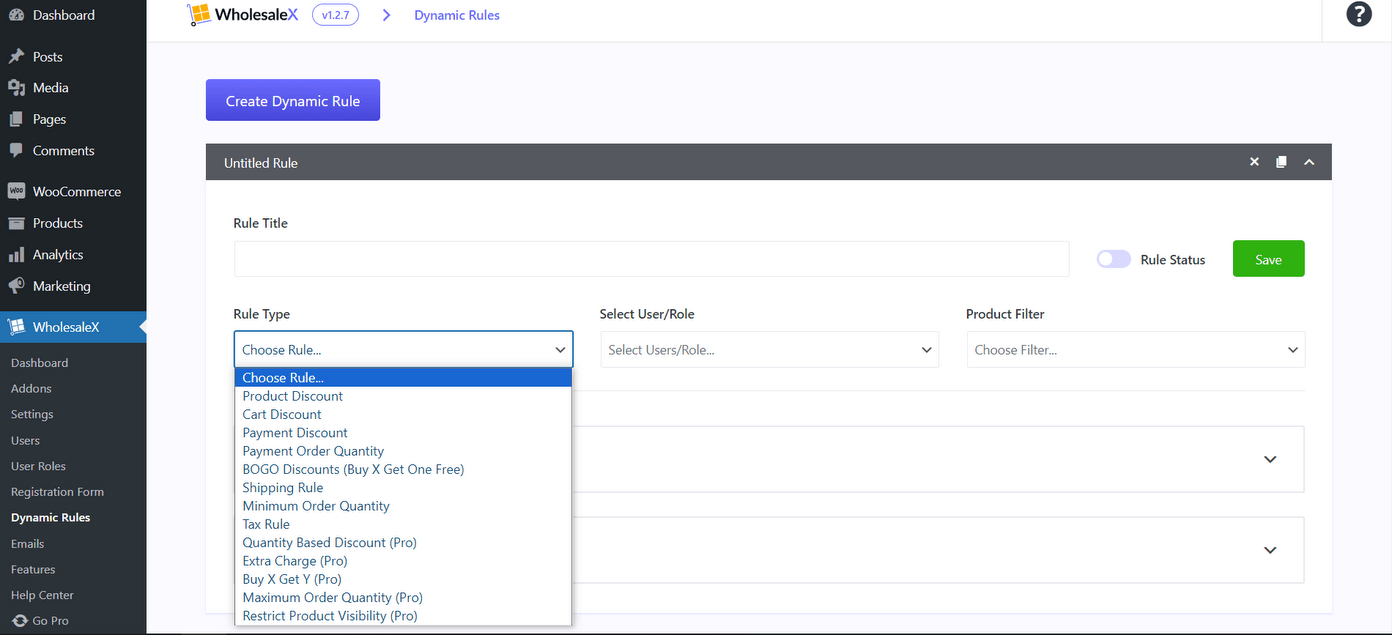
Private Store and Visibility Control: Create a private store and hide products according to your needs.
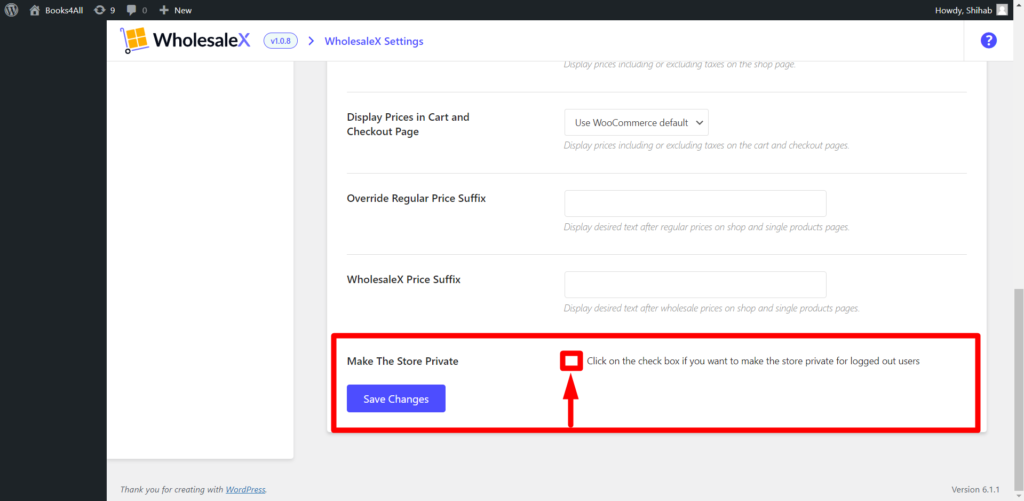
Import/Export: Easily import or export user, product, user roles, dynamic rules.
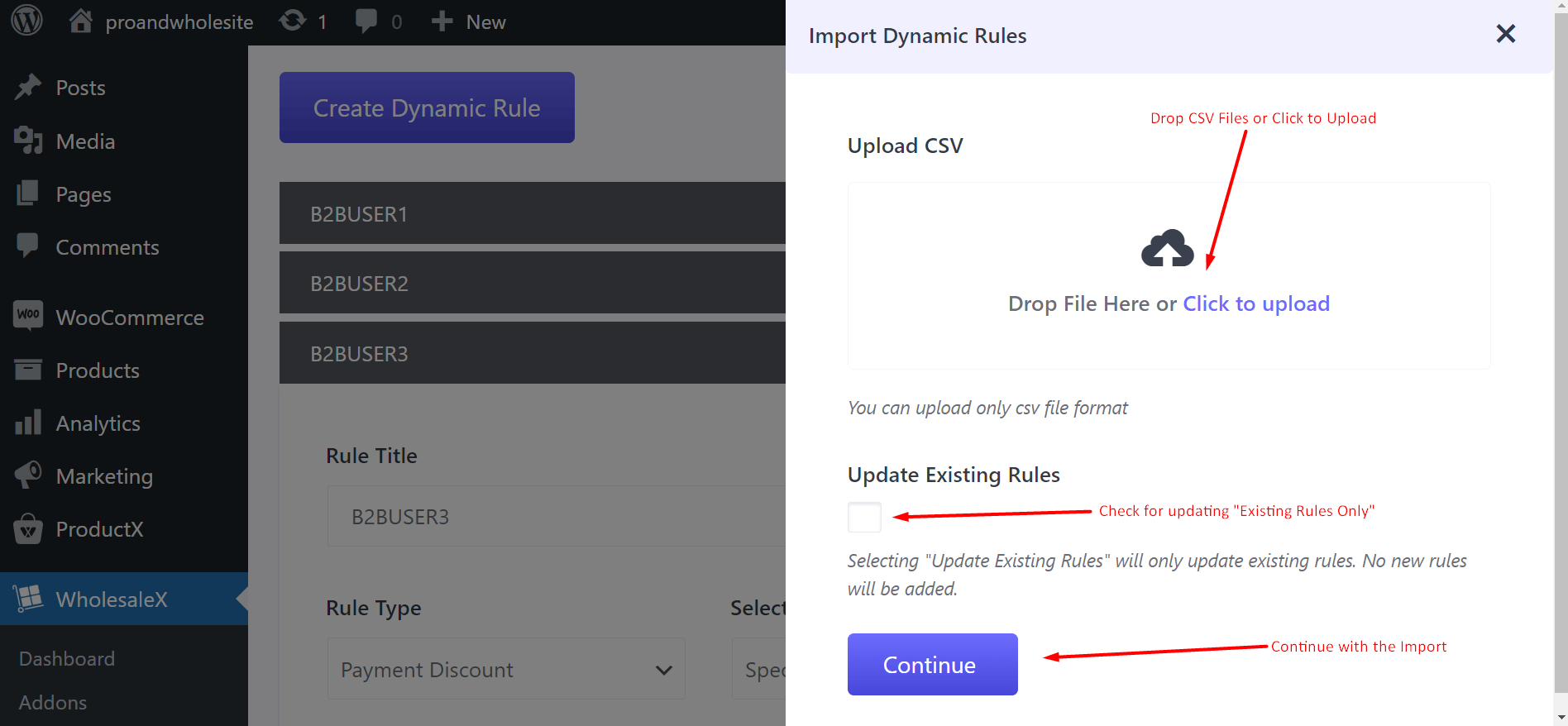
Subaccounts Management: Quick subaccount creation and management with specific permissions.
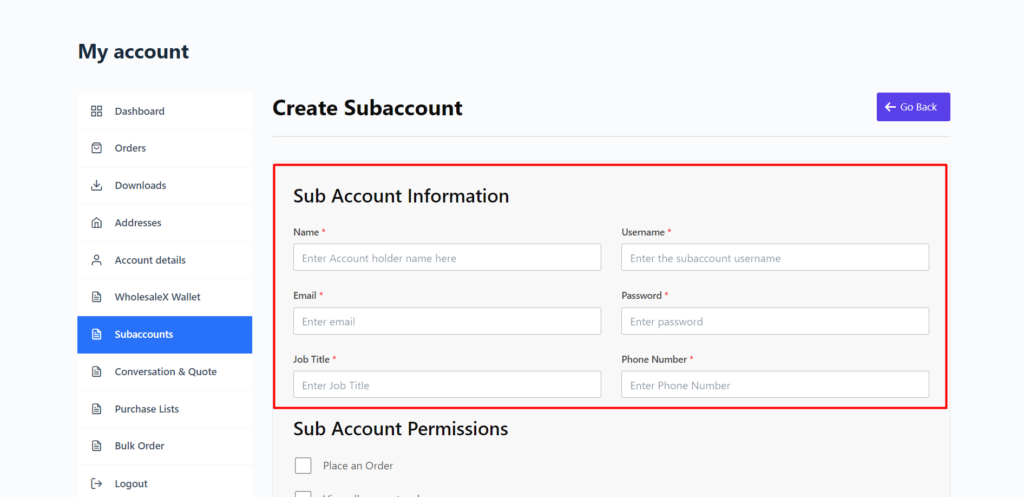
Bulk Order Form: A bulk ordering process with product/category search, saving option for future purchases and directly add to cart option.
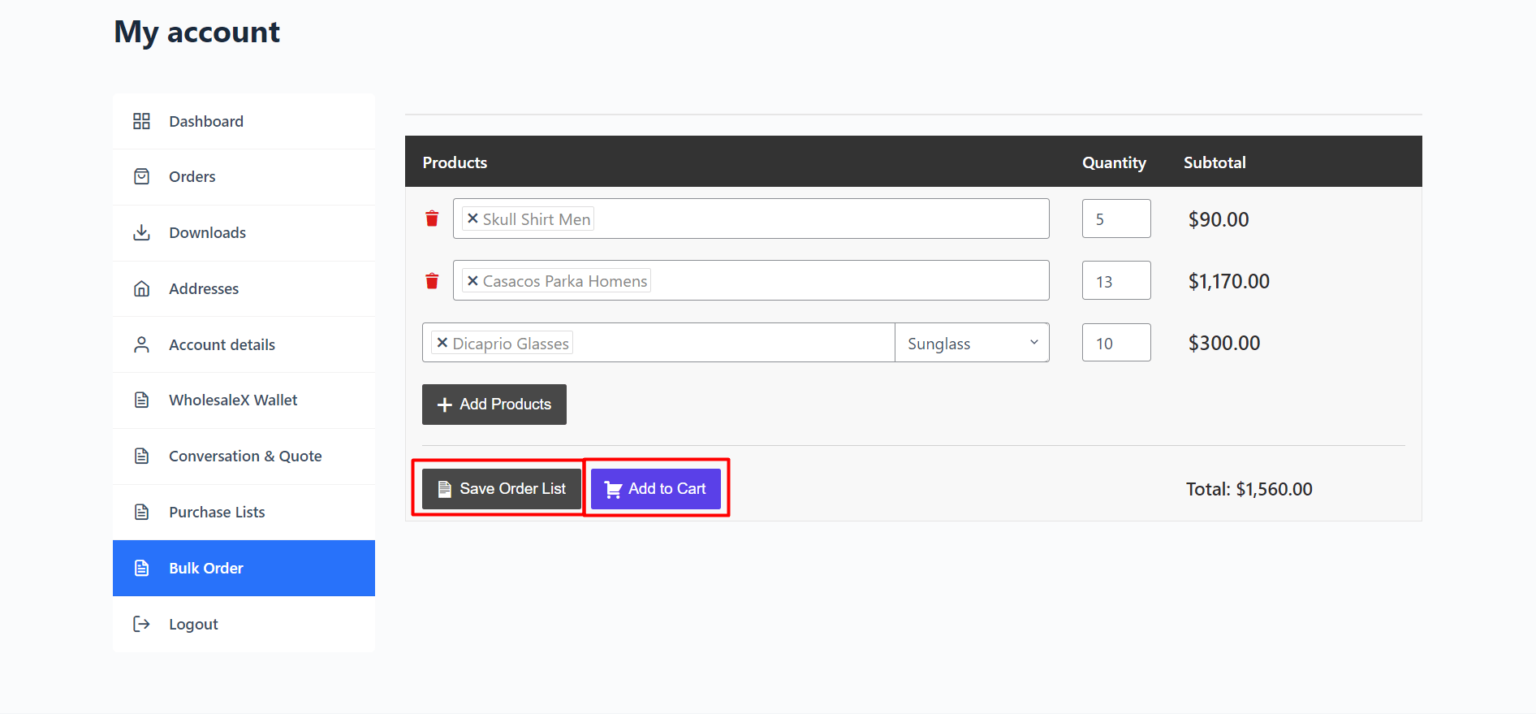
WholesaleX Wallet: In-store rechargeable payment option for quick and easy purchases.
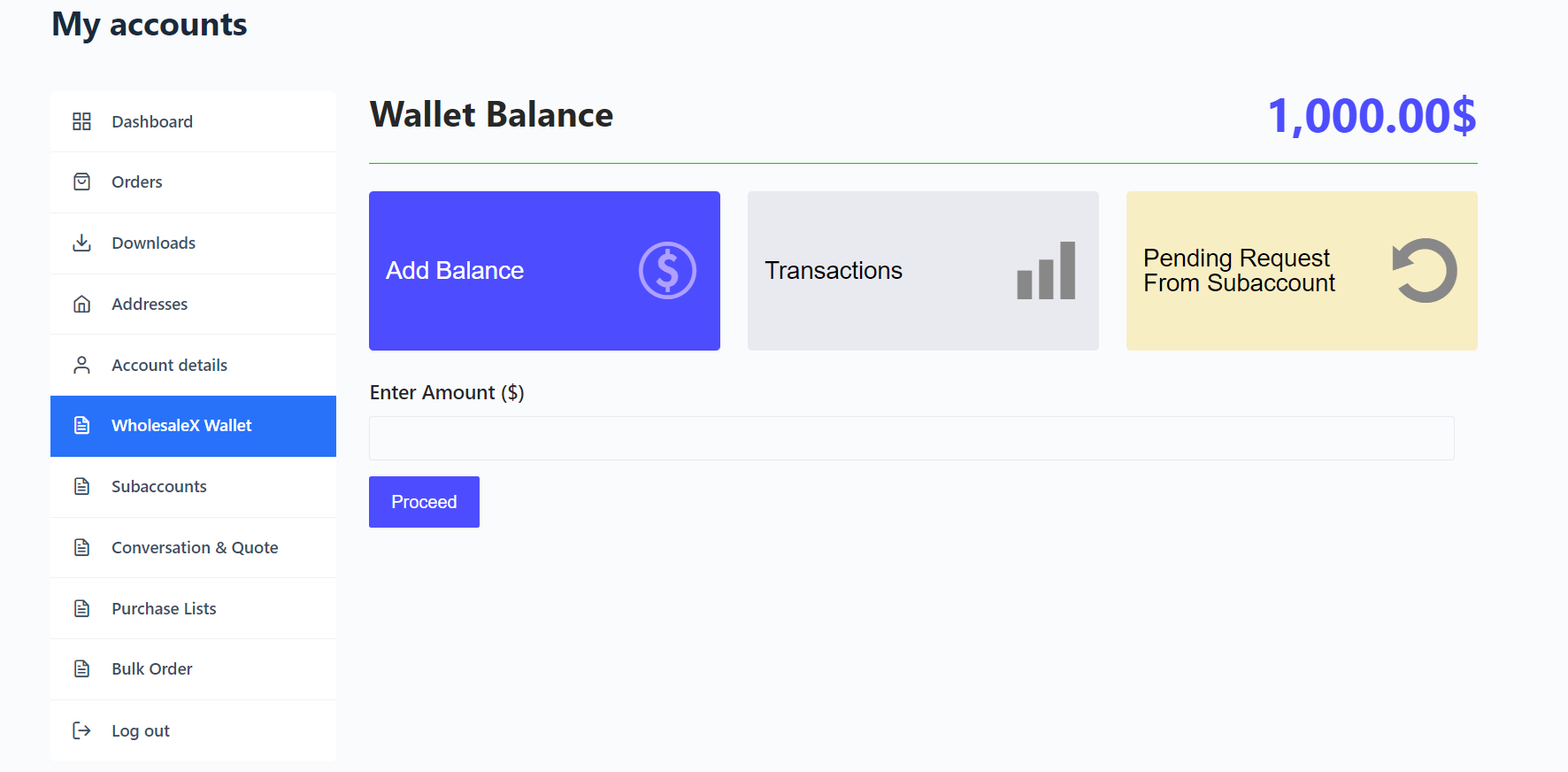
Form Builder: Fully customizable registration and billing form builder to streamline user data and improve user experience.
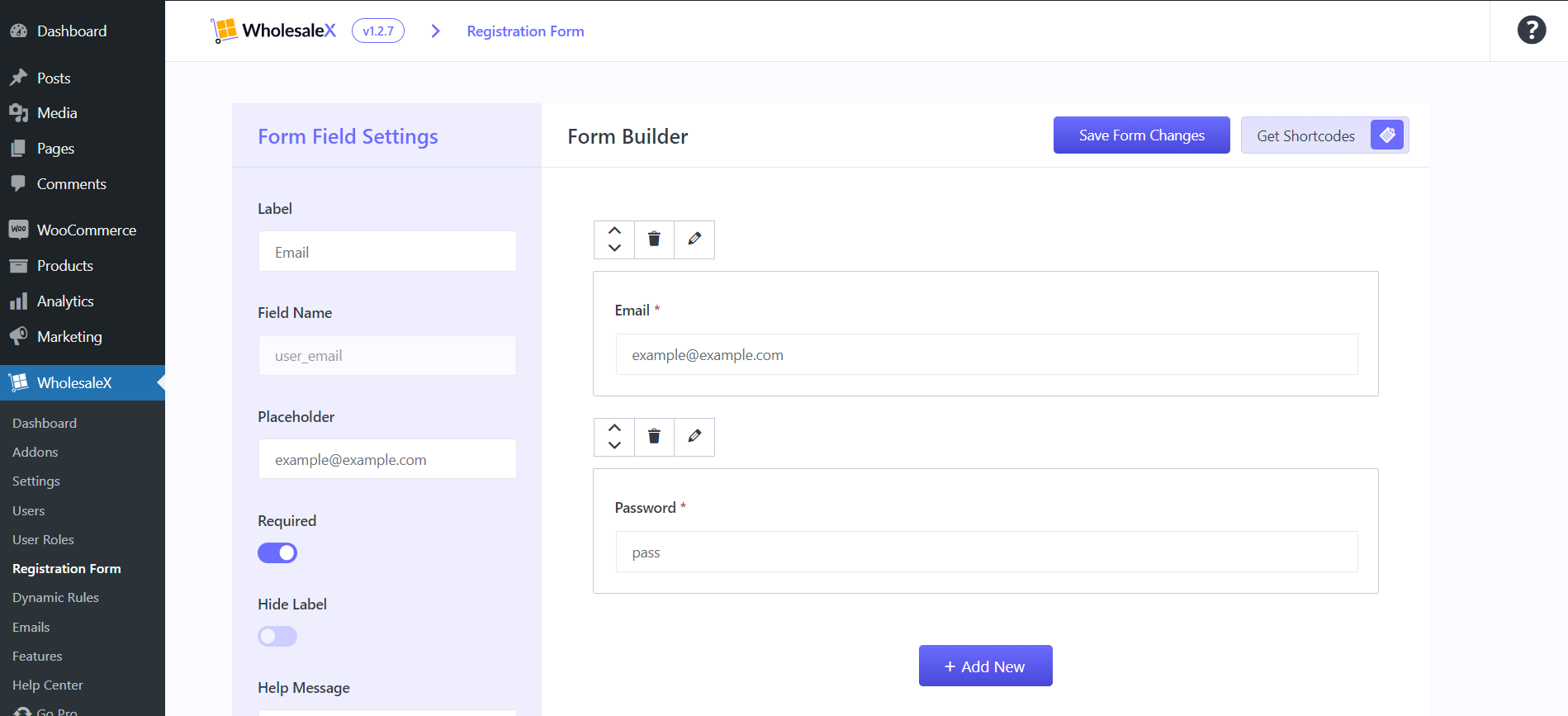
Conversation: Better communication options between customer and store owners, that enhances user experiences.
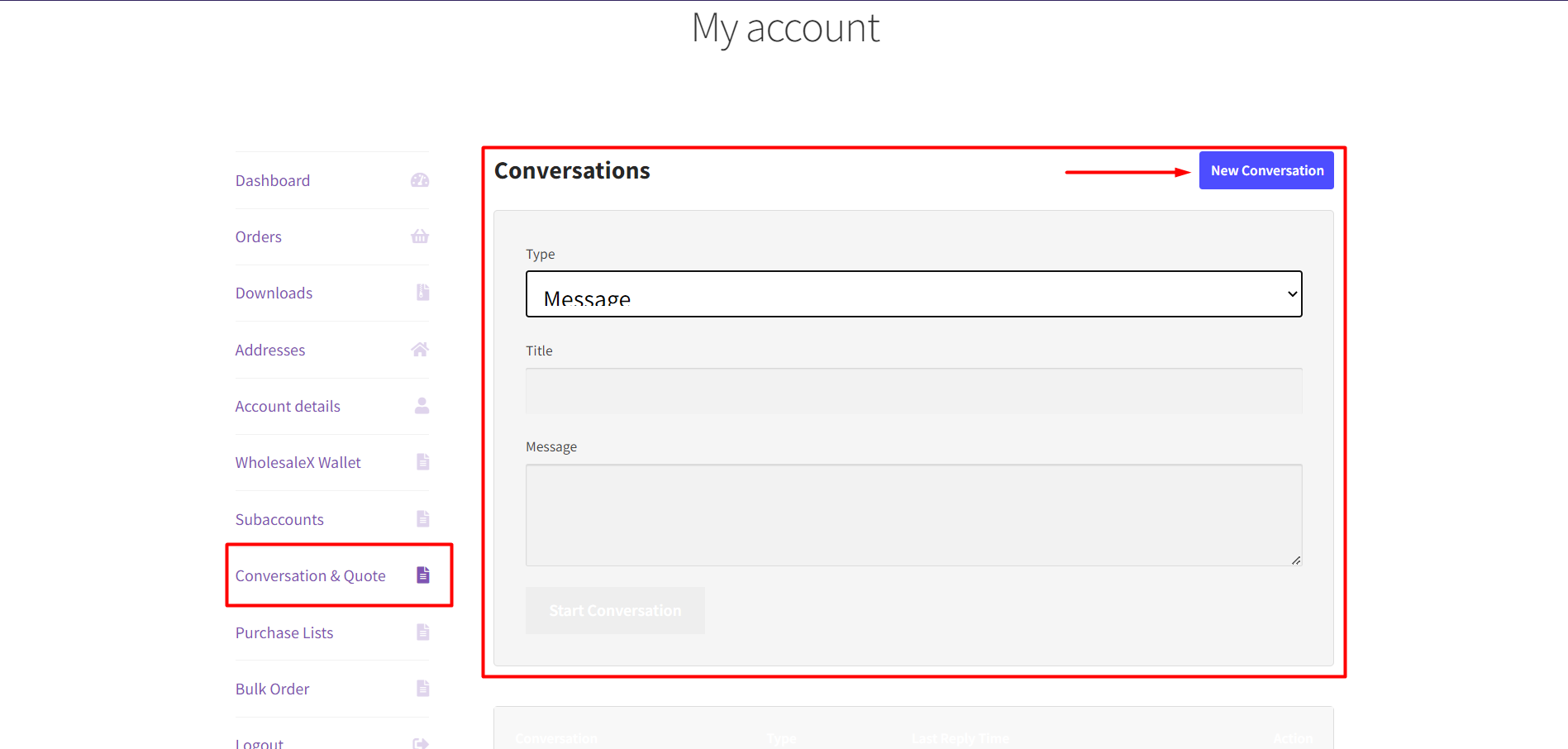
There’s more, so check out all the features WholesaleX provides, by clicking the button below!
[Note: Currently, the migration is available for B2BKing and Wholesale Suite Only. And you can migrate for one time only.]
What Do You Need for Migrating from B2BKing / Wholesale Suite to WholesaleX?
You are trying to migrate from B2BKing or Wholesale Suite. So, you will already have it installed. And you are moving to WholesaleX, so, it’s obvious, you’ll need WholesaleX and the WholesaleX Migration Tool.
Let’s list down the pre-requisites:
- WholesaleX
- WholesaleX Migration Tool
- B2BKing or Wholesale Suite (It’s already installed if you’re trying to migrate.)
How to Use WholesaleX Migration Tool?
Let’s show you how easy it is to install, use, and migrate to WholesaleX from B2BKing or Wholesale Suite with WholesaleX Migration Tool.
Video Tutorial
Here’s a video tutorial we’ve made for you, to help you get through the migration process.
Installing WholesaleX and WholesaleX Migration Tool
Like any other plugins first you need to install and activate WholesaleX.
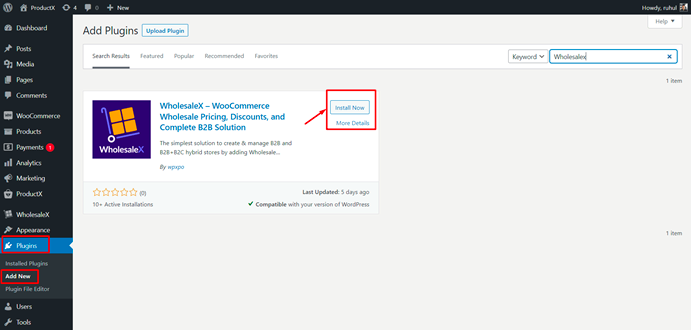
Then, you also have to install and activate the WholesaleX Migration Tool.
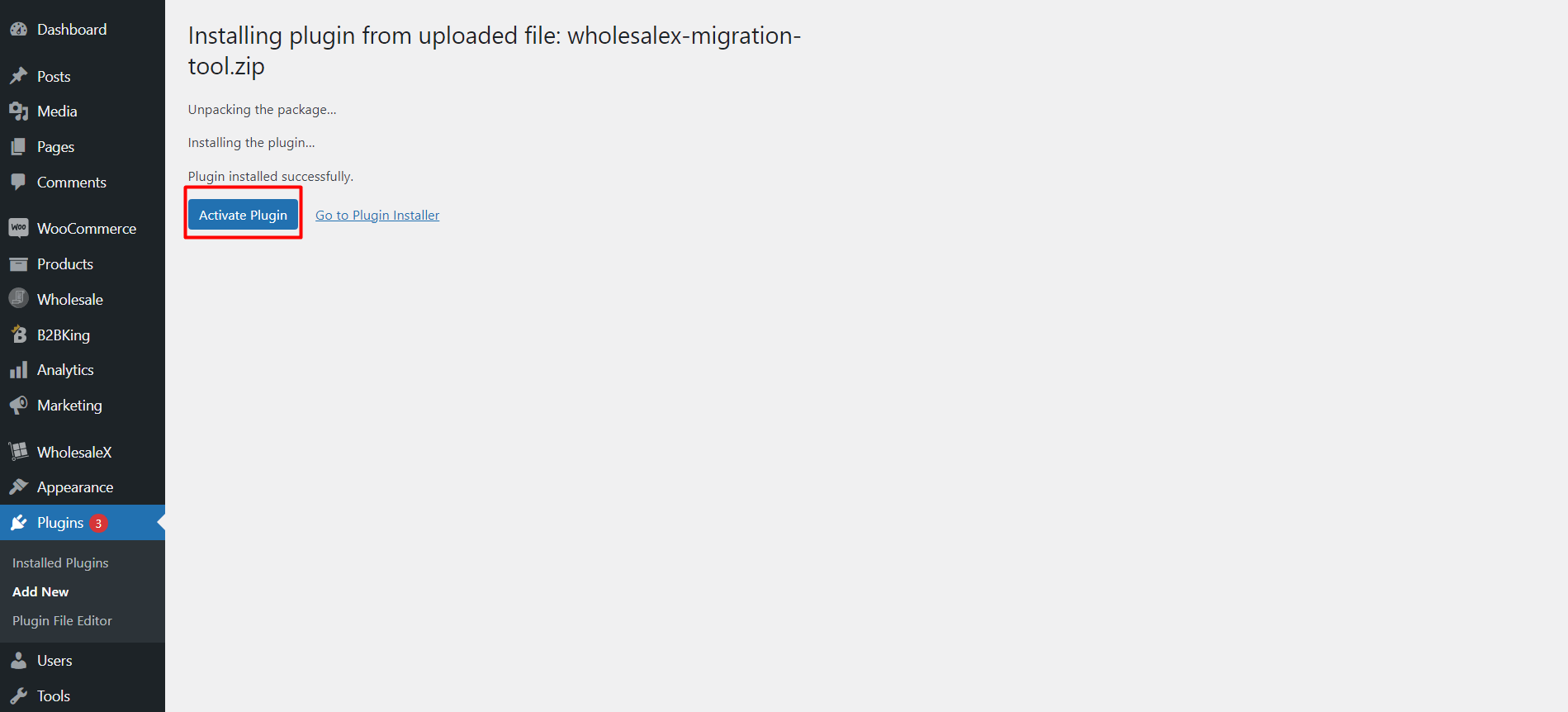
You will find the Migration tool in WholesaleX’s official website. Click the button below to visit the downloading page.
After successfully installing both plugins, you can use the WholesaleX Migration Tool without any issues.
Migrating from B2BKing
If you are a B2BKing user and trying to migrate to WholesaleX, here’s how to do it:
First, you need to go to WholesaleX > Migration Tool. Then you have to select the B2BKing option. And finally click the “Migrate Now” button.
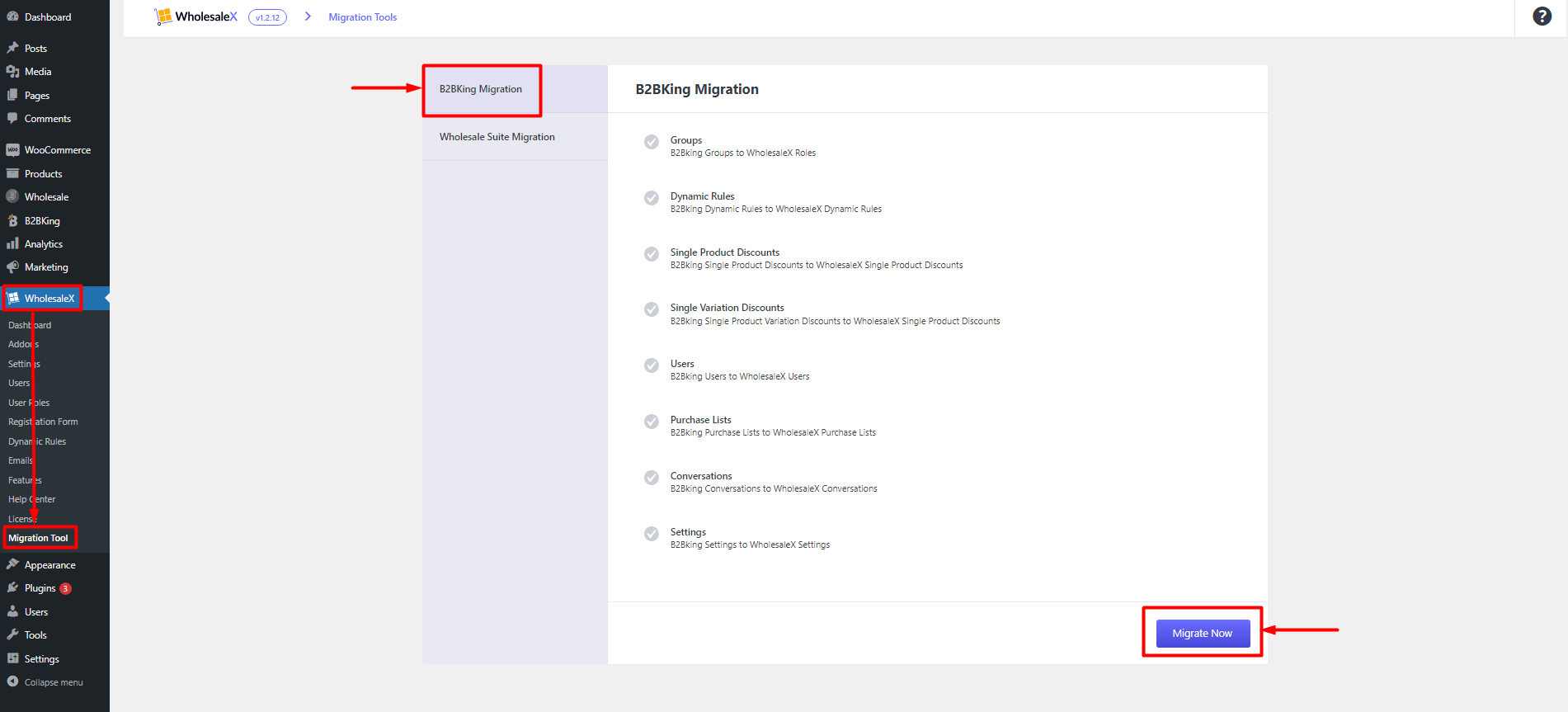
It will start the migration process by notifying you with a migration started message.
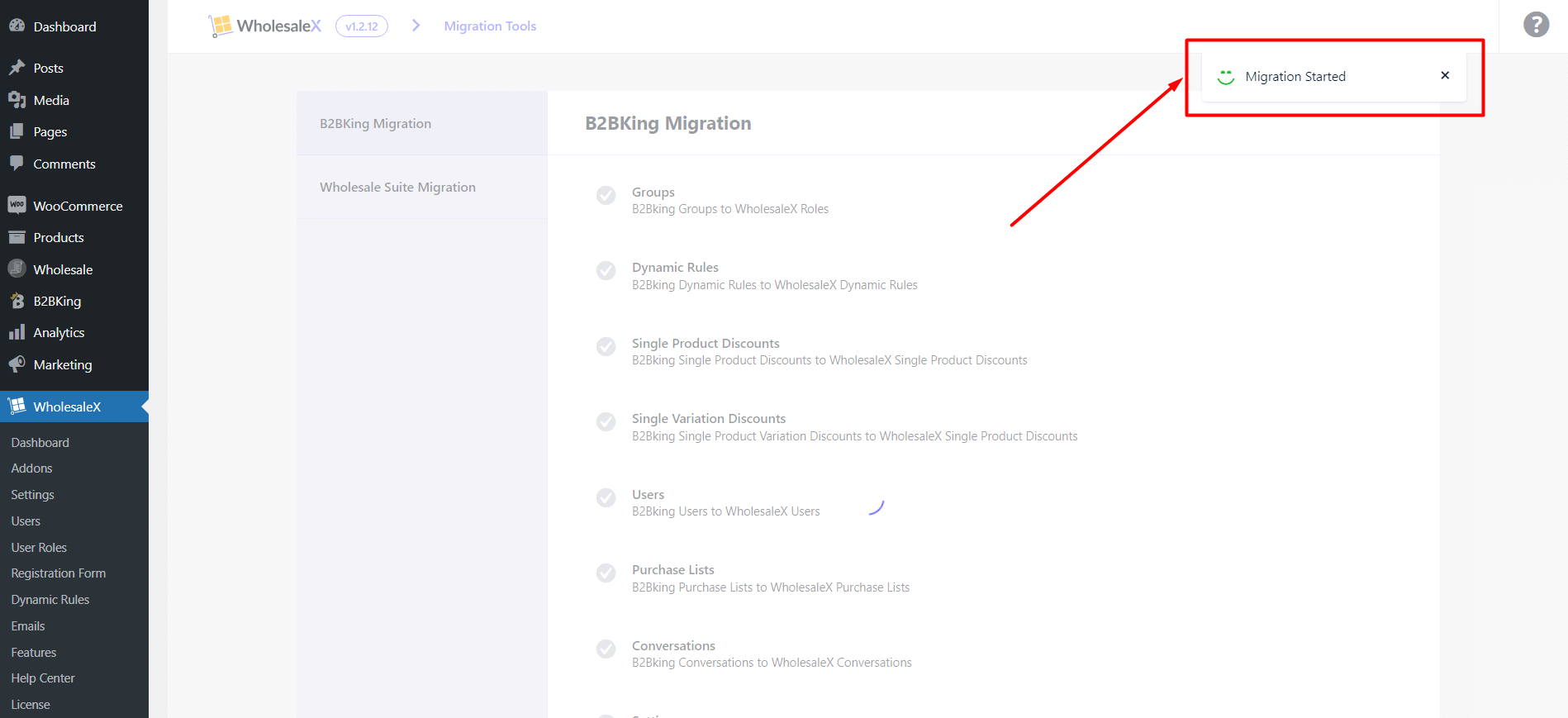
Once the migration completes, you’ll see the gray tick mark change into the color of WholesaleX. That means your migration is now complete.
Migrating from Wholesale Suite
The process is similar to B2BKing. However, if you are a Wholesale Suite user and trying to migrate to WholesaleX, here’s how to do it:
First, you need to go to WholesaleX > Migration Tool. Then you have to select the Wholesale Suite option. And finally click the “Migrate Now” button, and it will start the migration process. It will take time based on how much data you have in your existing store and Wholesale Suite.
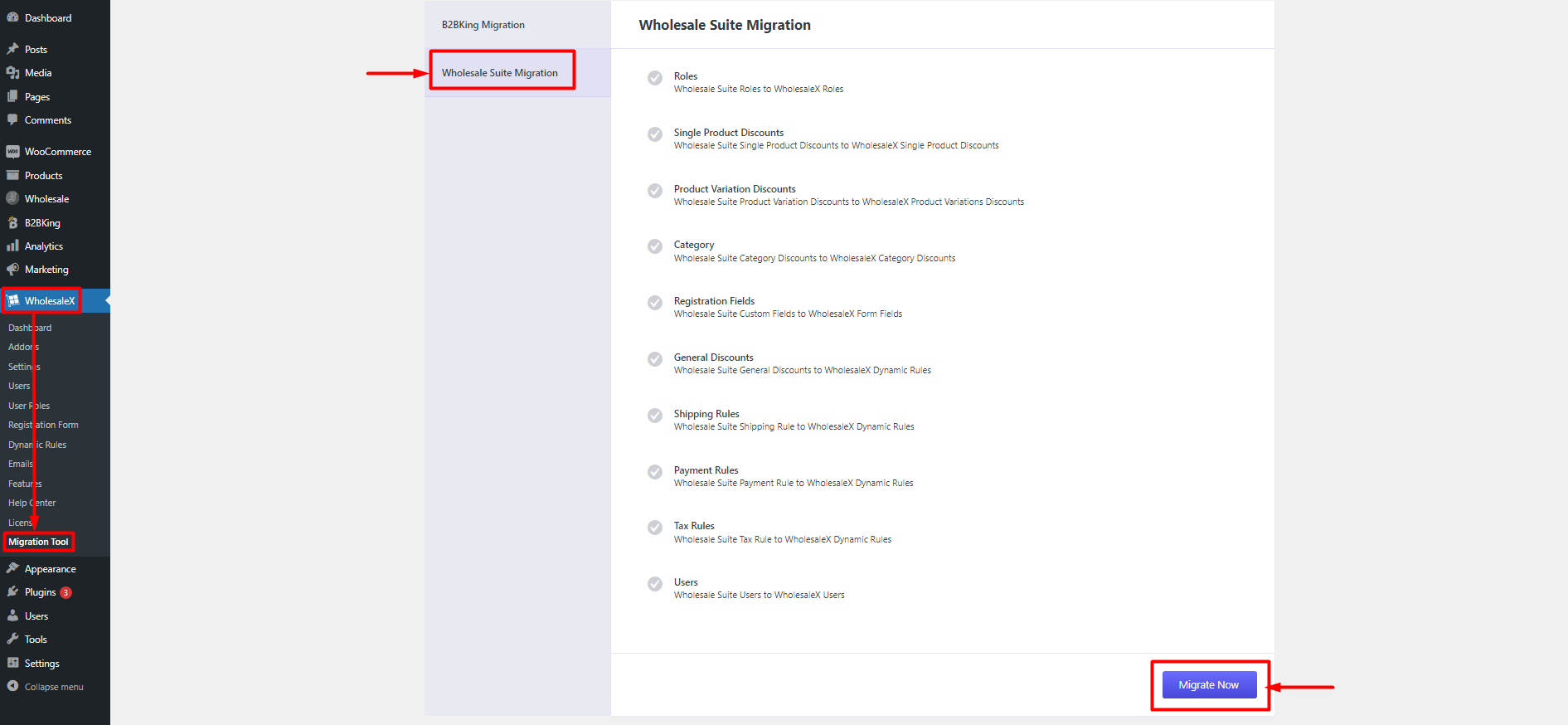
Once the migration completes, you’ll see the gray tick mark change into the color of WholesaleX. That means your migration is now complete.
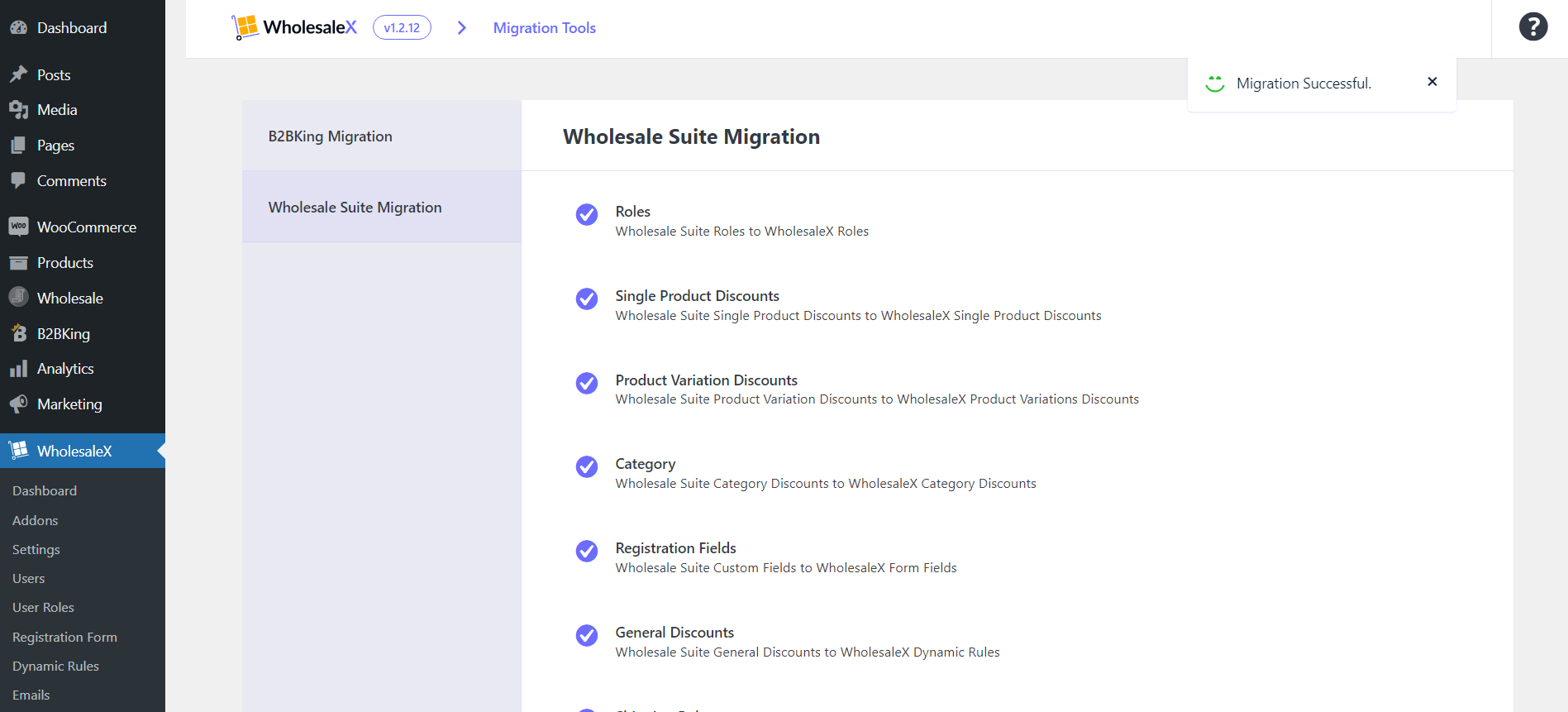
[Note: If you are not using any specific features / settings / options in B2BKing or Wholesale Suite, that data will not migrate, meaning you will still see the gray tick mark.]
What Data will Get Migrated?
As previously mentioned, with WholesaleX Migration Tool, you can only migrate from B2BKing and Wholesale Suite. Here’s a table to show you what data will be migrated.
| B2B King | Wholesale Suite |
|---|---|
| Groups B2Bking Groups to WholesaleX Roles | Roles Wholesale Suite Roles to WholesaleX Roles |
| Dynamic Rules B2Bking Dynamic Rules to WholesaleX Dynamic Rules | Single Product Discounts Wholesale Suite Single Product Discounts to WholesaleX Single Product Discounts |
| Single Product Discounts B2Bking Single Product Discounts to WholesaleX Single Product Discounts | Product Variation Discounts Wholesale Suite Product Variation Discounts to WholesaleX Product Variations Discounts |
| Single Variation Discounts B2Bking Single Product Variation Discounts to WholesaleX Single Product Discounts | Category Wholesale Suite Category Discounts to WholesaleX Category Discounts |
| Users B2Bking Users to WholesaleX Users | Registration Fields Wholesale Suite Custom Fields to WholesaleX Form Fields |
| Purchase Lists B2Bking Purchase Lists to WholesaleX Purchase Lists | General Discounts Wholesale Suite General Discounts to WholesaleX Dynamic Rules |
| Conversations B2Bking Conversations to WholesaleX Conversations | Shipping Rules Wholesale Suite Shipping Rule to WholesaleX Dynamic Rules |
| Settings B2Bking Settings to WholesaleX Settings | Payment Rules Wholesale Suite Payment Rule to WholesaleX Dynamic Rules |
| Tax Rules Wholesale Suite Tax Rule to WholesaleX Dynamic Rules | |
| Users Wholesale Suite Users to WholesaleX Users |
Conclusion
And there you have it, the WholesaleX Migration Tool has made the switch from B2BKing and Wholesale Suite to WholesaleX as easy as a few simple clicks. It’s the hassle-free solution you’ve been waiting for to enhance your B2B wholesale store.
The benefits of migrating to WholesaleX are substantial, as we’ve highlighted in our comparison between WholesaleX and other plugins. With its comprehensive features, user-friendly interface, and exceptional customer support, WholesaleX is a game-changer for your wholesale business.
So, if you’re ready to take your wholesale business to the next level, it’s time to embrace the power of WholesaleX. The Migration Tool is your trusted partner in this exciting journey, and we’re here to support you every step of the way.
Get started today, and let WholesaleX revolutionize your B2B wholesale store. Your success is our success, and we’re thrilled to be a part of your wholesale journey. Welcome to WholesaleX!
FAQs
Q: Would I lose my data when migrating? Is there Any risk?
A: No, you won’t lose any data if you use WholesaleX migration tool. And, surely you won’t have any risks of losing any data.
Q: Can I download my existing data?
A: WholesaleX lets you export data of users, products, user roles, dynamic rules. So, yes, you can download your data after migrating to WholesaleX.
Q: Can I migrate from Other Plugins beside B2BKing and Wholesale Suite?
A: No, currently you can only migrate to WholesaleX from B2BKing and Wholesale Suite.
Q: How much time would it need to migrate?
A: You’ll need time based on how much data you have in your existing store.
Q: Will all the data get migrated from B2BKing or Wholesale Suite?
A: No, it only imports the data, options, and features that WholesaleX and B2BKing / Wholesale Suite have in common. We have created a table displaying what data will get imported.










