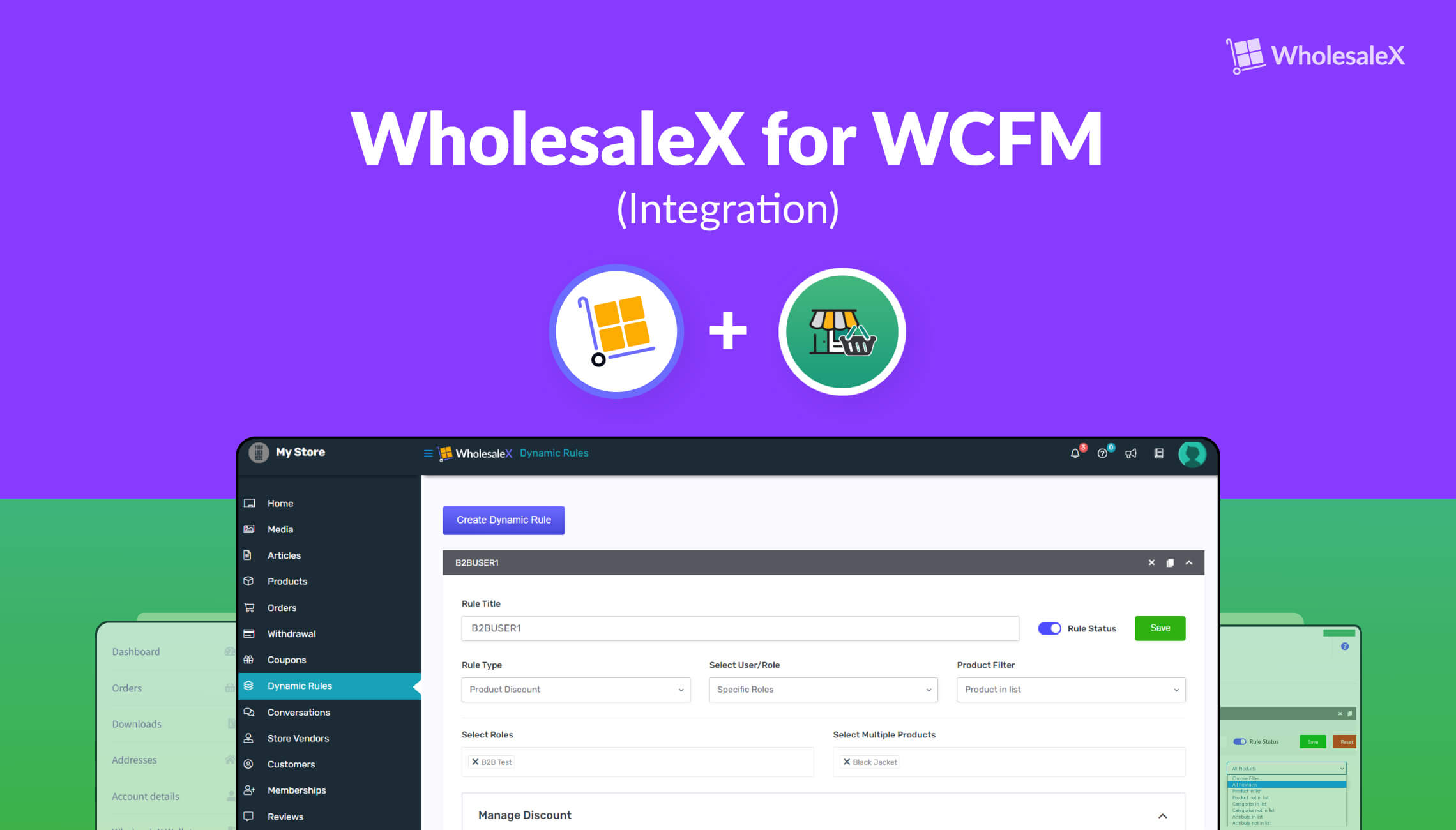We are proud to introduce WholesaleX for WCFM Integration – enabling users to turn your marketplace into a B2B multivendor marketplace.
If you’re using the WCFM marketplace plugin, you already have some idea about how a multivendor marketplace works. The plugin offers proper features to turn your online multivendor store into a success.
However, you were missing out on a very important thing – the power to turn your marketplace into a wholesale hub – a place where customers can buy products in Wholesale.
It all changes today.
The WholesaleX integration allows the ability to turn your simple marketplace into a proper B2B marketplace.
Before we get into the process of turning your wholesale store into a b2b multivendor hub, let’s discuss something.
Are there any Benefits to Building a Multivendor B2B Marketplace in the Coming Years?
Whether you know it or not, there are actually a couple of potential benefits to turning your business into a multivendor wholesale B2B marketplace. For example,
More Products = More Customers = Better Sales
In general, when you have a multivendor marketplace, you have more product choices for the customers. This converts to more sales in the long run. Also, if you implement some strategic wholesale pricing, you can better your sales as a whole.
Less Hassle for Inventory Management
In a multivendor marketplace, you don’t have to worry too much. Generally, in an online B2B marketplace like this, the vendors are responsible for the inventory. So, you don’t have to go through too much hassle with inventory management.
Better Opportunities for Automation
For a multivendor B2B wholesale marketplace, you are looking at better automation opportunities. Usually, in such online entities, strong communication is the key to automating the entire process. With online tools like WCFM and WholesaleX, automating and managing the business process is a lot easier.
Things You Need to Create the Wholesale Online Marketplace
When you are creating a B2B wholesale marketplace with WholesaleX using WCFM, there are a couple of WordPress plugins you need to install on your WordPress website first before you get started:
- WooCommerce for WordPress
- WCFM – WooCommerce Multivendor Marketplace
- WCFM – WooCommerce Multivendor Membership
- WCFM – WooCommerce Front-end Manager
- WholesaleX WooCommerce B2B Plugin
- WholesaleX for WCFM B2B Multivendor Marketplace
Note: Make sure to install the latest version of these plugins to get the best possible outcome. You can use the built-in updating feature of WordPress to keep these plugins up-to-date.
Excited to create your Wholesale marketplace? You can download the WholesaleX for WCFM B2B Multivendor marketplace plugin today from the link below:
Creating the Wholesale B2B Marketplace [How it Works?]
Creating a B2B WooCommerce wholesale marketplace is super easy with WholesaleX and WCFM. Before you do anything, make sure to install and activate all the required plugins. Here’s how to do it:
Install and Activate the Plugins
From your WordPress dashboard, go to Plugins > Add New. Use the search utility to search for the required plugins mentioned above. However, the installation process for the pro version might be a bit different.
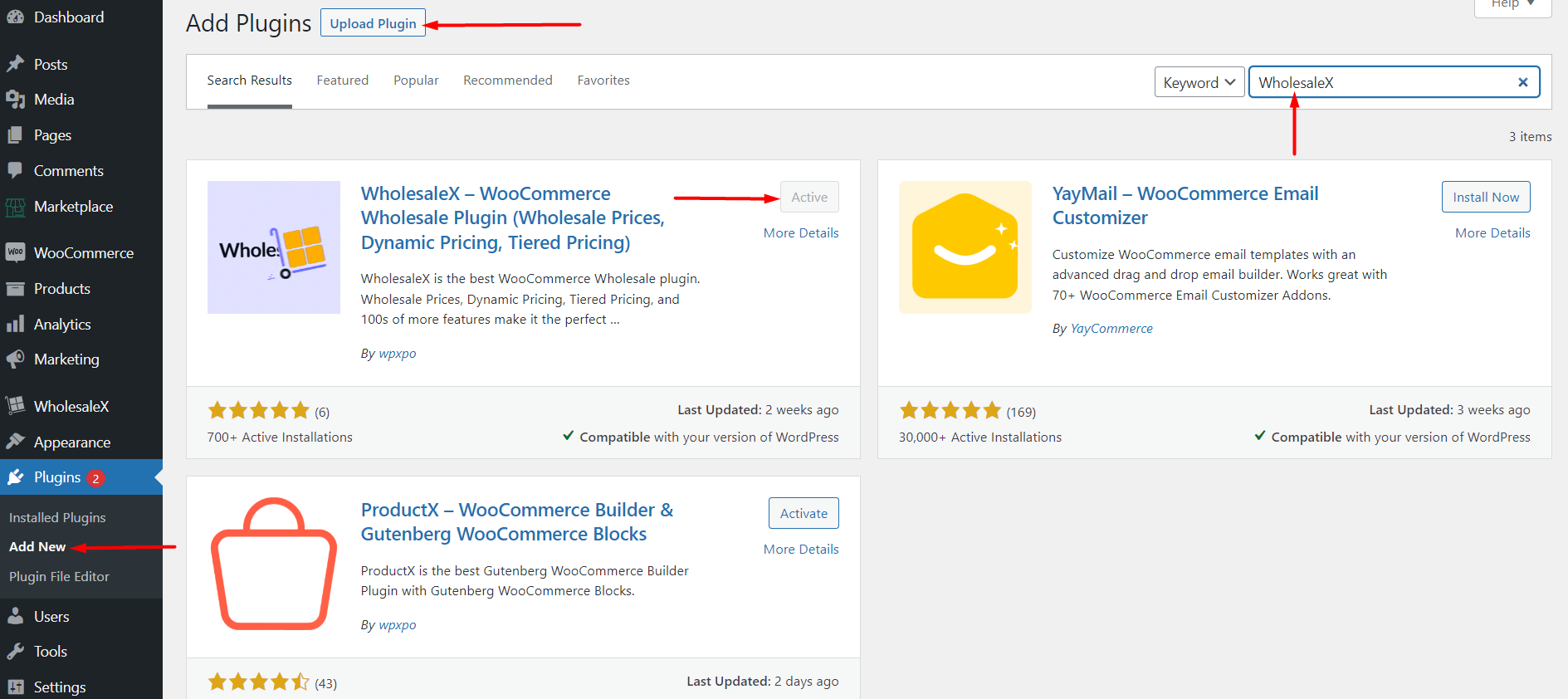
Now that you have everything up and running, you are ready to explore the amazing features of the Wholesale marketplace with WholesaleX and WCFM.
A Quick Peak
Here’s a quick peak at all things you can expect from the WholesaleX for WCFM integration:
Enable the WCFM Addon
Once you are done with the installation and activation, you need to enable the WholesaleX for WCFM addon from the WholesaleX addon menu. Go to WholesaleX > Addons from your WordPress dashboard and enable the addon:
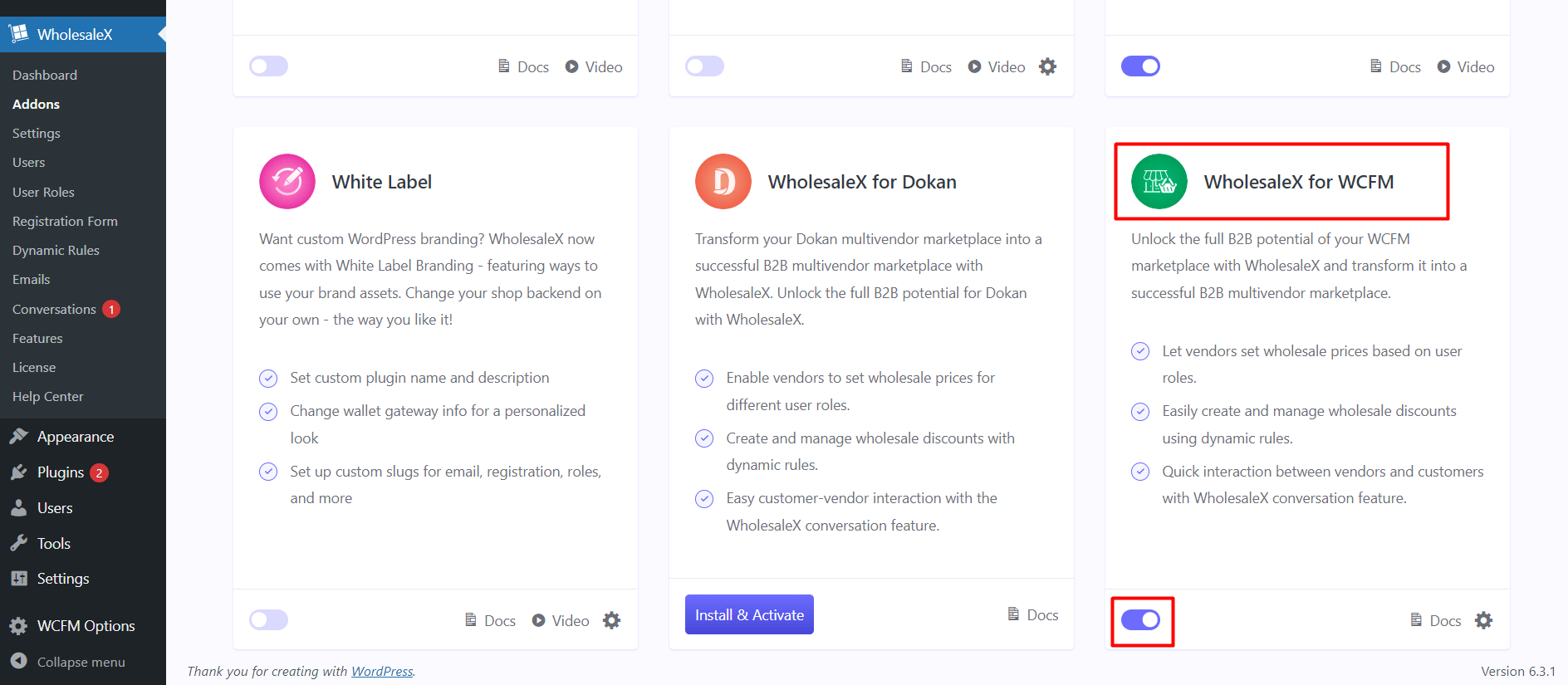
Note: Please note that this is a crucial step for using the WholesaleX for WCFM integration. Otherwise, you will not be able to create B2B wholesale marketplace.
Enable Specified Controls for WCFM from the WholesaleX Dashboard
Once you install all the required plugins, just go to the WholesaleX settings. There you will find the required WCFM settings, you can enable or disable any of the options you see fit.
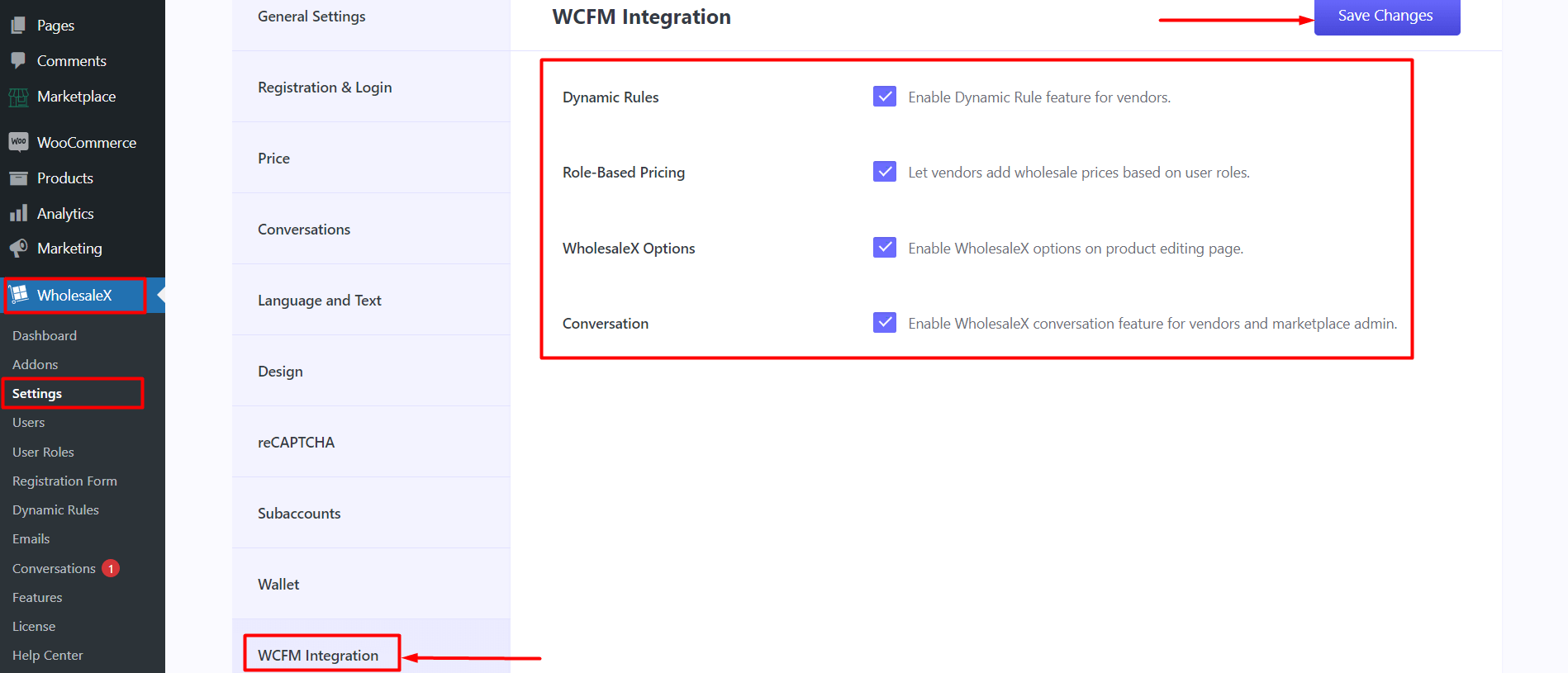
You are free to change 4 different settings:
- You can enable/disable dynamic rules for vendors.
- Enable/disable user-role-based discounts.
- Enable WholesaleX editing options for the WCFM product configuration page.
- Enable/disable the WholesaleX conversation feature for vendors and admins.
Create a Registration Form for New Users [Becoming Vendors]
You can enable a customized registration form for the users who want to become vendors at your store. WholesaleX offers a very dynamic registration form builder that you can use to gather information from the customers and help your store become a multivendor giant!
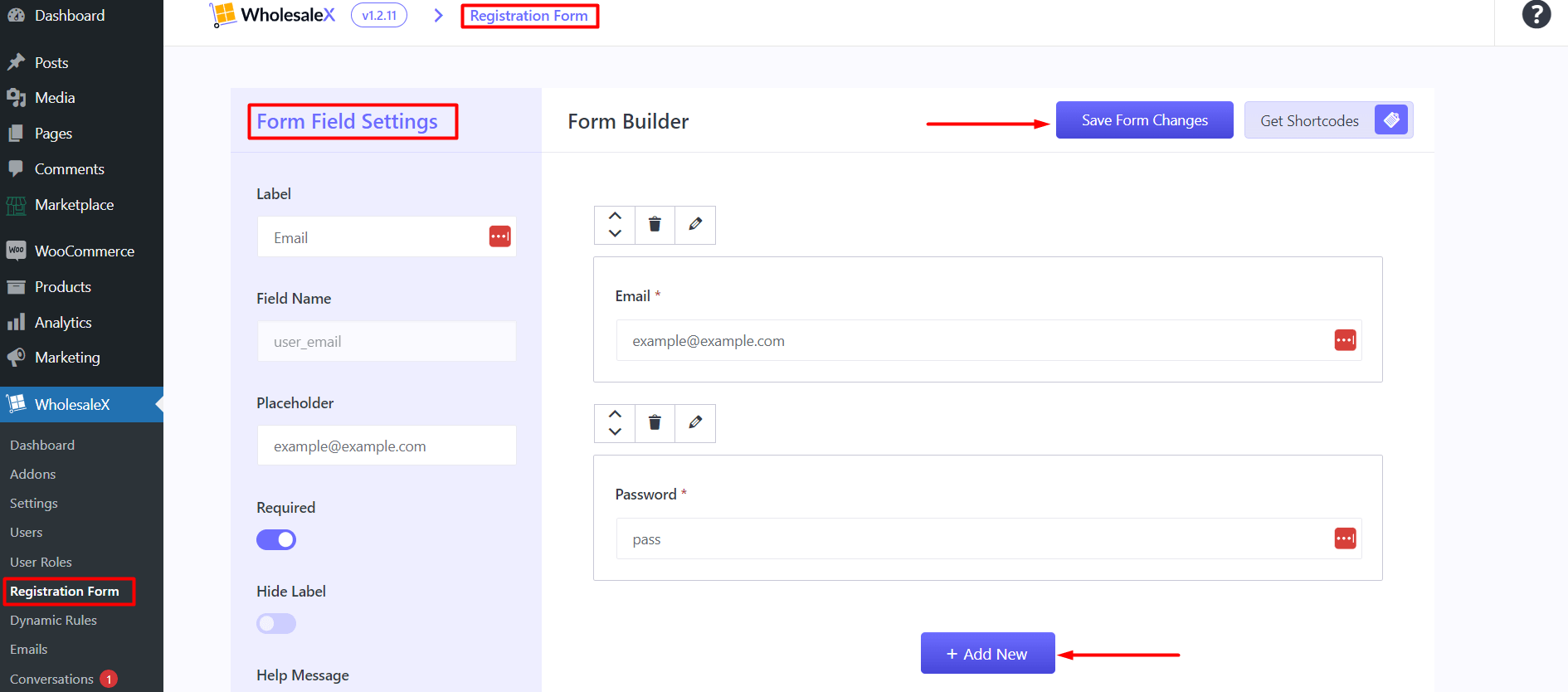
Just click on WholesaleX > Registration Form from your WordPress dashboard. You can create and customize fields to offer a fully customized experience to your customers.
You can check out the relevant documentation to learn more about creating registration forms for vendor onboarding.
Create User Roles with WholesaleX [Enabling Role-based Discounts]
You can create B2B user roles with the WholesaleX plugin. Later, you go on to add specific wholesale pricing for customers with specific roles.
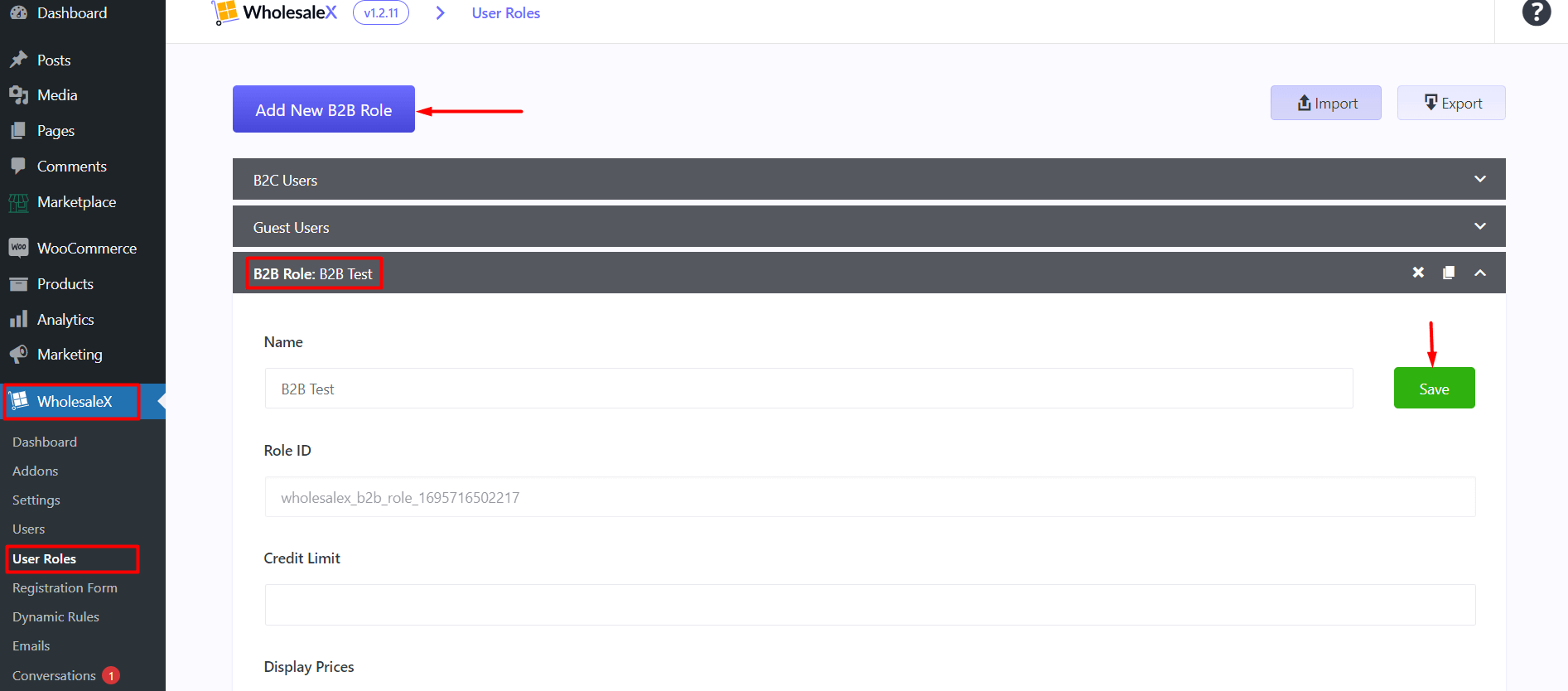
You can add various parameters to user roles. For example:
- You can set the credit limit for specific B2B user roles.
- Decide what payment methods they can use for purchasing.
- Disable coupons, WholesaleX wallet, and more.
We have documentation that can help you with the process. You can go through it to check it to learn more about setting B2B wholesale user roles.
How to Add Product Discounts for Specific User Roles in WCFM
In order to specific product prices for specific user roles, you need to:
- Go to the WCFM admin dashboard.
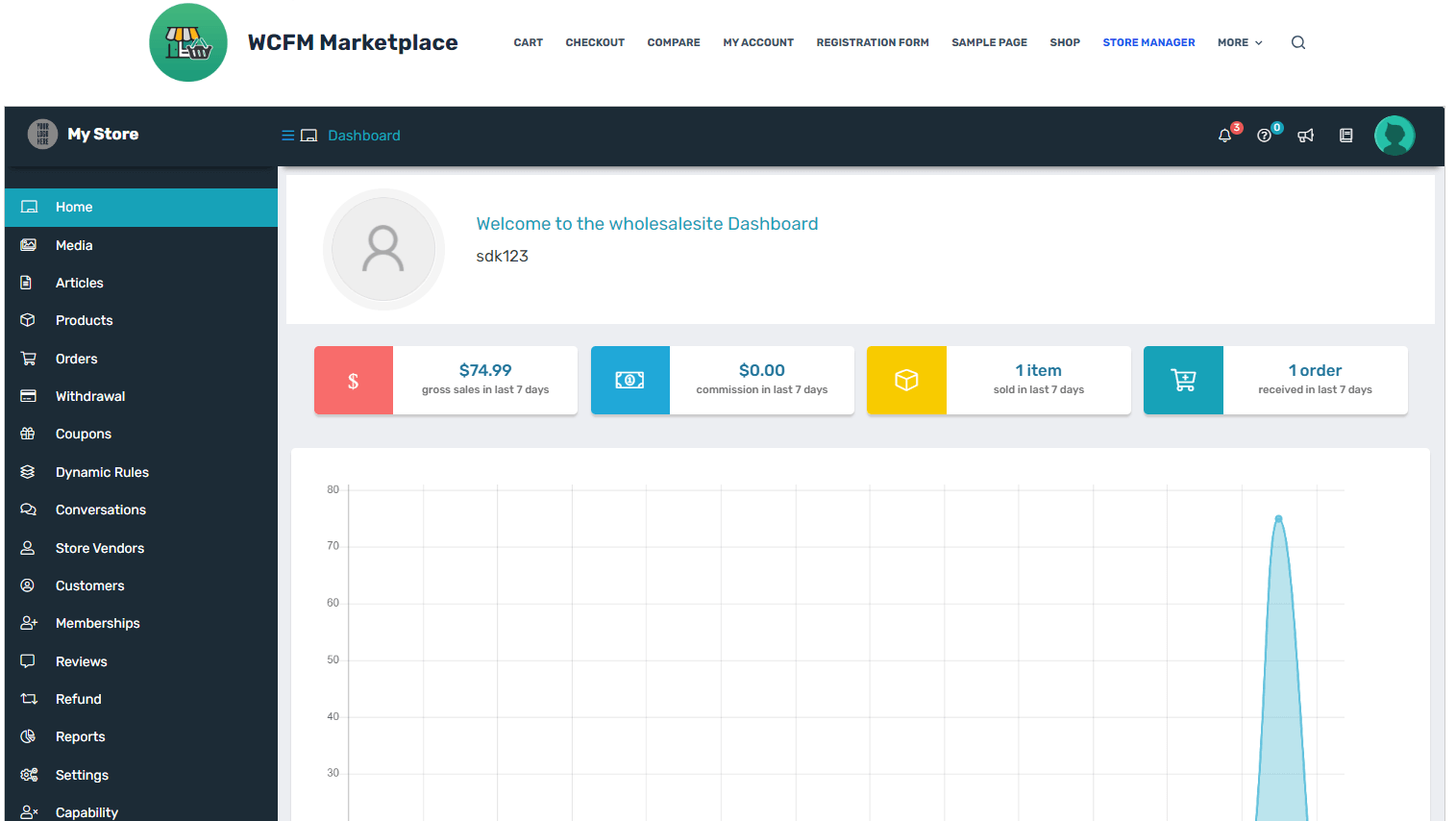
- Go to Products and then choose a product – the one for which you want to set wholesale prices.
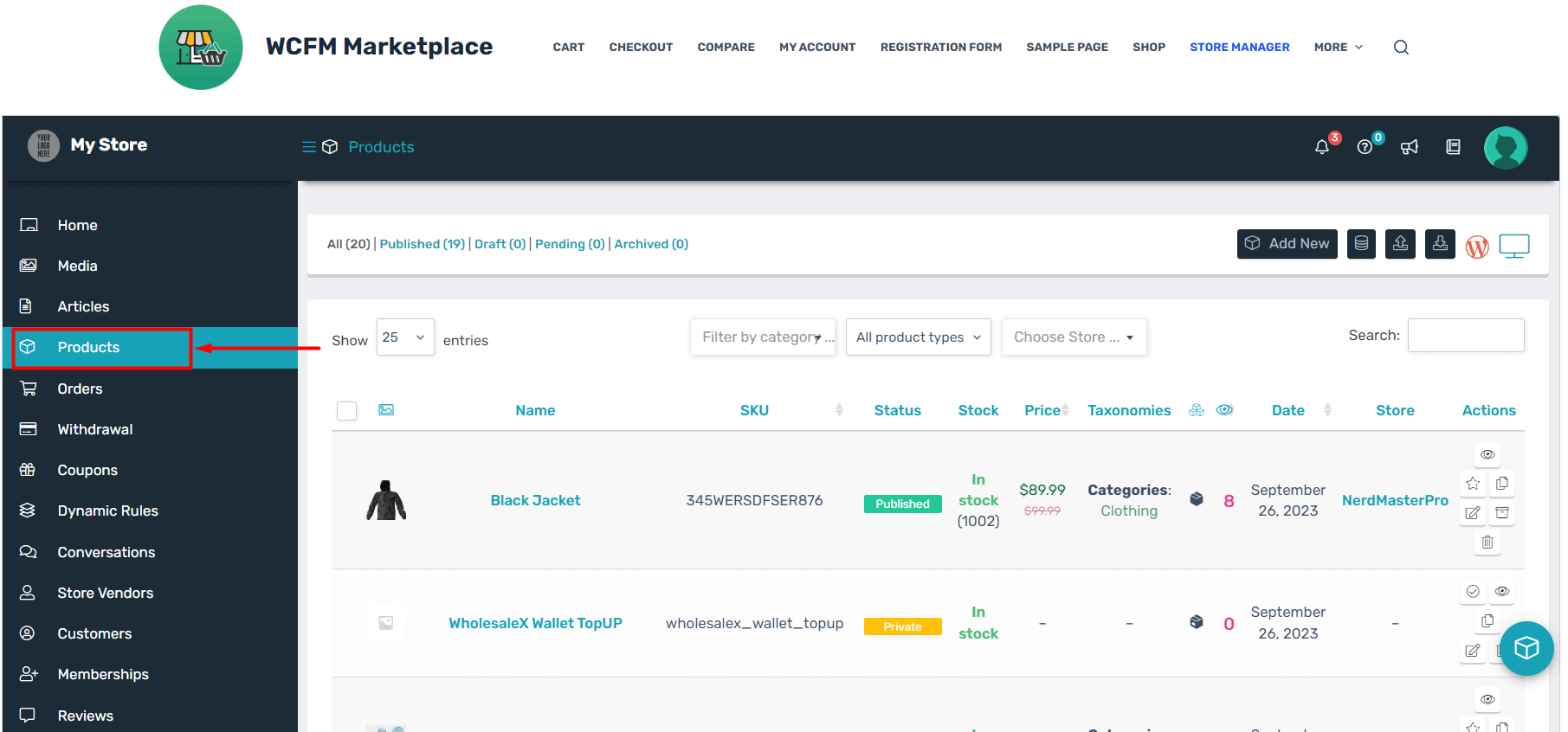
- If you scroll down, you will see the B2B user role you created using WholesaleX [We created a “B2B Test” user for testing purposes]. You can set the Wholesale B2B price for the customer.
- You can also set the tiered pricing as well.
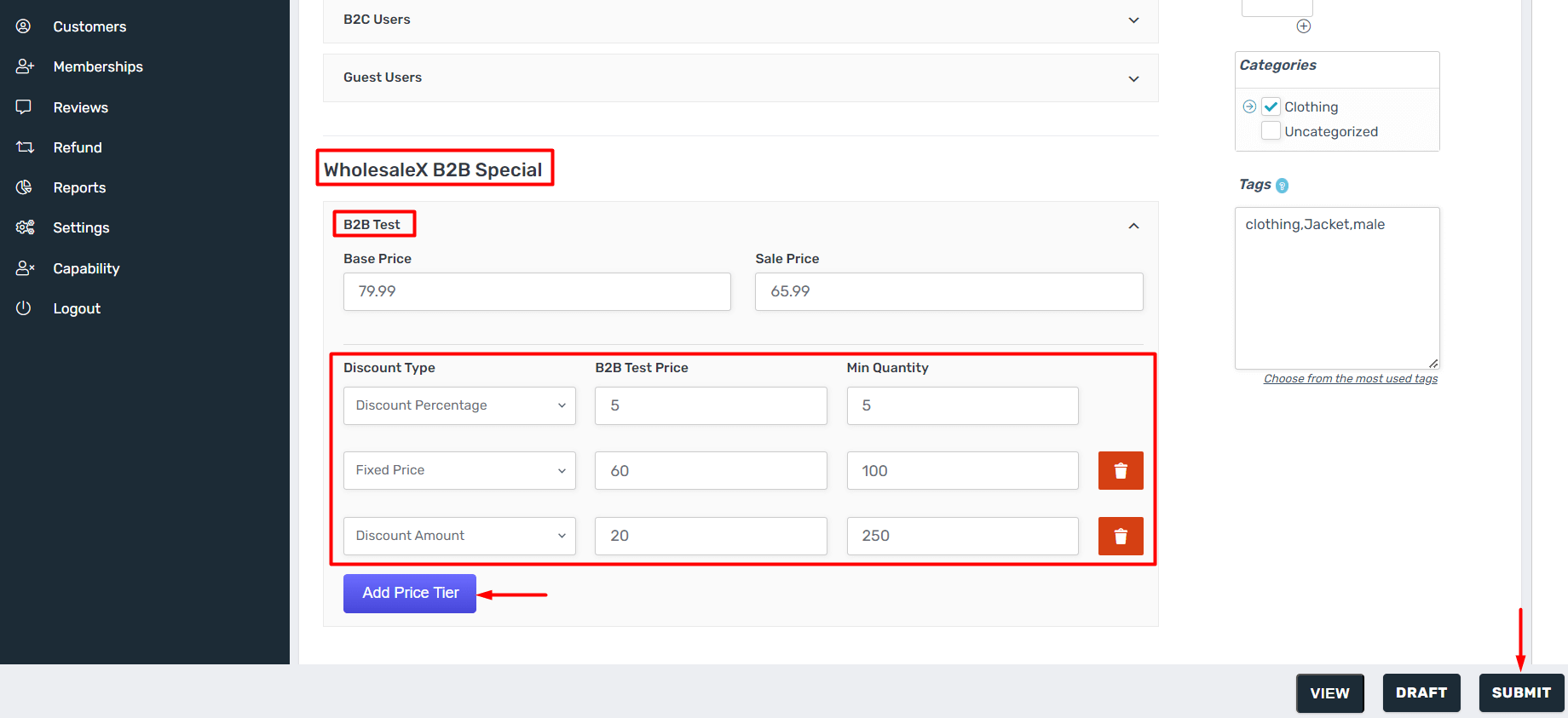
- Finally, you can submit the product (publish it).
From the customer end, you will be able to see the wholesale price and the tiered prices you set. Here’s what it looks like:
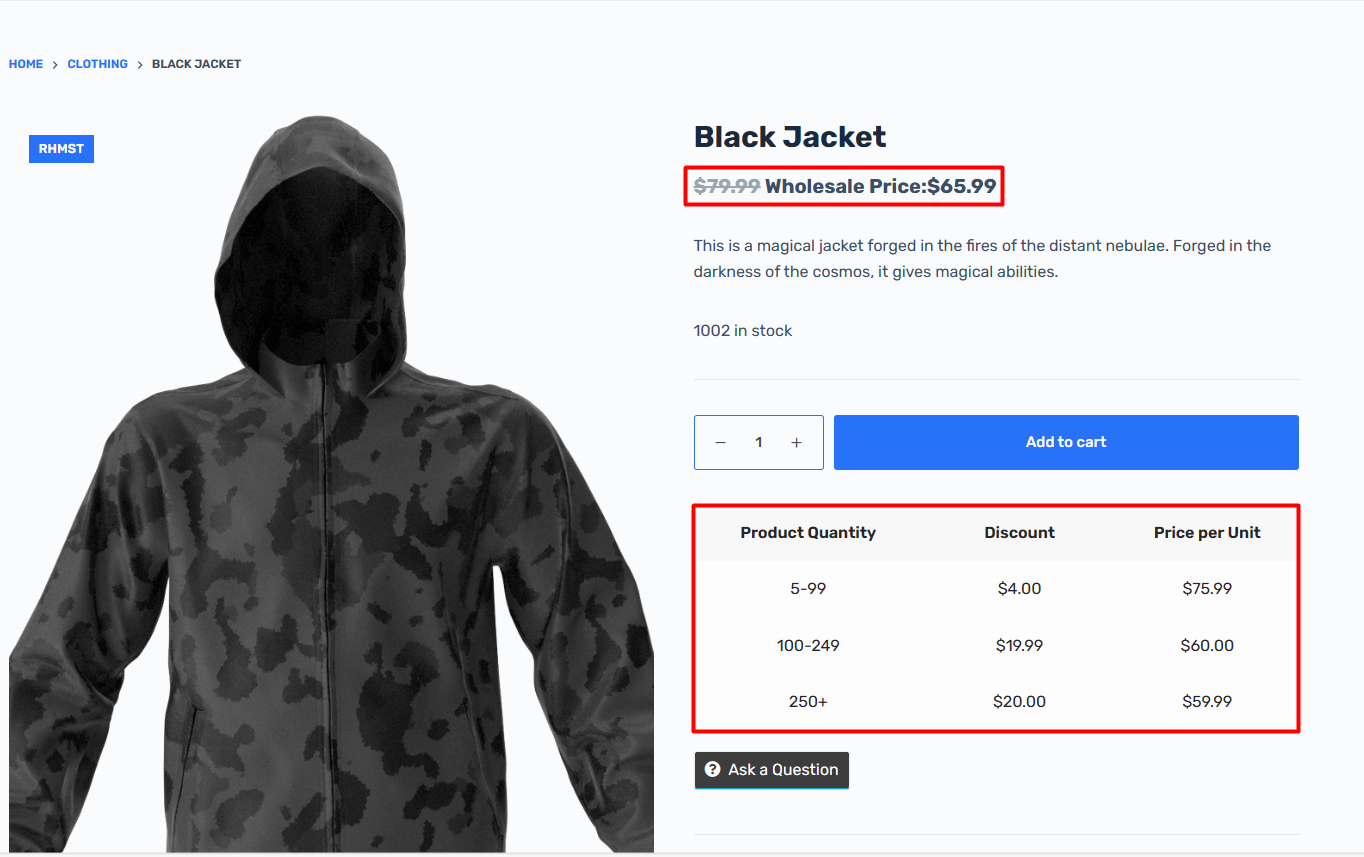
Feeling lost? Don’t worry. We created a full documentation explaining how everything happens. You will find everything you need to create a wholesale b2b marketplace on your own:
Control Pricing with the WholesaleX Dynamic Rules
With the WholesaleX “Dynamic Rules” setting, you can set specialized discounts for certain users or user roles.
Please note that you will have to enable the settings from the WholesaleX dashboard [You will find it under the settings tab]. Once you enable it, you can access the settings directly from the WCFM admin dashboard.
Note: Vendors can control dynamic rule pricing as well.
From the dynamic rules setting, you can set discount rules based on various parameters – you can enable discount rules for specific roles or users. Also, you can manage the discount type and set cart discounts, price discounts, BOGO discounts, and more.
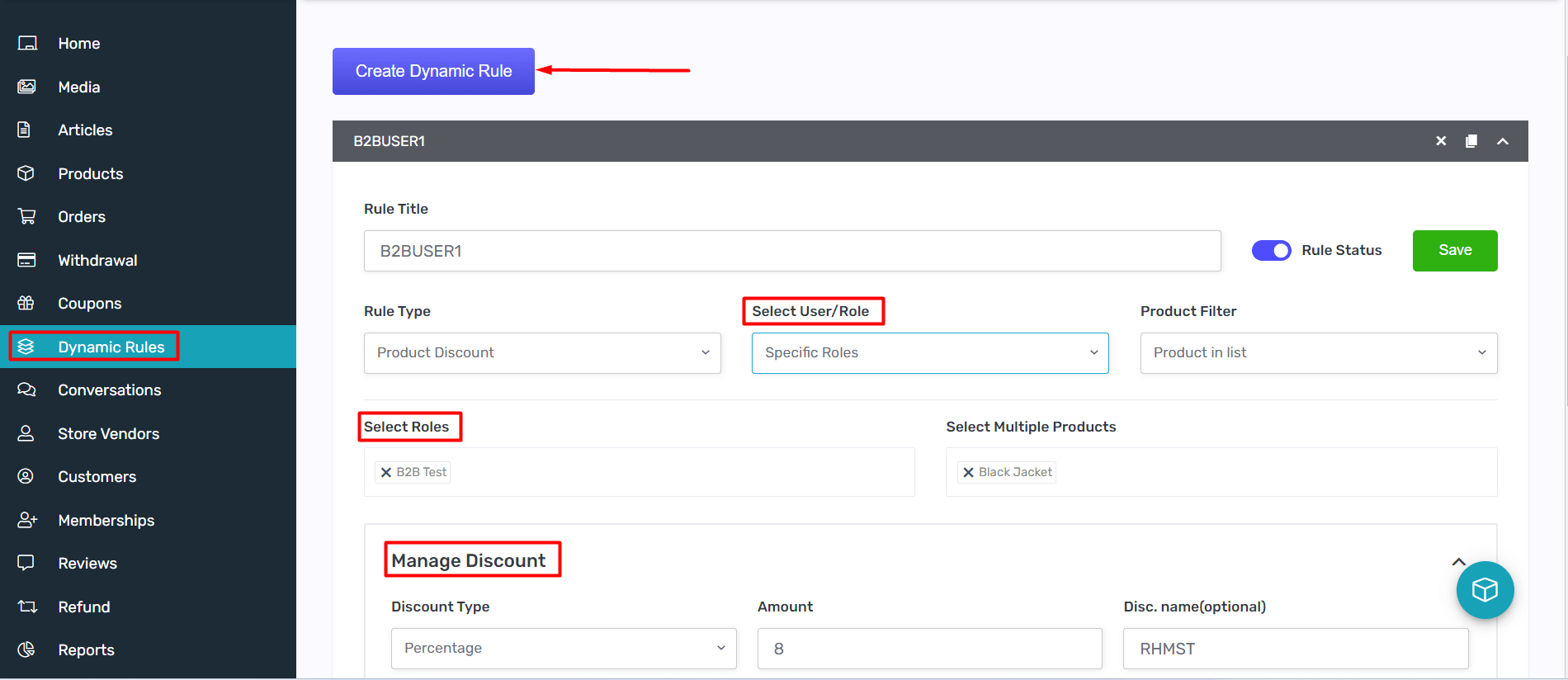
Again, if you feel confused do check out the documentation.
Conversations with Customers [WholesaleX Conversations Addon]
The WholesaleX conversation addon enables better communication between vendors and customers. It’s highly effective as a communication channel between the buyer, and the seller.
Here’s an important note:
If you wish to use the conversation feature, there are two things you need to do. One, you need to enable the WholesaleX Conversation Addon from the WholesaleX Addon menu. Two, you need to enable conversation settings to use the feature with WCFM.
Once you do this, you can use the conversation feature for the vendors in your wholesale B2B marketplace.
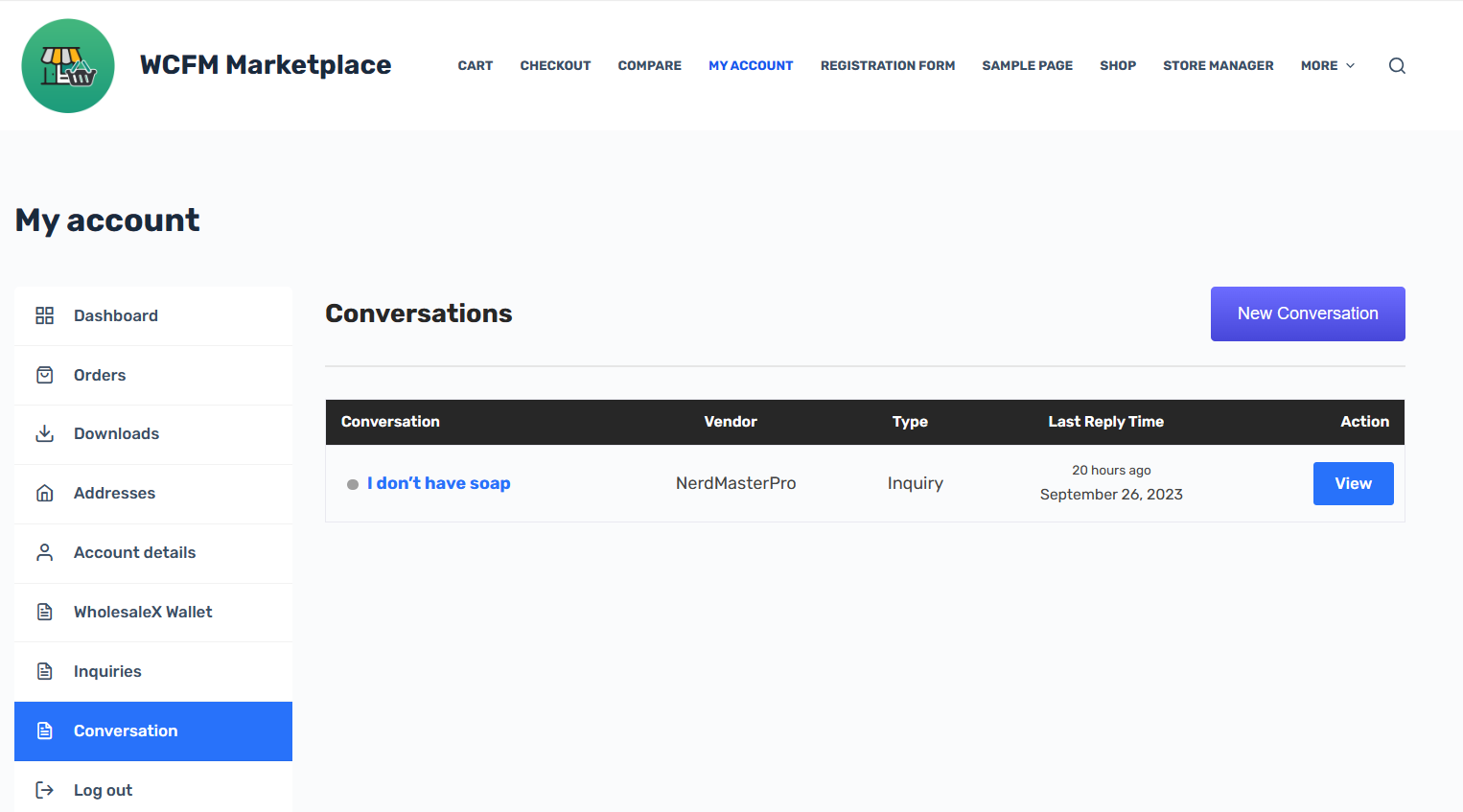
It’s a proper tool for managing customer issues and complaints.
Bonus Section: WooCommerce SEO Tips for Multivendor Wholesale B2B Marketplace
This is a bonus section that shows you the possible ways to get into the top search results of Google.
Do note that Google has a very specific way of understanding E-commerce site structures. So, it is crucial that you do some research before you dive in. However, some generalized ways to get on top of your Wholesale SEO game are:
- Make sure to search for highly relevant and low-competition keywords that have a good search volume. It can be worth your while to use a tool like SEMRUSH or Ahrefs to get better insights on terms like Keyword Difficulty (KD), Search Volume (SV), Domain Authority (DA), Page Authority (PA), etc.
- Your site structure needs to be:
- Easily usable – users should have no difficulty finding the right products. According to experts, your site structure should be laid out in such a way that users can reach a product page in 3 to 4 clicks.
- The structure should be scalable – you need to be able to expand in a way that does not hamper the user experience.
- Implement common SEO practices like:
- Write keyword-rich meta-descriptions
- Keep URLs meaningful and well-structured
- Do internal linking
- Write proper product descriptions. Do things like:
- Keep the product description somewhere around 800-1000 words.
- Use the main product keyword 2-5 times.
- Use relevant LSI (Latent Semantic Indexing) keywords
- Highlight product descriptions in a way users can find them properly
These are just a few ways you can optimize your Wholesale online B2B marketplace. Sound off in the comments below if you have any other suggestions.
Few Words about WholesaleX
WholesaleX is a WooCommerce B2B solution that makes creating wholesale website super easy. Using features like the dynamic rules, user roles, registration form builder, and more – you can easily create feature-heavy wholesale B2B marketplaces. Try it out now:
FAQ
Can vendors set the wholesale pricing for products other than their own?
No, vendors will only have access to their products. They can set wholesale pricing and tiered pricing only for the products ‘they’ sell on the multivendor platform.
Is WooCommerce better than Shopify?
In general, both Shopify and WooCommerce have a bundle of great features. However, the advantage of WooCommerce is that it is easier to customize and has a wide number of plugins. In Shopify, the customization options are somewhat limiting.
What is the percentage for the WooCommerce setup fee?
If you set up a store with WooCommerce, you don’t need to pay anything. However, payment with a credit or debit card will add a 2.9%+0.3% charge.
Is WooCommerce more expensive than Shopify?
You can start a WooCommerce store with hosting that will cost you around $2-$3. However, for a Shopify store, you will need to pay a monthly subscription of $9. So, WooCommerce is cheaper.
Is WCFM better than Dokan?
It depends on your preference. However, WCFM does have a richer feature library for a lower cost. So, you may want to take that into account.
How can you disable a vendor in WCFM?
You can disable a vendor from the admin dashboard.
Resources for Further Reading
Here are some resources you can look at for better understanding:
- How to set B2B and B2C user roles?
- How to set quantity-based tiered pricing?
- How to make your WooCommerce store private?
- How to manage product visibility?
Closing Remarks
The WholesaleX for WCFM integration can turn your online store into a B2B wholesale multivendor powerhouse. If you want to harness the power of WCFM and WholesaleX for a proper E-commerce business, make sure to check it out.
Do share your thoughts on the matter. While you’re at it, do check out the WordPress video tutorials on our YouTube Channel. Also, find us on Facebook and Twitter for regular updates!