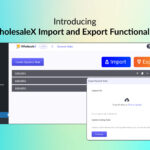If you are looking to create and manage a dropshipping store with WooCommerce, this article can help you.
However, WordPress or WooCommerce doesn’t have the default features to help you operate a dropshipping store properly. Is it a matter of concern?
Not at all! Fortunately, there are some extraordinary dropshipping plugins for WooCommerce to help you.
Today, we will review the fifteen best WooCommerce dropshipping plugins to help you run a dropshipping store easily. We’ve tried to compile a list of plugins that will help you meet your dropshipping needs.
Plus, there will be some other relevant factors to talk about. Let’s dive in!
What is Dropshipping?
In simple words, dropshipping is a way of selling products from your online store without keeping these products in stock.
Instead, the store buys the products from a supplier once a customer makes an order. Eventually, the supplier ships the product directly to the customer.
In this way, an online dropshipping store can make money without storing inventory and handling shipping costs.
Dropshipping is a great business idea that allows you to make money online without much cost. You can simply build an online WooCommerce store, connect with a supplier, and start selling products. There are a lot of third-party vendors who will offer the shipment and order processing.
Let’s now know how to start a dropshipping business with the most useful content management system – WordPress.
Starting a Dropshipping Business with WordPress: Easy Steps
WordPress is the most popular content management system (CMS) to help you create and manage websites easily. To start a dropshipping store, you can use WooCommerce plugins from WordPress.
Let’s know how to set up dropshipping for your eCommerce store with WordPress.
Step 1: Create Your WordPress Site and Install WooCommerce
First of all, you have to install a WordPress site on a web host. Then you’ll need to install and activate the WooCommerce plugin.
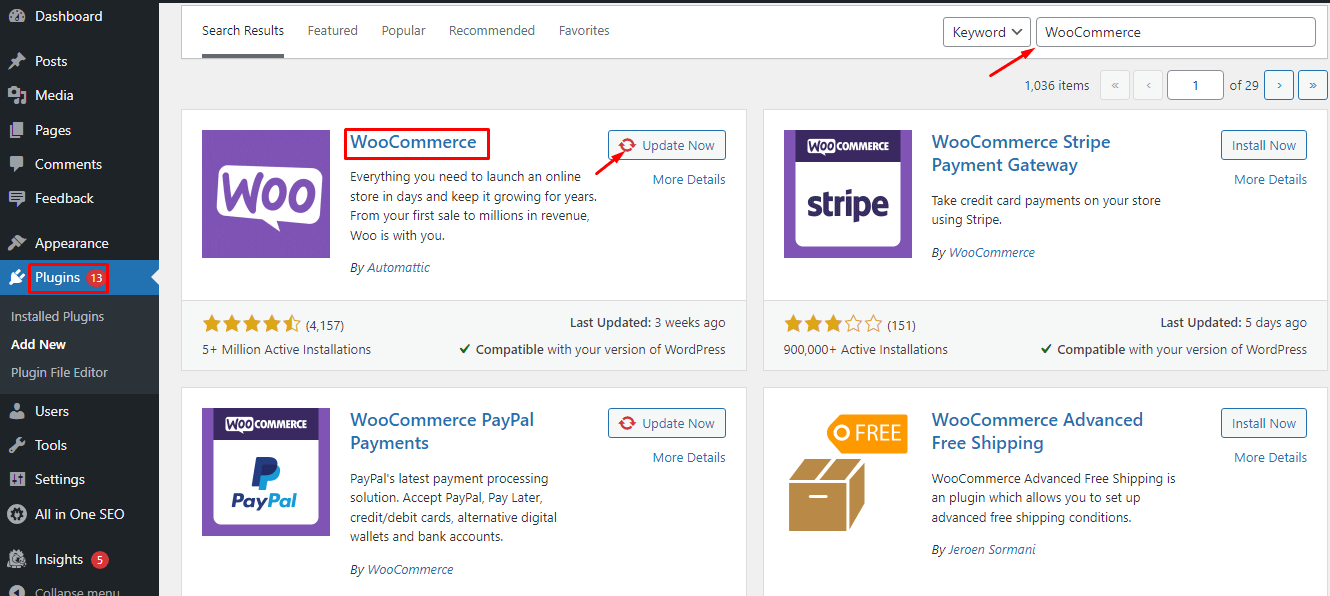
After activating the plugin, it’s time to configure WooCommerce for your dropshipping store. You can easily set up everything using the setup wizard.
Can I try out these plugins on a local host?
Yes, you can. You can set up a local host on your PC, set up WordPress, and install the free versions of these plugins to check out the features of individual plugins.
If you have WooCommerce installed already, update it.
Step 2: Install SSL Certificate
When you are launching an eCommerce site, you have to ensure the security of customer transactions. It is a crucial step recommended by Google.
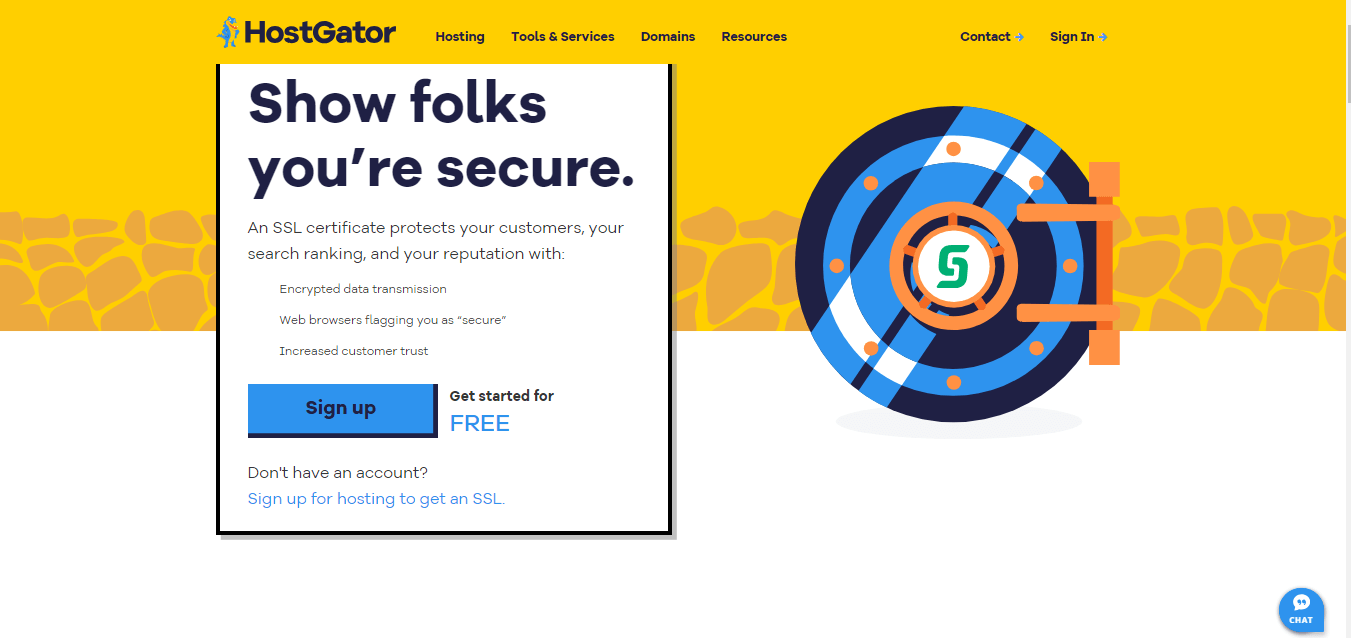
You can get an SSL certificate from a Certificate Authority (CA) or web hosting provider. After purchasing an SSL certificate, you have to install it into WordPress. You can choose the right SSL certificate plans depending on your eCommerce store requirements.
Step 3: Select a Theme and Design Your Website
Now your site is secure and the WooCommerce plugin is set up.
So, it’s time to design your online store. WordPress offers numerous free and premium eCommerce themes in the WordPress Theme Directory.
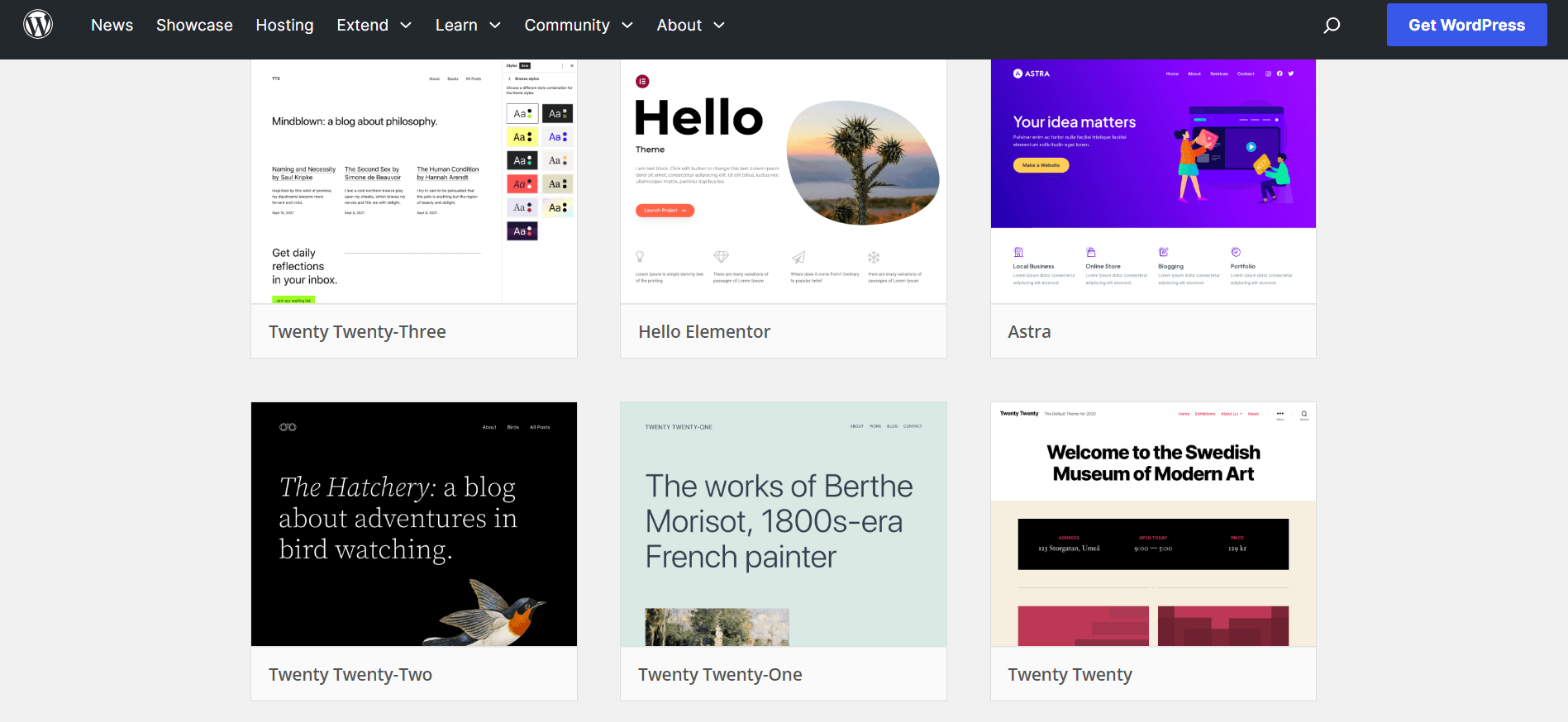
Choose the best eCommerce theme for your dropshipping store that offers useful features and easy customization.
Step 4: Set Up Your Store with Products
Before setting up your dropshipping system, you must set up your store with products. Go to Products > Add New from your WordPress dashboard.
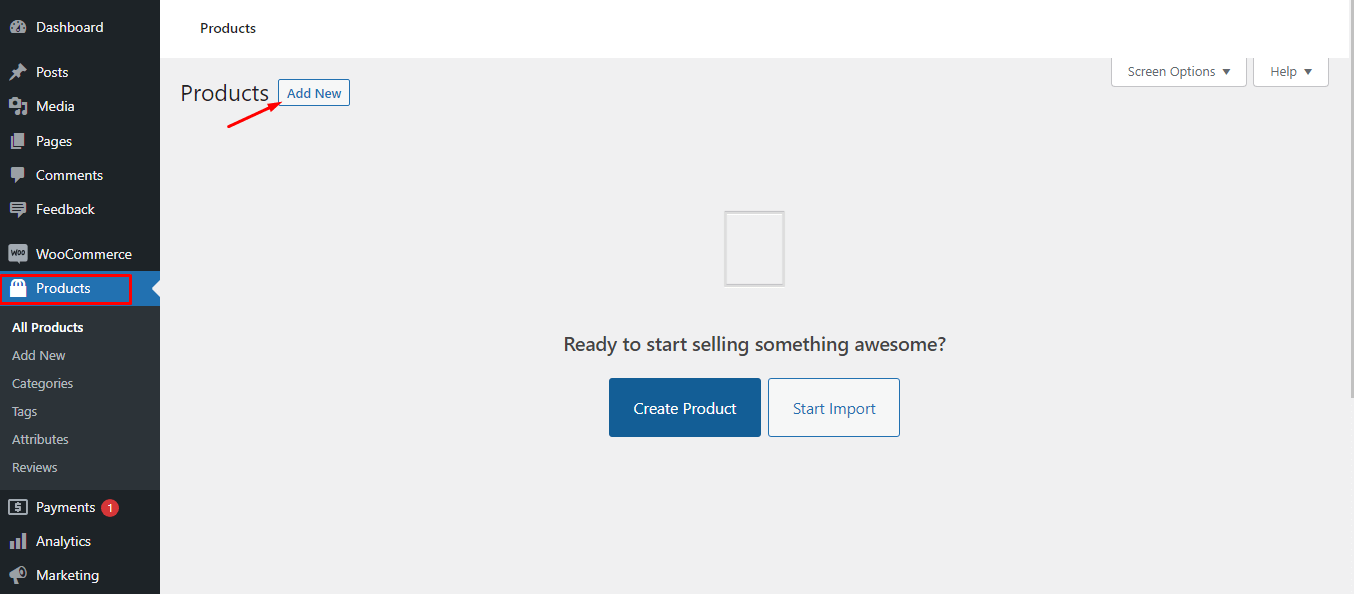
Complete all the necessary details, and publish the product on your site.
Step 5: Install the Right WooCommerce Dropshipping Plugin
To set up a dropshipping store with WooCommerce, you’ll need to purchase and install the WooCommerce Dropshipping plugin.
There are also many other dropshipping extensions and add-ons which you can try to install in your plugin directory.
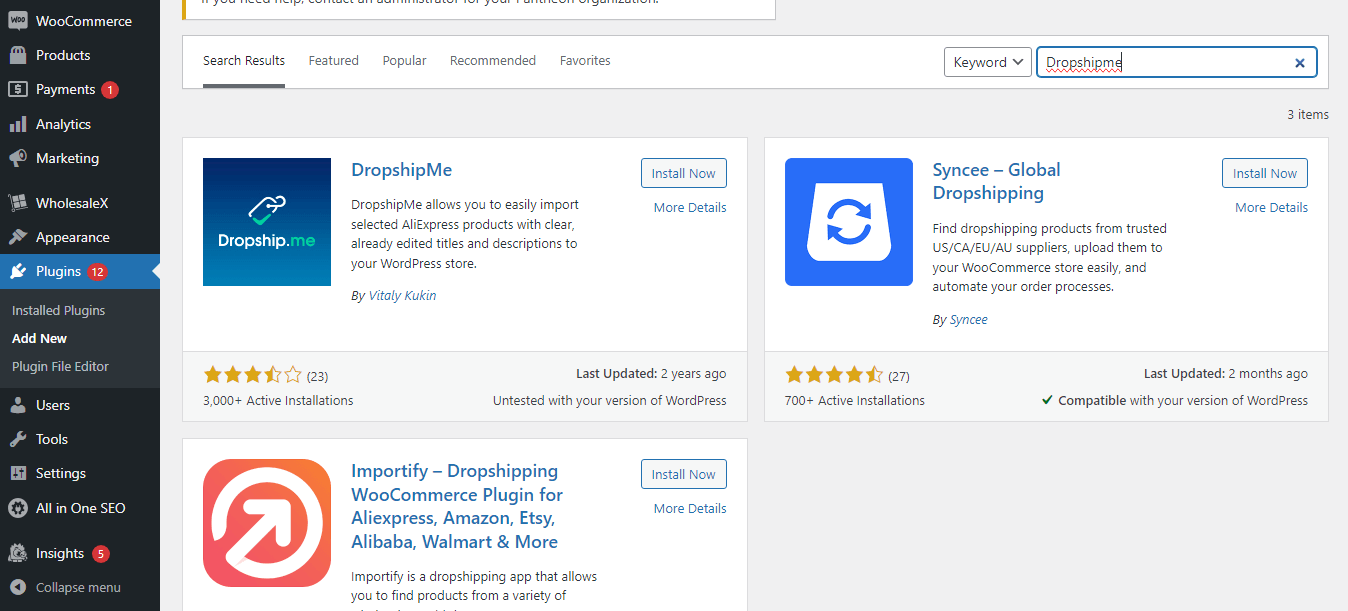
Once you do that, your dropshipping store is ready.
Plus, you can choose from WooCommerce supplier integration plugins to connect with popular stores.
What is a Supplier Integration Plugin?
A supplier integration plugin helps you connect with popular eCommerce stores like Amazon, eBay, etc. Plugins or integrations like these can help you get email notifications from these suppliers if a product is low in stock or out of stock.
Step 6: Configure Your Dropshipping Settings
After all, you can now add your suppliers’ information to the database. Go to WooCommerce > Products > Suppliers and input the relevant info about your dropshipping services.
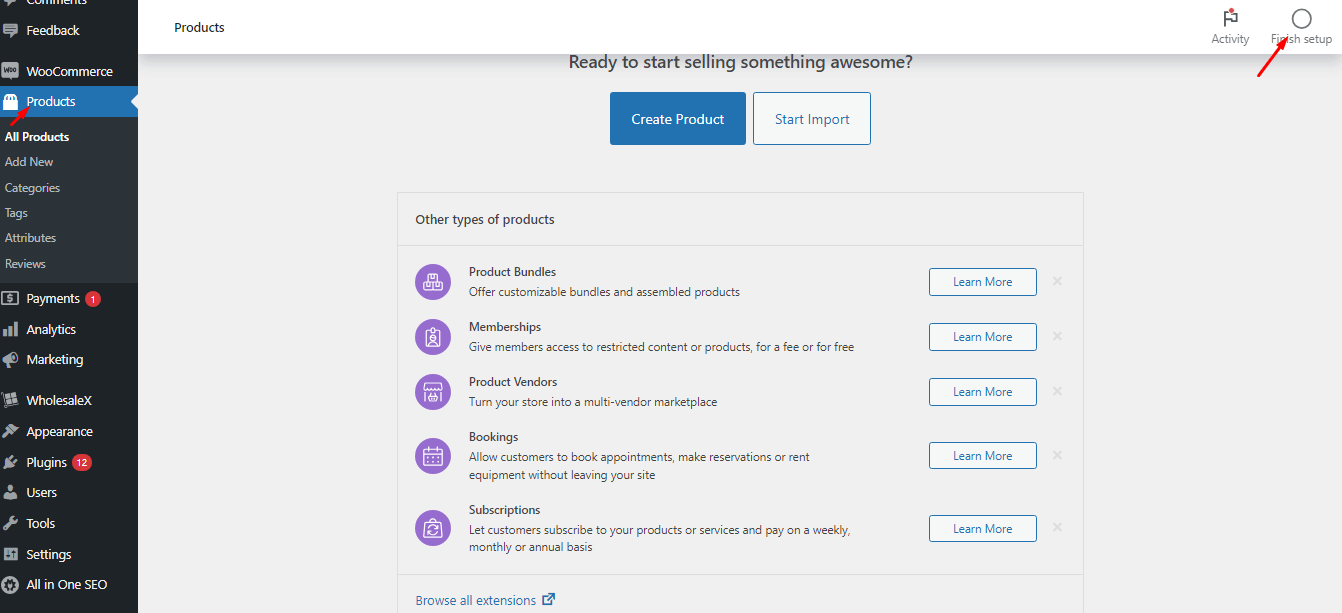
Moreover, you can edit each product by dropshipping supplier information from the WooCommerce > Products menu. There you can edit and customize all settings.
If we summarize the steps, here’s what you need to do:
- Create your WordPress site and install WooCommerce
- Install an SSL certificate for added security measure
- Select a theme and design your website
- Set up your store with products
- Install a dropshipping plugin
- Configure dropshipping settings
There are some excellent E-commerce dropshipping plugins for WooCommerce.
Review of the 13 Best WooCommerce Dropshipping Plugins
In this section, we will dive into an in-depth review of the 13 best paid and free WooCommerce plugins.
1. AliDropship
AliDropship is one of the most popular WooCommerce dropshipping plugins to create a fully-fledged online dropshipping business. You can find and import any product from AliExpress instantly to your store with a single click.
This powerful WordPress solution comes with some useful features to help you automate all dropshipping processes. It will automatically import products to your site showing all pictures, details, and variants.
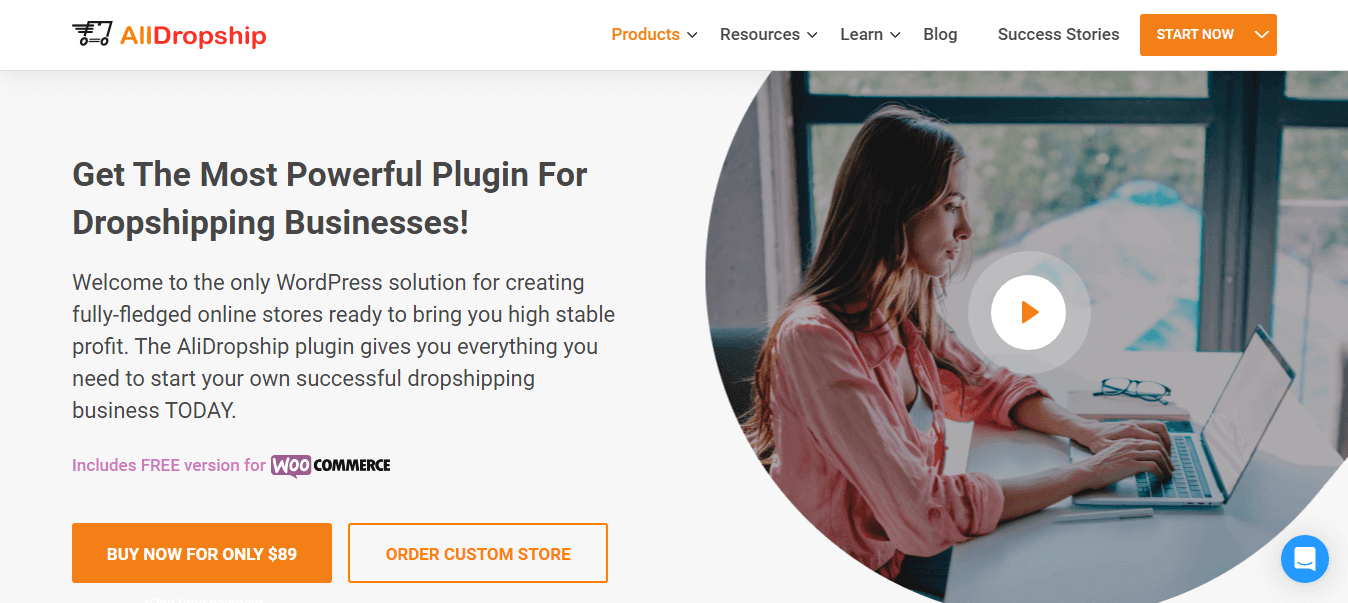
As AliDropship is fully compatible with WooCommerce, you will get tons of WooCommerce themes and plugins. Moreover, it offers a database of 50K+ top-notch products in different niches. Interestingly, the first 50 imports are completely free in this plugin.
Overall, AliDropship is the best WooCommerce dropshipping plugin for AliExpress. It is an all-in-one solution to manage your business offering great features and tons of useful tools. You can manage all products, pricing rules, sales, revenue, stats, and orders from the control panel.
Key Features:
- Easily add products from AliExpress to your store with a one-click import.
- Fully compatible with WooCommerce with tons of WooCommerce themes and plugins.
- Free package of 50 bestsellers imports.
- A database of 50K+ top-notch products in different niches.
- Automatic order management to reduce your workload.
- Unlimited products to choose from
- One-time payment for all features
- Free updates & support anytime
Pricing: AliDropship has both free and premium versions. The pro version comes with a 30-day money-back guarantee and free lifelong support & updates. AliDropship premium plan will cost you $89 and you’ll get two plugin versions. You can check out the AliDropship Pro here for custom orders.
2. WooDropship
WooDropship is another excellent WooCommerce dropshipping plugin for AliExpress. This plugin is designed to help you manage your online store easily. You can import products and fulfill orders by sourcing the store from AliExpress.
The dropshipping plugin offers some top-notch features to enhance your dropshipping experience. You will get a Chrome extension for effortless product imports.
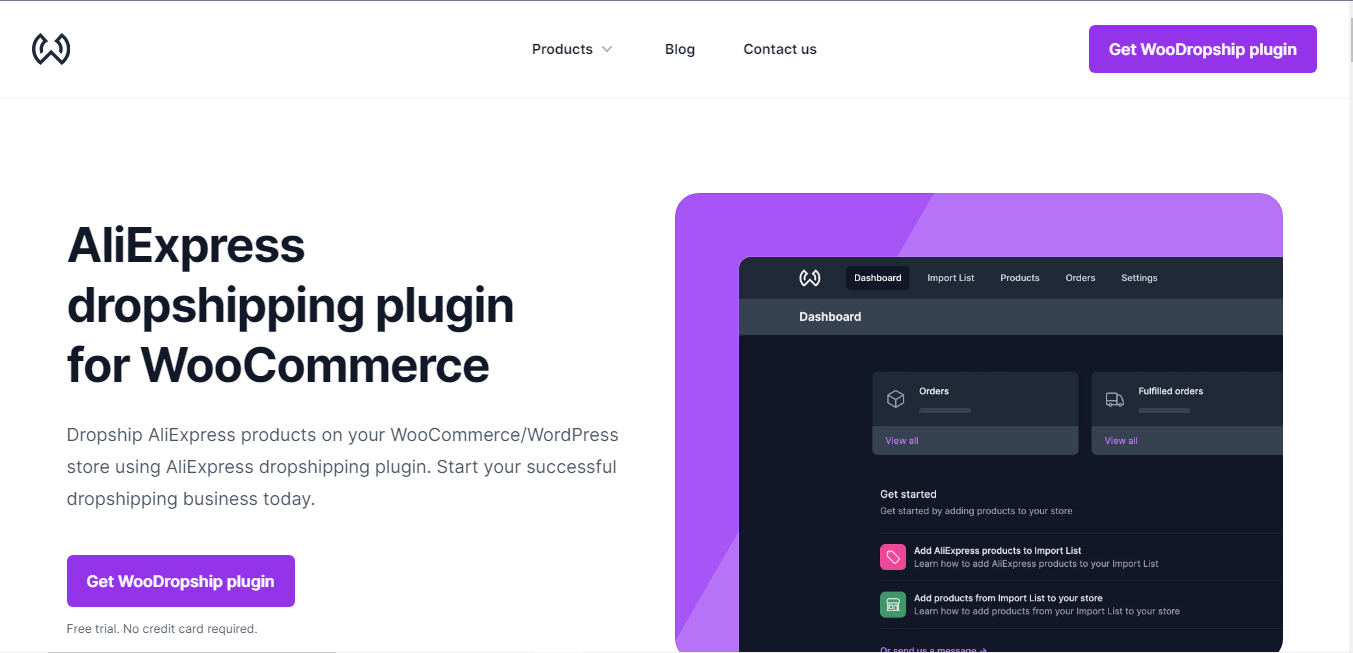
Plus, it has a user-friendly dashboard to simplify the entire process for beginners. If you need regular inventory updates, automated order fulfillment, and wide product variety, WooDropship has you covered. Moreover, it lets you implement pricing rules to control the pricing plans.
Overall, WooDropship can be a handy WordPress plugin if you want to reduce operational complexities and overhead expenses. With its robust features and pricing flexibility, it can be a worthwhile option to help you set up your WooCommerce dropshipping store.
Key Features:
- Import AliExpress products effortlessly.
- Keep stock data up-to-date.
- Streamline order processing efficiently.
- Gain insights into your store’s performance.
- Adjust product prices with discounts and offers.
- Handle thousands of product types.
- User-friendly dashboard to simplify the dropshipping process.
Pricing: WooDropship offers a 7-day free trial that allows you to explore the plugin. You can grab the lifetime plan at a one-time fee of $99. Moreover, there are some other premium plans that you can check out from their site.
3. DropshipMe
If you want a plugin to help you import items from the best-selling dropshipping products, DropshipMe can be a good plugin for you. This plugin will help you create a completely functional WooCommerce store in no time.
DropshipMe lets you simply import particular AliExpress products with particular details to your WooCommerce store. Interestingly, DropshipMe selected and customized 50K+ best-selling dropshipping items that you can import to your WordPress WooCommerce store.
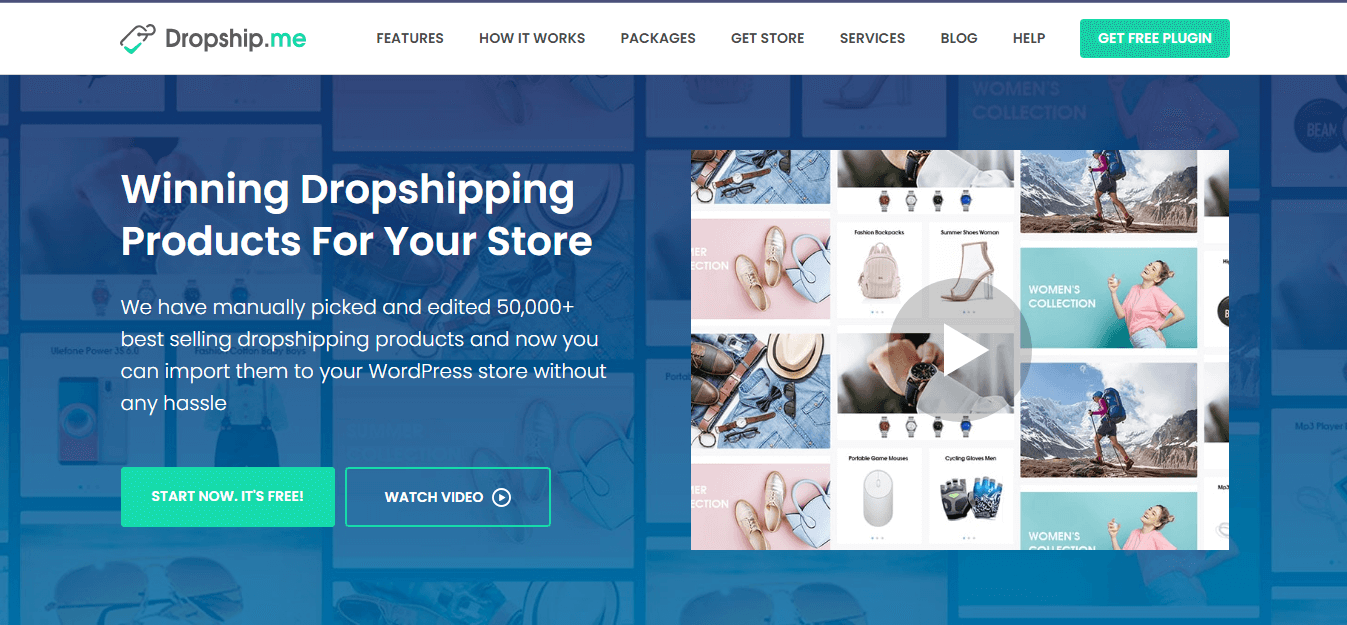
The plugin professionally edits product information, imports product ratings, and updates the database regularly. It’ll be a good option if you are looking to import products from the popular vendor AliExpress.
Overall, DropshipMe will help your online store to manage orders, keep a track record, and meet customer expectations. Using this plugin, you can focus on making money from your dropshipping business as it reduces the pain of searching and editing products. Let’s know the top features and benefits of using this WooCommerce plugin.
Key Features:
- Instantly import products from suppliers
- Most trustworthy AliExpress suppliers
- 50K+ best-selling dropshipping items to import
- Edit & customize product details easily
- Import product ratings and reviews for better marketing
- Regular updates in the database to know the most up-to-date data
- More conversions and repeat purchases
Pricing: DropshipMe has a free plan. In addition, it offers three different pricing plans. For 100 product imports, you have to spend $29 as a one-time payment. Check out other pricing plans in the link below:
4. Dropified
Dropified is another popular dropshipping extension that helps you start and grow your dropshipping business with ease. The plugin was formerly known as Shopified.
Using this prominent tool, you can automate a lot of time-consuming dropshipping processes like product import, order fulfillment, and inventory tracking.
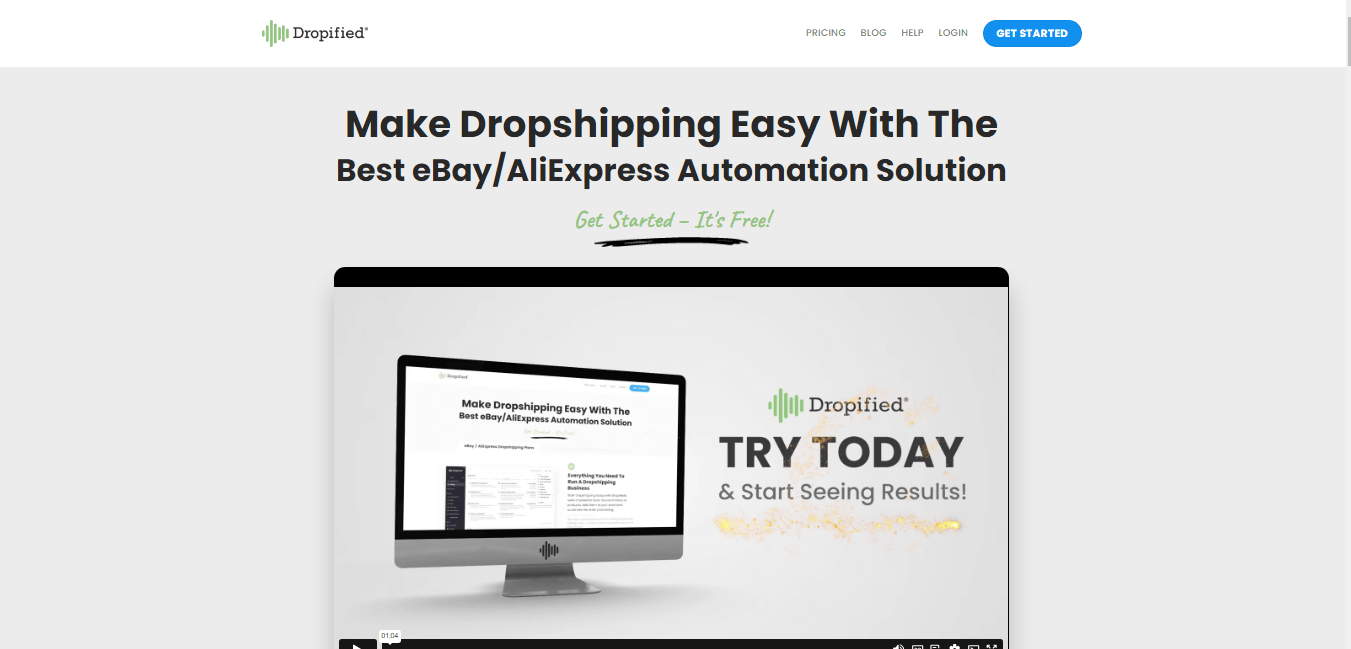
Fortunately, it is a comprehensive WooCommerce dropshipping plugin offering the best eBay/AliExpress automation solution. You can source products from various suppliers and the plugin is fully compatible with WooCommerce. Know how dropshipping works with Dropified. It lets you find products, promote them, and automate order management.
Overall, Dropified is one of the best WooCommerce inventory management plugins to help you set up a WooCommerce store. You can import products from eBay, AliExpress, Alibaba, and many other supported suppliers.
Plus, there are tons of features to boost your online store’s functionality. Let’s know how Dropified can help your online dropshipping store.
Key Features:
- One-click import to easily add products from multiple suppliers.
- Automated order fulfillment to process orders automatically.
- Keep your pricing and inventory levels in sync with your suppliers.
- Access to multiple product sources for a diverse product catalog.
- Customize product details to match your branding and style.
- Track your store’s performance through data and analytics.
- A user-friendly Chrome extension for effortless product imports.
- The super-fast support team offers a 4-minute average response time
Pricing: Dropified comes with a free plan that you can get after a free login. The basic premium plan starts at $14 per month. For other pricing plans, check out the link below:
5. Spocket
Spocket is an easy-to-use WordPress dropshipping plugin to help you search for products using different filters. You can import products from US and EU suppliers.
The WooCommerce plugin lets you filter products into different categories, pricing, places, etc. It helps e-commerce businesses to source and sell products from suppliers.
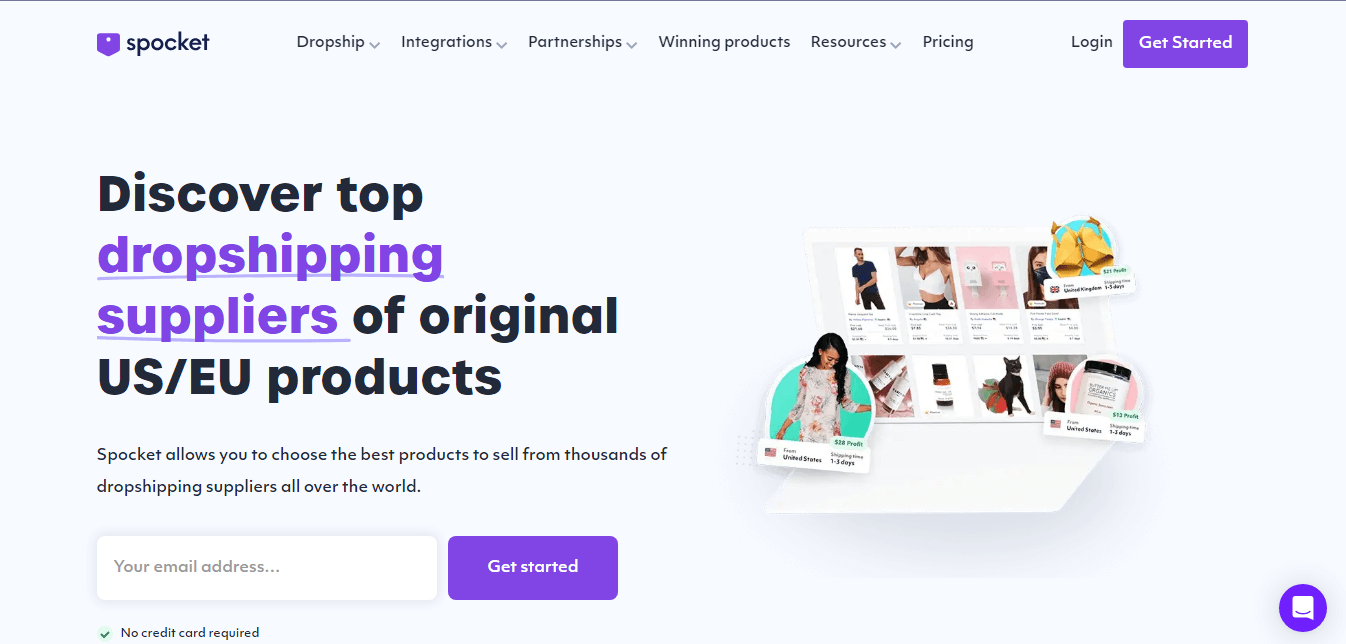
There are a lot of useful features to streamline the dropshipping process. For example, you can manage unlimited orders, shipment tracking, branded invoices, etc. Moreover, Spocket has particular pricing rules for giving discounts on your products.
What’s more, WooCommerce Spocket provides a 30%-60% discount for a more profitable dropshipping business. The WooCommerce integration will help you improve product offerings and offer fast shipping to customers. Now know about some of the key features of Spocket.
Key Features:
- Pricing rules for discounted products import
- Unlimited orders and one-click order fulfillment
- Shipment tracking for easier order tracking
- Fully-WooCommerce (and Shopify) compatible
- Real-time inventory updates for better data analysis
- Branded invoicing for product marketing
- Premium chat support for live chat
Pricing: Spocket comes with four different pricing plans. The Starter plan will cost you $12 per month. You will find other pricing plans in the link below:
6. WooCommerce Dropshipping
WooCommerce Dropshipping is a very popular dropshipping plugin for WordPress. Using this plugin, you can integrate your dropshipping store with Amazon, AliExpress, and some other popular dropshippers.
If you are looking for a feature-rich and powerful plugin to give a broader product portfolio, WooCommerce Dropshipping can help you. You can instantly import products with this plugin, with a Chrome extension, or with a CSV file.

Moreover, it lets you import product details and images. Also, you can customize them on your site. What’s more, WooCommerce Dropshipping directly informs the drop shipper after an order.
Notably, this is one of the best dropshipping plugins for WooCommerce letting the suppliers log in and know order data.
Overall, it is a very useful plugin with an intuitive interface and a wide range of features. Know how the WooCommerce Dropshipping plugin can help your online store with its features.
Key Features:
- Number of drop shippers like AliExpress, and Amazon to choose from
- Import with the plugin, Chrome extension, or CSV file
- Automatic notification and order information to suppliers for every sale
- PDF packing sheet for better data analytics
- Custom emails and invoices for suppliers and customers
- Easy inventory management for tracking stock levels.
- Bulk products imported for large sales
Pricing: WooCommerce Dropshipping starts at $49 per year. Check out other pricing plans in the link below:
7. WP Amazon Shop
As the name implies, WP Amazon Shop is a dropshipping and Amazon affiliate WordPress plugin. It is connected with Amazon and helps you simply get tons of products from the WP dashboard.

Using this plugin, you can add Amazon items to your online store directly. WP Amazon Shop also inserts your affiliate tag into the product links. This is a specialized plugin to help your online store in Amazon affiliate programs. So, you can earn from affiliate commissions whenever any purchase is made via your site.
Moreover, the plugin lets the users show pricing depending on a percentage base. Thus, it can automatically adjust the pricing for all products. Plus, it imports item pictures to your site as well which can be customized in WordPress. Let’s know how WP Amazon Shop can improve your dropshipping business with some top-notch features.
Key Features:
- Search all Amazon products from your store
- Import Amazon products to your store
- Automatic percentage base pricing for dropshipping
- No need to use Amazon AWS keys
- Amazon product gallery with high-resolution image
- Load more Amazon products by Ajax Load more button
- Cost-effective and easy-to-use
Pricing: The premium version of WP Amazon Shop begins from $59 for use on a single website. Check the link below to learn more about the pricing plans:
8. Printful
Printful can be another handy option, especially for managing customizable printed items on your dropshipping store. Using the WooCommerce dropshipping plugin, you can dropship printed products within the US and EU.
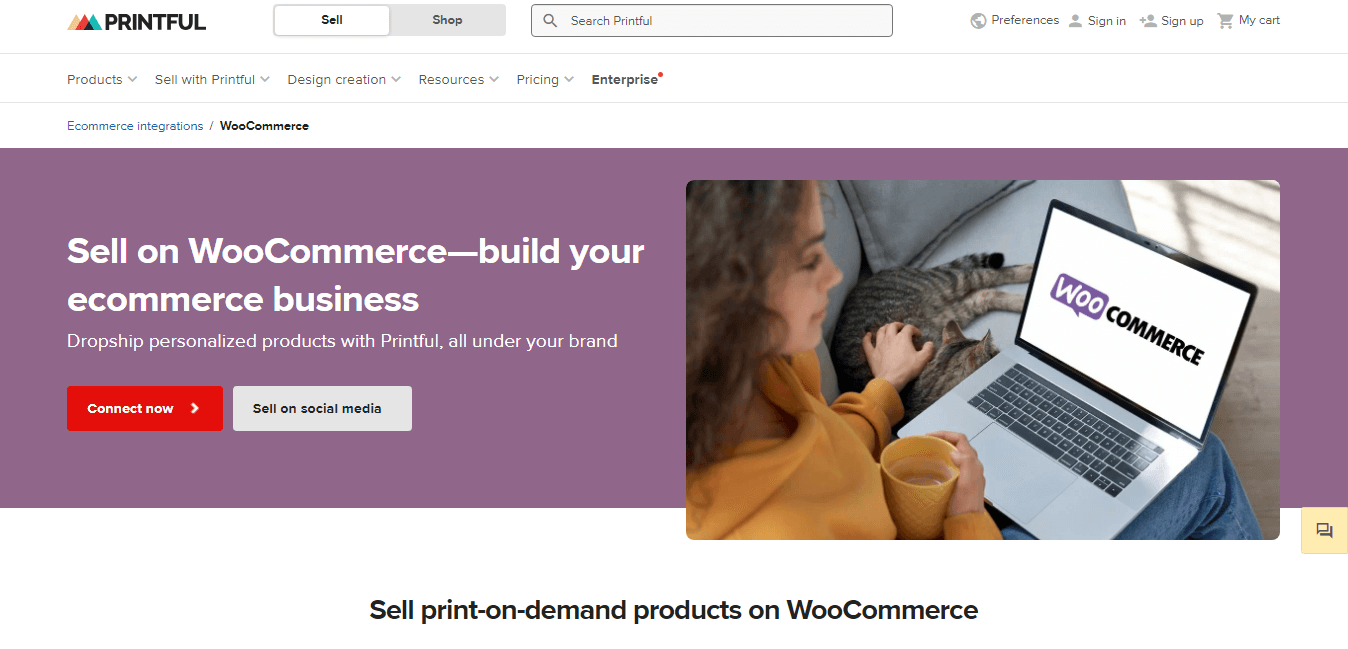
If your business focuses on dropshipping products like mugs, t-shirts, hoodies, etc, this plugin can be a great one. Printful comes with some intuitive features.
It offers a robust mockup generator that lets you create eye-catching designs for your products. What’s more, Printful is a flexible plugin whether you prefer to design your products or welcome custom orders.
Most importantly, the dropshipping plugin has a user-friendly integration with WooCommerce that makes store management extremely easy.
This is an excellent dropshipping plugin offering a powerful mockup generator and ensures top-notch print quality. In other words, it supports businesses to deliver products with the highest standards. Let’s know some of the most useful features of this plugin.
Key Features:
- Customizable Mockup Generator to create stunning product designs with ease
- High-quality printing ensures top-notch printed products
- Craft personalized and custom orders
- Seamless WooCommerce Integration simplifies store management
- Ideal for the US and EU market
- Cost-effective dropshipping solution
- No need for inventory management
Pricing: Printful has a free plugin on wordpress.com. Plus, you can avail of the premium plans by signing up on their site:
9. WooShark WooCommerce Dropshipping Plugin
WooShark WooCommerce Dropshipping is a user-friendly plugin to help you import products from multiple suppliers. You can effortlessly import products from AliExpress, Amazon, eBay, and Etsy.
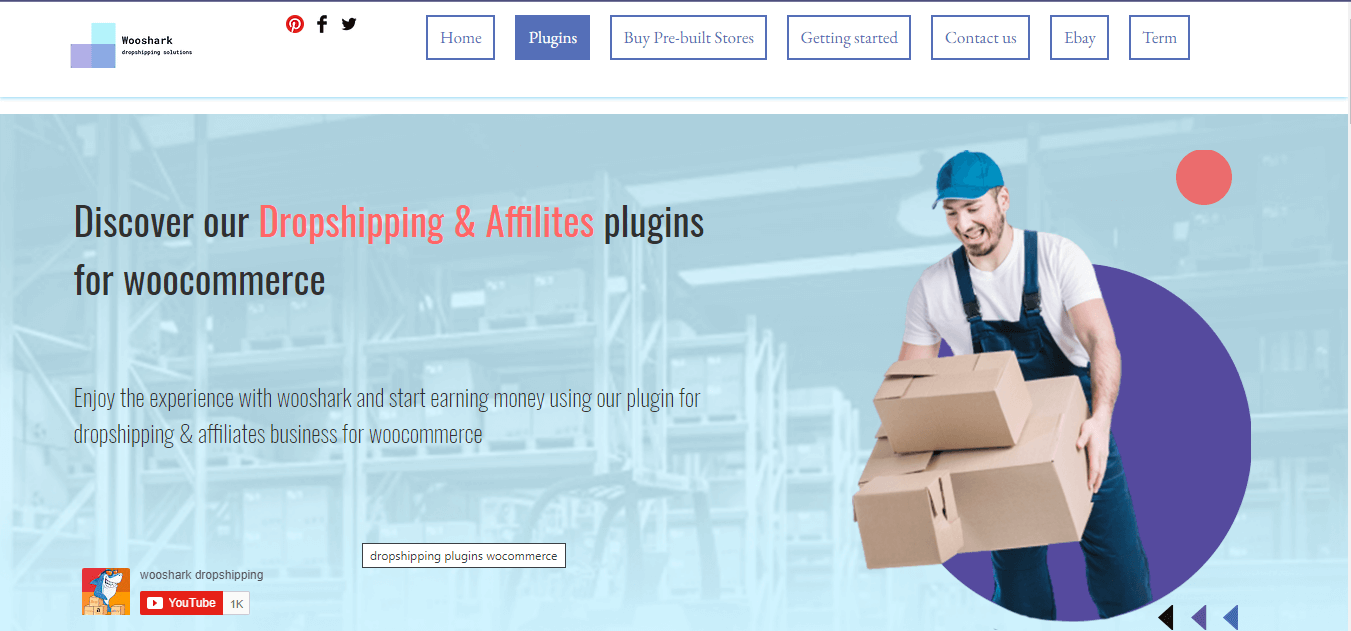
Interestingly, the plugin is designed to simplify the dropshipping process for WooCommerce users. WooShark is a comprehensive solution for WooCommerce dropshipping business with plenty of useful features.
This plugin helps you complete orders more quickly by redirecting customers to the dropshipper’s checkout page. This makes the ordering process faster and more efficient for both you and your customers. In addition to this, you can bulk import entire categories of products into your store and start selling them right away.
More importantly, WooShark is extremely easy to use even for beginners. Once you’ve learned the basics, you’ll be able to manage your store with ease and customize every aspect of your store.
The plugin is popular because it provides WooCommerce order fulfillment and is compatible with a variety of well-known drop shipping companies, including Amazon, AliExpress, eBay, and Etsy. Overall, WooShark is a user-friendly solution for WooCommerce users looking for easy product import and order fulfillment.
Key Features:
- One-click product import to your store with a single click.
- Bulk product import to add multiple products at once.
- Easy inventory management to control every product element.
- Orders are processed automatically with a checkout redirect.
- Product Customization: Edit product descriptions and details.
- Connect with multiple suppliers including Amazon, AliExpress, eBay, and Etsy for product variety.
Pricing: There are two plans for the WooShark WooCommerce Dropshipping Plugin. The Silver Plan needs a one-time payment of $39.99 supporting 3 stores. Check out other pricing plans:
10. Spreadr
Spreadr is an Amazon Affiliate integration Solution for WooCommerce to start your dropshipping business. If you’re looking for a dropshipping plugin within your WooCommerce store, Spreadr can be very handy.
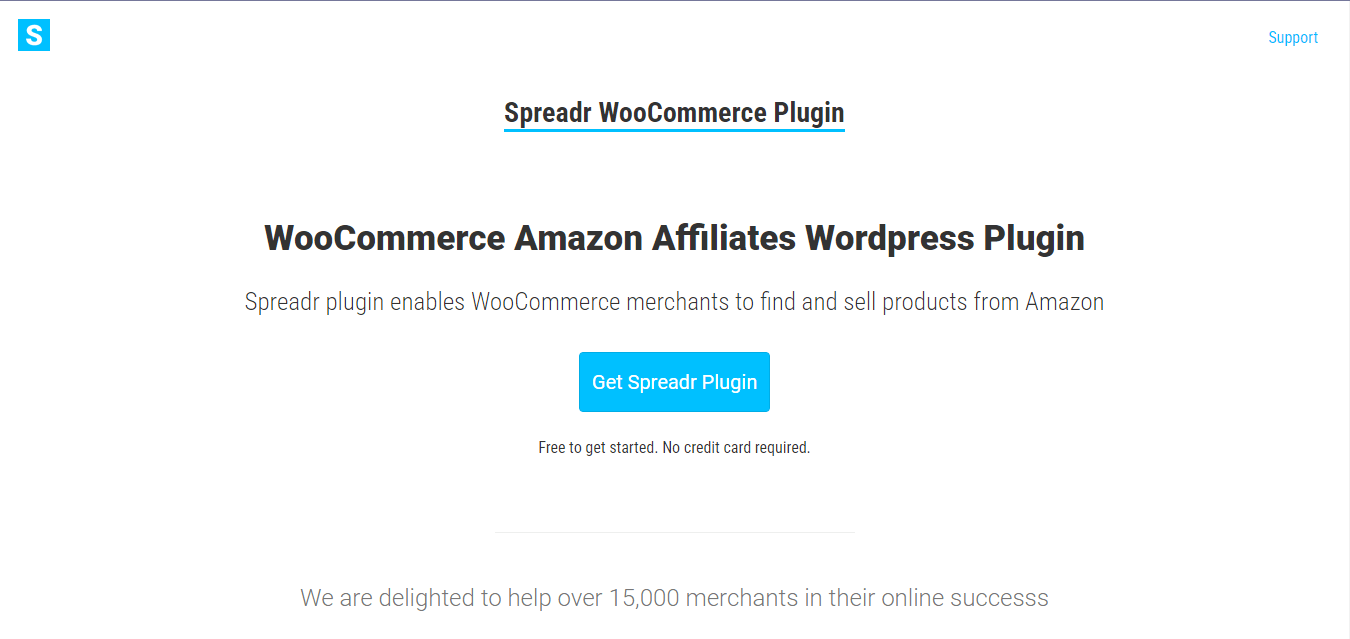
The plugin simplifies the Amazon affiliate integration for WooCommerce users. It offers a seamless experience to promote and earn commissions on Amazon products.
After configuring the plugin, one can import items to WooCommerce by giving the Amazon product page link. Once the process is done, you can see the stored products in your WordPress database! Let’s check some of the key features of Spreadr to know the plugin better.
Key Features:
- Handy import tool to import products easily
- Raw affiliate links to earn commission
- Auto-sync and customizable product info
- Bulk products import for managing bulk orders
- Locally stored product data for better analytics
- Pricing rules for particular products/discounts
- Geo-localization feature for location tracking
Pricing: Spreadr comes with five different plans. There is also a 7-day free trial without any credit card requirement. The basic pricing starts from $6. You can check out other pricing plans in the link below:
11. CartFlows
CartFlows is an easy-to-use WooCommerce dropshipping plugin to help you improve the sales funnel of your store. Using this plugin, you can enhance the purchasing experience for customers.
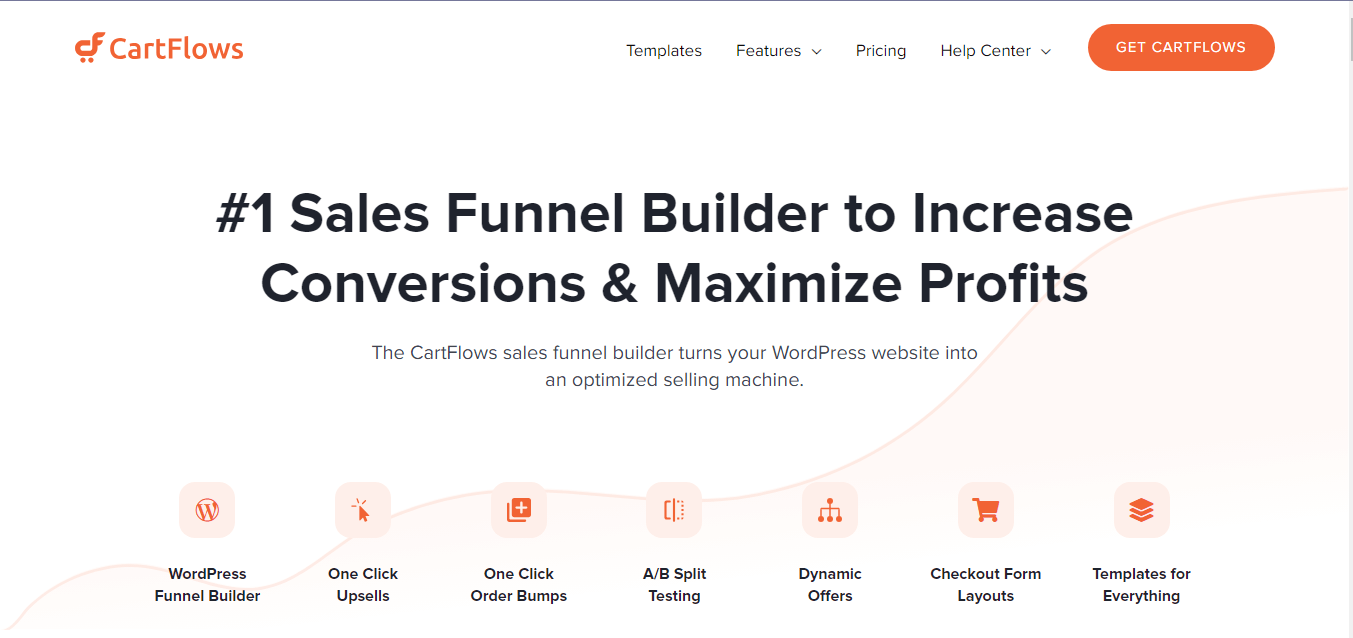
Fortunately, this plugin comes with some extraordinary features. You can upsell and downsell with a single click. It offers additional products during the checkout process.
Moreover, this plugin creates and optimizes sales funnels to boost conversions. What’s more, you can easily integrate it with your WooCommerce store. Also, it can test and refine your sales funnel for maximum effectiveness.
Overall, CartFlows significantly improves your dropshipping sales process and enhances your customer experience. So, it can help your store to make money from the dropshipping business.
Key Features:
- Sales funnel optimization to boost conversions.
- One-click upsells and downsells to offer additional products on the checkout process.
- Promote related products at the point of purchase.
- Effective A/B testing to test and refine your sales funnel
- Easy WooCommerce integration with your WooCommerce store.
Pricing: CartFlows offers both free and paid versions. CartFlows Starter costs $129 per year for one site. CartFlows Plus will need $249 for use on up to 10 sites. For other pricing schemes, check the link below:
12. Ali2Woo
Ali2Woo is the next dropshipping plugin for WooCommerce to connect a WooCommerce store with AliExpress. Using this plugin, you can make money using the AliExpress affiliate.
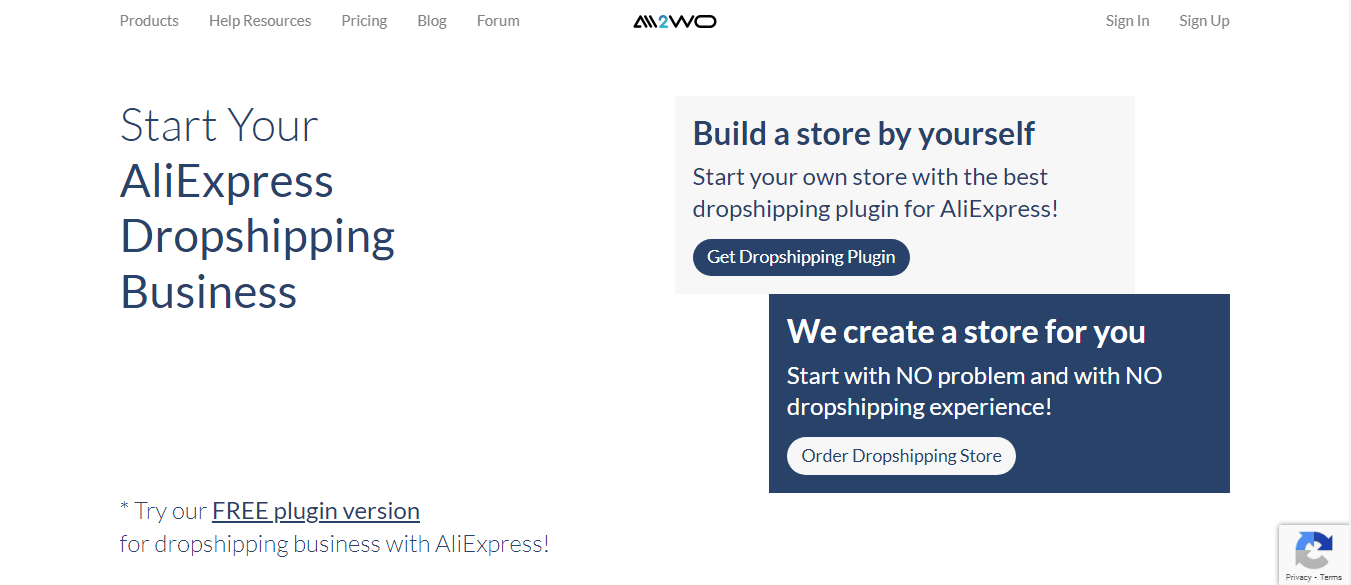
Moreover, Ali2Woo is a specialized plugin to ease the product import process from AliExpress to your online store. With plenty of features, it automates the order processing and product information is up-to-date.
You will get real-time product updates to automatically synchronize product information details. plus, the plugin allows you to import 1000 products from AliExpress.
Moreover, Ali2Woo integrates product reviews from AliExpress to build trust with your customers. Finally, Ali2Woo is a very useful plugin for stores that source products from AliExpress and want to earn from affiliates. Let’s brag about the features and benefits of this plugin.
Key Features:
- Easily import products from AliExpress to your WooCommerce store with a few clicks.
- Real-time product updates to automatically synchronize product information details
- Add up to 1000 products at once for efficiency and speed.
- Pricing rules to control product costs and profit margins.
- Integrate product reviews from AliExpress to build trust with your customers.
- Manage and sell products with multiple variants with ease.
Pricing: Ali2Woo is a premium plugin that begins at $25 per month. The highest pricing plan is $230 per month. Ali2Woo typically offers a 7-day free trial to explore the plugin for free.
13. WooCommerce Wishlists
Wishlist is a very important feature to help customers add and save products for buying later. WooCommerce Wishlists is one of the most useful plugins that can help your dropshipping store by adding a wishlist feature to your site.
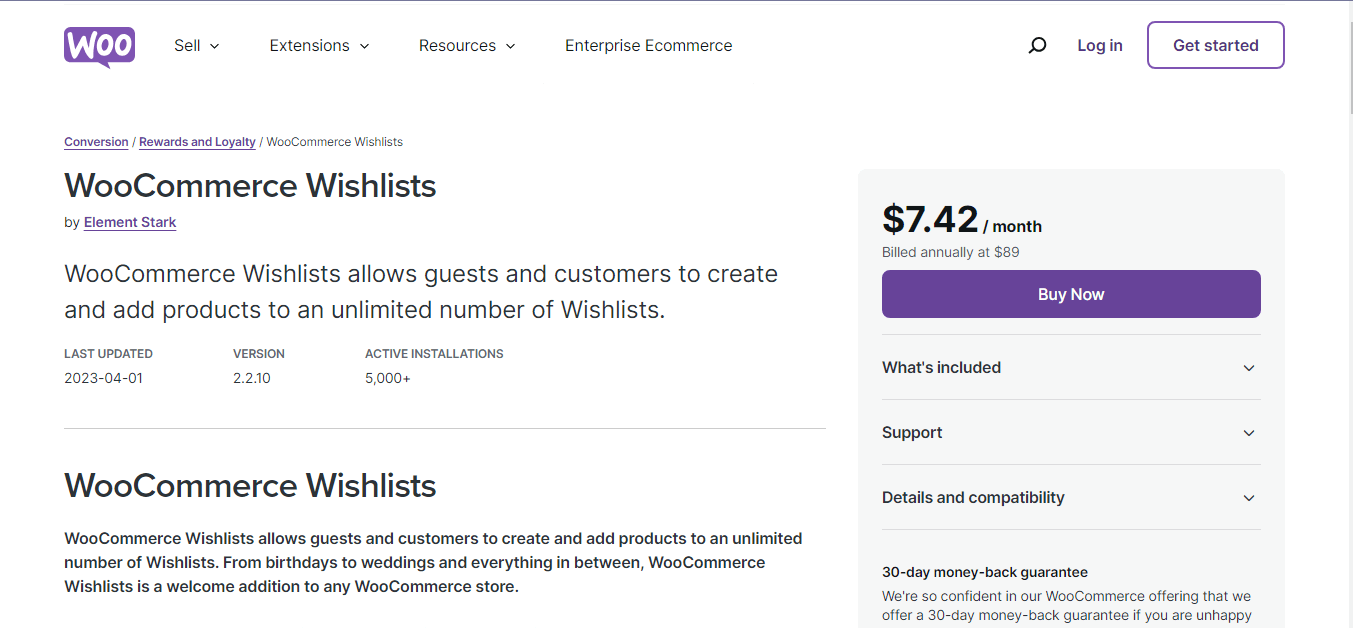
More importantly, this plugin will be a great option to improve sales to your dropshipping store. This WooCommerce plugin is designed to enhance the shopping experience in your store.
With some features like personalized product recommendations, product references, and customer wishlists, it can improve user engagement and sales.
All in all, WooCommerce Wishlists allows customers to create and manage wish lists with ease. So, you can keep track of products they intend to purchase in the future. As a special type of plugin, WooCommerce Wishlists can boost the customer experience of your store.
Key Features:
- Customer wishlists allow customers to create and manage lists of products.
- Improved User Experience to encourage user engagement.
- Product reference as customers can save products they like
- Social sharing option to enable customers to share their wishlists with friends and family.
- Promotional opportunities to use wish lists for marketing.
Pricing: The pricing structure for WooCommerce Wishlists may vary, and some versions of this plugin may be available for free. For specific pricing details, please refer to the official WooCommerce website or the plugin’s official page.
This was the review of the 13 best WooCommerce dropshipping plugins for your store. Now, let us know how to choose the right dropshipping plugin for WordPress.
What to Look for in a WordPress Dropshipping Plugin
Before you pick a dropshipping plugin for WooCommerce for your e-commerce store, you should check for some features in it. To choose the right plugin for you, look for the below indicators in a dropshipping tool for WooCommerce.
Effortlessly Import Products
If you have to import products manually, it will take more time and effort.
A WooCommerce dropshipping plugin will help you easily import products from the product lists. Look for the right WooCommerce shipping and tracking plugins to import and track orders with ease.
Easily Manage Inventory
Inventory management is a major task for an online store. So, make sure that the dropshipping plugin helps you handle the product inventory from the WordPress dashboard.
There are tons of WordPress plugins to help you manage a full-fledged online store with a simple configuration.
Import Real Customer Reviews
Customer reviews are an important way to build trust among your customers. A dropshipping plugin also lets you import customer reviews to your site. Check a plugin that imports real-time customer reviews to your site.
Seamless Payment System
Payment is one of the key factors in managing an online store. The dropshipping plugins let you fulfill orders with a single click. Consider the plugins that integrate with the popular payment gateways.
Also, wisely make the decisions of WooCommerce product pricing and profit management.
Easy Customization
While choosing a dropshipping plugin for WooCommerce, go for plugins that are easily customizable. Check for the right features that can be customized according to your business requirements.
As you know, users may not have the technical knowledge to handle an online store technically. That’s why, easy-to-use WooCommerce plugins are a must for dropshipping businesses.
Simple WooCommerce and WordPress Integration
As you are going to work for your online store, make sure the plugin has easy integration with WordPress and WooCommerce. You can easily operate your dropshipping business with WordPress and WooCommerce plugins.
Automatic Product Updates
While using a plugin, check some features like automatic product updates, stock amounts, price changes, and item details. Many WooCommerce supplier integration plugins enable you to show real-time product updates.
Overall, these are the factors you should consider before choosing the right dropshipping plugin for WooCommerce. Make sure you go for the right platform and right plugins to use for your dropshipping store.
Why Choose WooCommerce for Dropshipping?
WooCommerce is the most popular platform for creating an online store. You can grow your online store in no time with the plugin. However, WooCommerce needs other extensions and plugins to integrate with it to manage your dropshipping store. Let’s know some of the benefits of setting up a dropshipping business with WooCommerce.
- Flexibility: The WooCommerce platform lets you customize your store according to your requirements. And there are plenty of plugins to help out with that.
- Cost-effective: As WooCommerce is free and open-source, it will keep your startup costs low. So, you can use WooCommerce in your dropshipping store as a cost-friendly option.
- User-friendly: The most amazing part of WooCommerce is its ease of use. You can easily set up an online store without any coding knowledge. And there you get a user-friendly UI, where you can easily add items, and manage orders and inventory.
- Plenty of Themes & Plugins: You can avail of different themes and plugins using the WooCommerce ecosystem. For dropshipping, you can easily integrate with WordPress dropshipping plugins to manage your online store. Also, there are many themes to help you get started quickly.
- Scalability: An online store tends to grow after a period. At WooCommerce, you don’t have to be scared about the future scalability of your business. The platform can help you easily manage your growing e-commerce store.
- Search Engine Optimization: As WooCommerce is based on WordPress, it has strong search engine optimization. It can be optimized for your site to bring more organic traffic.
- Integration with Dropshipping Suppliers: As we are talking about the dropshipping business, you need to connect to suppliers. The plugins will take care of it.
Thus, WooCommerce can help you simply set up and manage a dropshipping business with several WordPress dropshipping plugins. Finally, if you are looking for WooCommerce dropshipping business tips, this article has still something for you.
WooCommerce Dropshipping Business Tips & Tricks
If you are going to start a WooCommerce dropshipping business, you have to be careful while planning and executing. Here are some essential tips and tricks to help you in the e-commerce dropshipping business.
Choosing the Most Reliable Suppliers
Choose the most trustworthy suppliers for your dropshipping business. You have to research and assess their product quality, shipping times, and customer service.
Go for high-profile and popular suppliers with a good track record of delivery. Also, you have to keep clear communication channels with your suppliers to ensure an efficient partnership.
Optimizing Product Listings
To attract more customers, you have to create detailed product listings. Using effective WordPress plugins, you can import high-quality images, informative product descriptions, and competitive pricing.
Plus, ensure SEO best practices to optimize your product listings for search engines. Well-organized and appealing product pages will attract and retain customers. It will ultimately improve your chances of making sales.
Focusing on Marketing & Promotion
If you invest in effective marketing strategies, you will be able to drive more traffic to your WooCommerce store. You have to target social media marketing, content marketing, email marketing, and pay-per-click advertising to reach your customers.
Make sure that you are running promotions and discounts to attract customers and bring back old customers. Keep an open eye and analyze the performance of your marketing efforts to make data-driven decisions.
By following these tips, you can create a successful WooCommerce dropshipping business. It’s always important to stay flexible to changes and always be one step ahead of competitors.
Frequently Asked Questions (FAQs)
Now that you have gone through the review of some of the most powerful WordPress dropshipping plugins. Additionally, there might be some questions that arise in your mind. Let’s try to answer the most frequently asked questions on starting a WooCommerce dropshipping store.
Why Use WordPress for Dropshipping?
We strongly recommend WordPress for its ease of use and easy customization. Using the versatile platform, you will get a user-friendly environment to simplify the dropshipping process.
We have suggested the best WooCommerce dropshipping plugins that will help you run the dropshipping store easily. WordPress offers a comprehensive solution to integrate a feature into your current eCommerce site. Thus, it makes the whole process very straightforward.
Which is better for dropshipping WordPress or Shopify?
It depends on the budget and other factors. If you are low on budget, WordPress is the most cost-effective option for you. You can just install WooCommerce & purchase a dropshipping plugin to get started.
On the other hand, Shopify is more costly than WordPress. Although it works better with the e-commerce platform for creating a powerful website.
How do I start dropshipping with WooCommerce?
To start a dropshipping business with WooCommerce, you just need to follow a few steps. As WooCommerce doesn’t have any built-in option to connect with drop shippers, you have to Install a WooCommerce dropshipping plugin.
These are the steps to start a dropshipping business with WooCommerce:
- Buy and install a dropshipping plugin.
- Integrate with online stores and suppliers
- Add products to the drop shippers.
- Import inventory supplier
- Notify suppliers once an order is made.
Is WooCommerce free to use?
You can use WooCommerce for free in WordPress. WordPress is also a free platform to start an online store. As both are free of cost, therefore you don’t have to cost a single penny theoretically to get started.
However, practically you will need other costs (i.e: host, plugin, theme, etc) to operate your online store.
How much does it cost to set up dropshipping?
There are a lot of online dropshipping tools and resources available. You will get both free and premium plugins. Luckily, launching a dropshipping store no longer requires a big initial investment.
In certain instances, you can kickstart your store with just a few dollars. However, if you need a quality premium plugin, theme, and other extensions, you have to invest around $50 to $200 to get a strong head start.
How do I maximize my dropshipping profit?
To get out the most of your dropshipping store, you can follow some tips for inventory management.
Keep these factors in mind while you run an online store for dropshipping business:
- Connect multiple popular suppliers.
- Choose the right products.
- Build and organize your online store.
- Use the right dropshipping plugin.
- Make the order processing, payment, and checkout easier for your customers.
Overall, by maintaining these factors you can maximize the profits in your dropshipping store.
What is the Best WooCommerce hosting provider?
There are plenty of popular hosting providers to help you start your online store. If you ask for suggestions, we’re going to name some of the best WooCommerce hosting providers like SiteGround, InMotion, DreamHost, Kinsta, WP Engine, etc.
While choosing a hosting service, consider the features, usage, and pricing of these. You will get many more functionalities to boost your online store with the services.
Final Words on WooCommerce Dropshipping Plugins
So far we have come to know several WooCommerce dropshipping plugins that help you run a dropshipping store. However, drop shipping for WooCommerce is a huge responsibility and you have to use the right tools to get the best result.
Using a WordPress plugin, you can get started in no time. At the same time, it’s important to remember that you are choosing the best WooCommerce dropshipping plugin for WordPress.
Hopefully, our comprehensive guide was helpful to you. In addition to the reviews, we tried to educate you about the whole dropshipping process. If you have any queries, please feel free to get in touch. Best of luck with your dropshipping business!