Today’s discussion is all about WooCommerce BOGO discounts!
Selling products online is obviously a challenge. It’s an even more challenge if you are selling products wholesale.
At some point, in order to gain better sales (for wholesale purposes) you need to enable WooCommerce bulk discount offers for customers. Among various effective strategies, offering BOGO discounts can be highly beneficial.
As mentioned earlier, we will be discussing the concept of BOGO discounts, how you can add them to wholesale marketplaces, how you can use them for multi-vendor marketplace applications, and more.
Here’s a quick way to set up a “Buy X Get 1 Free” discount:
- Install and activate the WooCommerce plugin
- Install and activate the WholesaleX WooCommerce plugin
- Go to “Dynamic Rules” from the WholesaleX panel
- Set the rule type to “BOGO” (Buy X Get 1 free)
- Select the user role(s) and the product(s) where BOGO will be applied
- Set Discount, duration, and usage limit (optional)
- Save the rule
So, let’s see how it all works!
What Does WooCommerce BOGO Discount Mean?
You’re probably wondering:
What does WooCommerce BOGO discount mean?
BOGO Discount or ‘Buy One Get One Free’ is a type of sales strategy where a user gets a free item for making a purchase. For example, if a user buys a bar of soap (or multiple bars of soap) and the ‘Buy One Get One Free’ offer is available for that product, he or she will get another bar of soap for free!
The strategy here is to make the user buy more from your store. The outcome is the user’s interest – the user feels compelled to buy more products from your store. A customer-seller bond is created here.
Such a strategy is very effective for online sales. The following section will elaborate:
Are There any Benefits to Setting BOGO (Buy One Get One Free) Discounts?
There are certain benefits to creating BOGO discounts for your wholesale business:
1. Buyers Love Such Offers:
When a buyer comes across such an offer where he or she is getting an extra product (an extra benefit if you will!) for a purchase – it pushes them to buy more. It works as a positive push that helps you sell more products.
2. A Boost in Sales:
Offers like these allow users to make more purchases. This, in return, gives you a boost in your online sales. If you are looking to enhance sales, WooCommerce bulk purchase discount offers like BOGO can be very helpful.
3. Customer Satisfaction is Ensured:
Wholesale BOGO discount offers positively influence the customer to make more purchases. This is a reason for customer satisfaction as users appreciate such offers that enable them to make more purchases for less.
4. Established Buyer-Seller Bond:
In the online wholesale business, it is essential to form a bond between the buyer and the seller. This can have a long-lasting effect on your business as you gain loyal customers through offering wholesale discount offers.
5. Good for Clearing out the Inventory:
In general, seasonal users need to get rid of their old product inventory and make room for new products. In such cases, ‘Buy One Get One Free’ Discount offers can be highly beneficial. As mentioned earlier, WooCommerce bulk discount offers like these push the customer to buy more from your store. That, in return, helps you to clear your product inventory faster.
You now know why BOGO discounts are essential. But the question is, if you have an existing wholesale business, how do you create BOGO offers for your registered customers?
How to Create a Buy One Get One Free (BOGO) Offer for Wholesale Products?
If you are looking to create BOGO discounts for Wholesale items, then WholesaleX is your best choice to do so. Here’s why:
- It helps you create a full Wholesale online store in just a few clicks
- You can set custom dynamic discount rules based on user roles
- Turn your B2B wholesale store into a proper multi-vendor marketplace
- Enable custom order forms for user requirements
- Converse with your customers to make their experience better using the conversation feature
Here’s a quick video highlighting the core features of WholesaleX:
These are just a couple of examples as to why you should use the WholesaleX plugin. Other potential features are available to make your wholesale journey easier.
Like what you saw? Why not take the WholesaleX plugin for a spin and see if it meets your needs?
Now, let’s take a quick look at how to create a custom BOGO offer for your registered customers:
1. Install and Activate WooCommerce and WholesaleX Plugin
The very first thing is to install and activate the WooCommerce and WholesaleX plugins. To install these plugins all you need to do is:
- Go to Plugins > Add New from the WordPress dashboard
- Search for the plugins
- Install and Activate the plugins one by one.
2. Go to the WholesaleX Dynamic Rule Settings
Now access the dynamic rules by clicking on WholesaleX > Dynamic rules > Create Dynamic Rule. Now, expand the Untitled Rule by clicking on the arrow icon. Give a title to the rule.
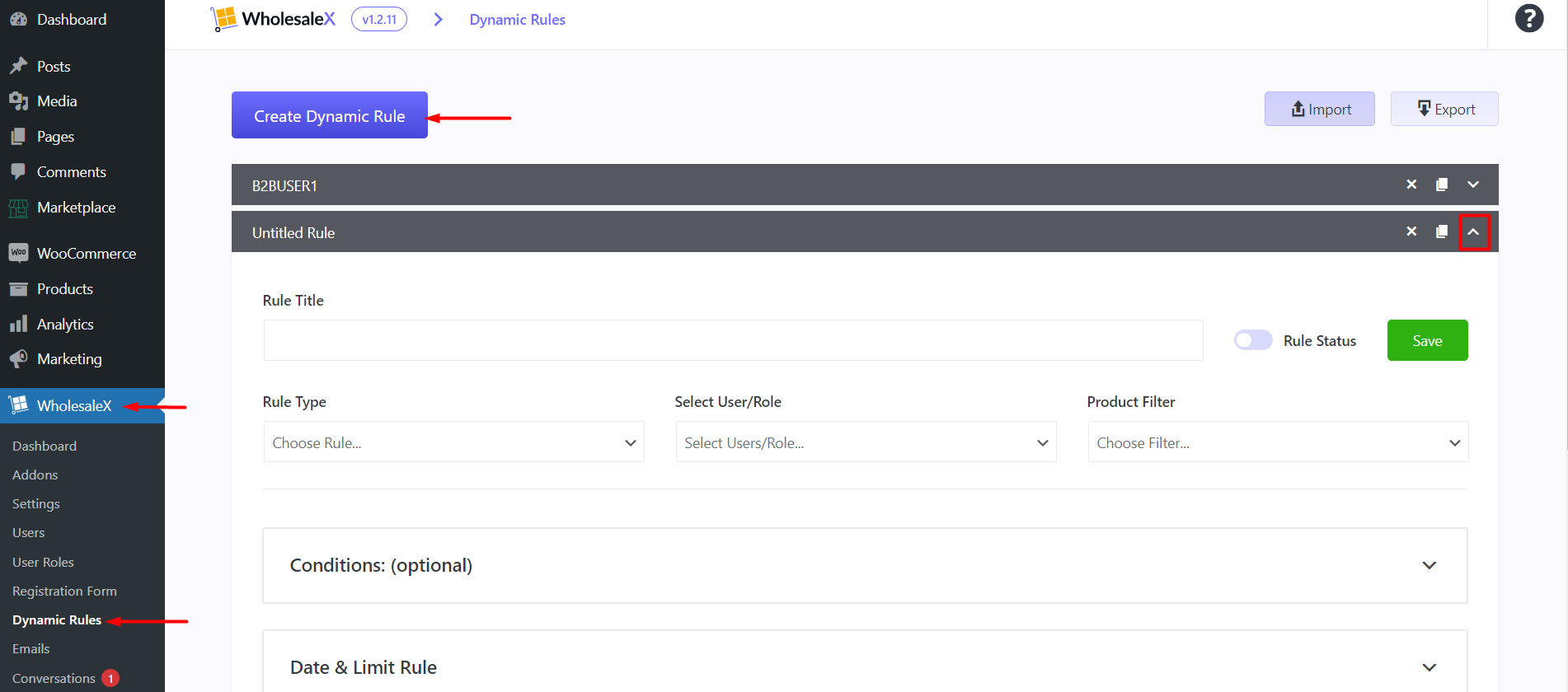
3. Set the Rule Type
Now set the BOGO discount rule. The BOGO discount rule is marked as ‘Buy X Get 1 Free’.
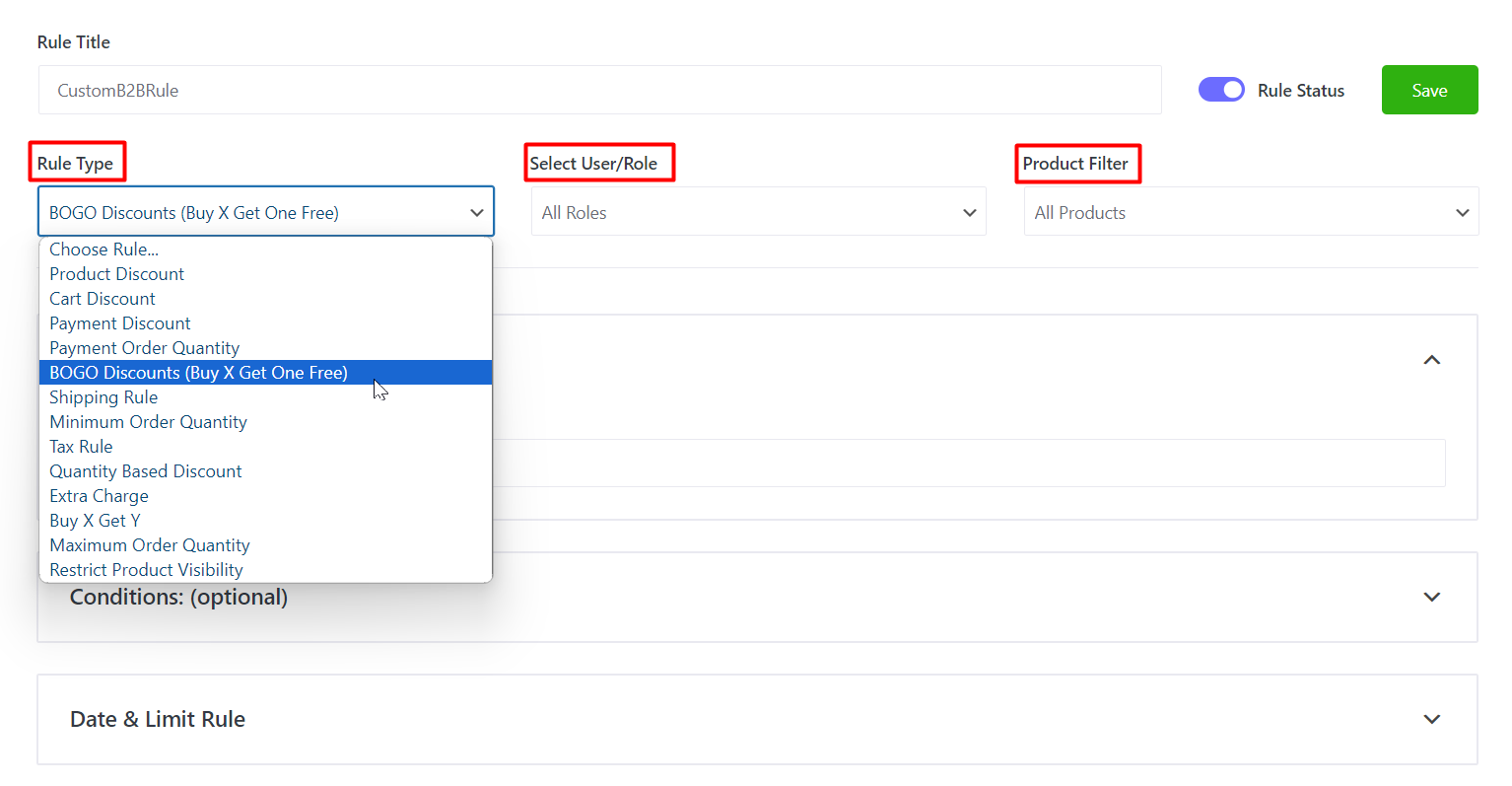
Once you select the BOGO discount rule, a new setting will appear. Here you can set how many products a customer has to buy to get 1 item for free. For example, you can set the rule in a way that the customer has to buy 2 products to get 1 product free.
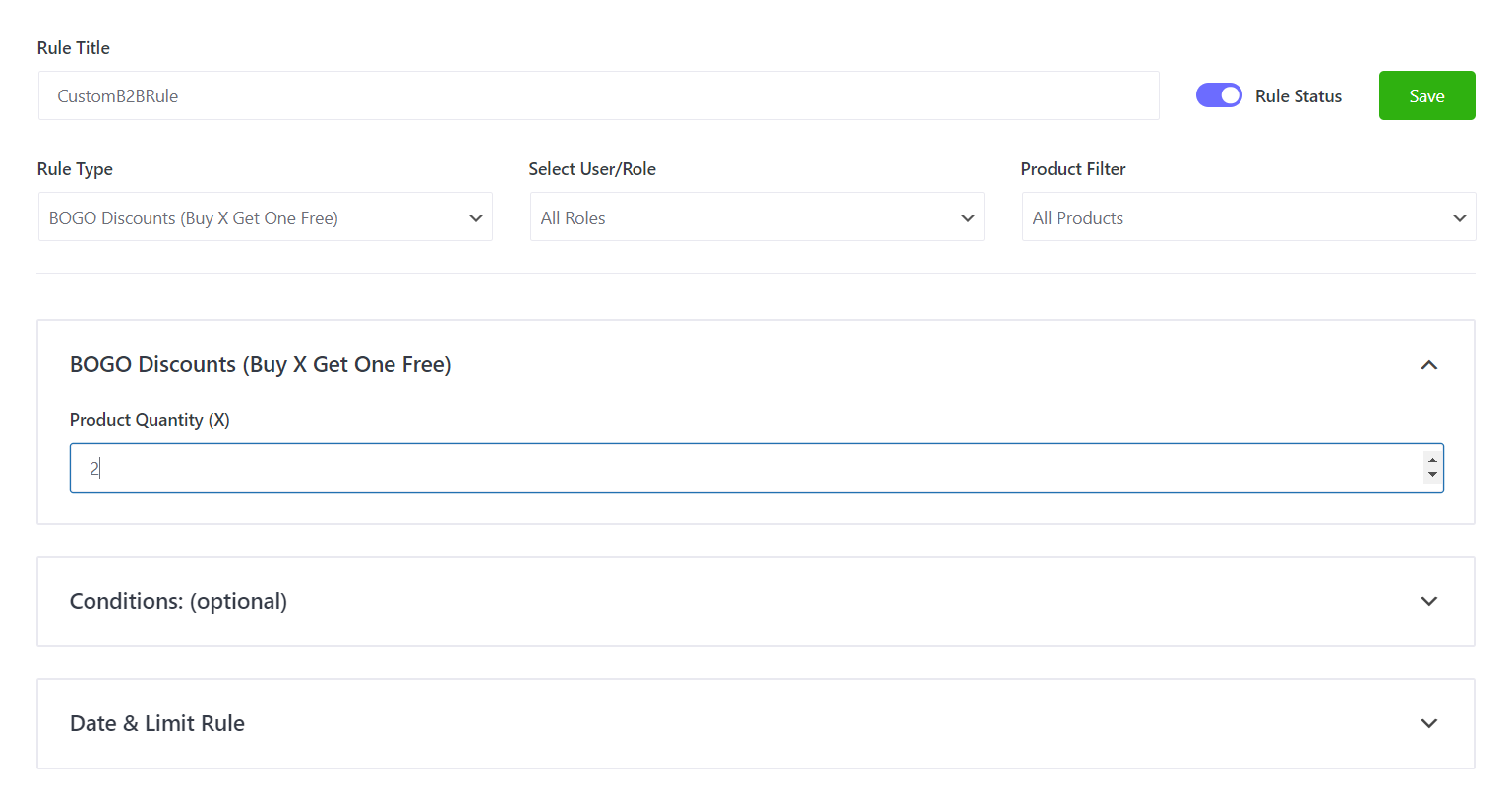
***Please note that you need to select a minimum of 2 products in this case. When you are setting this condition, there is a price deduction at the checkout end. You are getting 2 products for 1 price. Here’s another example: let’s say you want to offer a discount where the customer has to buy 3 monitors to get 1 monitor for free. So, if the price of 1 monitor is $100 and the user chooses to buy 3 monitors he will get 1 monitor for free. It means, that when the customer pays $300 dollars, he will get 4 monitors and the price for the extra monitor will be deducted from the checkout page [Check the image from step 6]
There is another type of BOGO discount rule you can select from the Rule Type. It’s the ‘Buy X Get Y’ rule. Here you can select the product you want to offer up as a free option and set the quantity for it as well. Also, you can offer different types of products.
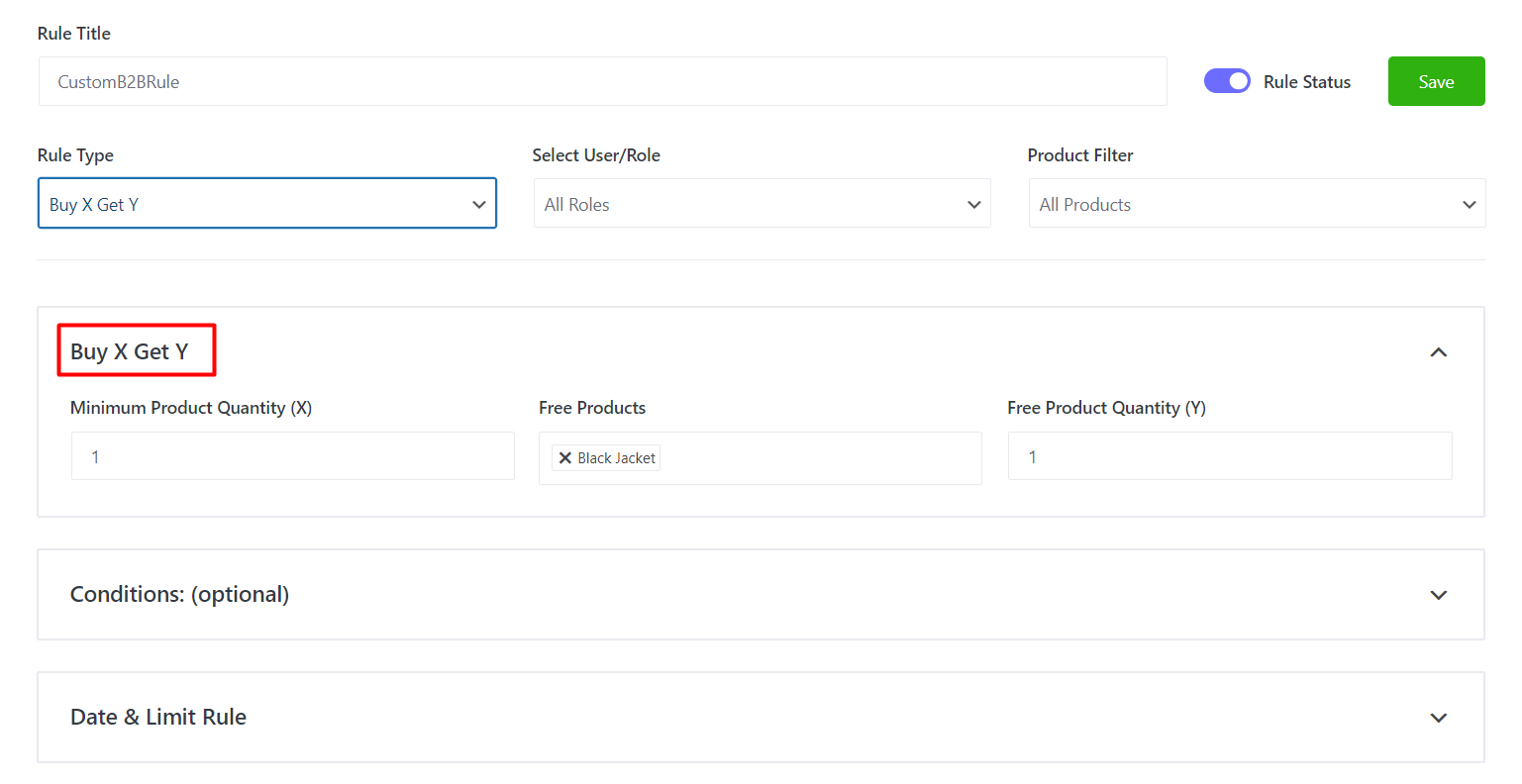
***You can create a ‘Buy 1 Get 1 Free’ type of rule with the default ‘Buy X Get Y’ rule. However, this discount rule works something like this: Let’s say you are buying shirts in wholesale. If the ‘Buy X Get Y’ rule is enabled, you will get 1 item free with 1 shirt. If the free product is a tie, then you will get 1 tie free with 1 shirt. The free item(s) will be added to the cart.
4. Select the User Roles and the Products
You will have to set two more parameters:
- You will have to select the discount rule for a particular user role or for all users.
- You will have to enable the discount for one or multiple products.
Once you select these parameters, you are pretty much set.
5. Choose Optional Parameters
There are a couple of parameters that are optional. But you can add the following customizations:
- Discount conditions and the amount
- The usage limit and the start and end dates
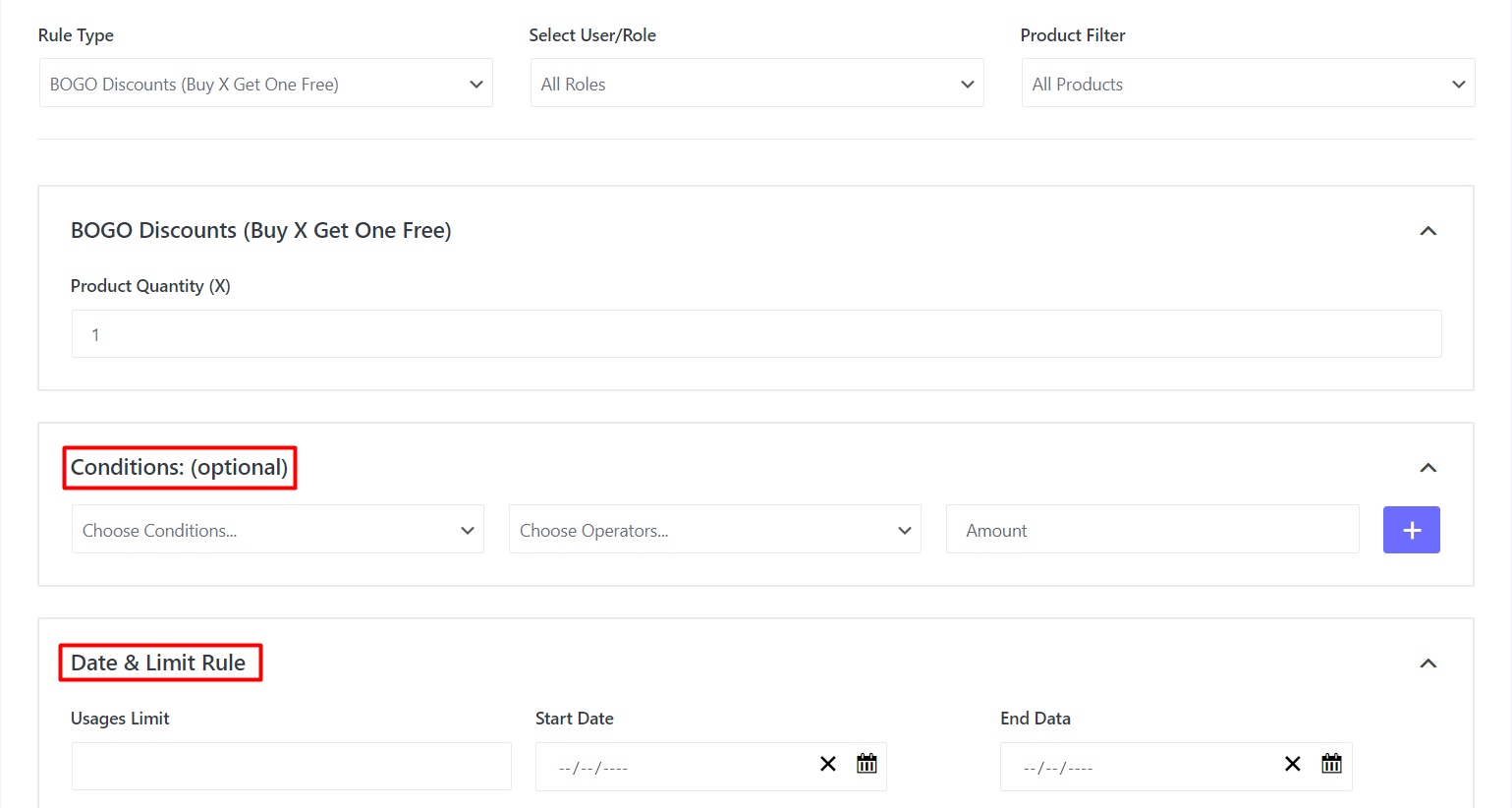
6. Save the Rule
Finally, you can save the rule. Make sure to enable the Rule status.
If you’re having trouble understanding the BOGO discount feature, make sure to check out the documentation. It will clear up your confusion.
You can expect an output like this on the checkout page:
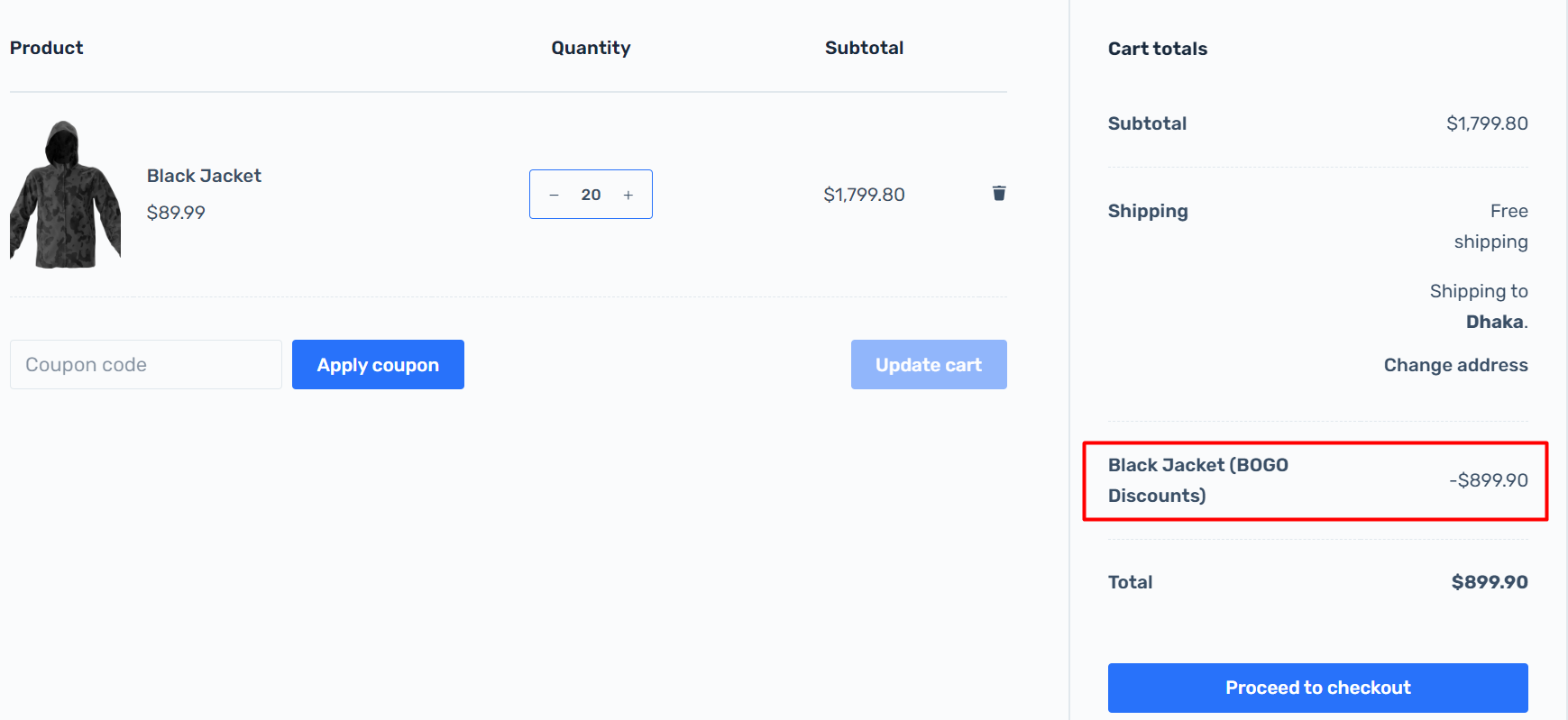
How to Create BOGO Discounts for Multi-vendor Marketplaces?
You can use the WholesaleX plugin to create BOGO discounts for both Dokan and WCFM Multi-vendor marketplaces. Of course, you need to have both WooCommerce and the WholesaleX plugin installed and activated on your WordPress site.
The process is similar to the one explained above. However, there are some changes:
- Install and Activate the Dokan Multi-vendor plugin
- Enable the WholesaleX for Dokan addon from the WholesaleX Addon menu
- Enable the dynamic rules setting from the WholesaleX settings panel
- Visit the vendor dashboard
- Set the dynamic rules for BOGO discounts
That’s not all, you can add other features as well to bring wholesale capabilities to your WooCommerce store.
Here’s a quick video to help you get an idea about the wholesale features of the Dokan multivendor site. It also shows how you can set dynamic rules and set product discounts (2:35):
The Dokan multi-vendor plugin along with WholesaleX can turn your wholesale market into a B2B wholesale multi-vendor powerhouse. Do check out WholesaleX for Dokan to open new possibilities for your E-commerce business.
The process is similar to the WCFM marketplace. However, you need 3 different plugins (all from WCFM) installed on your site to make it work.
You can create a wholesale marketplace with WCFM as well. Here’s a video to help you learn what things you can add to the wholesale multivendor marketplace and how to create discounts with dynamic rules (2:35):
If you still need help, we have you may want to read our blog on how to use wholesale features on WCFM. It will help you implement various wholesale features along with a ‘Buy X Get 1 Free’ discount.
How to Implement a BOGO Strategy
According to the folks at BIZSOL Technologies, 65-67% of people admit that they appreciate BOGO discount offers above all others. Also, more than 90% of users admit that they claimed a BOGO discount at least once in their life.
So, it’s clear that the BOGO strategy is one of the more well-suited options for WooCommerce business success. However, there are a couple of things you need to keep in mind to turn this strategy into a success.
1. The Offers should be Clear
BOGO discount offers should be clearly distributed across all channels. Meaning they should be clear to the customer.
Although you may implement these strategies across your website, users may not get the message. So, it is clear you need a strategy to let the users know about the offers.
Social media channels like Instagram, Facebook, etc. are a great way to reach out to your customers. According to data, 37% of WooCommerce stores have an active Instagram account and 39.6% have an active Facebook account. This indicates the importance of marketing on social media channels to let users know about your products and offers.
And that’s what you should try to do as well!
2. What should be the Length of the Offer?
This is a crucial point.
You see, you can’t just keep the offer running. You need to make sure that you have an inventory to back up the offers you are dishing out to the customer.
So, the length of the offer should complement your product inventory. Otherwise, you will have a backlog of orders with nothing to give back to the customer.
3. Make sure the Offer is Right for the Customer
BOGO discount offers should have the right products in the bundle.
Although the general rule of thumb is to offer the best-performing products in a BOGO bundle, you don’t need to offer BOGO discounts on all products. Products that are suitable for BOGO discounts can be hard to identify at first.
4. Mix and Match Offers
A great way to get outcomes from sales offers is to mix and match offers. For example, you can use WholesaleX to include “Buy X Get 1 Free” or “Buy X Get Y Free” offers.
Make sure to do some A/B testing before you plan and deploy the offers.
5. Create A Sense of Urgency
These types of offers are highly beneficial during the Black Friday and/or Cyber Monday season. More than 50% of buyers during the holiday season do not want to lose out on a special offer.
So, using these offers for a “LIMITED TIME” is highly effective. Users respond better to these offers if they exist for a “SHORT TIME”.
*** If you are looking for effective marketing strategies to implement this Black Friday, make sure to check out our guide on the top WooCommerce Marketing Strategies:
5 WooCommerce Marketing Strategies that Work!
FAQ
What is the BOGO sales strategy?
The BOGO sales strategy implies that a customer buys a particular product (or multiple products) and gets an item free. The strategy here is to compel the customer to buy more products, increasing the sales numbers.
What is the purpose of the BOGO discount?
BOGO discount is designed to increase overall revenue by positively pushing the customer to buy more products. In return, you get to improve your sales.
Is Buy X Get Y a BOGO discount example?
Yes, it matches the BOGO terminology. You can enable this discount setting with the WholesaleX plugin.
Finally…
BOGO discounts have proven very useful in the online wholesale business. Hopefully, you can use the proper configuration with WholesaleX. Also, while you’re at it, make sure to check out the other features of WholesaleX.
Also, while you’re at it, check out various WordPress video tutorials on our YouTube Channel. Also, find us on Facebook and Twitter for regular updates!
2 Comments
Leave a Reply
You must be logged in to post a comment.

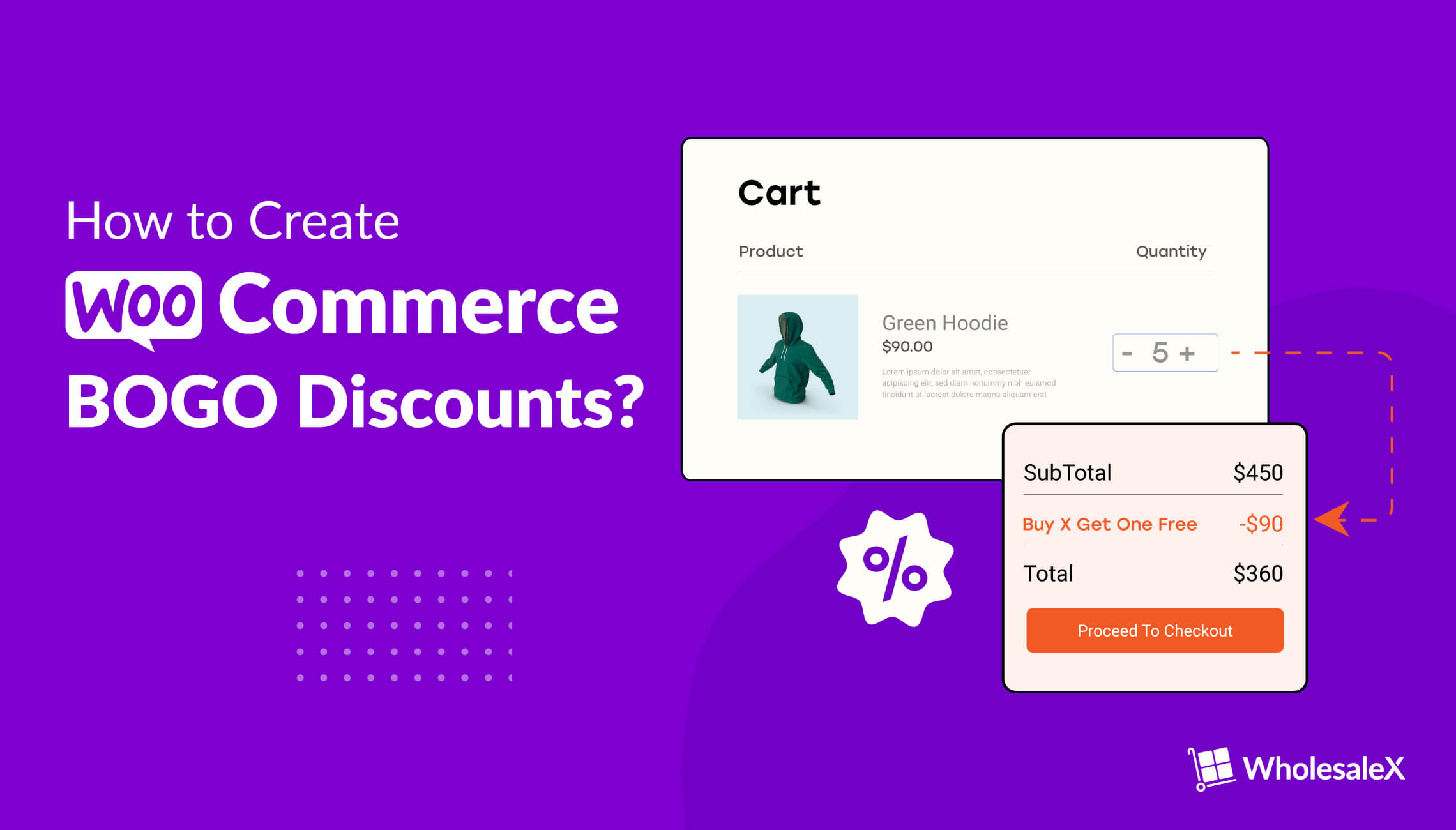

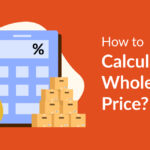
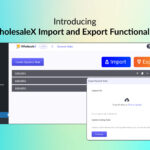



Pasquale Zupancic
November 23, 2023Hello! I just would wish to make a enormous thumbs up for your great info you have here for this post. I’ll be coming back to your site for further soon.
Sadik Ahmed
November 26, 2023Dear Pasquale,
We appreciate your vote of confidence. Did you try out WholesaleX? You’d surely like some of the features we have for wholesale businesses.