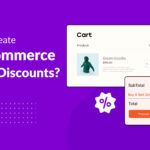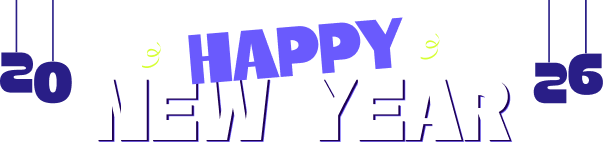WooCommerce Stock Management has its challenges! Especially for B2B+B2C hybrid sites!
Hybrid Wholesale site owners have a lot to lose. They need to maintain a lot of assets to keep their businesses up and running. And WooCommerce Inventory Management is one of them.
Effectively managing the product stock gives buyers a clear picture of the stock levels. This has an impact on the wholesale purchase decision.
In today’s post, we will try to help you with this issue. Our goal would be to:
- Help manage WooCommerce stock for B2B buyers
- Enable Back Ordering for Wholesale Products
- Managing B2B Stock for Simple and Variable B2B products
But first, let’s gather some basic information about managing WooCommerce stock levels.
A Brief Introduction to WooCommerce Stock Management
Data suggests that the WooCommerce plugin had downloads of over 239 million! As of now, more than 60 million WooCommerce sites are running around the world.
That’s quite a number, don’t you think?
Not only that, some users prefer WooCommerce over Shopify. There are certain advantages to it like:
- The base features of the WooCommerce plugin are free
- It has a wide community of users and developers supporting it
- The number of themes and plugins is higher than that of Shopify
Because of the wide number of plugins and vast community support, WooCommerce is more preferable for stock management. You can check out our resource on how to manage out-of-stock products to see how easy it is to work with WooCommerce!
But, for B2B, the scenario may be different. The product volume may be higher – by a great margin!
And the market value for B2B businesses is rising as well.
Why Work on Wholesale WooCommerce Inventory Management?
Earlier, we mentioned why WooCommerce is a dominant thing in the online Wholesale business. Also, how you can manage inventory with WooCommerce plugins.
What we didn’t tell you was why WooCommerce stock management is important.
Let’s get one thing straight.
Managing the product stock for your online business is a necessity, whether it is a ‘Business to Customer (B2C)’ or ‘Business to Business (B2B)’.
Managing inventory in the right manner can have its advantages:
- Removes confusion from the Buyer’s end
- Reduce complications for admins in the back end
- Help forecast the product demand
- Increase the business efficiency of the online business
- Offer a proper experience to the user
According to data, the compound annual growth for the wholesale market is 7%. Predictions suggest that the wholesale industry business can reach up to 64 trillion dollars in business.
The market potential is great!
But, if you want to be a part of the ‘successful’ lot, you need to work on the major functions of your WooCommerce store, especially if it’s a B2B business.
Why the Default WooCommerce Plugin is not Enough?
The default WooCommerce plugin is good for general applications. However, there are a couple of drawbacks:
- The customization options are limited
- You cannot add extra functionalities with the default plugin
- Stock Management for wholesale items isn’t available
Here’s how a fully-featured plugin can help you out!
Manage WooCommerce Stock with WholesaleX
The WholesaleX B2B plugin introduces the brand-new WooCommerce Stock Management feature.
Now, if you want to manage WooCommerce stock effectively, you need to do the following 7 things:
- Install and activate the WholesaleX Plugin
- Go to WholesaleX > Settings from the WordPress dashboard
- Enable B2B Stock Management and Save the Settings
- Go to Products and Select a product for Wholesale Stock Management
- Go to the Product Data Tab and Click on Inventory
- Manage the Wholesale Inventory for the Product
- Save the Settings
If you want a quick rundown, please check out the video below:
Now, let’s explore these steps in detail:
Install and Activate the plugin
The very first thing you need to do is install the WholesaleX plugin. Please note that without the default WooCommerce plugin, you will not be able to use the functionalities of the plugin properly.
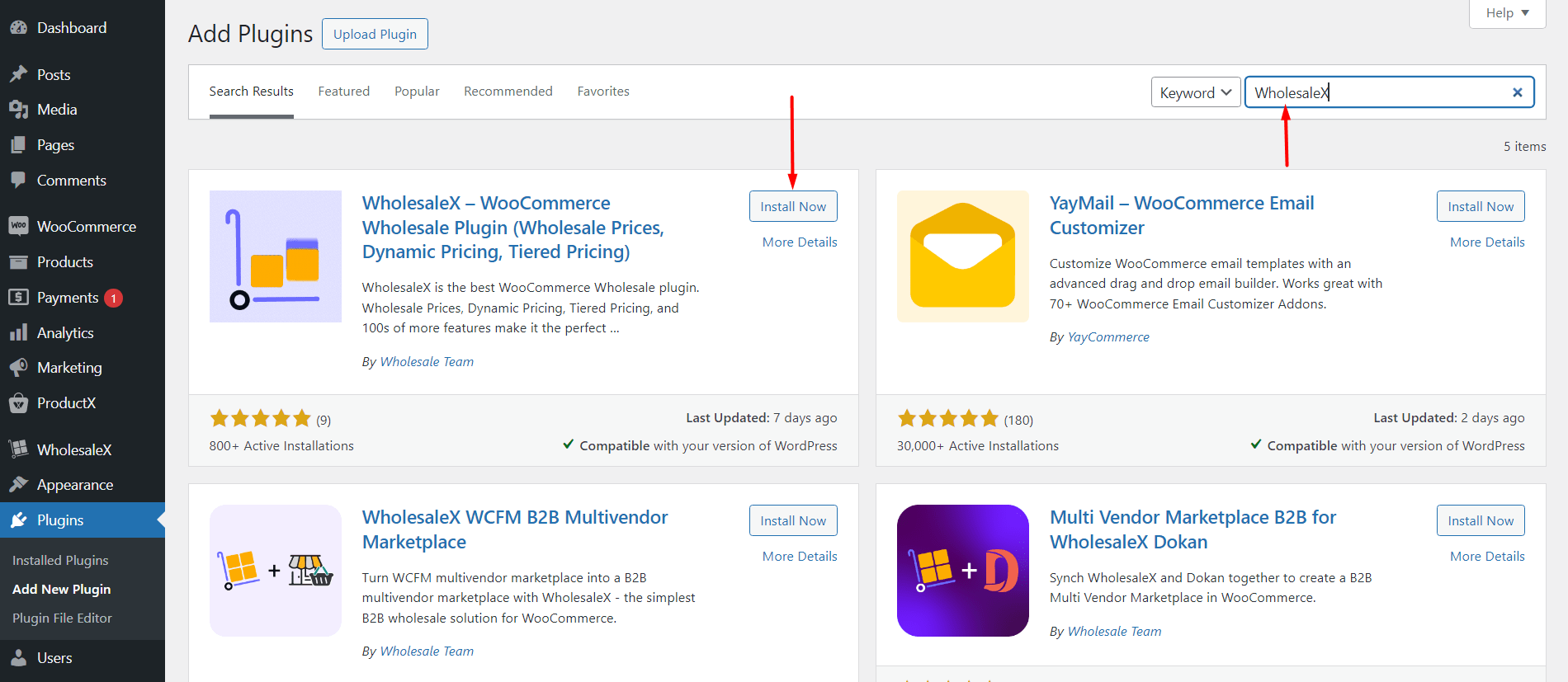
If you are not sure how to go ahead with the installation process, make sure to check out the following guide:
How to Install the WholesaleX B2B Plugin?
Enable B2B Wholesale Stock Management from the Plugin Settings
By default, the Wholesale stock management option is disabled. So, if you go directly to the products and try to manage the wholesale stock for that product, it will not work.
Also, you need features like dynamic discount rules, role management, registration forms, and more to run your B2B store smoothly. Stock management is just one feature (a major function, of course), that’s going to make your life easier.
To enable the B2B Wholesale Stock Management, you need to:
- Go to WholesaleX > Settings from your WordPress dashboard
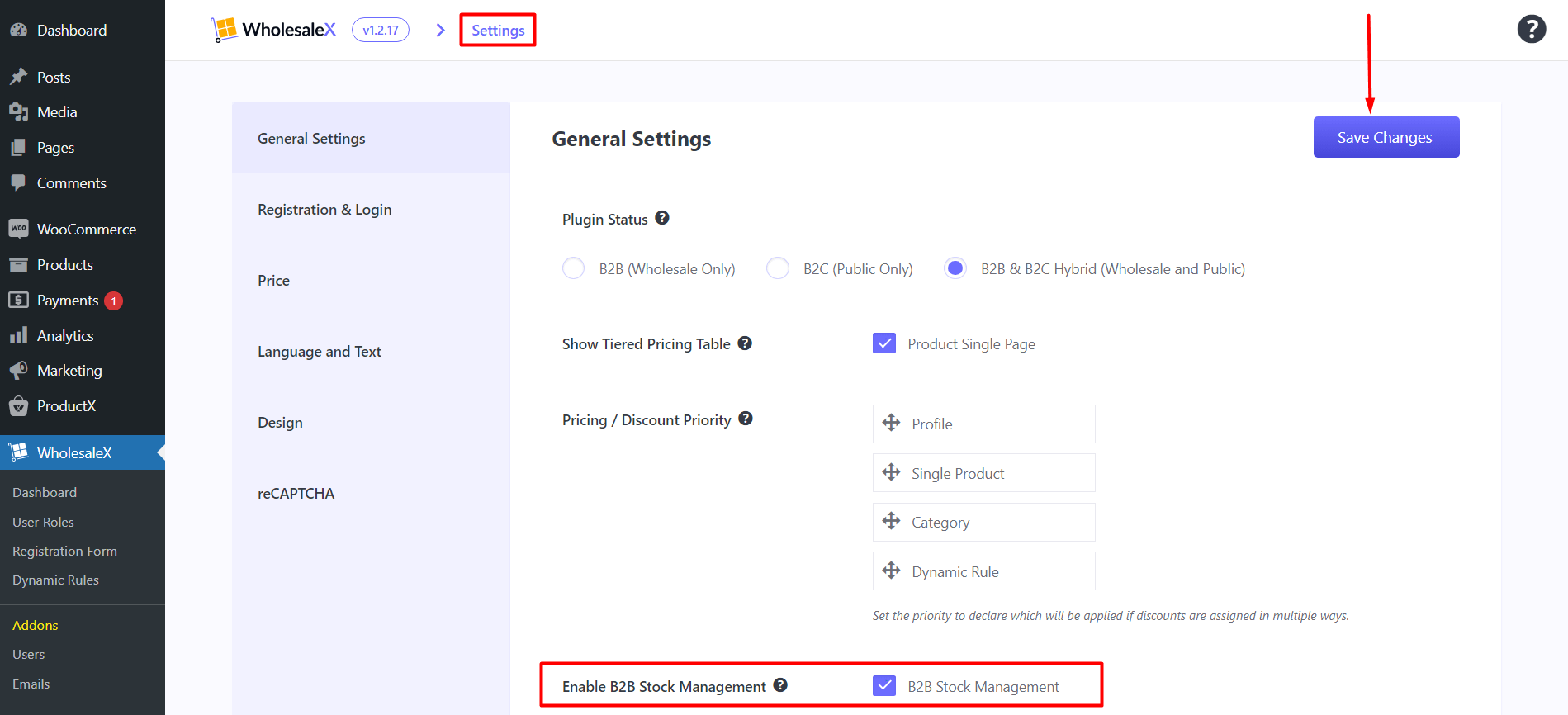
- Search for the B2B Wholesale Stock Management Option
- Check it
- Save the Settings
Now, if you go to a product from your WordPress dashboard, you will be able to see the Wholesale stock management options.
***If you are feeling lost, then you can consult our documentation. It will certainly help you out:
Select the Product for WooCommerce Stock Management
Now you want to manage the stock of a product/products of your choice. In order to do so:
- Go to Products from your WordPress Dashboard
- Click on Edit
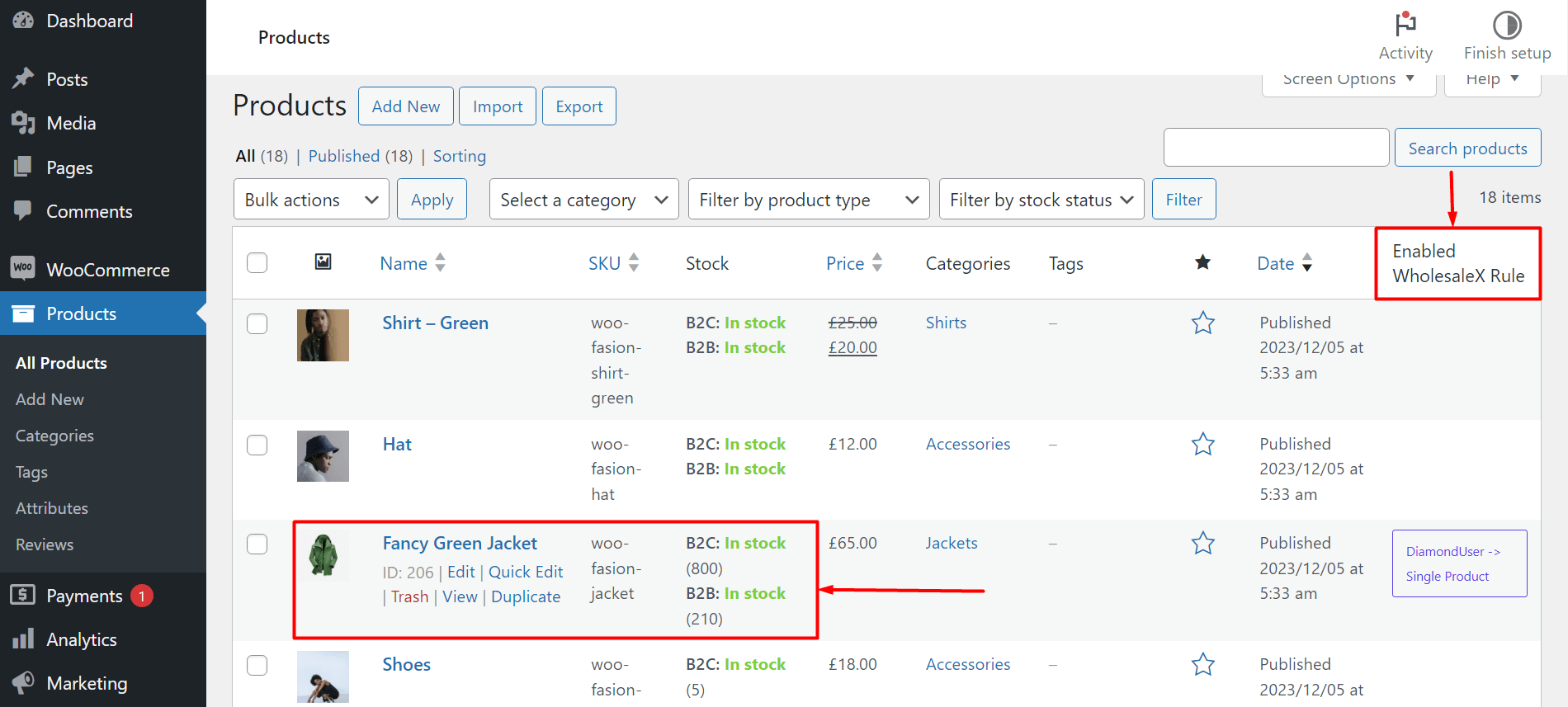
- Navigate to the “Product Data” Section
- Go to the Inventory Section
- Find the Wholesale B2B Stock Settings
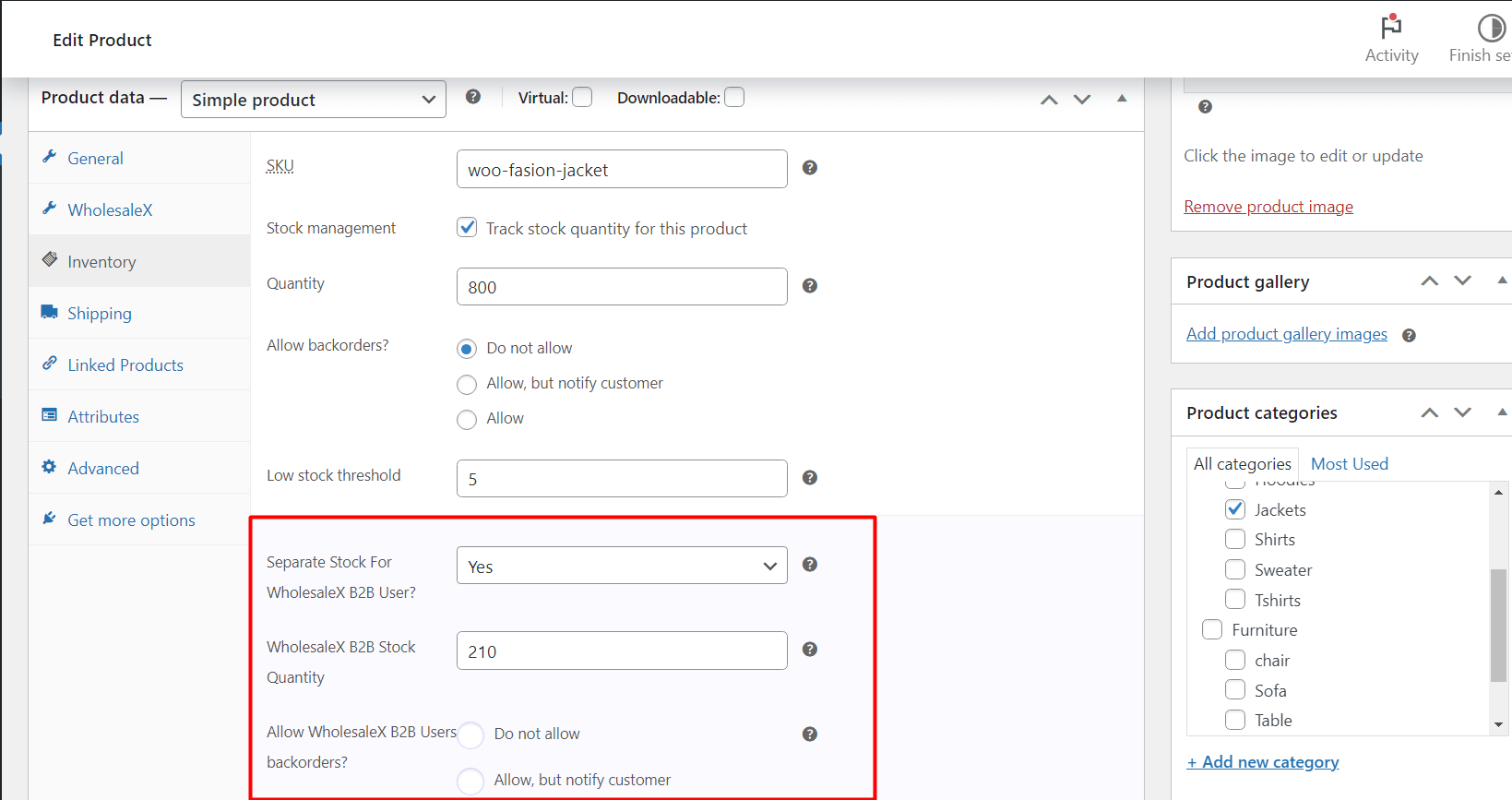
You will be able to manage the stock settings from there for wholesale items in your store. Now there are a couple of things you need to know here:
For What Types of Products Can I Manage Wholesale Stock?
You will only be able to manage stock for the “Simple” and the “Variable” Products. If you don’t know about these product types, we have a resource on the different types of WooCommerce products:
What are the different WooCommerce Product Types?
Can I manage stock for the different product variations?
Yes, you will be able to manage the stock for different wholesale product variations. To set WooCommerce stock for different product variations, you need to go into the product variation and manage the wholesale stock settings.
Once you add a variation to the product (Check out the variation swatches guide to add a variation), you need to:
- Go to the Variable Product
- Go to the “Product Data” settings
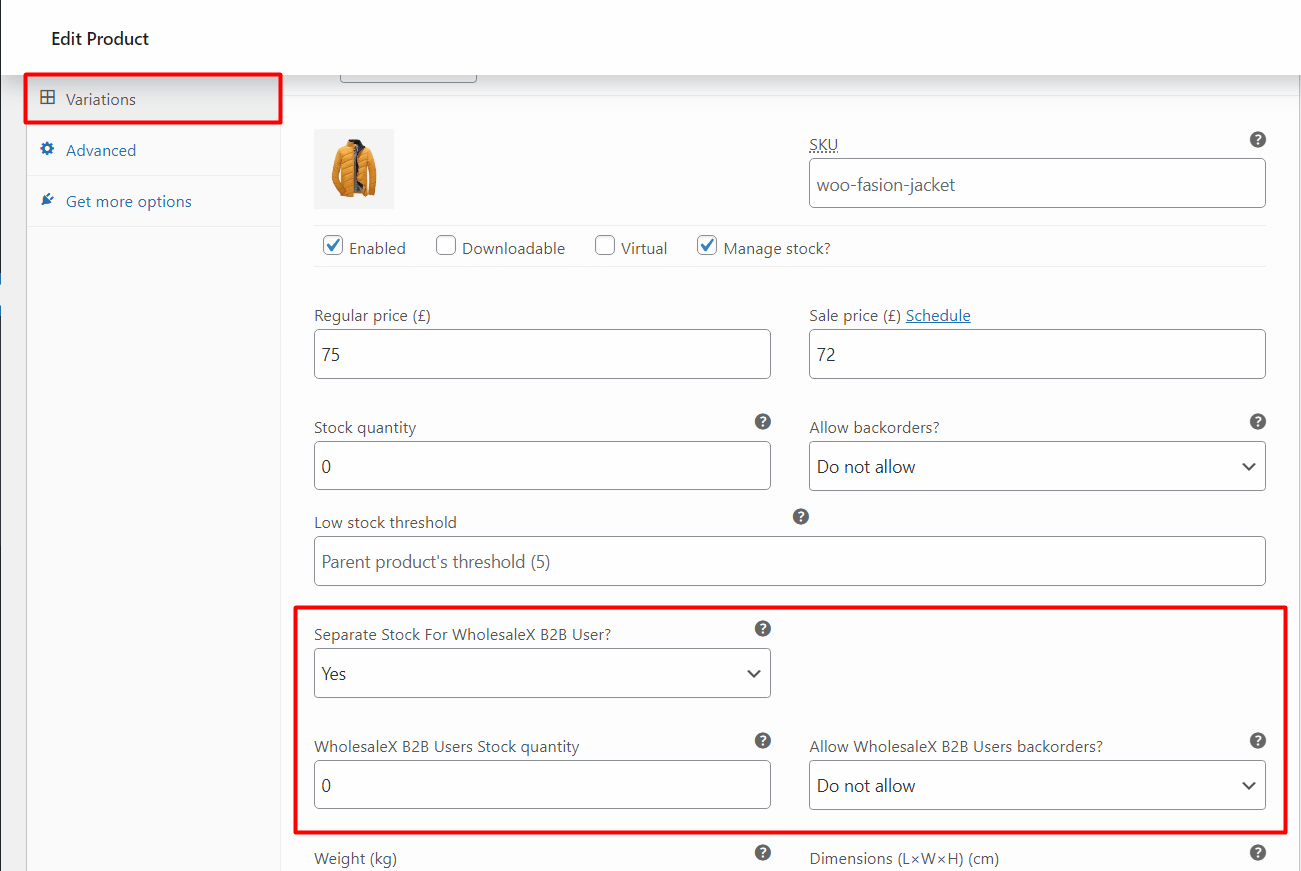
- Select an Attribute and Save it
- Now, select Variations from the Product Data Tab
- Click on “Manage Stock?”
Here, you will find the options to manage wholesale stock for the product variation:
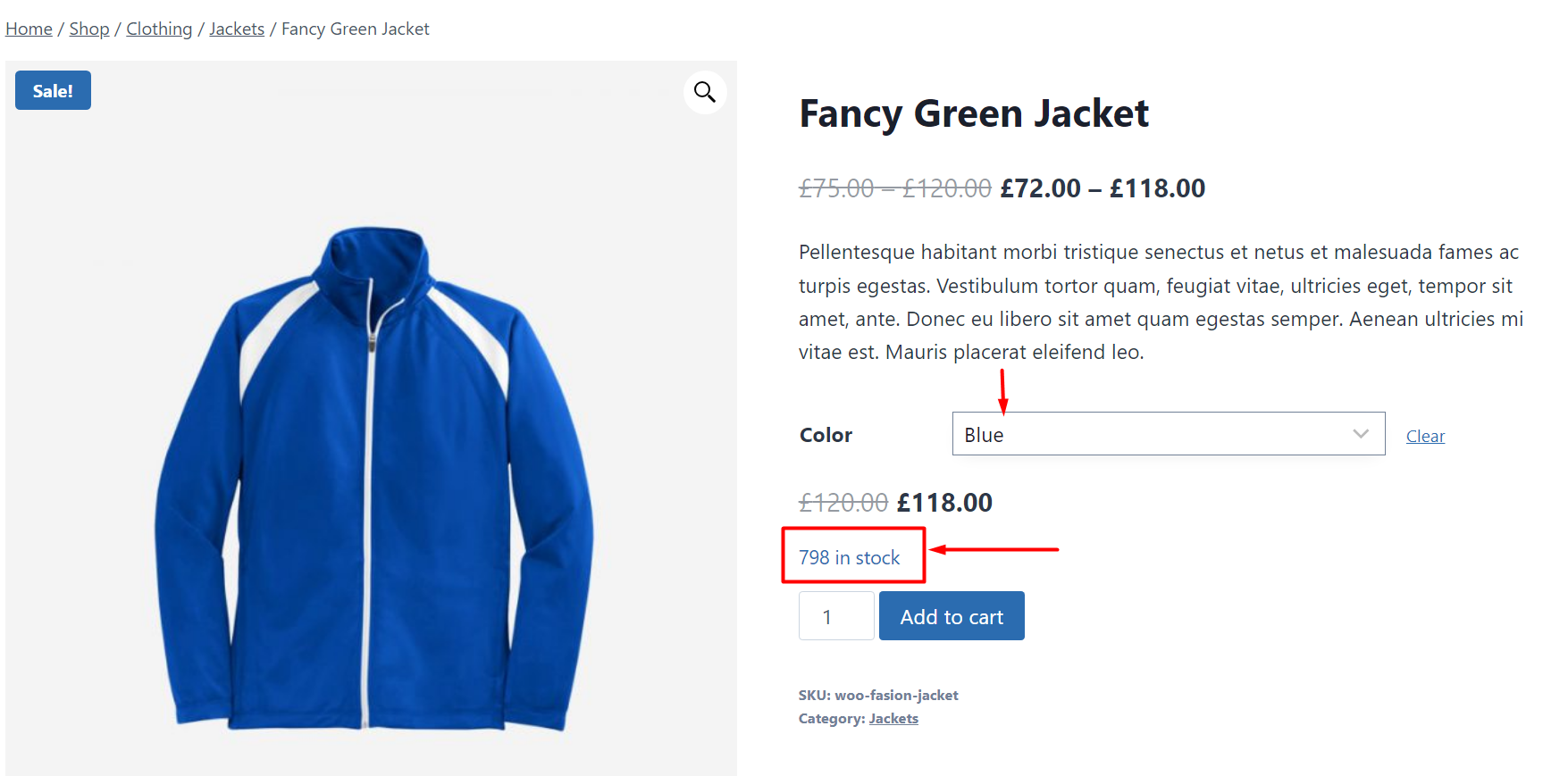
How can I see the product stock from on the back end?
If you enable the B2B Stock Management Feature and go to Products from your WordPress dashboard, you will be able to see both the B2B and B2C under the Stock section.
Publish the Product and See the Changes
The final thing is to save the changes or publish the product. You will now be able to see the changes on your WooCommerce store.
Here’s an example:
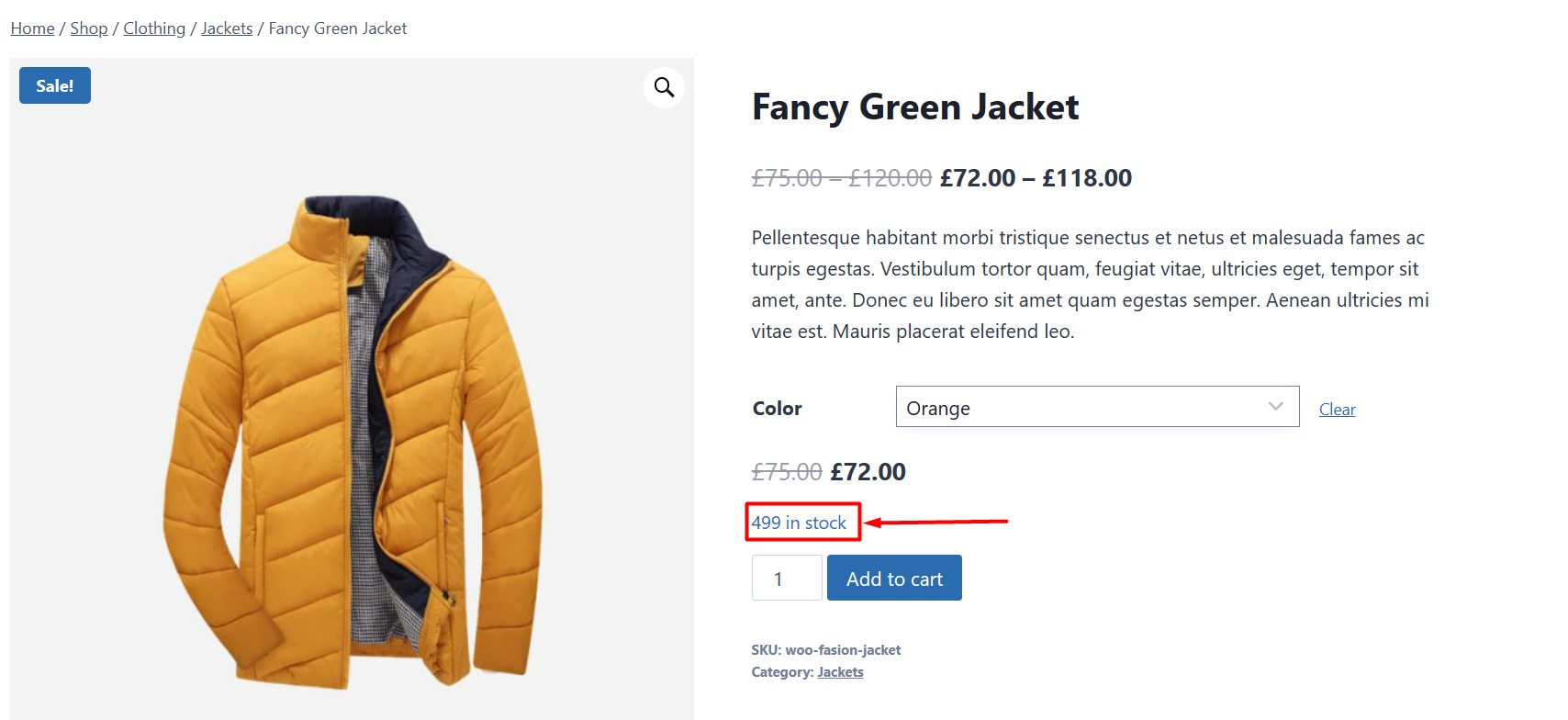
Why WholesaleX is a complete solution?
The plugin isn’t just a solution for WooCommerce stock management. It is more than that.
It is a complete Wholesale solution for WordPress. If you are looking to create a Wholesale store on the WordPress platform, WholesaleX is your one-stop solution. Here are some relevant resources that can help find out more about the plugin:
- Set Role-based pricing on WooCommerce
- Use WholesaleX with your own branding
- Working with WooCommerce Bulk Order Form
- Setting BOGO discounts for wholesale customers
Want to Create Powerful Single Product Pages?
The WowStore plugin can help you out!
You need to design a single product page with WowStore for the following reasons:
- The 1-click import feature is super easy to use
- Compatibility with the WholesaleX plugin is excellent
- You can design your store’s front end with ease
- Creating a working B2C+B2B WooCommerce Store
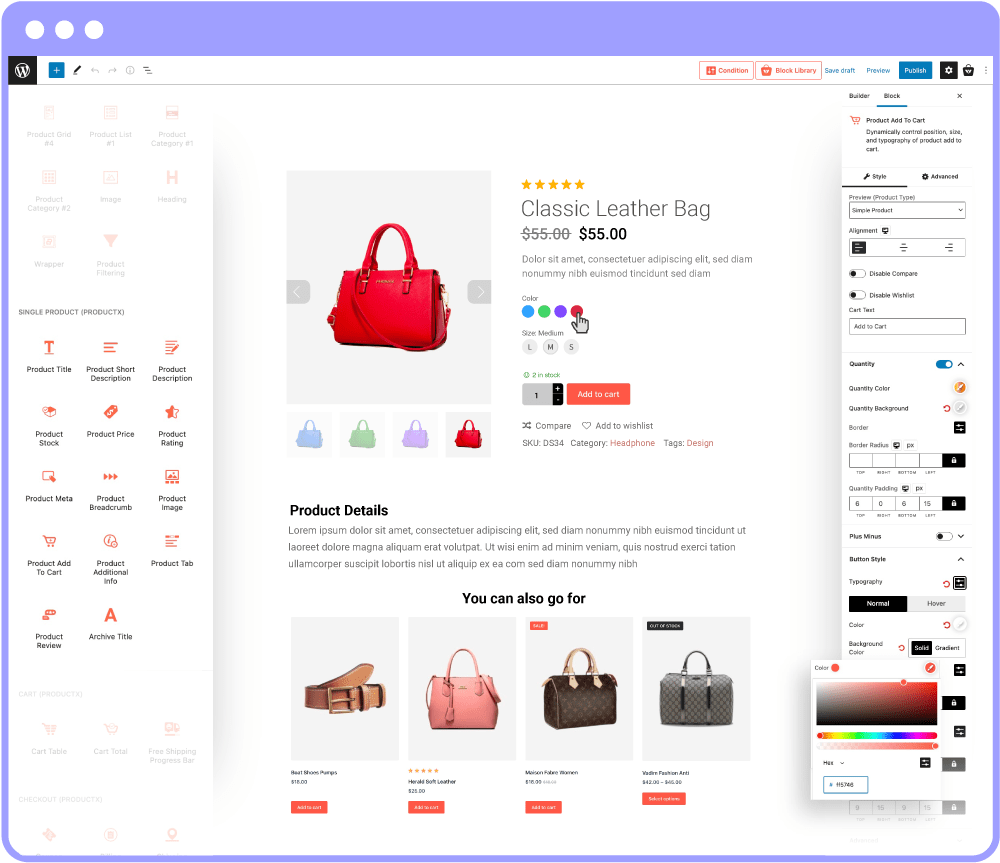
If you have doubts about the WowStore plugin, you can check out the reasons why it is such a powerful plugin. And, it’s super easy to use. You can use the custom templates or the blocks to create the single product page template from scratch.
The pro version of the plugin has a lot to offer. You can create complete WooCommerce sites – with customizable designs and functionalities!
Final Thoughts
Managing the WooCommerce stock can be a tricky process. But, managing the product stock levels with the plugin we showed can take care of your problems.
As a matter of fact, you can do a whole lot with WholesaleX.