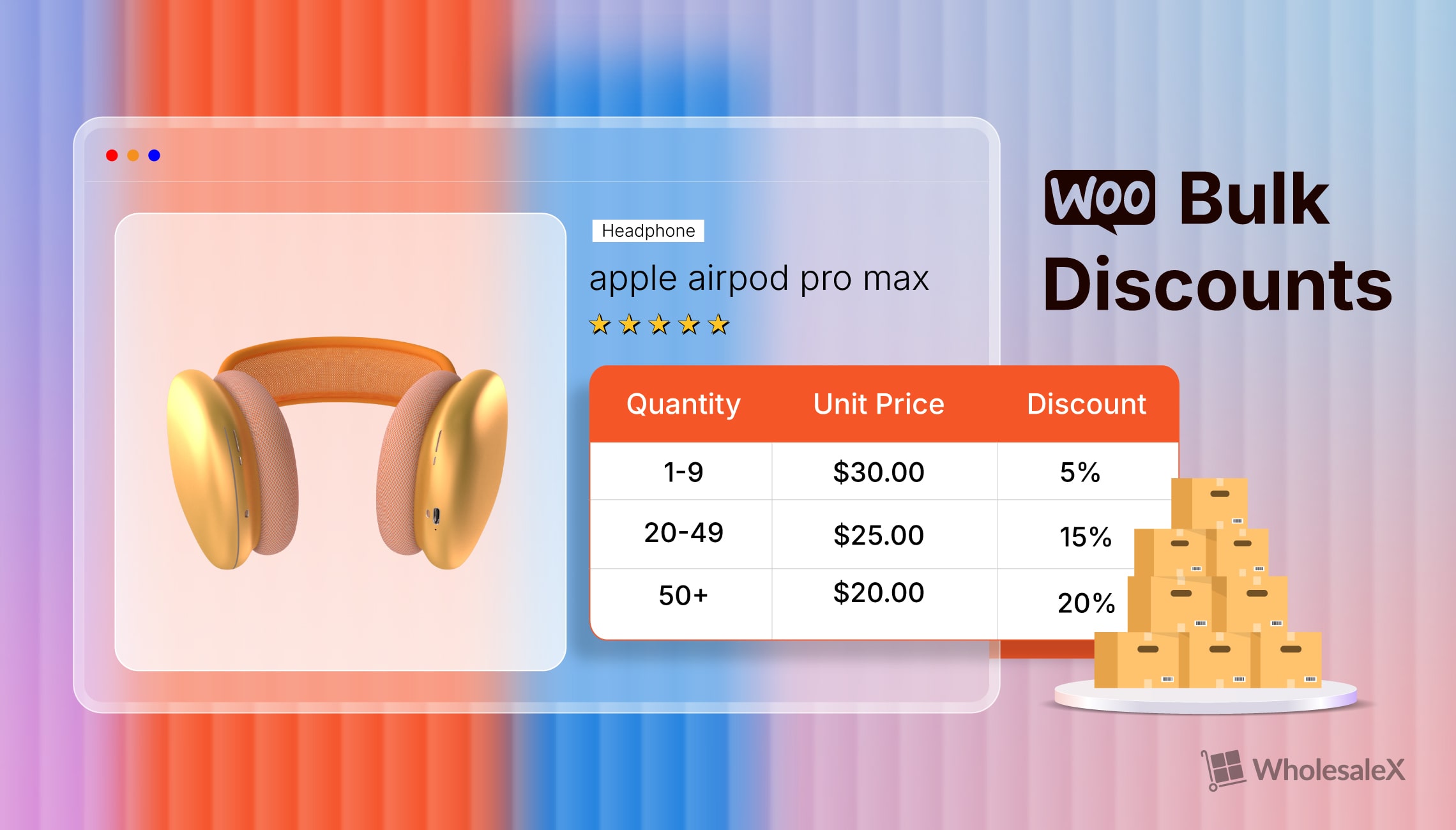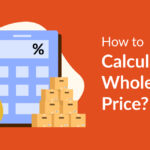You already know how beneficial bulk discounts are right?
Unfortunately, there’s no way to implement bulk offers with the default WooCommerce plugin for WordPress.
So how do you set up WooCommerce bulk discount options for your store?
That’s what we’ll be discussing today.
WooCommerce Bulk Discount: How Does it Work?
In simple words, bulk discount pricing means offering a lower cost for buying products in large quantities.
For example, if a customer buys 1 hat – the store charges him $15 dollars. But, if he orders 10 hats, he or she is buying 9 pieces more. The store offers a reduced price of $10 per hat. So for 10 hats, the price is $100.
But if the store didn’t offer discounts on bulk purchases, the price would be 10X15 = $150.
It’s a 50-dollar saving on the bulk purchase.
Bulk Discount vs Regular Discount: Real-life Examples
There are some distinct differences between volume discounts and regular discounts. I’m sharing a couple of examples with you.
Scenario One: Applying on Products Only
Let’s take the example of a furniture store. There’s a very distinct difference between the discount applications.
For a particular chair, the store plans to offer a 10% discount on the purchase of every 30 chairs – meaning, if you buy 30 pieces of that chair, you get a 10% discount on the pricing.
However, in the case of regular pricing, the store can offer a 5% discount on every piece of chair that users purchase – it can be on all types of chairs as well.
Note: kindly check out the following video – it’s going to help understand the user roles and discount rules:
Scenario Two: Based on the Audience
You can’t sell canned soup to restaurants and individuals – the pricing strategy needs to be different for these different audiences.
For example, the restaurant would be more interested in canned soups if there was a bulk discount – for example, if there was a 25% discount on the bulk purchase of 100 canned soups, it would appeal to the restaurants.
In the case of an individual, he would be more interested in a BOGO (Buy One Get One Free) type of offer. If he or she could get two canned soups for the price of one, that would be appealing more appealing.
Scenario Three: Strategic Pricing Setup
Most of you will be able to relate to this next thing:
B2B store owners sometimes set tiered pricing on clothing. For example, a scarf can have a price tag of $8.79 for 10 pieces and a lower price of $5.25 for 25. So, if the customer chooses to buy 25 pieces, he or she can save $3.54 on each piece.
On the other hand, regular pricing offers in clothing brands are mostly “flat” discounts. For example, selected shirts in the store can have a 35% flat discount – on each purchase.
Quantity Discounts Work Better in B2B Settings? Is it true?
In a B2B WordPress setting, bulk purchase discounts work well for the following reasons:
- B2B companies look for products in large quantities – this makes them eligible for bulk order purchases
- Business-to-business companies look for long-term ties. Bulk discounts can work wonders in these situations – helping to build long-lasting relationships
- Wholesale companies are more likely to place large orders – offering the chance to maintain a steady flow of cash into the business
- Discounts for bulk orders can help clear up inventor faster – selling off items that are hard to store
- B2B businesses are more retainable – there’s a better chance of continued order flow from them
- Custom orders with quantity discounts are more effective in B2B settings
- Upselling and cross-selling in B2B businesses work better with quantity-based discounts
- Seasonal offers work great with bulk pricing
So, if I were to summarize the effectiveness of WooCommerce bulk discounts, I’d say:
Good For Increasing the Average Order Value (AOV)
Different types of bulk pricing offers have different types of promotions. A combination of these can have a positive impact on the Average Order Value.
For example, Buy X Get Y offers are a great motivator – customers get the push to get something more for the same price. This works as a catalyst – users feel motivated to place larger orders.
Effective in Clearing Out the Inventory
The whole concept behind WooCommerce bulk discount offers is to get larger orders from customers.
If the discount offers work, then it works to clear out inventory faster. This helps to reduce the inventory costs. Owners can also drive their savings towards other business sources.
Engaging with New Businesses
WooCommerce Quantity Discounts are a great way to engage with new B2B businesses. Selecting the discount numbers wisely can help get in touch with new businesses.
And B2B businesses tend to work in a long-term relationship with vendors. You see the opportunity here, right?
Seasonal Sales Promotion
Bulk offers in WooCommerce businesses have another thing going for them – offering promotional pricing on bulk orders.
This does two things: One, it helps to clear out the inventory. Two, it opens up new business retention opportunities.
Benefits of Bulk Pricing Discount [Success Stories]
Bulk product pricing is super effective in B2B business scenarios. Rather than pointing out the benefits, I think it would sink in more if I shared some case studies:
Costco Membership Grows by 92%
Costco is a membership-only wholesale store that offers bulk discounts to its members. Because of implementing smart bulk pricing strategies – they’ve seen a 92% growth in membership registrations in 2023, reporting over 246 billion dollars in revenue!
Staples Secured Long-term Contracts
Staples – one of the leading office product suppliers, had a “Buy More, Save More” offer going. This helped secure long-term business relationships with some of the leading businesses, promising long-term impact on Staples’s business.
Amazon’s Annual Sales Came to $35 Billion
If you don’t know Amazon, I believe you’ve been living under a rock.
Puns aside, Amazon grew 250% from 2018 to 2021 – managing to grow their annual revenue from 10 billion to 35 billion USD!
Do you know how they did it? Offering volume discounts to their B2B customers!
Dollar Shave Club’s AOV Increased by 20%
Simply put, Dollar Shave Club takes care of all your grooming needs. They run on a subscription-based system. Previously, they didn’t have any volume discounts.
However, once they had introduced it, their average order value rose by 20%. Also, their customer retention rate went up by 15%!
Set up WooCommerce Bulk Discounts Easily
There are plenty of ways to set up volume discount offers on a B2B wholesale website:
- You can use custom coding (Not Recommended in 2024, and beyond…)
- Use a plugin (Recommended for WooCommerce)
Now there are plenty of great plugins out there. However, I am an advocate for using WholesaleX in such situations.
Now the question is, Why WholesaleX?
There are two ways to approach the answer;
One, if you’re moving into the B2B wholesale business space, then you need something that’s easy to set up – where you can customize the prices on the bulk orders on your Woo store. WholesaleX offers exactly that!
Two, if you already know your way around such plugins, then you should know this:
WholesaleX doesn’t just have this one feature – it’s a combination of sales boosters for Wholesale businesses. Rather than talking about it, I’d rather let you check it out:
Steps to Set Up WooCommerce Bulk Order Discounts
WholesaleX has a plethora of discount options you can set using its dynamic rules feature. However, in today’s discussion, I will share the way to set up Quantity-based discounts:
Step 00: Setting up the basics
Before you start setting up bulk discounts on your WooCommerce store – you need a couple of things:
- You need both WooCommerce and WholesaleX plugins installed
- Have your products published on the site
- Have a plan on how you want to execute the discount for bulk orders
Step 01: Setting up the User Roles
You get to set up certain user roles using WholesaleX. There’s a great piece of content I’d recommend:
How to Set User Roles in WholesaleX?
Here’s an example for you:
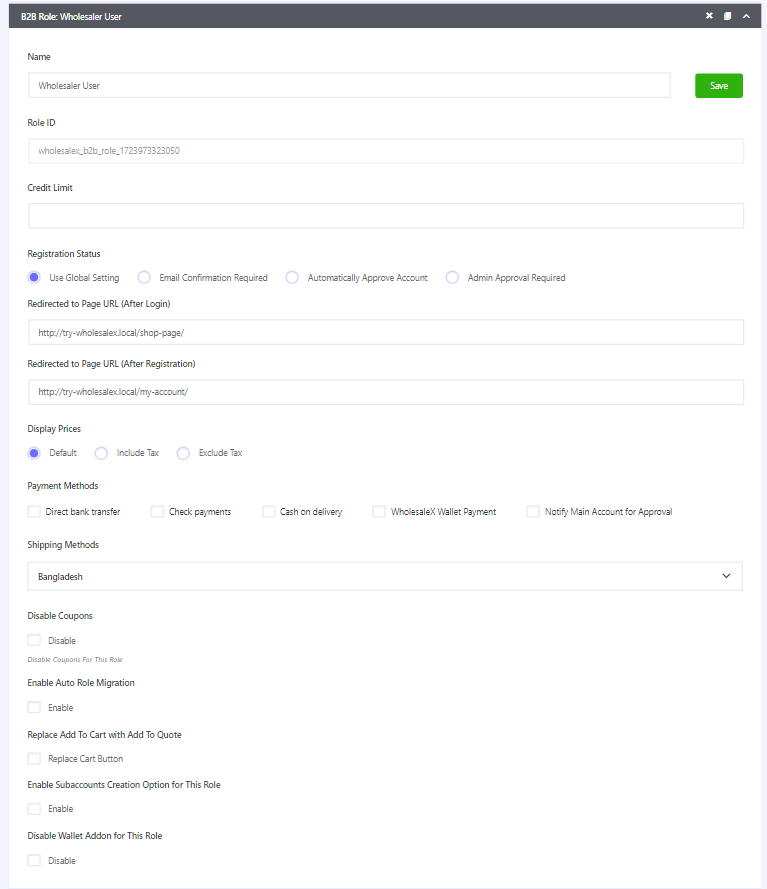
Once the user role is set, you get to use the dynamic rules to create bulk offers for your WooCommerce store.
Step 02: Create the Bulk Discounts with the Dynamic Rule
Once you create the user role, you can move on to creating the bulk discount offer. There’s a plethora of discount offers you can create with WholesaleX (we have a dedicated section below).
Let’s take the following example:
I will create volume discounts, but for separate quantities – otherwise known as tiered pricing. To do this, I need to:
- Go to Dynamic Rules > Click on “Create Dynamic Rule” > Give it a Name
- Set the Rule Type > Set the User Roles > Filter the products – for the ones I want to show bulk discounts
- Set Additional Conditions > Set a start and end date (optional)
- Enable the “Rule Status” and Save the Changes
Here are the changes I made:
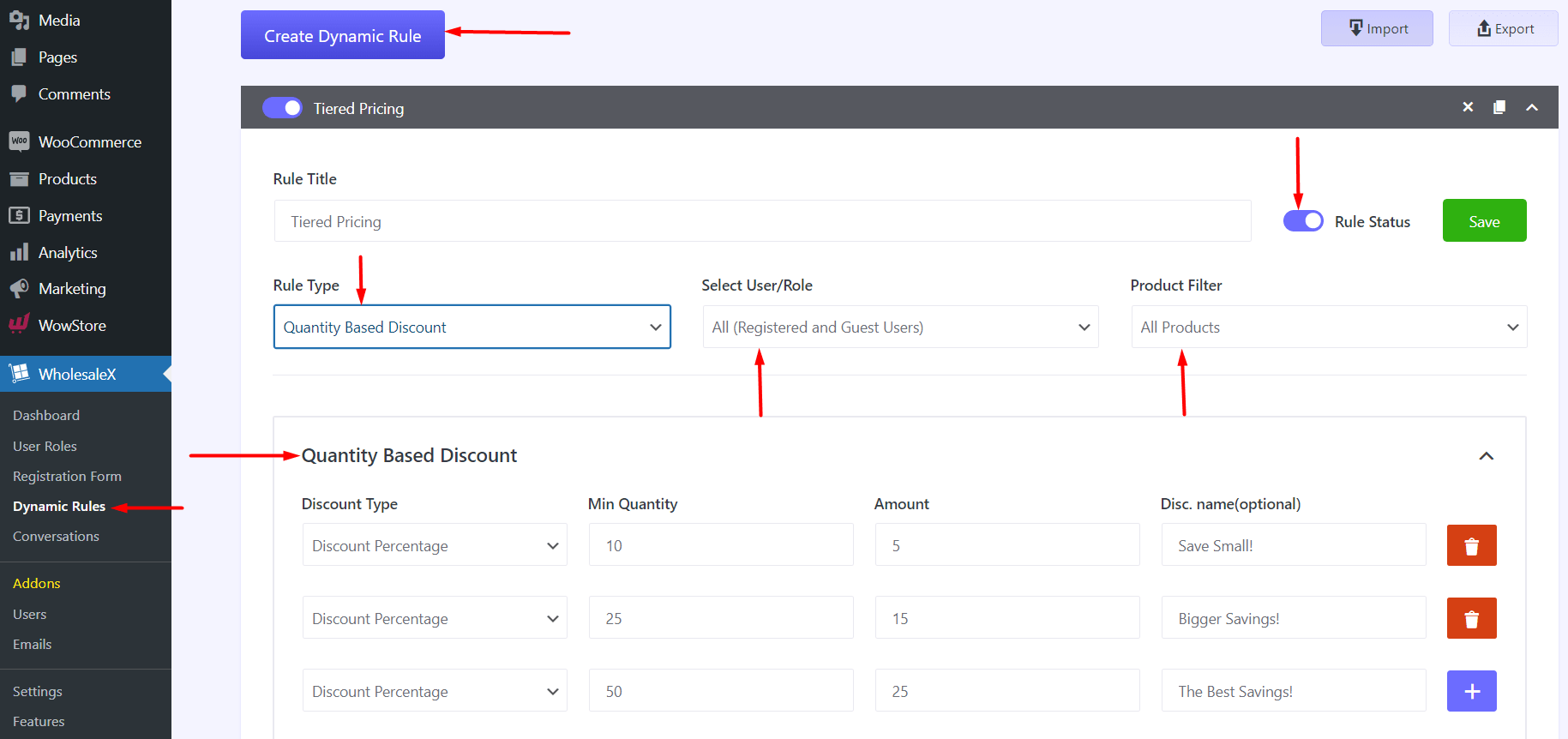
Step 03: See the Changes
Since I created the rule to show the discount to all users on the store, it’ll show up to all users. Here’s the front-end view:
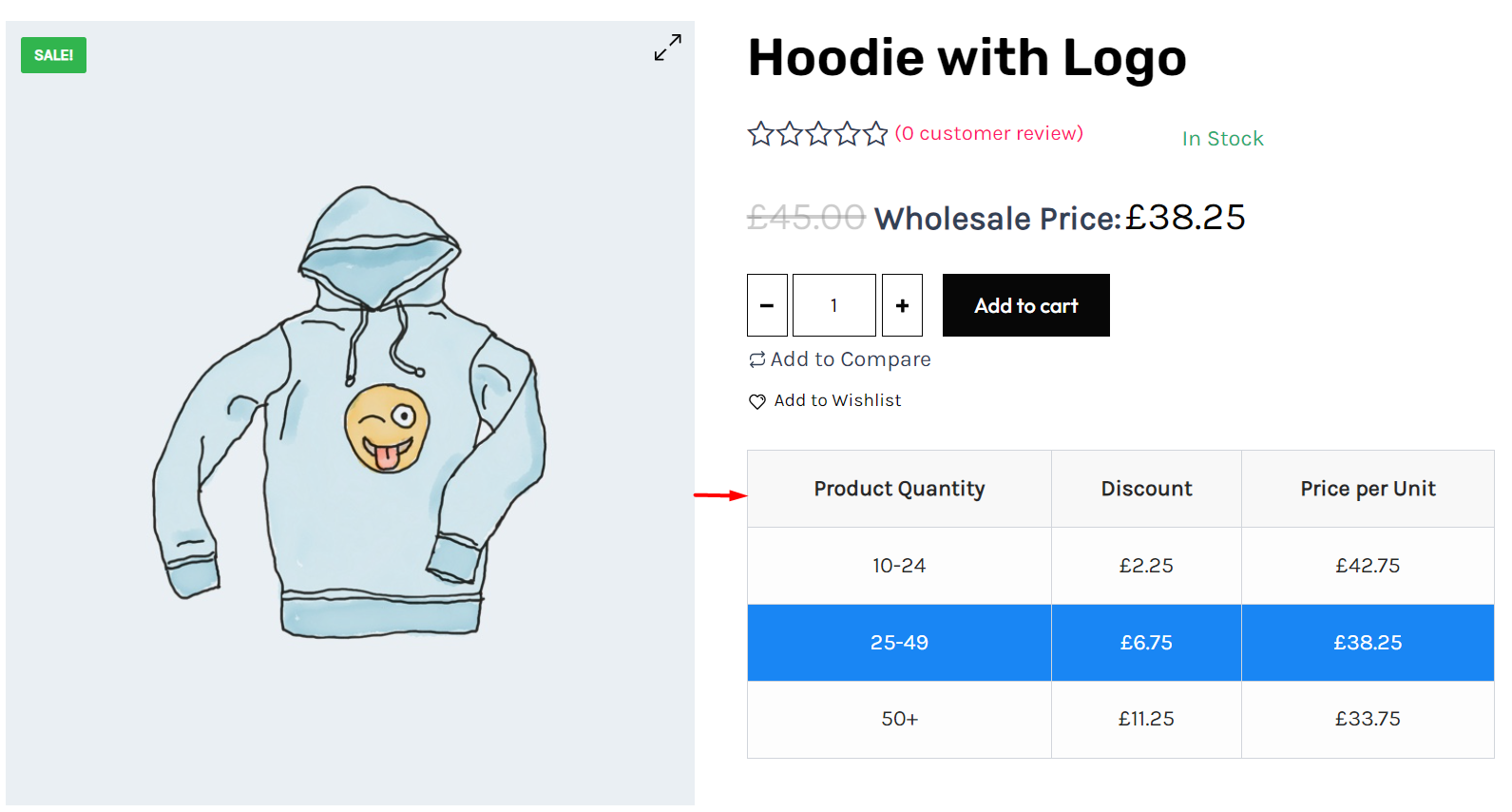
What Bulk Purchase Discount Offers Can You Set with WholesaleX?
You see how easy it was to create a bulk discount offer, right? WholesaleX has plenty of volume discount offers:
Important Note: If you fancy video tutorials (who doesn’t!), I would like to direct you to the official YouTube Channel of WholesaleX. There, you will find resources to implement these discount offers.
Volume Based Discounts
You can set up quantity-based discounts – set up multiple tiers of bulk pricing – It can be either a percentage-based discount or offer fixed price discounts on the quantities.
For example, you can set a different discount for a 20-item purchase and a higher discount for a 50-item purchase.
Bulk Discounts Based on Product Categories
With WholesaleX, you get to create discount offers based on different product categories.
Other than that, you can set discounts on “certain” products. Or you can select discount offers based on the product attributes as well.
Cart-based Volume Discount Offers
You can also set up discount offers based on the number of items in the cart. You can set different types of conditions for the discount offers.
Role Based Discounts
You can set bulk discounts for different user roles. You can create specific user roles and set bulk discounts for these specific users only.
Buy X Get Y Discounts
You can set ‘Buy X Get Y’ or ‘Buy X Get 1’ type of offers using WholesaleX. It’s easy to set these up using dynamic rules.
These are the high-level discount offers you can set. But there are other potential offers as well:
- You can offer tax exemptions to specific users
- Get quotes for specific products in bulk – disable the ‘add to cart’ for such products
- Disable visibility for specific products for certain user group(s)
- Zone-based, Shipping-based discount offers and more
Now let’s talk about some tactics you can apply for bulk orders.
Applying WooCommerce Quantity Discounts [Effectively!]
There are specific tactics large conglomerates use to gain traction in the ever-evolving marketplace:
Amazon Uses Tiered Pricing
Amazon uses tiered pricing for wholesale buyers – offering such a type of wholesale pricing tactic, they’ve managed to see a 250% growth in revenue.
Also, they’ve seen a growth in their customer base – surpassing 5 million businesses.
Offer Membership Pricing on Bulk Products Like Costco
Costco offers wholesale membership discounts (you can easily implement it with WholesaleX – using the ‘User Role’ and ‘Dynamic Rules’ feature). Thanks to their membership-based bulk discount tactics, they’ve seen their membership rates grow by over 90%.
Boxed.com Offers Limited Time Volume Discount Offers
Boxed.com offers time-sensitive bulk order discount offers. Their offers are very time-limited. Thanks to their tactics, they see noticeable customer engagements. Average orders never go under $100.
Just know, that WholesaleX has the option to enable these time-sensitive offers.
Electronics Distributors See a Gain in AOV
In the bulk electronics distribution space, Role-based wholesale discounts work great. Distributors who use this strategy have seen a 50% growth in their average order value.
Bonus Section: Creating Volume Discount with WowRevenue
WowRevenue is the first of its kind ‘AOV’ (Average Order Value Booster) plugin. It’s suitable for all WooCommerce stores that need the right tools for increasing store sales (wholesale or not).
Creating a quantity discount is super easy! All you have to do is follow the steps below:
- Create a ‘volume/quantity’ discount campaign
- Set the initial campaign behaviour and appearance
- Set the ‘campaign trigger product‘ – for which you want to show the bulk discount.
- Set the bulk discount offers
- Select the start and end dates for the campaign
- Save/Publish the campaign
If you’re having issues understanding the complete process, we have a resource that might help you out:
FAQ
What’s the easiest way to set up a bulk discount in WooCommerce?
The simplest method is to create a coupon in WooCommerce (WooCommerce > Coupons > Add Coupon).
Choose a discount type (e.g., percentage or fixed amount), set a minimum cart quantity, and share the coupon code with customers. For automatic discounts or more flexibility, a plugin is recommended.
However, WholesaleX offers a more comprehensive approach to this.
How do I apply bulk discounts to specific products using WooCommerce only?
If you wish to choose WooCommerce only, then you can use the following way:
In the coupon settings, go to the “Usage Restrictions” tab and select specific products or product categories under “Products” or “Product Categories.”
This ensures the discount applies only when those items meet the minimum quantity or spend conditions.
Do bulk discounts apply automatically in WooCommerce?
No, WooCommerce doesn’t apply bulk discounts automatically without a plugin.
Using the default coupon system, customers must enter the coupon code at checkout. For automatic application, you’ll need a third-party plugin like WholesaleX or WowRevenue.
Set Up Bulk Offers for Your Wholesale Business
If you’re running a B2B business (or thinking of starting one) you need to take note of the topics discussed here.
I’ve only mentioned one plugin, WholesaleX, for setting up volume discounts on WooCommerce – you can do it however you like. I’ve only shared the option that’s reliable and easy to use.
It’s up to you now – success on the front depends on how you use these tactics. I would really like to hear your story on that. Sound off in the comments below.