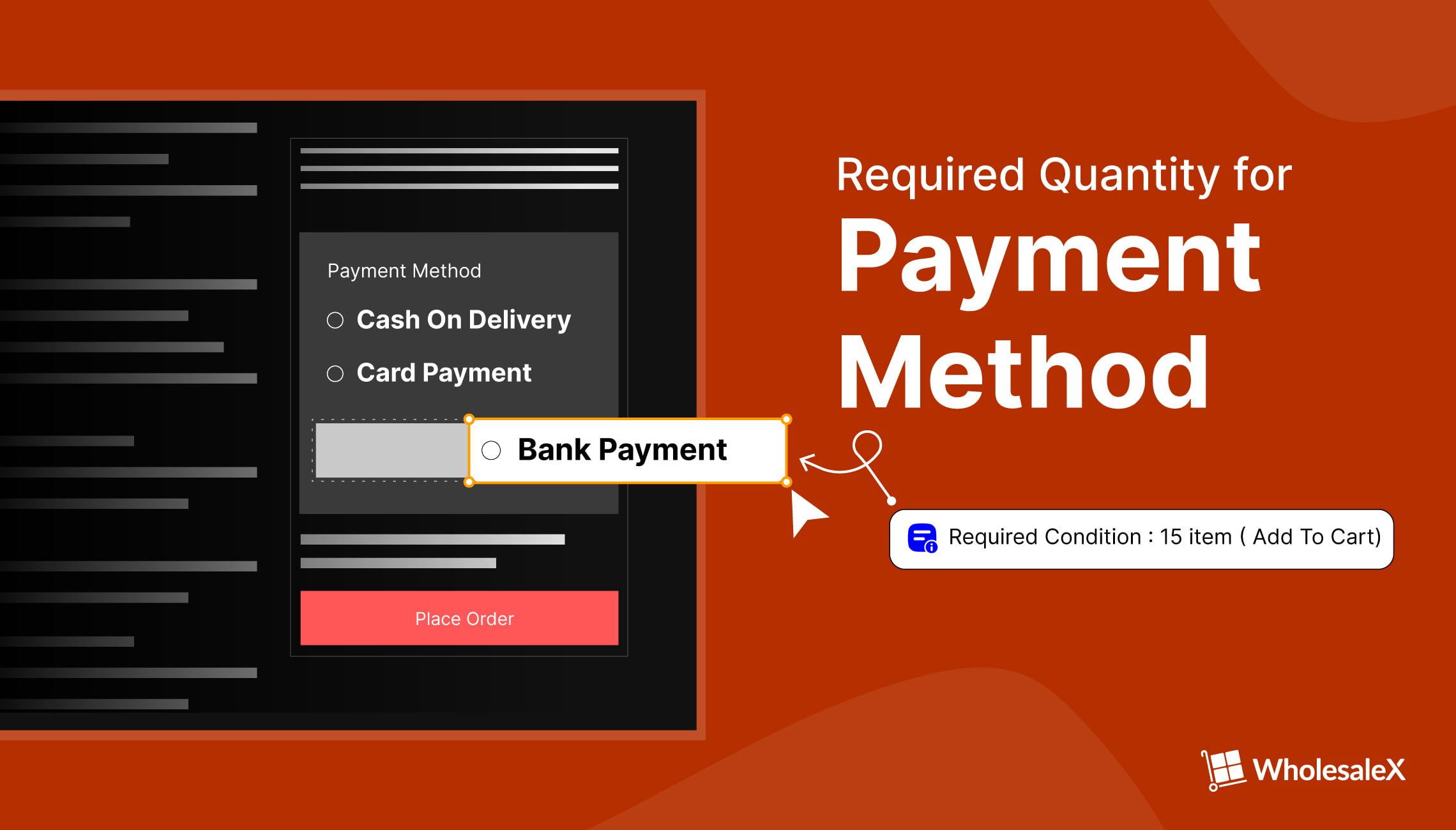WooCommerce payment methods can be tricky to handle when you consider the complicated processes to set up and the additional costs that come with them.
Depending on your business requirements, you may want to discourage users from using a specific payment gateway. One way to achieve that goal is to apply a minimum order quantity requirement for enabling certain payment options.
But how do you put that restriction on payment methods in WooCommerce? Well, the steps are easy to follow.
To set minimum order amount for WooCommerce payment gateways:
- Create a dynamic rule using WholeSaleX
- Choose specific users and products
- Select the preferred payment gateway
- Set the minimum order quantity
- Set conditions for further customization
Why Should You Use Minimum Order Quantity Rule for WooCommerce Payment Gateways
As you start to receive a substantial amount of orders on your WooCommerce store, opting for reliable payment gateways can save you a lot of headaches.
For that reason, it can be beneficial for your business if you regulate how your customers utilize the available payment options.
One effective way to control the use of payment methods in WooCommerce is setting a minimum order quantity rule.
And here are two benefits you get when adding a minimum order quantity rule for allowing payment gateways:
Maintain A Good ROI
There are many payment methods available for WooCommerce stores, either through its default setup or with the help of plugins.
When you have a large number of orders, facilitating certain payment gateways can become very costly. Because some of these payment methods ask for additional fees.
So, when you set a rule for minimum order quantity, you reduce the amount of payments done through those costly payment options.
As a result, it helps your business to reduce additional costs and maintain a good ROI.
Encourage Preferred Payment Methods
Some payment methods require complicated processes. Also, depending on your business requirements, a particular payment option may be more convenient for you.
In that case, by setting a required order quantity restriction you are discouraging users from using a particular form of payment. As a result, users are more likely to pay for products through your preferred payment options.
Set Minimum Order Amount for Payment Gateways in WooCommerce: Detailed Steps
Setting up minimum order quantity for WooCommerce payment getaways is not complicated. And if you use the plugin WholeSaleX, the process is pretty easy to follow.
In case you didn’t know, WholeSaleX is an all-in-one solution for B2B and B2B+B2C hybrid stores. It is equipped with amazing features that completely transform your WooCommerce store experience.
Just like enabling payment method discounts, you will need to use the dynamic rules feature of WholeSaleX to set up minimum order quantity rules for payment methods.
To get started, make sure you have installed the WholeSaleX plugin.
In the next steps, I will share with you a detailed guide on how you can set up the minimum order amount to enable certain payment methods in WooCommerce.
Step 1: Create A Dynamic Rule for Minimum Order Amount
The first step to set up the minimum order amount rule is to create a dynamic rule with WholeSaleX.
Follow these easy steps:
- On your admin dashboard, navigate to WholeSaleX > Dynamic Rules > Create Dynamic Rule
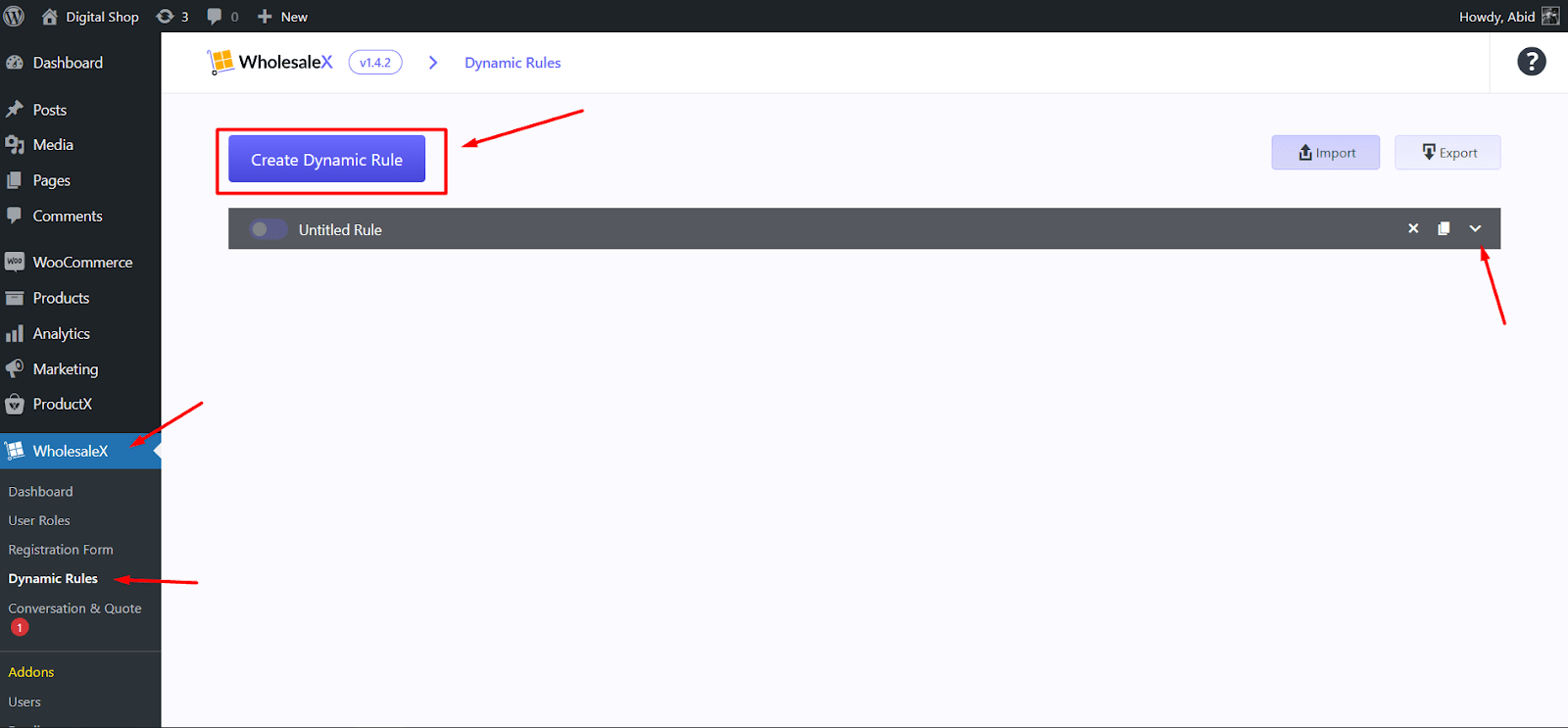
- Expand the newly created Untitled Rule and give the rule a name.
- Under the Rule Type section, choose Required Quantity for Payment Method
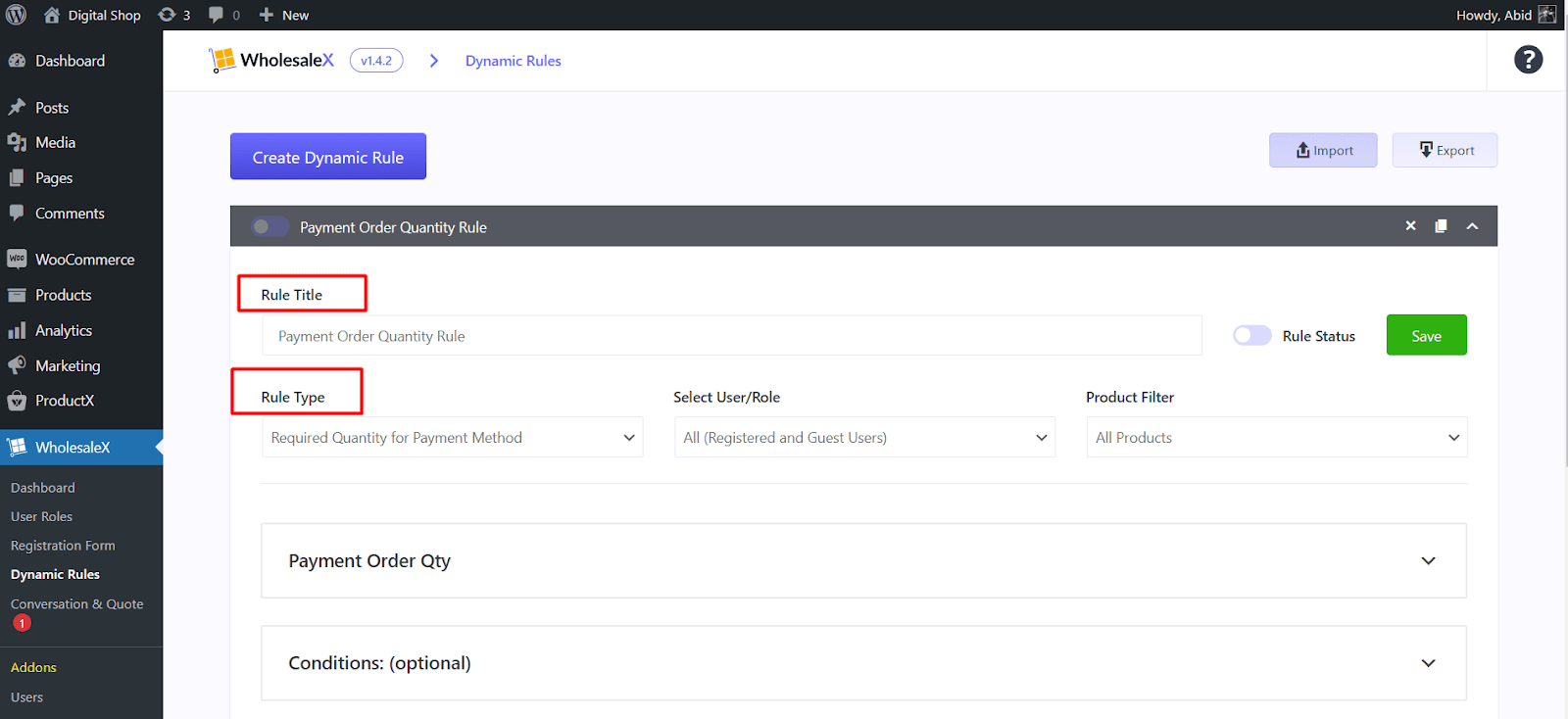
In the next steps, you need to select which users and products you want to apply this rule for.
Choose Specific User Roles
Under the Select User/Role section, you need to choose which users will see the rule in effect while purchasing products.
You can choose from All Registered and Guest Users, All Registered Users, All B2B Users, Specific Users, and Specific Roles.
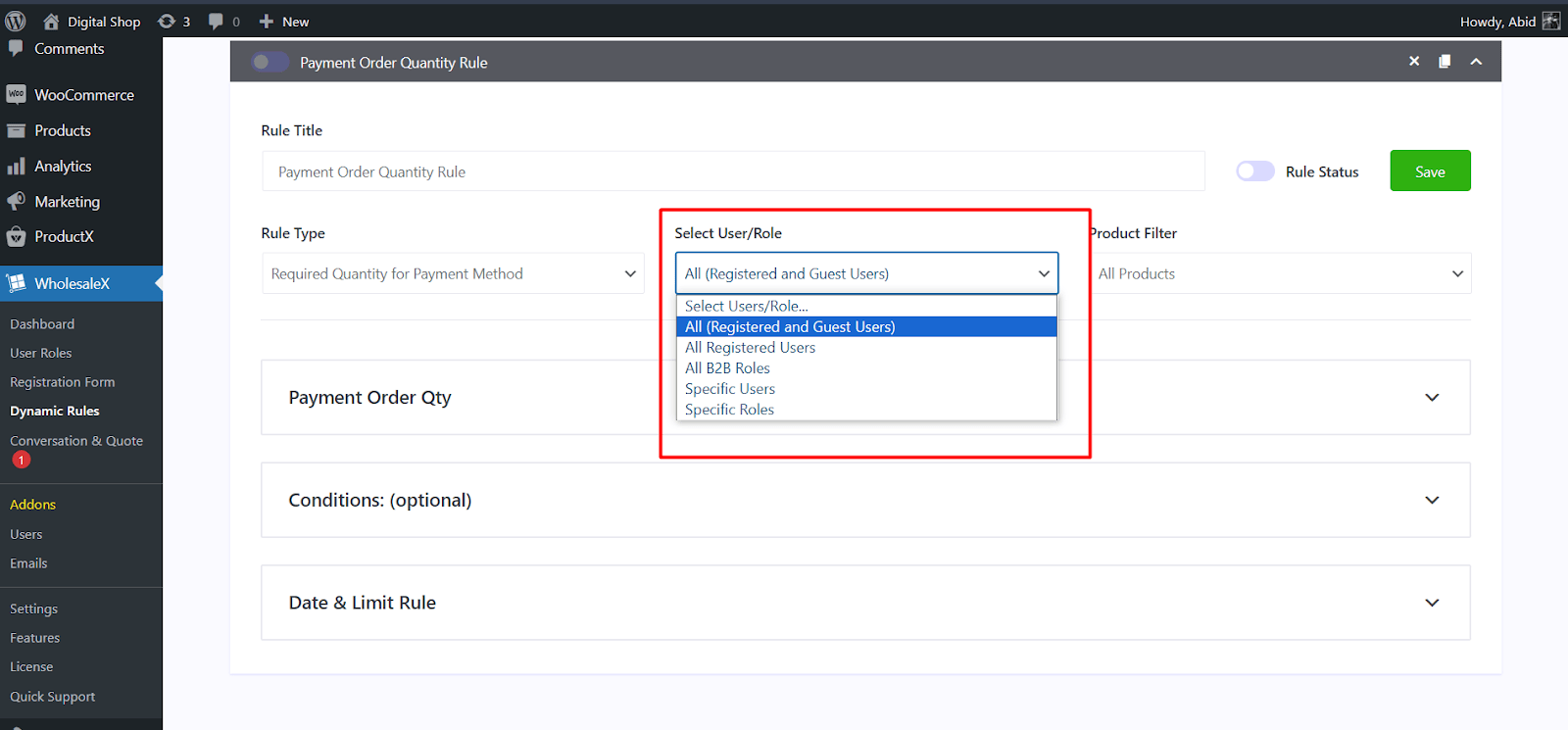
Choose Specific Products
Next, you also have to select which products the rule should apply to. Do you want all products or specific products to be affected by the rule? The choice is yours.
Under Product Filter, you can choose from All Products, Product in list, Product not in list, Categories in list, Categories not in list, Attribute in list, and Attribute not in list.
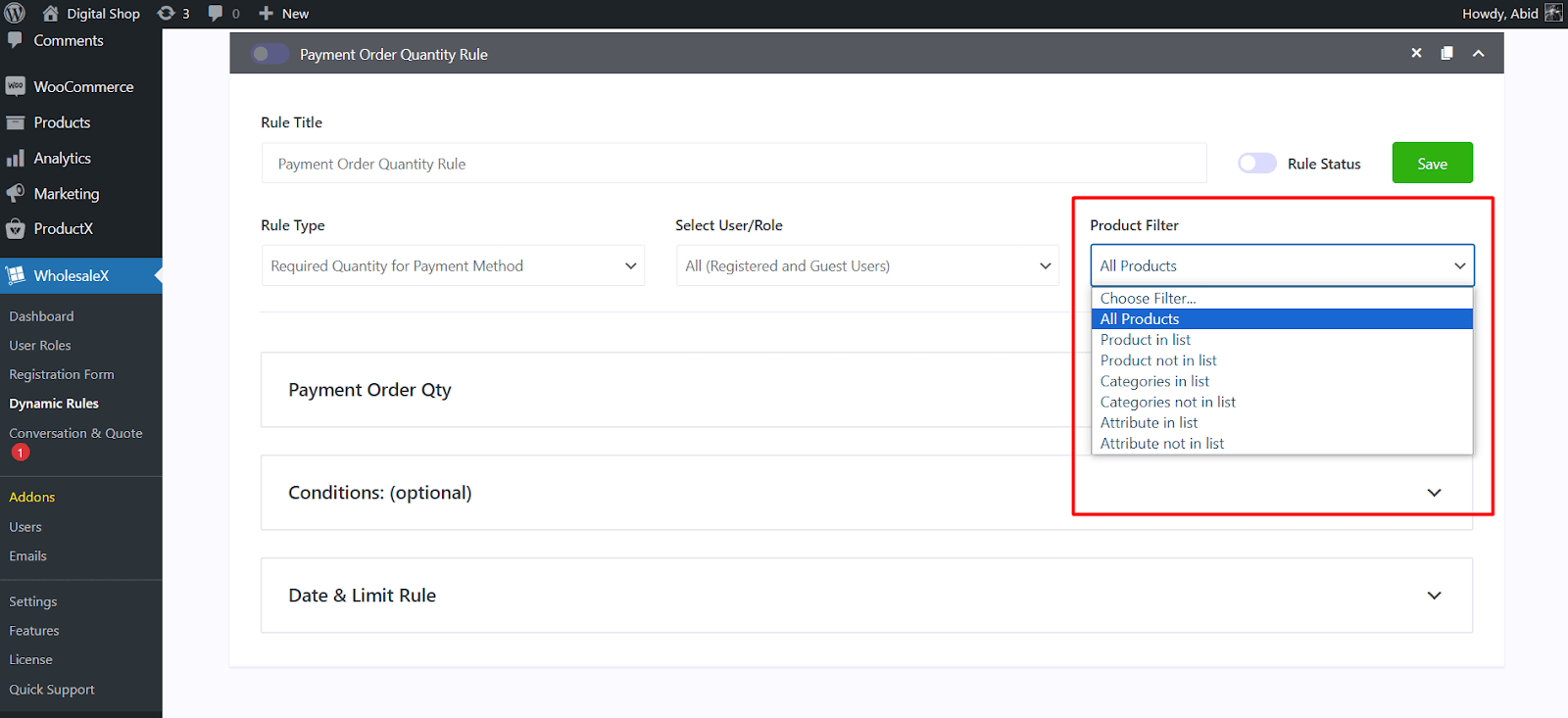
So, if you want you can choose products from a specific category. Also, you can select products that have specific attributes.
Step 2: Select Payment Gateway & Order Quantity
Now select the payment gateway that you want to apply the rule for. This should be the payment method that you want to discourage users from using.
After that, select a minimum order quantity that users must follow if they want to use that particular form of payment.
For example, selecting the Cash on Delivery option and setting the minimum order quantity as 10, will require users to buy at least 10 products to use the payment method.
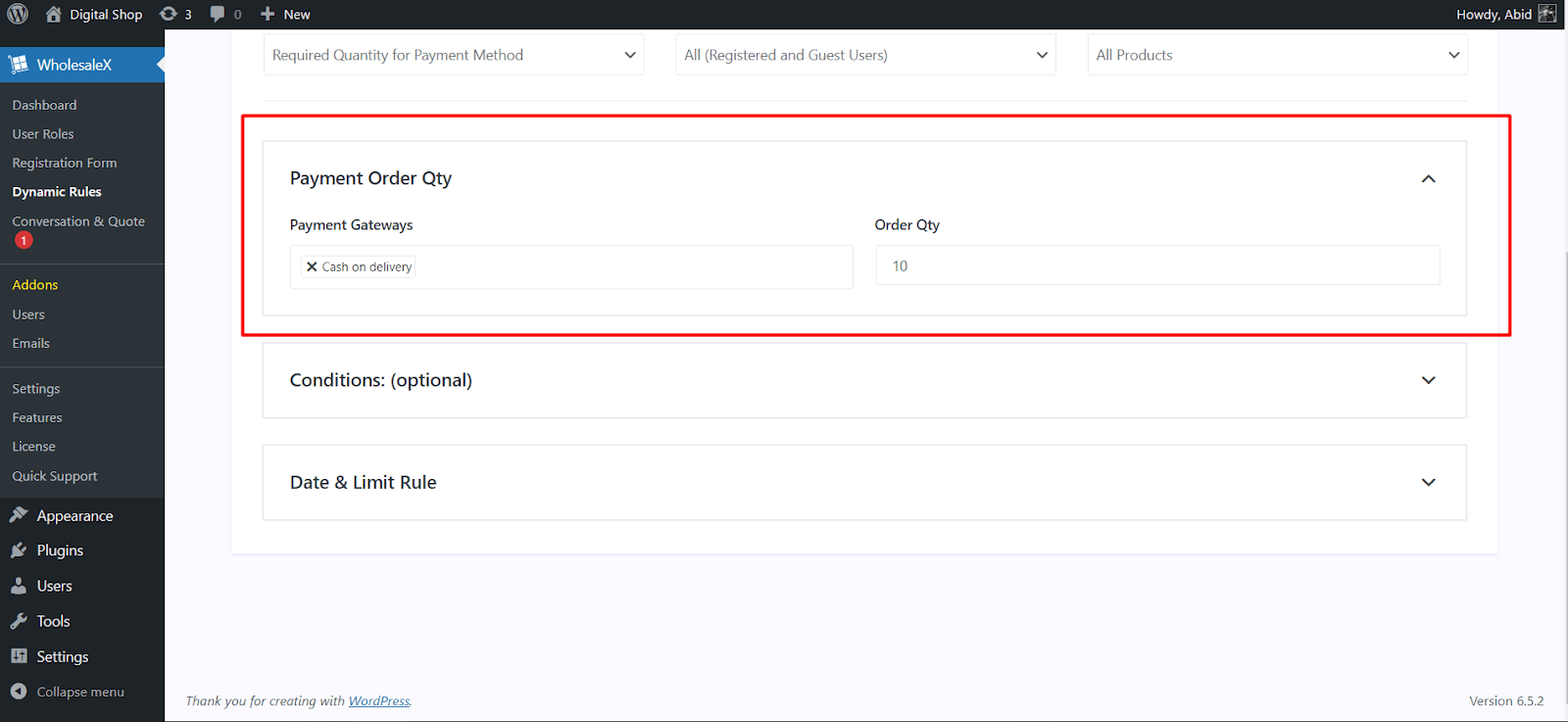
Step 3: Set Conditions for Better Customization
WholeSaleX also allows you to set conditions for further customization.
It is possible when you implement the Required Quantity for Payment Method rule, some users may exploit it by ordering low-value products in bulk.
You can restrict this action by simply applying a condition.
Under the Conditions section, select Cart – Total Value, Greater than or equal, and put a number you like. For example, I’m using 200 as the number.
Now users have to buy at least 200 USD worth of products to use their preferred payment method.
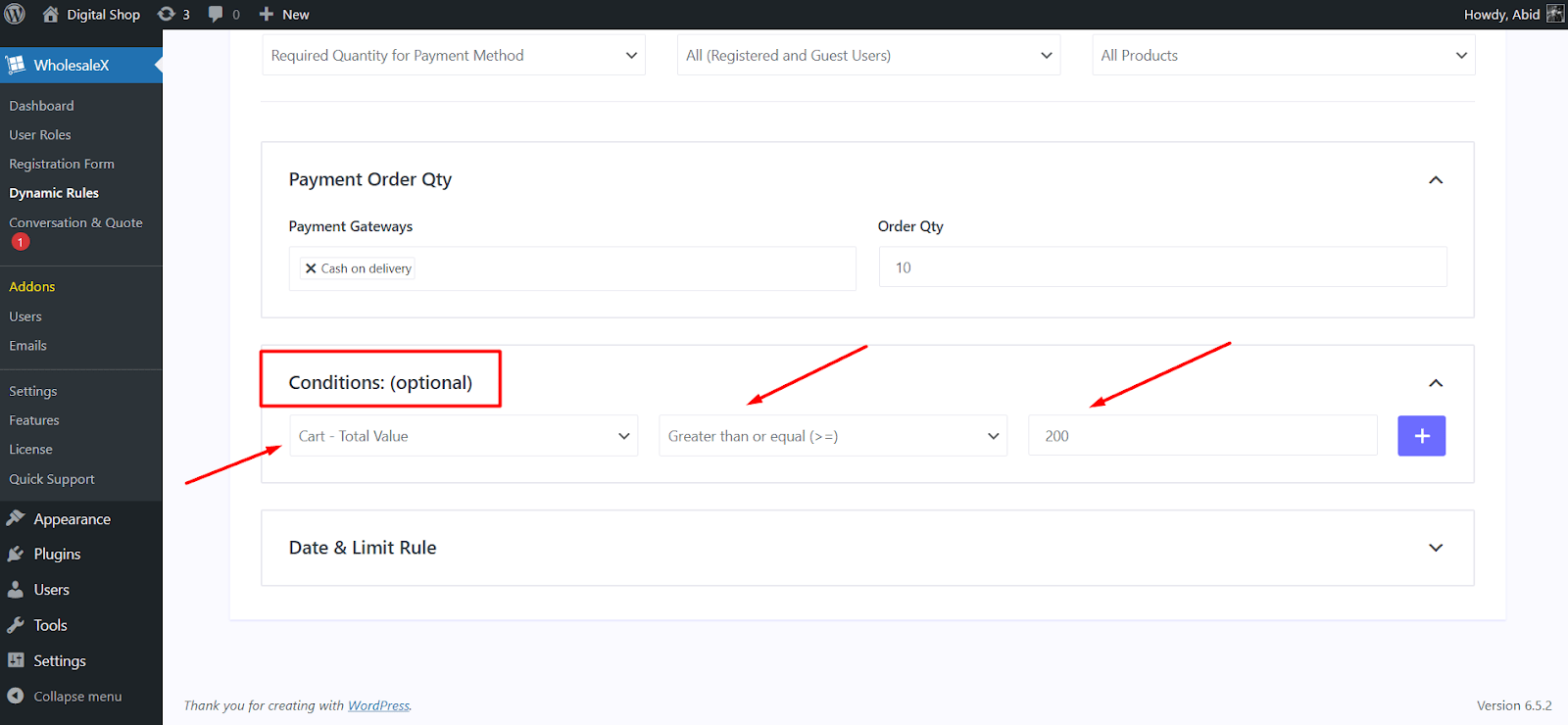
If you are happy with all the settings, you need to click on the Rule Status option and enable it. And then click Save to see all the changes in effect.
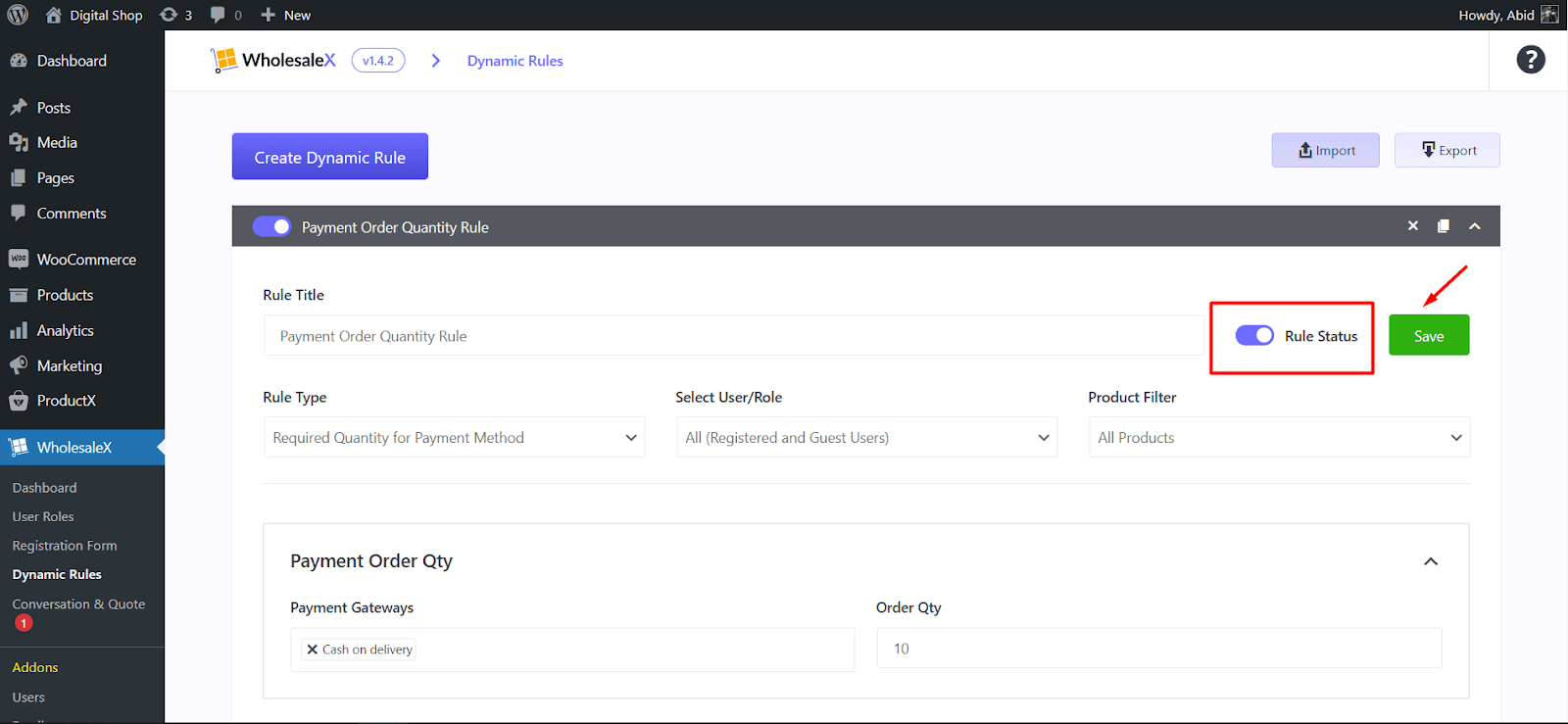
And you have done it! You have successfully set up a minimal order amount rule for WooCommerce payment gateways.
Now users will only see a payment method if they fulfill the requirement of order quantity.
For example, I set the minimum order quantity to 10 for the payment gateway Cash on delivery. So, users are only seeing this payment option when they purchase at least 10 products.
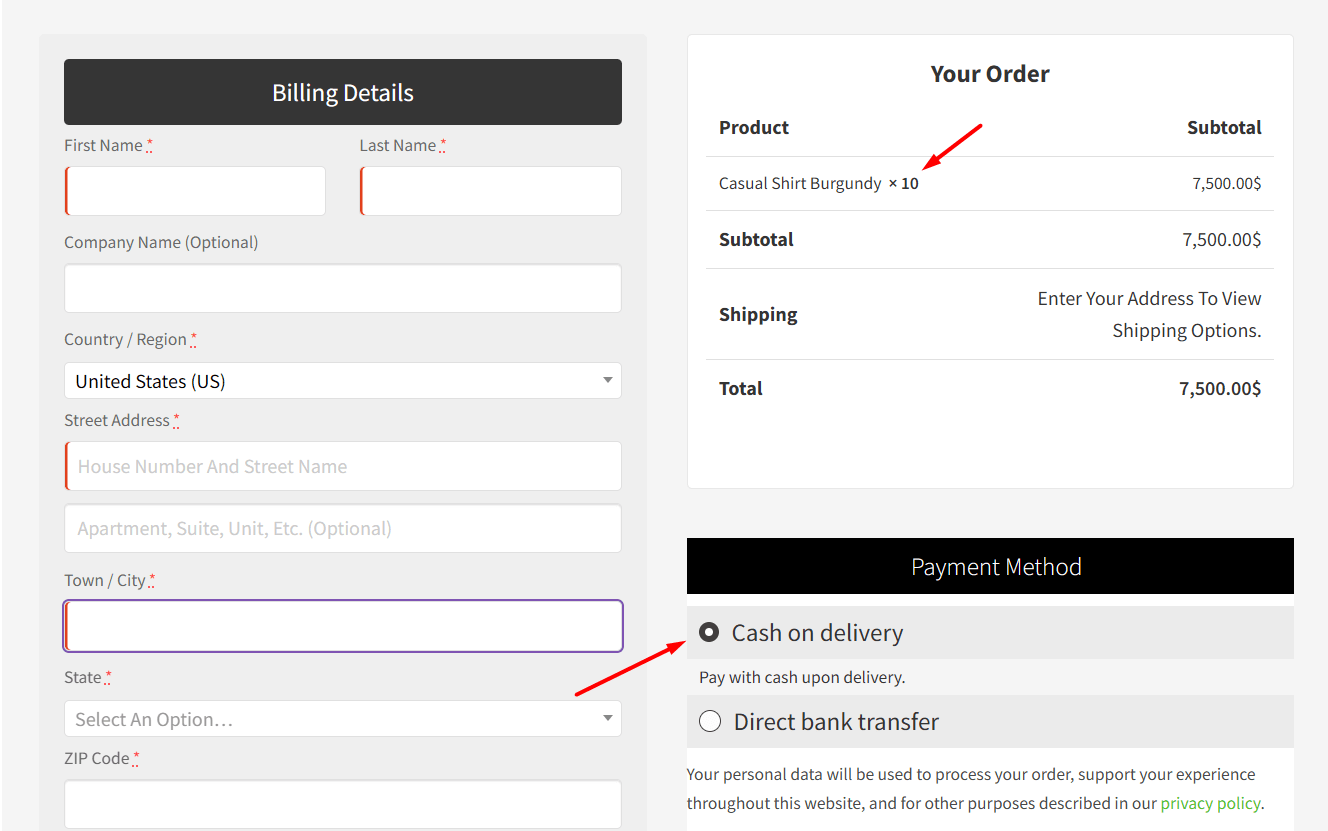
Closing Words
Now you know all the steps required to apply a minimum order amount rule to enable payment gateways in WooCommerce. Utilizing this strategy, you can get rid of complicated payment options and ensure a good profit for your business.
As usual, if you are in doubt about a step, make sure to check out the article again. And feel free to share any thoughts in the comments section!