Halloween is right around the corner. Is your B2B WooCommerce store ready for it?
If not, you may miss out on a great opportunity to boost your sales. Whether a B2B or B2C store owner, you must prepare your site immediately to grab the opportunity. It is the perfect time to offer and make the most of an exclusive discount. How?
If you also want to make your site prepare for the Halloween festival, you are at the right blog post. After reading this blog post, you will get effective tips and ideas on preparing your website.
*** Note: You can also listen to the podcast based on the blog post in case you don’t like to read much.
Why Make Site Ready For Halloween?
You must be wondering why you should change the store’s look for a specific period, like Halloween. Although there are many benefits of giving a Halloween makeover to websites, here are some of the most important reasons.
Boost Seasonal Sales: The most common and effective way to increase sales is by offering discounts. But for that, we need a reason. And Halloween is a great reason to offer discounts organically. As it is a festive season, reducing product prices will increase sales without negatively impacting the brand.
Increase Customer Engagement: Another great benefit is increasing customer engagement. Giving the Halloween vibe to your store will make your customers feel like you are enjoying the festival with them.
Brand Awareness with Fun: Giving a seasonal touch to the site creates a great customer experience. So whether the visitors are new or returning, they will have a positive impression. As a result, it will increase your brand awareness.
Stand Out from Competitors: Lastly, giving your site a festival look will make it stand out from the competitors.
How to Prepare My B2B Store Ready for Halloween
Now, let’s explore how to prepare your B2B WooCommerce store for this Halloween season.
Spooky Website Makeover
First, you need to give your site a Spooky Halloween vibe. How?
You need to change the color, fonts, and some Halloween special banners for that. However, you will be required to install an additional plugin. If you don’t know which plugin to choose, consider the WowStore plugin. Here’s what it offers to prepare your site for this Halloween.
Woo Builder: One of the main attractions of WowStore is its powerful WooCommerce Builder. It helps to create custom pages and replace the default WooCommerce pages. You can use it to create custom shop and product pages per your requirements.
Banner Maker: Without promotional banners, you can not highlight your offers. You would be glad to know that WowStore also has a banner maker feature. You can use its premade layouts or build custom ones from scratch.
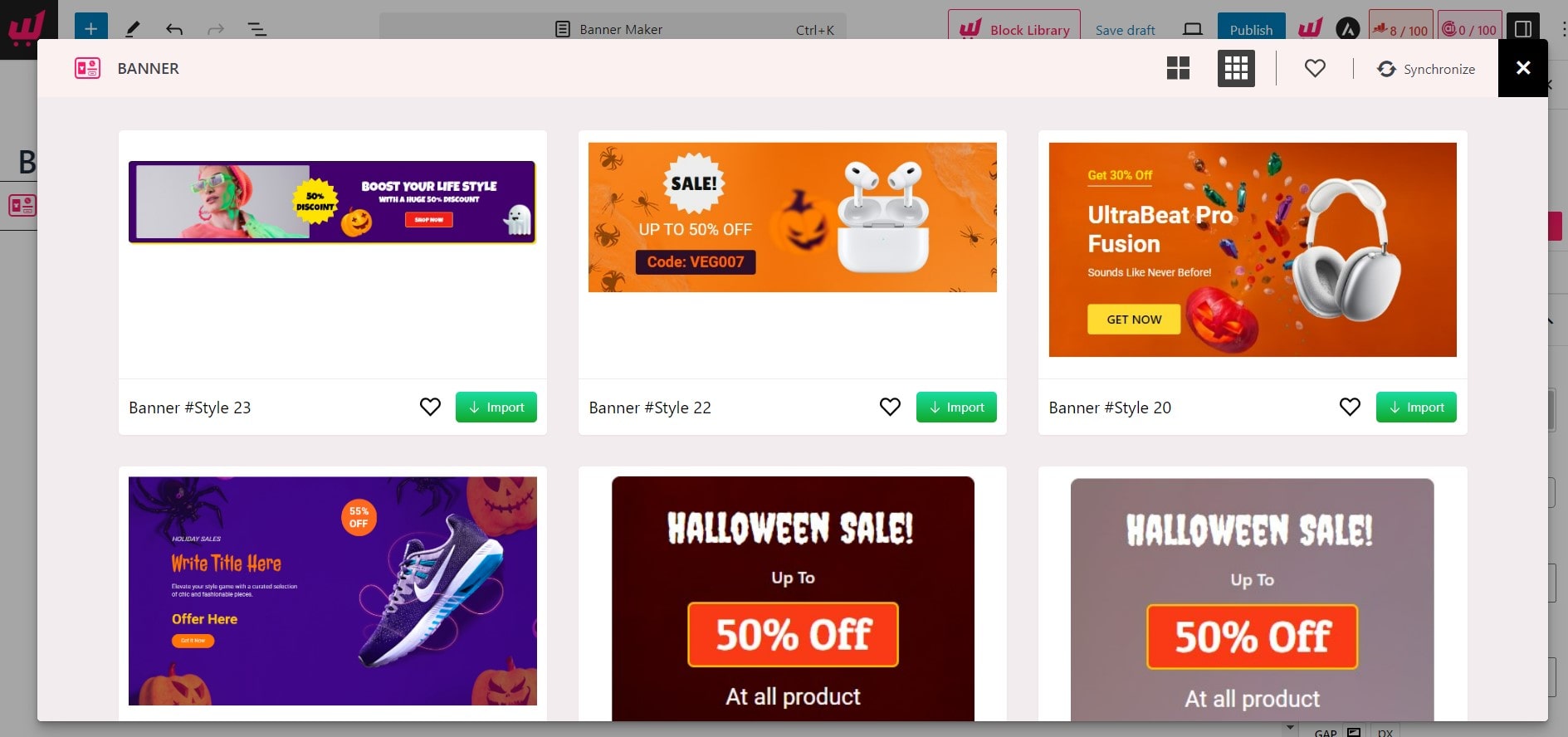
Custom Font: You should also add Halloween fonts to your store. It will increase the festive vibe. With WowStore, you can upload and use your desired fonts effortlessly.
Change Add to Cart Button Text: WowStore allows you to change the add to cart button text to anything you want. So you can change the button text to Grab Halloween Offer to highlight and increase the click-through rate.
Bulk Order Page: For B2B stores, bulk ordering functionality is a must. Creating a separate bulk order page with a Halloween vibe is ideal. How?
You must use a plugin like WholesaleX to create a separate page with the bulk order form. And with the WowStore banner maker, you can make it more interesting and conversion-focused.
Offer Discount to Boost Sales
Once you are done with festive decorations, it’s time to increase your sales. How?
The best and most common way to increase WooCommerce sales is to offer discounts. There are many effective ways to offer discounts with less effort and get more returns.
Site-Wide Discount Offer: As Halloween is a festive season, you may need to add discounts to all of your store’s products. However, adding discounts manually to every product is too time-consuming.
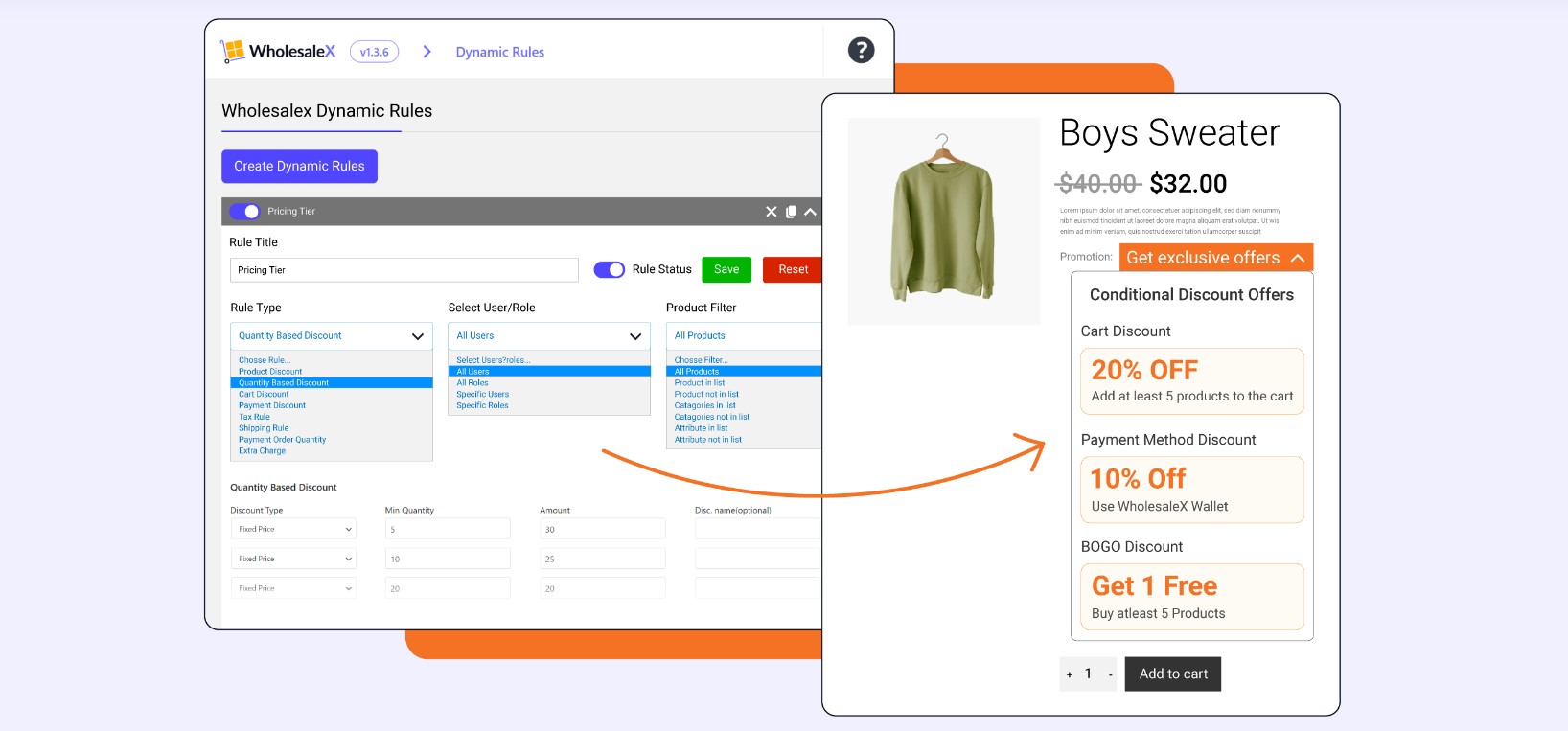
Don’t worry. You can use WholesaleX’s Dynamic Rule feature to add product discounts with only a few clicks. Not only that, but you can also offer discounts based on the user’s roles.
For example, if you have a B2B and a B2C customer base, you can set different discount rates for them.
Last but not least, you can make the offer available only during Halloween. So, the discounts will be automatically removed once the Halloween period is over.
Tiered Pricing: Tiered Pricing, or quantity-based pricing, refers to offering discounts based on quantities. It is one of the most effective ways to increase bulk purchases for Halloween and at regular times as well.
Buy X Get Y Discount: Do you have some products that are not selling well? It is the right time to get rid of them while increasing earnings. You need to give them for free or at a discounted rate with the most selling products in your store. As a result, your popular products’ selling rates will increase.
You can use WholesaleX or WowRevenue to use the Buy X Get Y feature. I suggest you explore the potential of both plugins and use the one that suits your needs.
Product Bundle Discount: If you want to increase the order value instead of just increasing the sale, the bundle discount will be a great choice. Once a visitor explores a product, you can highlight a bundle that includes the product they are interested in.
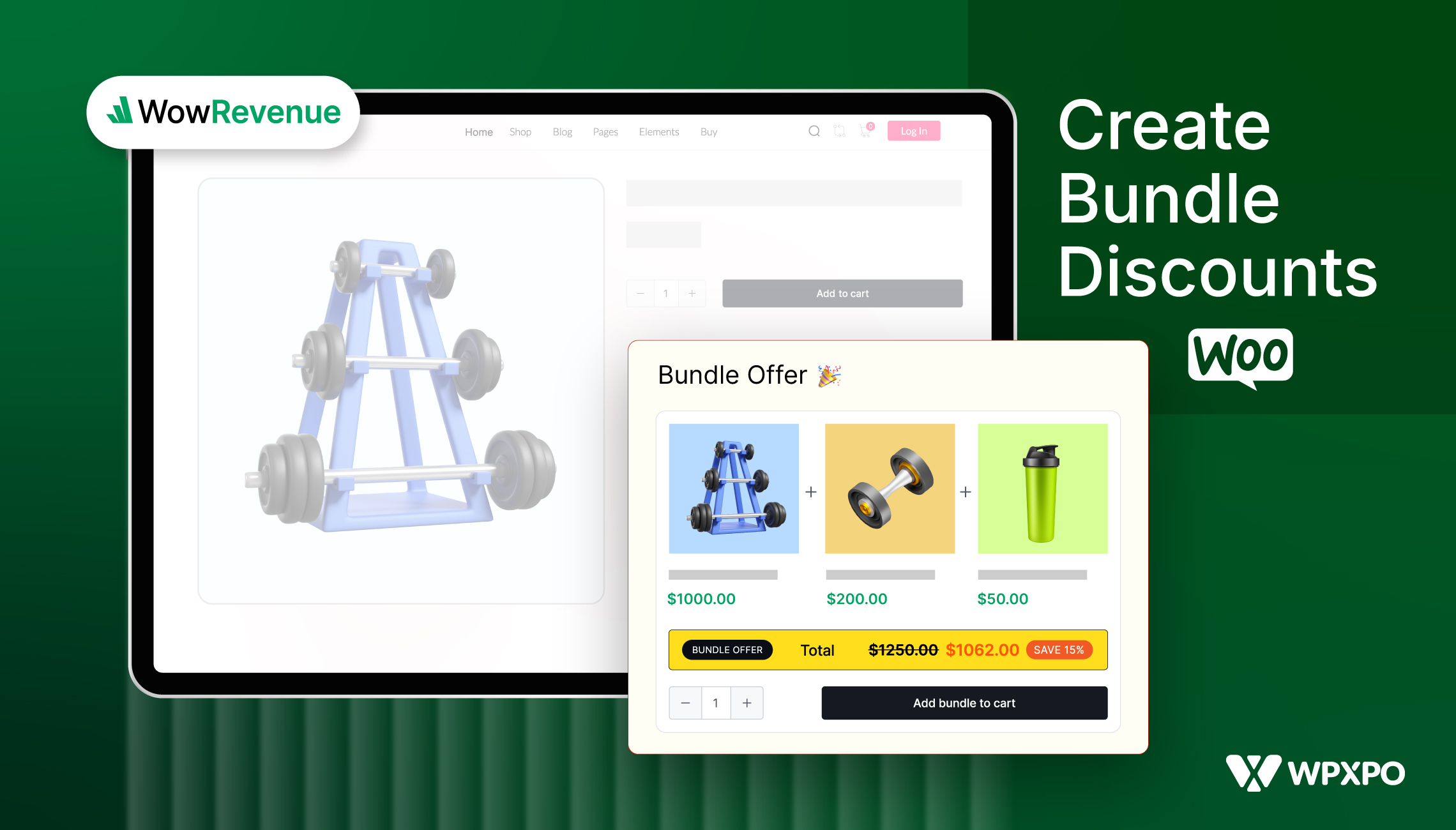
So they will be encouraged to grab the bundle to enjoy the discount. To create an exclusive discount campaign like this one and more, you can use the WowRevenue plugin.
Cart Total Discount: Offering a discount based on a pre-defined cart total value is an effective way to boost sales by increasing conversion rates. But how will your customers know about it? The discount will only be applied to the cart page if it meets the pre-defined value.

Don’t worry. You can highlight it on the product pages to encourage shoppers to increase their cart value.
Improve Conversions with FOMO
Only offering discounts may not fulfill the desired sales rates. Depending on the type of store and audience base, you may need to give an extra push to increase the conversion rates. One of the great ways to improve the conversion rate is to create FOMO. It will create a sense of urgency among your customers and make them place the order sooner rather than later.
Stock Progress Bar: Whenever you give a discount, your audience might think they will order it later. Offering discounts may attract them but would not be enough for the customer to buy instantly. You need to encourage them further by highlighting the limited quantity with the FOMO message.
Cart Reserved Timer: It automatically adds a countdown timer with a FOMO message once someone adds products to the cart. You have the control to change the FOMO massage. For example, write, “The products you are in high demand.” So the shopper will encouraged to complete the purchase immediately. The conversion rates will be increased, and the cart abandonment rate will decrease.
Sales Push Notification: Sales push notification, also known as recent purchase notification, is another great feature for creating FOMO. More potential buyers have confidence as it shows the names of the products and the customers.
Offer Free Shipping: The most commonly used technique to increase conversion. However, it always works for some customers, if not for everyone. But you must highlight it on the Shop and Product pages to grab the attention.
Final Words
Now that you know how to prepare your site for the Halloween period. Now, you might think there is a lot of work to do. But trust me, it will not take too long. You can implement all of the mentioned techniques within a short period. However, for that, you must have the following plugins.
- WowStore: Give a Spooky makeover to your online store and create FOMO.
- WholesaleX: Offer discounts based on user roles, B2B, B2C, and more.
- WowRevenue: Create bundle discounts to increase the average order value.
***Note: Did you 🤔 know we are also offering huge discounts for this Halloween? You can 🎁 save up to 65% on our plugins. It’s a limited-time offer – Don’t miss the opportunity.







