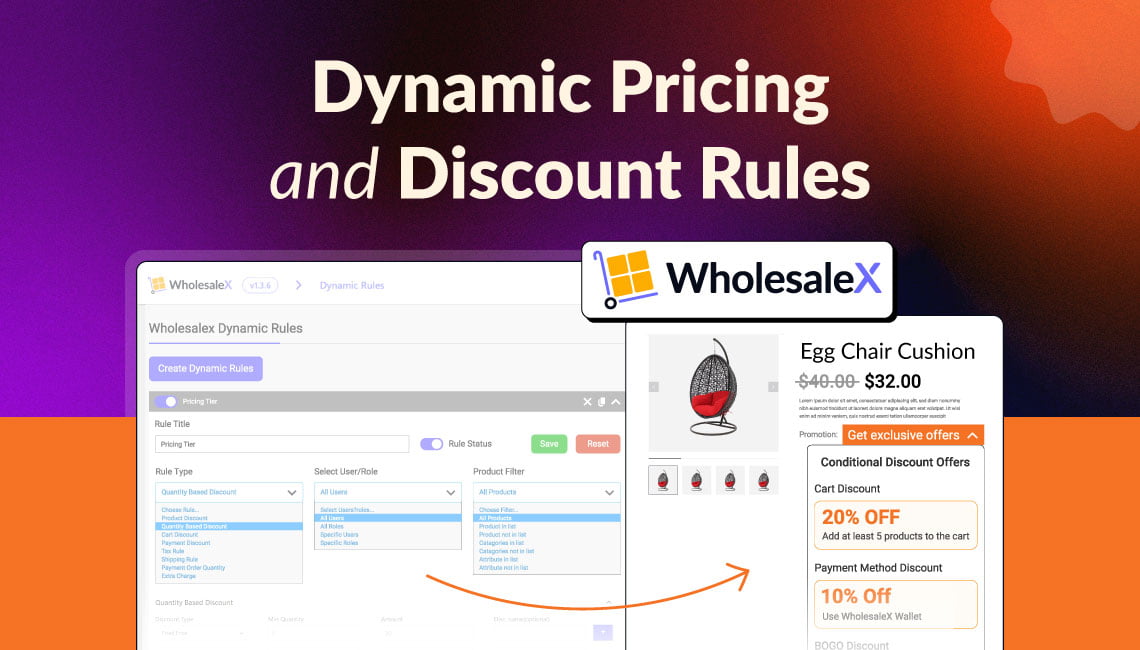The first step of starting an online business is creating an eCommerce website. Thanks to WordPress and WooCommerce, creating an eCommerce website is not difficult anymore. Anyone with some technical knowledge can launch their dream site in WordPress.
However, the main challenges come once we start managing it. Especially, the pricing and discount management of WooCommerce stores is very difficult. It becomes even more difficult if you have hundreds or thousands of products in your store.
That’s where third-party plugins come to the rescue. But which plugin we should go for?
If you have the same question, we have the perfect solution for you. Just keep reading the blog and you will get all of your answers.
Why Use A Dynamic Pricing and Discount Rules Plugin
First, we should understand, why it is important to use a plugin for managing pricing and discounts. WooCommerce has its price-adding option along with discount prices. But it does not allow us to create any special offers or, offer conditional discounts.
Not only that, we can’t even add discounts to multiple products at once. You have to go to the edit pages of all products to add the discounts manually. So the basic options of WooCommerce are okay for small online stores. However, those store owners who have numerous products and want to boost sales must use a plugin for managing pricing and discounts dynamically.
Introducing WholesaleX Dynamic Pricing and Discount Rules
We have the perfect solution for you that will save you time and money while managing the pricing and discounts of your WooCommerce store. WholesaleX Dynamic Rules has all the options for adding pricing and offering special discounts.
Not only that, but you can also set different prices for the same products for different customers. As WholesaleX is an all-in-one solution for managing WooCommerce B2B or B2B+B2C hybrid, stores, it also has a custom registration form builder, user roles management and so many features.
So you can assign customers to different user groups once they register using the custom registration form. Then you can set different pricing based on the user roles.
Types of Dynamic Pricing & Discount Rules
Now that you have an overview of the WholesaleX Dynamic Rules, it’s time to explore the types of available rules types.
Product Discount (Discounted Wholesale Price)
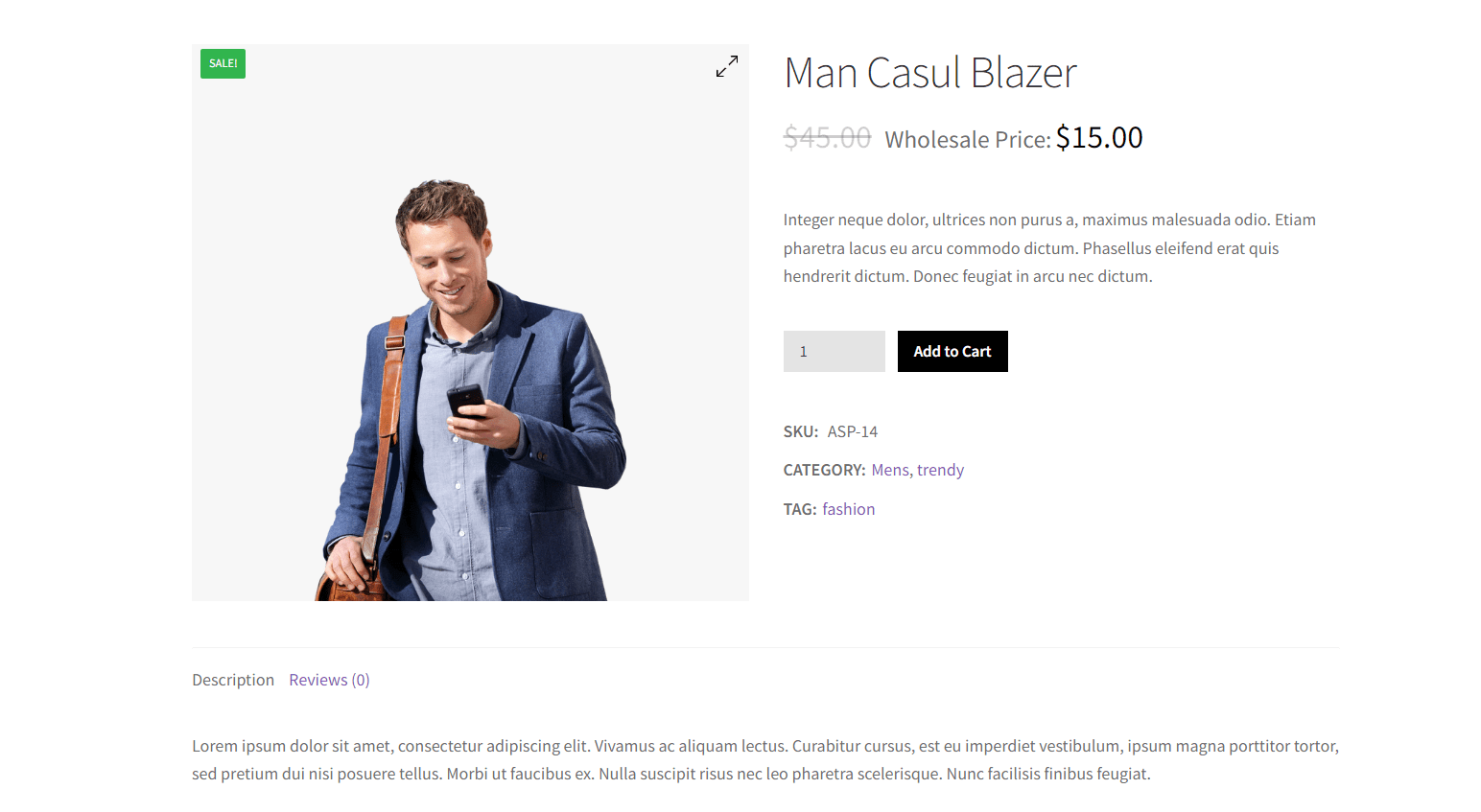
The very first and most common type is the product discount. It allows you to add discounts to all products, specific products, or products of specific categories based on user roles. Not only that, you can also add discounts to product attributes as well. This type of discount rule is very effective if you have a wholesaling store.
Quantity-Based Discount (Tiered Pricing )
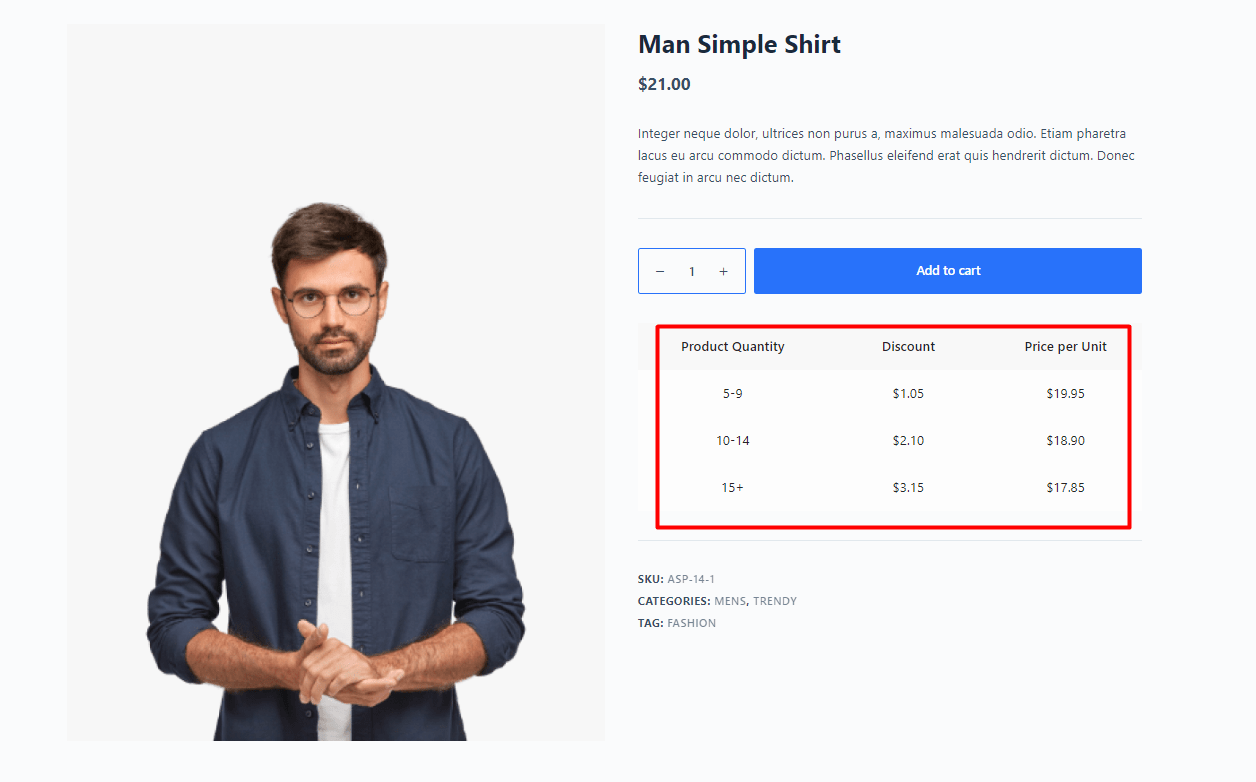
Quantity-based discount is one of the most popular and effective pricing types that not only increases sales but also increases the average order value. It allows you to set different prices for different quantities of tiers and as the higher the quantity goes, prices decrease. So the customers are most likely to order a large quantity to avail the best possible discount.
Cart Discount
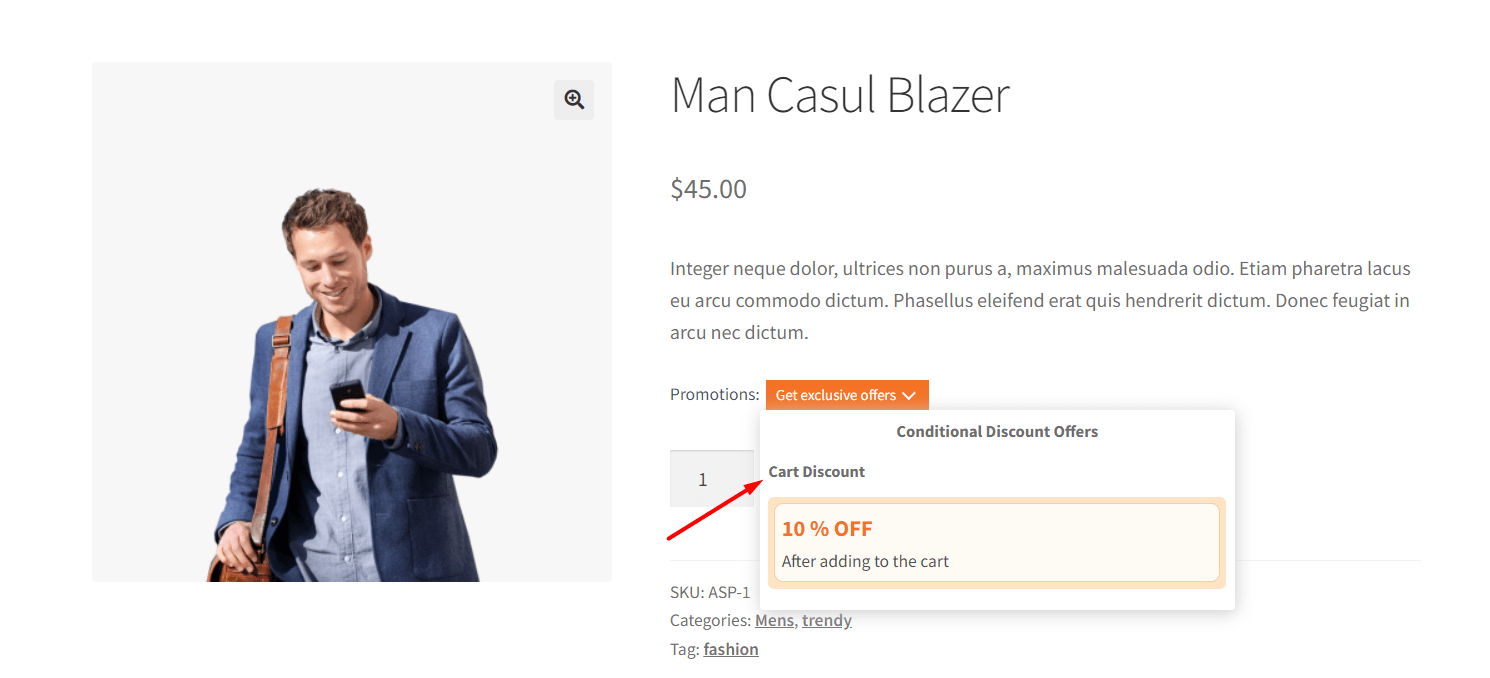
This rule helps you to offer special discounts to the cart page for all or any specific product based on users. The cart discount can be created with or without any condition. However, it will be effective if you can set the conditions smartly.
Payment Method Discount
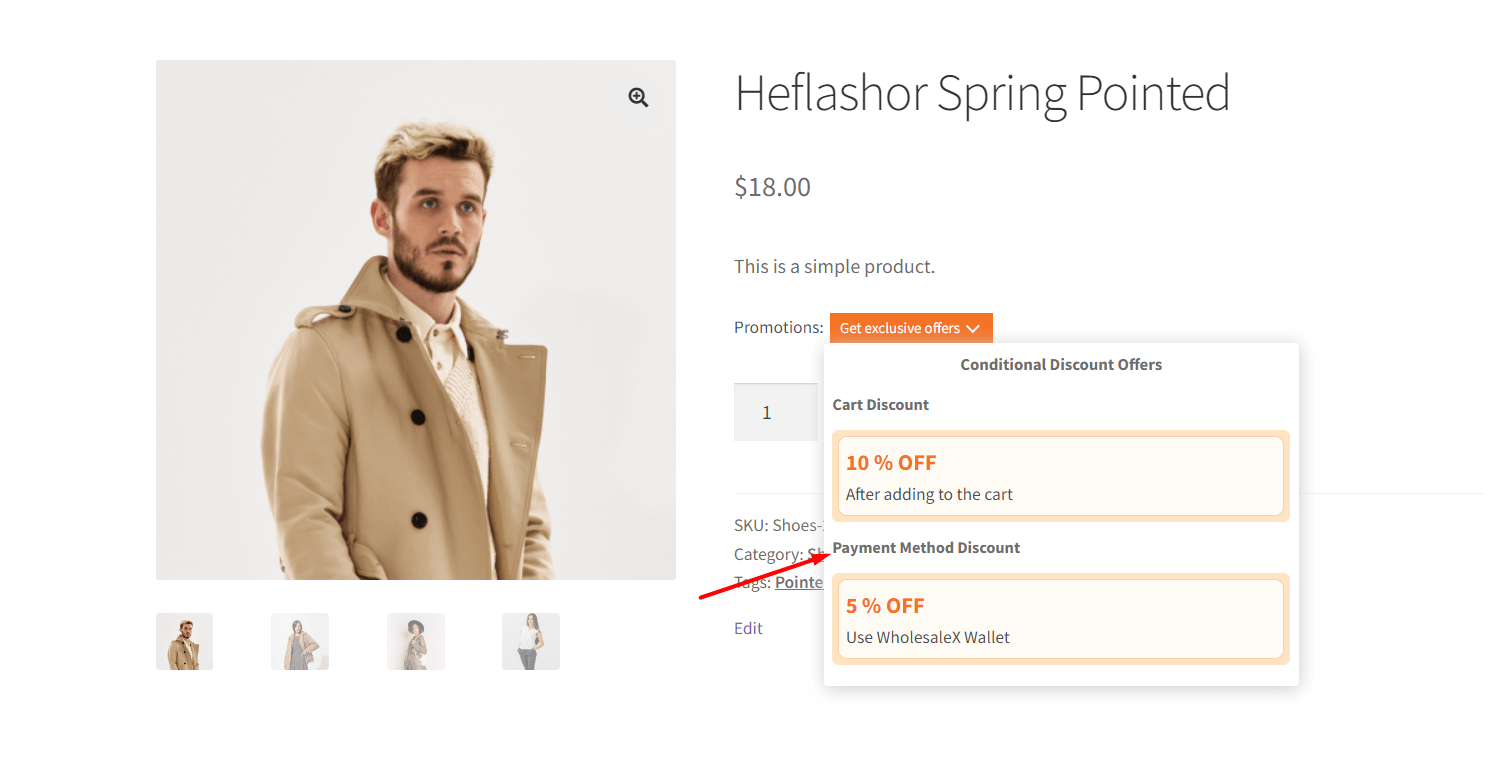
Do you want your customers to use a specific payment method? We have the perfect solution for you. Offer special discounts for using that specific payment method. So it will encourage them to use it over other options to get the discount.
Required Quantity for Payment Method
Like encouraging them to use a payment method, you can also discourage them not to using one. For that, you just need to set the required quantities that will be mandatory to use a specific payment method. So even if they want to use the payment method the average order will be increased and you will be benefited in both of the situations.
Buy X Get 1 (BOGO)
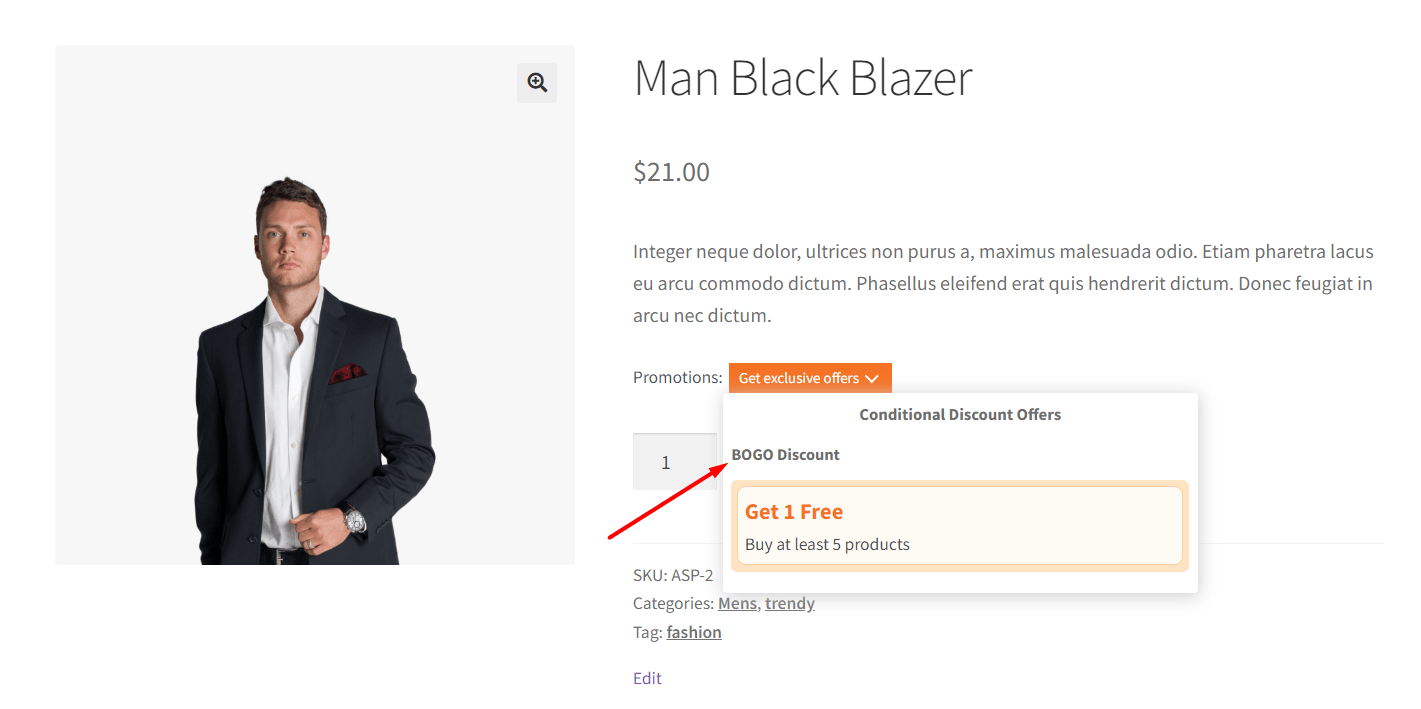
This rule helps to create offers like buy one get one. However, you can also set the value of “X” whatever you want. For example, you can set 5 quantities as the requirement to get 1 for free. So once someone adds 5 products to the cart they will see that the price of one product is discounted.
Buy X Get Y
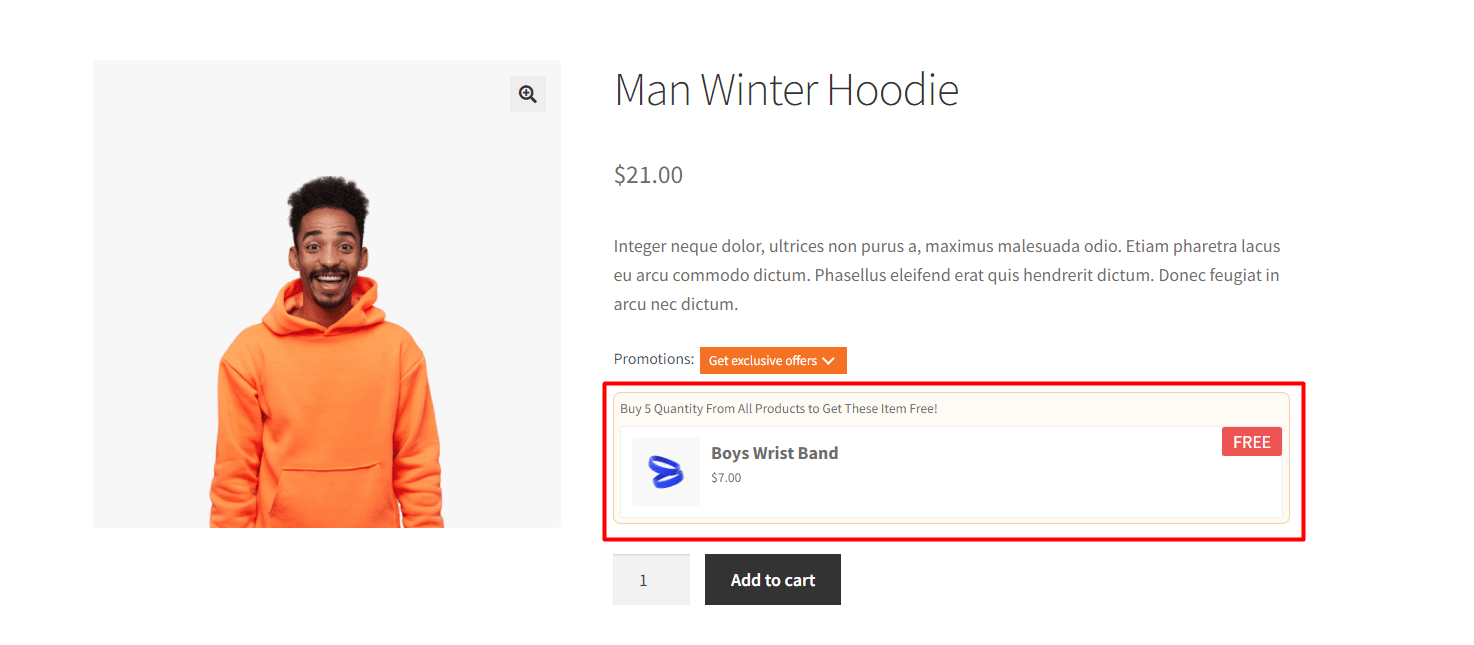
This rule is almost similar to the Buy X Get 1 offer. The difference is that the free product is different from the purchased products. And, you can set the quantity of the free item as well.
Min & Max Order Quantity
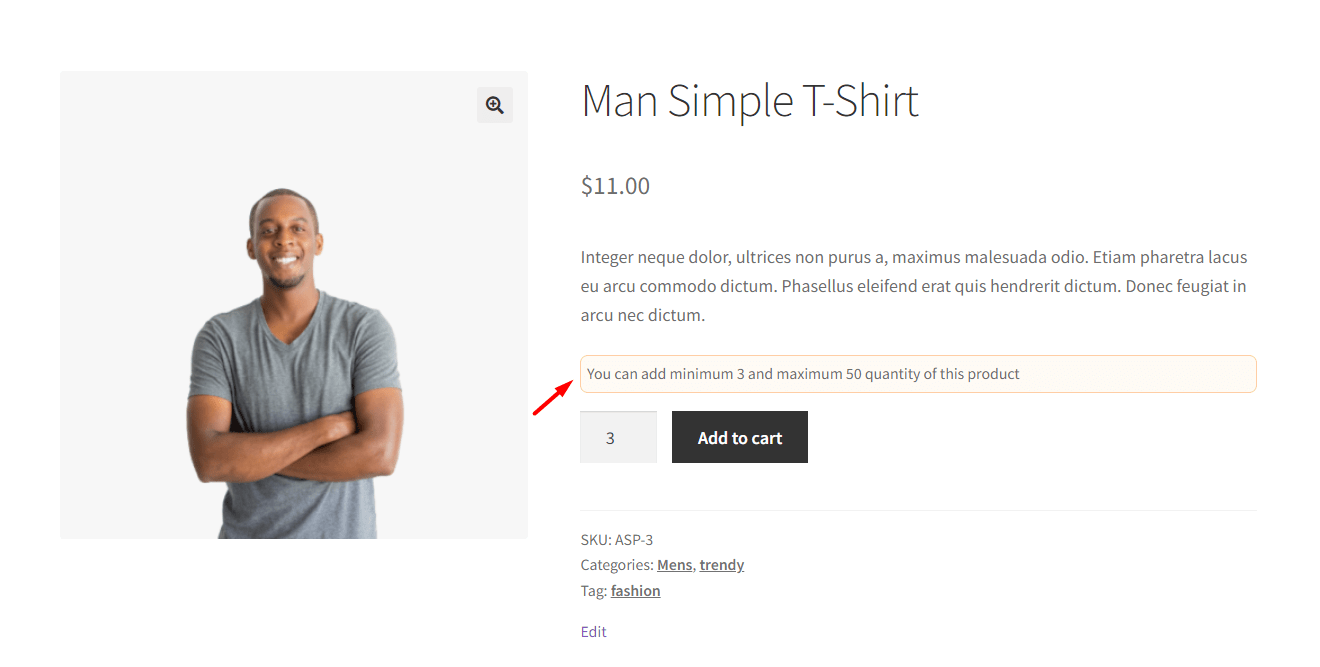
The Min and Max order quantity rule type is for restricting the customers with a predefined quantity. So the customer will not be able to order less or more products that have been set. You can use both minimum and maximum quantity at the same time or you can also use any one separately.
Shipping Rule
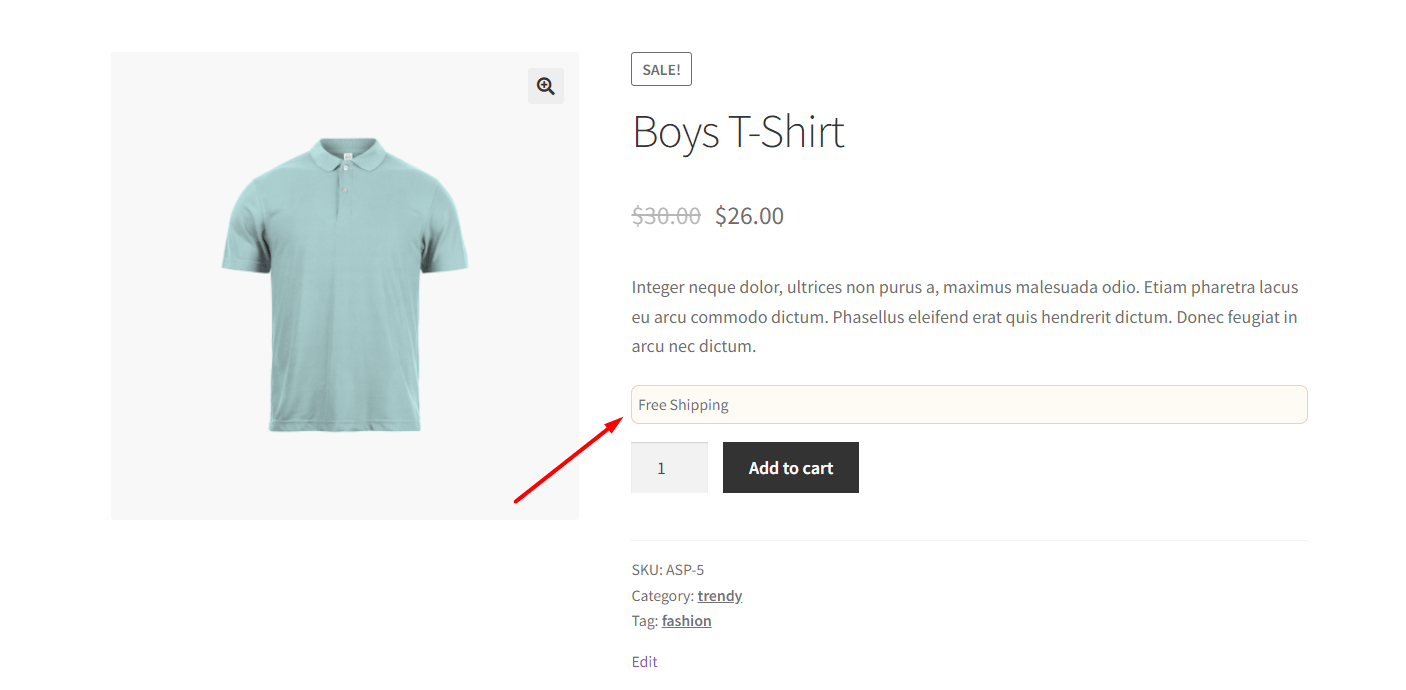
The shipping rule allows setting different shipping methods for different products and groups of users. So the user of the selected group (role) will only see the shipping method that you have assigned for them.
Tax Rule
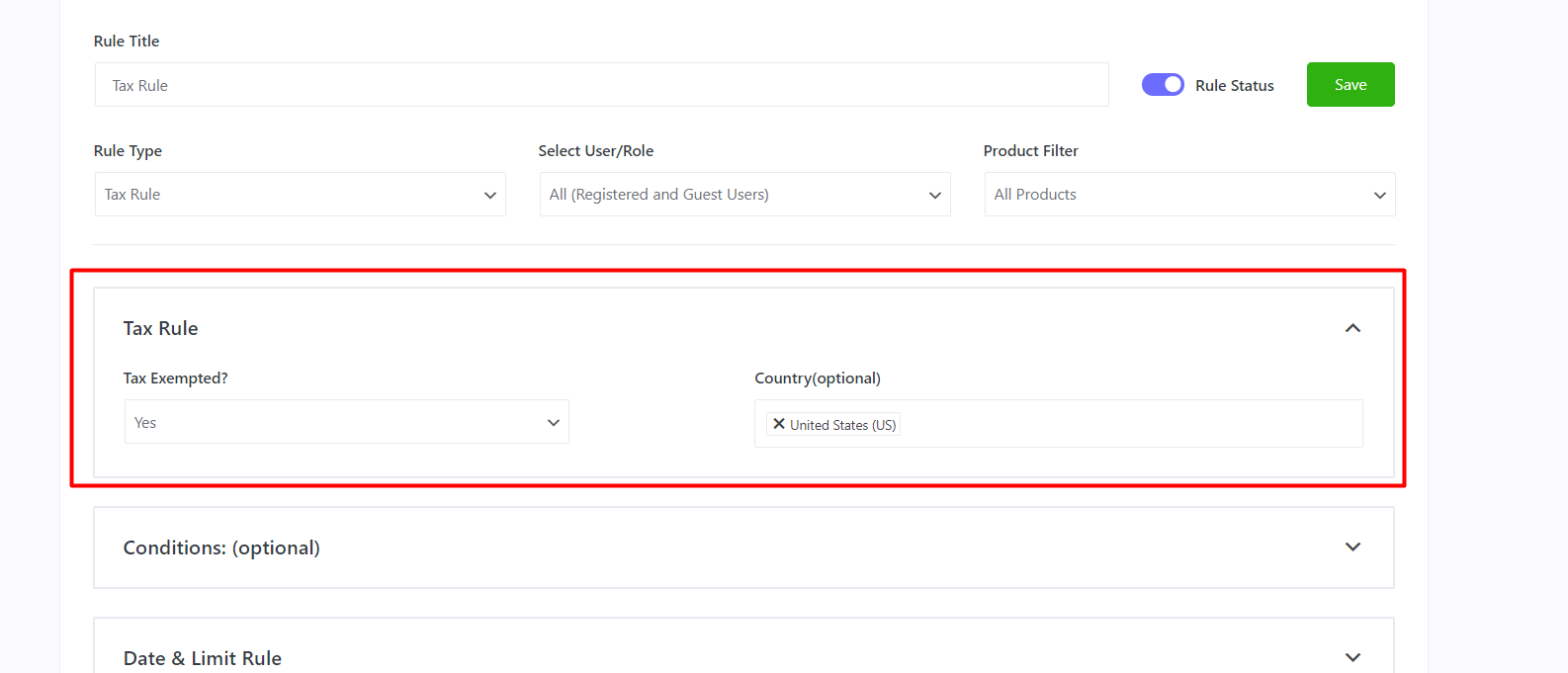
Tax rule works similarly to the shipping rules. If you have zero tax products you exempt tax from them. So the customers can purchase those products without paying any taxes.
Extra Charge
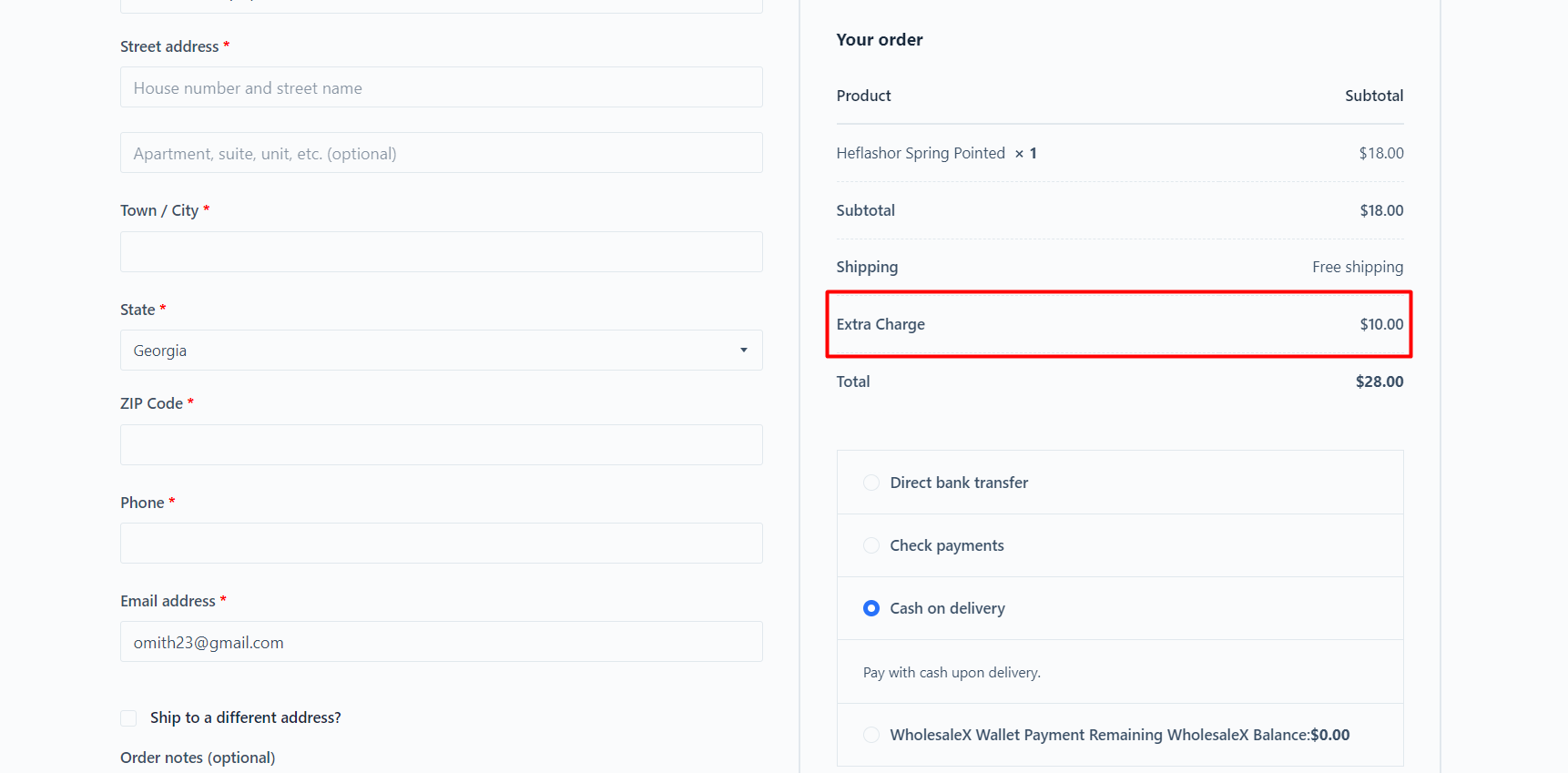
The extra charge rule type enables the functionality to get additional charges if the customers want to use a specific payment method. It is very effective if you have any payments that have extra charges as you can get the additional amount from the customers.
Restrict Product Visibility
Do you have any exclusive products that you want to showcase only to specific customers? With the product visibility rule, you can hide any or all products from a specific group of users.
Conditional Cart Discount
Along with the dynamic rules you also have the option to set some cart conditions that will be required to avail the discounts. You have the following cart conditions that you can apply:
Cart Total Quantity: With this option, you can set the required quantity. So once the customers add the required number of products to the cart, they will get the discount.
Cart Total Value: Here, you can add your desired amount that will be required. So the customers need to spend the required amount to get the discount.
Cart Total Weight: You can use this condition if you are selling products based on weight instead of quantity.
User Order Count: Here you can set the number of orders. So the customer will get the discount for every order once they complete the required order count condition.
Total Purchase Amount: Se the required purchase amount. The customer will start getting discounts once they spend the required amount.
Usages and Time Limit
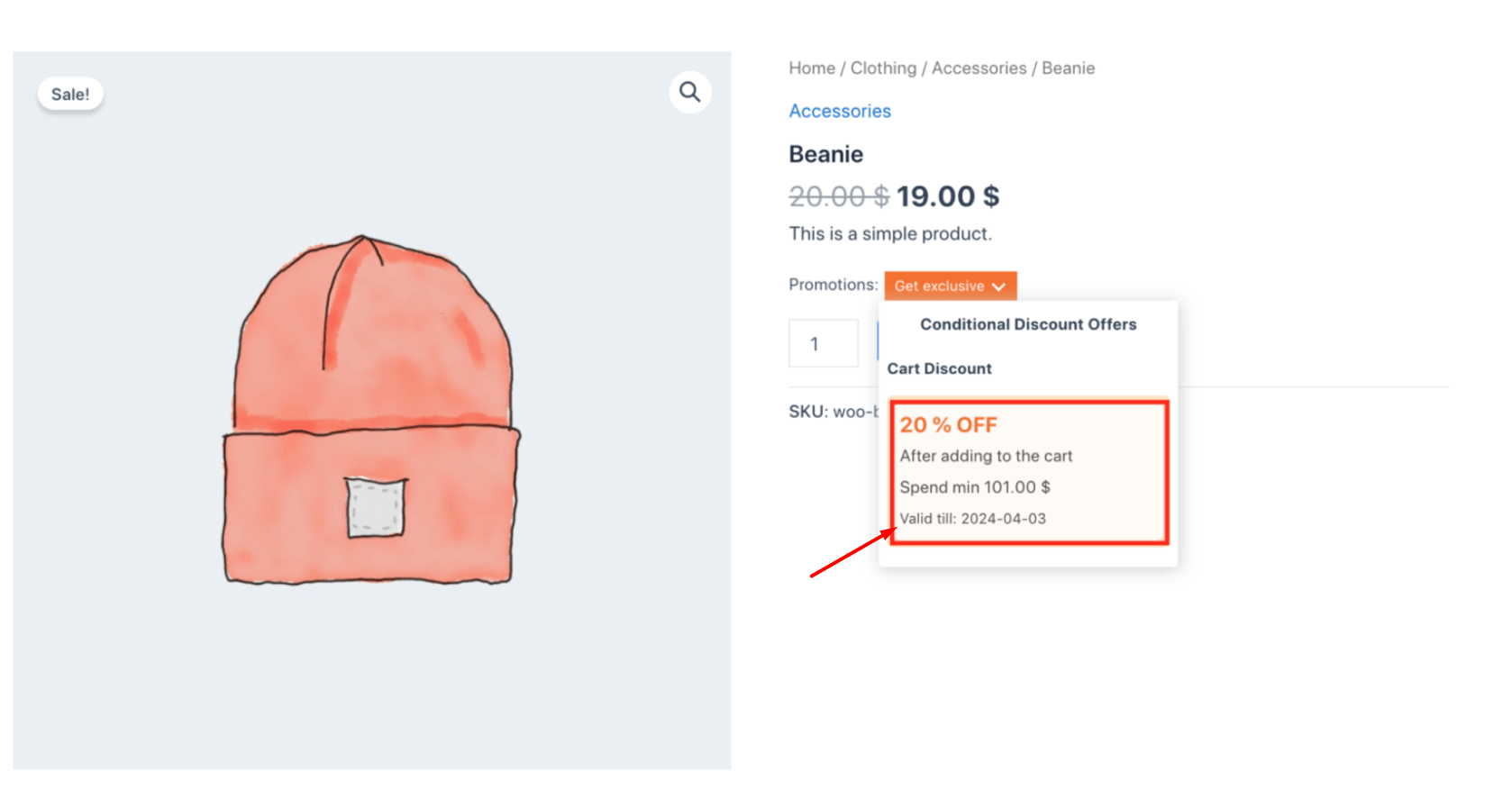
Like the cart condition, you have more optional conditions, usages, and time limits. Here, you can select how many times the discounts can be availed and a time limit after which the offer will expire. The time limit will be visible on the product page along with the offer. So, it will create FOMO among the customers and chances are they will purchase instantly.
Why WholesaleX Dynamic Rules Is the Best Solution
You will find so many options if you search for Dynamic Pricing plugins. So it is a common question, why you should use the Dynamic Rule of WholesaleX.
Yes, you can find lots of solutions, but we can assure you that, no other plugin will give you this kind of functionality and flexibility. First of all, you will not get any simplified solution. And, most importantly no other Dynamic Rules allows you to display the special promotional offers at the front end.
Whereas WholesaleX gives the flexibility to display the offers on the product pages. Because without displaying them there is no effectiveness in creating dynamic discounts. That’s why no other solution stands a chance against WholesaleX Dynamic Rules.
Increase Your Sales Now With WholesaleX
Dynamic Rules is one of the main features of WholesaleX. However, it is not only limited to this. WholesaleX is the most complete WooCommerce B2B solution with so many conversion-focused features for both wholesale and retail stores. So are you ready to supercharge your store with WholesaleX and boost earnings?
Conclusion
So that’s all about the WholesaleX Dynamic Pricing and Discount Rules. Now it’s your turn to make the best use of it to grow your business. Make sure to use the pricing strategies to effectively increase your earnings. Don’t forget to check out other conversion-focused features of WholesaleX.