The Easiest Wholesale Solution for WooCommerce
Excellent

4.9 out of 5 based on 260+ reviews
Yearly
Lifetime
Agency Bundle
Starter
- Licenses for 1-Sites
- 1 Year Updates
- Priority Support
- All add-ons: Request A Quote, reCAPTCHA, Wallet, Conversation, Subaccounts, Bulk Order
- User Roles
- Product Discount
- Custom Registration Form
Business
- Licenses for 5-Sites
- 1 Year Updates
- Priority Support
- All add-ons: Request A Quote, reCAPTCHA, Wallet, Conversation, Subaccounts, Bulk Order
- User Roles
- Product Discount
- Custom Registration Form
- Licenses for 20-Sites
- 1 Year Updates
- Priority Support
- All add-ons: Request A Quote, reCAPTCHA, Wallet, Conversation, Subaccounts, Bulk Order
- User Roles
- Product Discount
- Custom Registration Form
- White Label (NEW)
Starter
- Licenses for 1-Sites
- Lifetime Updates
- Lifetime Priority Support
- All add-ons: Request A Quote, reCAPTCHA, Wallet, Conversation, Subaccounts, Bulk Order
- User Roles
- Product Discount
- Custom Registration Form
Business
- Licenses for 5-Sites
- Lifetime Updates
- Lifetime Priority Support
- All add-ons: Request A Quote, reCAPTCHA, Wallet, Conversation, Subaccounts, Bulk Order
- User Roles
- Product Discount
- Custom Registration Form
- Licenses for 20-Sites
- Lifetime Updates
- Lifetime Priority Support
- All add-ons: Request A Quote, reCAPTCHA, Wallet, Conversation, Subaccounts, Bulk Order
- User Roles
- Product Discount
- Custom Registration Form
- White Label (NEW)
Add More to Save More...
Mix, match, and save—up to 75% off your plugin bundle.
Lifetime Unlimited
Selectable Products
Action
Choose More Products
to Save More
to Save More
- Lifetime Unlimited Sites License
- Lifetime Plugin Access
- All Pro Add-ons & Features
- Lifetime Free Updates & Support for Life
Get the Plan That’s Right For You. All Prices are in USD. 14-Day Money Back Guarantee. Change or Cancel
Anytime!
Processed by Paddle
Trusted Payment Gateway
Secure Payment
100% No-Risk Money Back Guarantee!
The Best Possible Experience with WholesaleX with A 14-Day Easy Refund Guarantee. Learn More!
Enjoy the convenience and peace of mind of knowing you can return your purchase. Get the best deals on the highest quality products without any worry.
 Jakir Hasan
CEO & Co-Founder, WPXPO
Jakir Hasan
CEO & Co-Founder, WPXPOGet The Best Deals Right Here
Don’t miss out on opportunities to boost
your wholesale store. Experience the full potential of WholesaleX today!
| Feature Comparison | Free - $0 Download | Starter $129 109/yr Buy Now | Agency $299 194/yr Buy Now | Business $199 149/yr Buy Now | |||||
|---|---|---|---|---|---|---|---|---|---|
| Updates | Free | 1-Year | 1-Year | 1-Year | |||||
| Support | WordPress.org Support | Quick Support | Quick Support | High-Priority Support | |||||
| Domain | – | 1 | 20 | 5 | |||||
| Addons | 1 | 6 | 6 | 7 | |||||
| General Features (Basic) | |||||||||
| Registration & Login FormMake your own form for registration and login | |||||||||
| reCAPTCHA IntegrationEnable reCAPTCHA to stay safe from bots and other malwares | |||||||||
| reCAPTCHA SettingsSettings to customize reCAPTCHA | |||||||||
| User Role CreationCreate user roles and manage it | |||||||||
| Registration Form Builder (Custom)Create custom registration form by adding required fields | |||||||||
| Billing Form Builder (Custom)Create custom billing form by adding required fields | |||||||||
| Shortcode FacilitiesWordPress shortcode integration to add forms in any page | |||||||||
| General Features (Email) | |||||||||
| Email Approval for New UsersEnable and set what email users receive after approval | |||||||||
| Email for Registration ApprovalEnable and set what email users receive after registration approval | |||||||||
| Email Verification (For All Users)Enable and set what email user will receive after user verification | |||||||||
| Email Smart TagsSmart tags helps to create different types of email templates | |||||||||
| Registration Pending EmailEnable and set what email user will receive when registration is pending | |||||||||
| Declined Registration EmailEnable and set what email user will receive when registration is declined | |||||||||
| Conversation & Quote | |||||||||
| Conversation (In-Built)WholesaleX’s in-built conversation system between users and admin | |||||||||
| Custom MessagingUsers can start messaging to admin | |||||||||
| Custom InquiryUsers can start an inquiry about products to admin | |||||||||
| Request A Quote (Registered User)Registered users can send quotation requests to admin | |||||||||
| Request A Quote (Guest User)Guest users can send quotation requests to admin | |||||||||
| Unlimited Quotation OfferUsers can make quotations for products as much as they want | |||||||||
| Easy Reply on Quote RequestsUsers and admins can easily reply for quotation requests | |||||||||
| Conversation Settings (Customization)Settings for all the conversation related options | |||||||||
| WholesaleX Wallet | |||||||||
| WholesaleX Wallet Management (User-BasedWholsaleX very own payment system to purchase products | |||||||||
| Easy Wallet Top-Up (User)Users can easily add funds with regular payment system | |||||||||
| Custom Wallet Top-Up (Admin)Admin can add funds on specific user accounts | |||||||||
| Bulk Order | |||||||||
| Bulk Order Form (Wholesale Order Form)Save time by ordering multiple products from one place | |||||||||
| Add Unlimited Products in Bulk OrderUsers can add infinite amount of products in their order based of availability | |||||||||
| Easy Save OrderUsers can save their bulk order form to order on a later time | |||||||||
| 1-Click Add to CartUsers can directly add products to cart in just a click | |||||||||
| Save Product List from Add to Cart PageUsers can also save their product list from the cart page | |||||||||
| Easy Reordering from Saved OrderUser can use the saved order form to reorder the same products again | |||||||||
| Clear Session after Saving Purchase ListEnabling this setting will clear the bulk order from when users save their list | |||||||||
| Clear Cart Page After Saving Purchase ListEnabling this setting will clear the cart when users save their list | |||||||||
| Disable Filter on Bulk Order FormThis setting will disable the category and tag filter in the search option in bulk order form | |||||||||
| Easy Product SearchUsers can easily search and add products via category and tag in the bulk order form | |||||||||
| Shortcode for Separate Bulk Order PageAdmins can create a separate page for a bulk order form | |||||||||
| Dynamic Discount | |||||||||
| Product Discount (Basic)Set simple and basic product discount | |||||||||
| User Role Based DiscountsSet discounts based on user roles | |||||||||
| Quantity Based DiscountSet discounts based on quantity | |||||||||
| Cart DiscountSet discounts based on products added to cart | |||||||||
| Payment DiscountSet discounts based on payment method | |||||||||
| Tax RuleSet tax exemptions on products | |||||||||
| Shipping RuleSet free shipping on products | |||||||||
| Payment Order QuantitySet how many items users can purchase on specific payment gateway | |||||||||
| Extra ChargeSet extra charge on specific payment gateway | |||||||||
| Buy X Get YBuy X amount of products to get discounts on product Y or get a free product Y | |||||||||
| Minimum Order QuantitySet a minimum order quantity for users | |||||||||
| Maximum Order QuantitySet a maximum order quantity for users | |||||||||
| Restrict Product VisibilityHide specific or all products based on user and user roles | |||||||||
| Quantity Based Discount PrioritySet the priority of which will be applied if there are multiple discounts | |||||||||
| Easy Product Filtration for Dynamic DiscountsAdmins can easily filter products when setting different types of discounts | |||||||||
| Multiple Discount TypesChoose between multiple discount types (discount amount/percentage, fixed price) | |||||||||
| Discount Naming PossibilitiesAdmins can name the discounts to easily locate them | |||||||||
| Discounts Based on Cart Total QuantitySet discounts based on total quantity of products in cart | |||||||||
| Discounts Based on Cart Total ValueSet discounts based on total value of products in cart | |||||||||
| Discounts Based on Cart Total WeightSet discounts based on total weight of products in cart | |||||||||
| Discounts Based on User Order CountSet discounts based on how many times the user ordered | |||||||||
| Discounts Based on Total Purchase AmountSet discounts based on the total purchase amount of a user | |||||||||
| Date Based DiscountSet discounts based on dates (ie, discounts will available from dd/mm/yy to dd/mm/yy) | |||||||||
| Easy Discount LimitLimit the number of discounts users can claim | |||||||||
| Private Store | |||||||||
| Private Store Settings (Admin)All the customization settings for a private store on admin end | |||||||||
| Change Redirection URL for Private StoreEasily change the redirection URL of a private store | |||||||||
| Product Visibility based on UsersApply product visibility based of specific users | |||||||||
| Product Visibility based on User RolesApply product visibility based of specific user roles | |||||||||
| Hide Retail PriceEnabling this will hide the retail price on the store | |||||||||
| Hide Wholesale PriceEnabling this will hide the wholesale price on the store | |||||||||
| Show Login to View Price on Product Listing PageEnabling this will require login to see the price on product listing page | |||||||||
| Show Login to View Price on Single Product PageEnabling this will require login to see the price on single product page | |||||||||
| Customization Settings | |||||||||
| Store Options (Only B2B, Only B2C, B2B+B2C Hybrid)Make your store B2B, B2C or B2B+B2C Hybrid | |||||||||
| Customizable Price Related Settings (Admin)All the price related settings for the admin end | |||||||||
| Customizable Language and Text Settings (Admin)Change the language and texts from the admin end | |||||||||
| General Customization Settings (Admin)All the necessary generalized customization settings | |||||||||
| Customizable Design Related Settings (Admin)Design and color related settings | |||||||||
| Settings to Clear Cart After Request Custom Quote Admins can enable settings to clear the cart when users request custom quotations | |||||||||
| Tier Layout Design SettingsSelect different design variation of tiers which will display on product page | |||||||||
| Bulk Order Settings (Admin)All the necessary settings for bulk order feature | |||||||||
| Other Benefits | |||||||||
| DocumentationComprehensive documentation and guides | |||||||||
| Video TutorialsComprehensive video guides and tutorials | |||||||||
| Blog PostsA vast amount of dedicated blog posts to help users | |||||||||
| Join the Amazing CommunityJoin our user community and stay updated | |||||||||
| WordPress.org SupportExtensive support on wordpress.org | |||||||||
| Quick Support (Queued)Extensive queue based user support | |||||||||
| Premium High Priority SupportQuick and live priority support for users | |||||||||
| 14-Days Money Back GuaranteeEasy refund policies | |||||||||
Recommended by the Influencers and Loved by The WordPress Community
Check out the words from a user who have already started writing his B2B success
stories with WholesaleX.
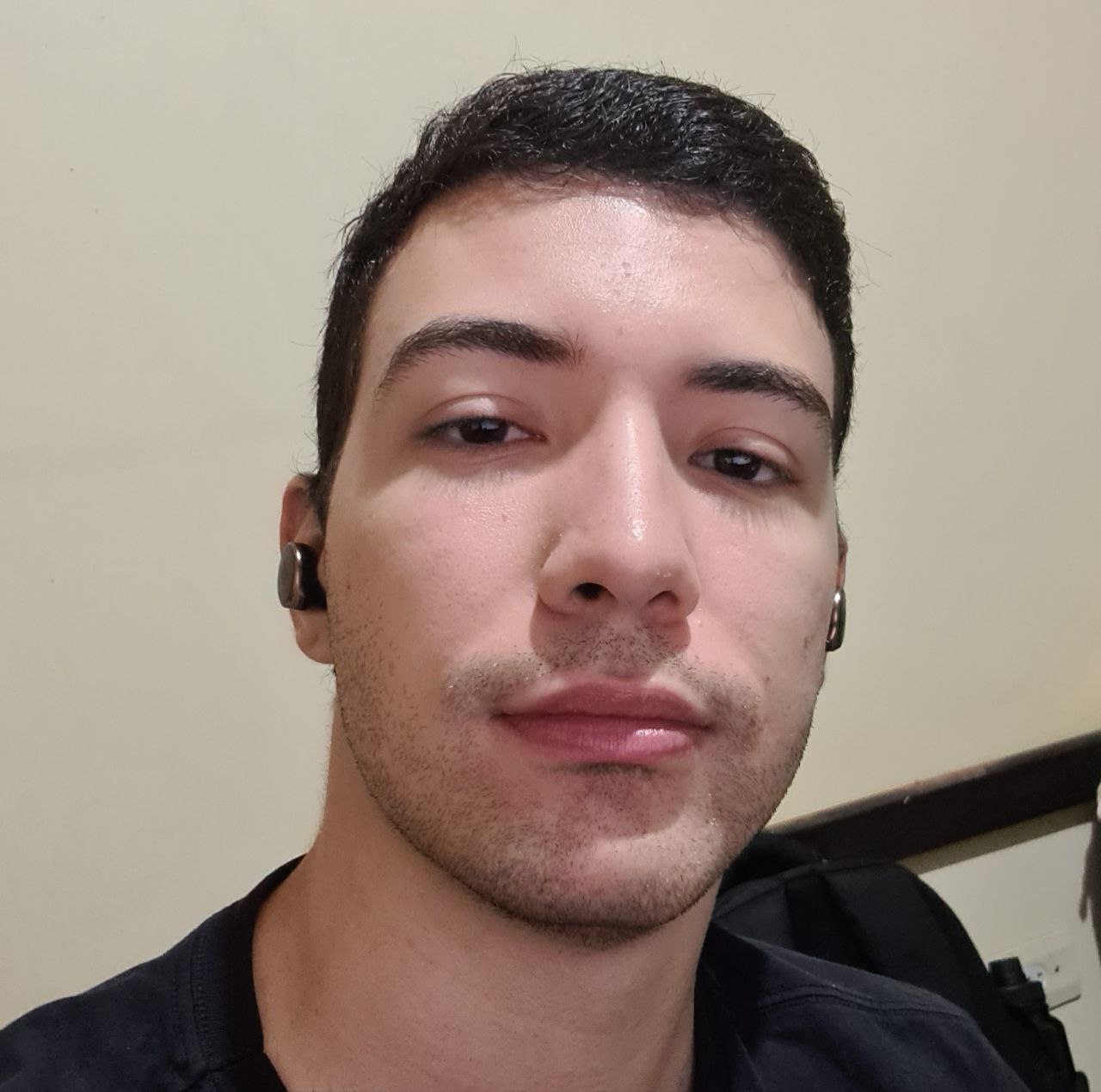
It has practically all the functions I need, and all of them are very
complete. I already left suggestions for interesting additions to the plugin and they responded
positively. The plugin is in constant development and with each update, it gets even better. Thanks to
the developers!
Eduardo Boeing
Founder, PoeticFrequently Asked Questions
WholesaleX is the simplest solution for you if you want to create a B2B,
B2C, or B2B and B2C hybrid store in WooCommerce.
You can easily add WholesaleX to your existing store if you have created
your store in WordPress using WooCOmmerce.
Yes, we have a 14-day easy refund policy. So you can easily claim a refund
within 14 days of the purchase date, and we will give you 100% of your money if you are eligible.
Yes, you run a B2B and B2C store together using WholesaleX. It is a quick
mode switching option between B2B, B2C, and B2B+B2C Hybrid.
Your site will work as usual even after the 1-year site license expires.
However, you will no longer be able to use the pro features.
Yes, you will get regular updates for WholesaleX. And you can get priority
support from our dedicated support team.
No coding knowledge is required to use the WholesaleX plugin. However, you
can quickly start using all the features if you know how to use WordPress and WooCommerce.
No, you must create your store using WooCommerce. Without that, you can not
use the WholesaleX plugin to enjoy the B2B features.
If your question is not listed, please contact us from here.




